旋转编码器

旋转编码器是一种用作检测自动化领域中的角度、速度、长度、位置和加速度的传感器。
有绝对式和增量式,这里使用增量式(相对)。
绝对输出只是周的当前位置,是他们成为角度传感器。增量输出关于轴的运动信息,需要进一步处理成速度、距离和位置等信息。
本案例通过左右旋转输出数值,按下清空数值。
/**
**** Arduino 接线 ****
* Arduino 传感器
* VCC 5v
* GND GND
* 2 CLK
* 3 DT
* 4 SW
**********************
*/
int clkPin = 2;
int dtPin = 3;
int swPin = 4;
void setup() {
Serial.begin(9600); // 串口通信用于输出 log
pinMode(clkPin, INPUT);
pinMode(dtPin, INPUT);
pinMode(swPin, INPUT);
digitalWrite(swPin, HIGH);
}
// 旋转就会不断变大或者变小,按下就会清零
int encoderVal = 0;
void loop() {
int change = getEncoderTurn();
encoderVal = encoderVal + change;
if (digitalRead(swPin) == LOW) {
// 按钮按下
encoderVal = 0;
}
Serial.println(encoderVal);
}
int getEncoderTurn(void) {
static int oldA = HIGH; //set the oldA as HIGH
static int oldB = HIGH; //set the oldB as HIGH
int result = 0;
int newA = digitalRead(dtPin); //read the value of clkPin to newA
int newB = digitalRead(clkPin); //read the value of dtPin to newB
if (newA != oldA || newB != oldB) //if the value of clkPin or the dtPin has changed
{
if (oldA == HIGH && newA == LOW) {
result = (oldB * 2 - 1);
}
}
oldA = newA;
oldB = newB;
return result;
}
DS1302 实时时钟

可为程序实现时钟功能。下面程序将会一秒钟输出一次:2023-07-27 星期四 21:28:09
开始之前需要先安装依赖
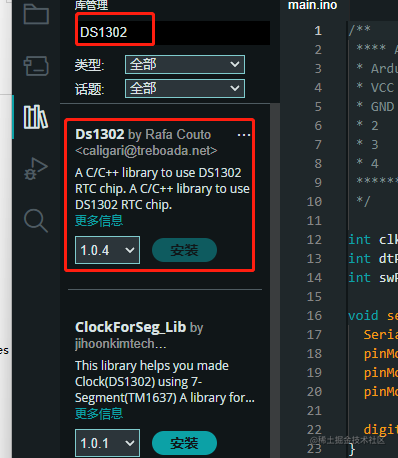
/**
**** Arduino 接线 ****
* Arduino 传感器
* VCC 3.3v
* GND GND
* 5 RST
* 6 SDA/DAT
* 7 SCL/CLK
**********************
*/
#include <Ds1302.h>
uint8_t RST_PIN = 5;
uint8_t SDA_PIN = 6;
uint8_t SCL_PIN = 7;
// DS1302 RTC instance
Ds1302 rtc(RST_PIN, SCL_PIN, SDA_PIN);
const static char* WeekDays[] = {
"星期一",
"星期二",
"星期三",
"星期四",
"星期五",
"星期六",
"星期日"
};
void setup() {
Serial.begin(9600);
// 初始化
rtc.init();
/** 设置时间 **/
// 变量定义见代码底部枚举
Ds1302::DateTime dt = {
.year = 23,
.month = Ds1302::MONTH_JUL,
.day = 27,
.hour = 21,
.minute = 26,
.second = 0,
// 周
.dow = Ds1302::DOW_THU
};
rtc.setDateTime(&dt);
}
void loop() {
// 获取当前时间
Ds1302::DateTime now;
rtc.getDateTime(&now);
static uint8_t last_second = 0;
if (last_second != now.second) {
last_second = now.second;
Serial.print("20");
Serial.print(now.year); // 00-99
Serial.print('-');
if (now.month < 10) Serial.print('0');
Serial.print(now.month); // 01-12
Serial.print('-');
if (now.day < 10) Serial.print('0');
Serial.print(now.day); // 01-31
Serial.print(' ');
Serial.print(WeekDays[now.dow - 1]); // 1-7
Serial.print(' ');
if (now.hour < 10) Serial.print('0');
Serial.print(now.hour); // 00-23
Serial.print(':');
if (now.minute < 10) Serial.print('0');
Serial.print(now.minute); // 00-59
Serial.print(':');
if (now.second < 10) Serial.print('0');
Serial.print(now.second); // 00-59
Serial.println();
}
delay(1000);
}
// * 月份枚举
// enum MONTH : uint8_t {
// MONTH_JAN = 1,
// MONTH_FEB = 2,
// MONTH_MAR = 3,
// MONTH_APR = 4,
// MONTH_MAY = 5,
// MONTH_JUN = 6,
// MONTH_JUL = 7,
// MONTH_AUG = 8,
// MONTH_SET = 9,
// MONTH_OCT = 10,
// MONTH_NOV = 11,
// MONTH_DEC = 12
// };
// * 周枚举
// enum DOW : uint8_t {
// DOW_MON = 1,
// DOW_TUE = 2,
// DOW_WED = 3,
// DOW_THU = 4,
// DOW_FRI = 5,
// DOW_SAT = 6,
// DOW_SUN = 7
// };
红外遥控模块

该模块由两部分组成:信号发射器和接收器组成。
开始之前先安装依赖
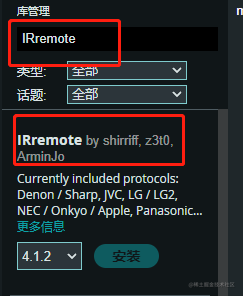
/**
**** Arduino 接线 ****
* Arduino 传感器
* VCC 5v
* GND GND
* A0 D0
**********************
*/
#include <IRremote.h>
int pin = A0;
IRrecv irrecv(pin);
decode_results results;
void setup() {
Serial.begin(115200);
IrReceiver.begin(pin);
}
void loop() {
if (IrReceiver.decode()) {
// IrReceiver.decodedIRData.command 每个按钮都是一个不一样的数字,根据数字判断即可
Serial.println(IrReceiver.decodedIRData.command);
IrReceiver.resume(); // 允许接收下一个值
}
}
雨滴探测传感器

用来检测是否下雨,一般用于汽车的雨刷系统、只能照明和天窗系统
该模块由两部分组成:信号发射器和接收器组成。
/**
**** Arduino 接线 ****
* Arduino 传感器
* VCC 5v
* GND GND
* A0 A0 雨滴越多值越小
* A1 D0 达到阈值时输入低电平
**********************
*/
int pin1 = A0;
int pin2 = A1;
int pin1Val = 0;
int pin2Val = 0;
void setup() {
Serial.begin(9600);
pinMode(pin2, INPUT);
}
void loop() {
pin1Val = analogRead(pin1);
pin2Val = digitalRead(pin2);
Serial.print(pin1Val); // 雨滴越多值越小
Serial.print(" - ");
Serial.println(pin2Val); // 达到阈值时输入低电平
delay(200);
}






















 3399
3399

 被折叠的 条评论
为什么被折叠?
被折叠的 条评论
为什么被折叠?










