需求说明:
- 利用 jQuery 操作页面元素的方法,实现电商网站购物车页面商品数量的增加和减少操作,要求单项价格和总价随着数量的改变而改变
- 当用户单击“+”按钮时,文本框中的商品数量增加 1,单项价格和总价相应地增加
- 点击“-”按钮,文本框中的数量减 1(不能小于 1),单项价格和总价相应地减少
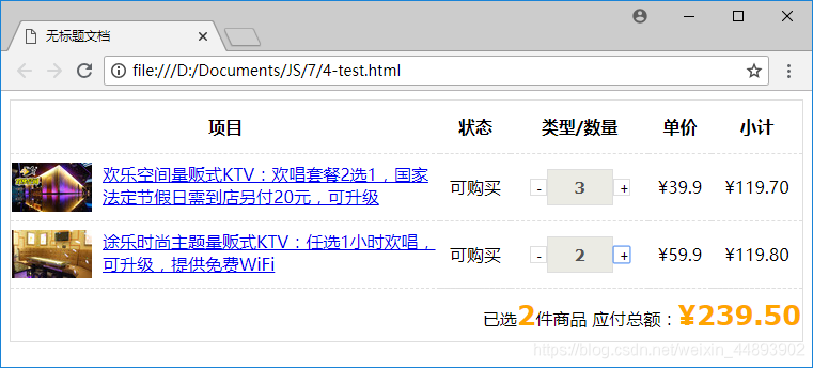
实现思路:
- 声明 calPrice() 函数,根据商品的单价和数量计算单项价格,当点击改变数量的按钮时,调用 calPrice() 函数,及时刷新单项价格
- 声明 calTotalPrice() 函数,计算所有商品的总价格。当点击改变数量的按钮时,调用 calTotalPrice() 函数,及时刷新所有商品的应付总额
- 在页面加载完毕事件中,给“+”按钮的点击事件绑定方法,实现在原基础上数量增加 1 的功能,并调用calPrice() 和 calTotalPrice() 方法实现价格和数量的联动
- 在页面加载完毕事件中,给“-”按钮的点击事件绑定方法,实现在原基础上数量减少 1 的功能,并调用calPrice() 和 calTotalPrice() 方法实现价格和数量的联动
实现代码:
<!DOCTYPE html>
<html>
<head>
<meta charset="UTF-8">
<title></title>
<style type="text/css">
table{
border: 1px solid #dedede;
border-collapse: collapse;
width: 100%;
}
table tr{
height: 50px;
border-bottom: 1px dashed #DEDEDE;
}
table td,th{
text-align: center;
vertical-align: middle;
}
table td.item{
width: 400px;
height: 60px;
text-align: left;
}
table td.item img{
margin-right: 10px;
vertical-align: middle;
}
table tr td.cal{
text-align: right;
}
table tr td.cal span{
font: bold 25px geneva,verdana,sans-serif;
color: orange;
}
table .btn{
border: 1px solid #dedede;
background-color: white;
width: 16px;
height: 16px;
}
table .txt{
width: 60px;
height: 30px;
border: 1px solid #dedede;
text-align: center;
font: bold 15px/30px geneva,verdana,sans-serif;
}
table .txt:hover{
border: 1px solid red;
}
</style>
<script src="js/jquery-3.3.1.js" type="text/javascript" charset="utf-8"></script>
<script type="text/javascript">
$(function(){
//在增加数量的按钮上绑定单击事件
$(".btnAdd").click(function(){
var txtObj = $(this).siblings("input[type='text']");//获取输入框
console.log(txtObj);
var number = parseInt(txtObj.val());
txtObj.val(number+1);
//计算单个商品价格
calPrice($(this),number+1);
//计算商品总价
calTotalPrice();
});
//在减少的数量的按钮上绑定单击事件
$(".btnMinus").click(function(){
var txtObj = $(this).siblings("input[type='text']");//获取输入框
var number = parseInt(txtObj.val());
if(number>1){
txtObj.val(number-1);
//计算单个商品价格
calPrice($(this),number-1);
//计算商品总价
calTotalPrice();
};
})
//参数$btnObj代表增减数量的按钮,number是商品的数量
function calPrice($btnObj,number){
var $tdObj = $btnObj.parent().next(); //获取显示商品单价的td单元格
var price = parseFloat($tdObj.text().substr(1));//从¥截取,获取单价
var $tdTotal = $tdObj.next();//获取紧邻的同胞元素,即显示商品小计的单元格
var total = price*number;//计算单个商品价格
$($tdTotal).html("¥"+total.toFixed(2));//商品小计保留小数点后两位
}
//计算商品列表中所有商品的总价
function calTotalPrice(){
//保存总价
var sum = 0;
//遍历表格中title=‘price’属性的单元格
$("td[title='price']").each(function(index,element){
sum += parseFloat($(this).text().substr(1));//价格累加
});
//显示总价
$("#spanTotal").html("¥"+sum.toFixed(2));
}
});
</script>
</head>
<body>
<table id="tabOrder">
<th>项目</th>
<th>状态</th>
<th>类型、数量</th>
<th>单价</th>
<th>小计</th>
<tr>
<td class="item">
<a href="#">
<img src="img/img_1.jpg" align="left" width="100px"/>
欢乐空间量版式KTV:欢唱套餐2选1,国家法定节假日需到店另付20元,可升级
</a>
</td>
<td>可购买</td>
<td>
<input type="button" value="-" class="btnMinus"/>
<input type="text" class="text" value="1" disabled="disabled"/>
<input type="button" value="+" class="btnAdd"/>
</td>
<td>¥39.9</td>
<td title="price">¥39.9</td>
</tr>
<tr>
<td class="item">
<a href="#">
<img src="img/img_2.jpg" align="left" width="100px"/>
途乐时尚主题量版式KTV,任选1小时欢唱可升级,提供免费WiFi
</a>
</td>
<td>可购买</td>
<td>
<input type="button" value="-" class="btnMinus"/>
<input type="text" class="text" value="1" disabled="disabled"/>
<input type="button" value="+" class="btnAdd"/>
</td>
<td>¥59.9</td>
<td title="price">¥59.9</td>
</tr>
<tr >
<td colspan="5" class="cal">
已选<span>2</span>件商品 应付金额:<span id="spanTotal">¥99.8</span>
</td>
</tr>
</table>
</body>
</html>
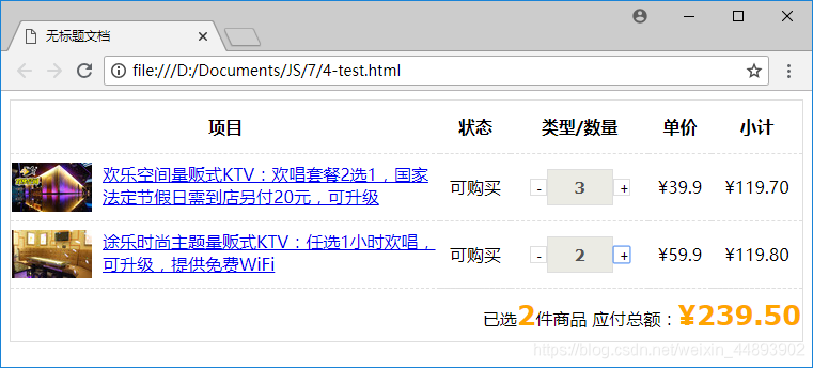







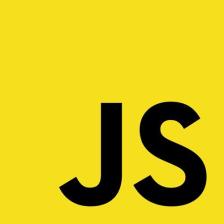














 335
335











 被折叠的 条评论
为什么被折叠?
被折叠的 条评论
为什么被折叠?










