文章目录
案例效果图
实时更新,因为我当时是六点多
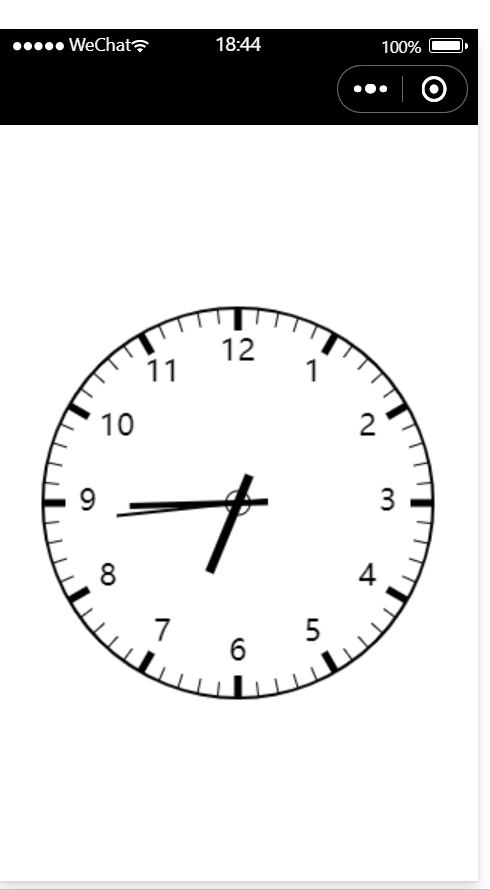
前导知识:canvas
微信小程序中的canvas画布(内容过多,请查看我整理的另一篇博客):链接:https://yangyongli.blog.csdn.net/article/details/115406308
如果想查看网页中的canvas知识,可点击:https://blog.csdn.net/weixin_45525272/article/details/113527524
代码部分
wxml
<!-- canvas组件 -->
<canvas canvas-id="myCanvas" class="mycanvas"></canvas>
wxss
.mycanvas {
width: 100%;
height: 100%;
position:fixed;
}
js
Page({
width: 0, // 窗口宽度
height: 0, // 窗口高度
timer: null, // 定时器
onLoad: function () {
// 获取系统信息
wx.getSystemInfo({
success: res => {
console.log(res)
// 获取窗口宽高
this.width = res.windowWidth
this.height = res.windowHeight
}
})
},
onReady: function () {
// 将角度转换为弧度
const D6 = 6 * Math.PI / 180
const D30 = 30 * Math.PI / 180
const D90 = 90 * Math.PI / 180
// 创建CanvasContext
var ctx = wx.createCanvasContext('myCanvas')
var width = this.width
var height = this.height
// 计算表盘半径,留出 30px 外边距
var radius = width / 2 - 30
draw()
this.timer = setInterval(draw, 1000)
function draw() {
// 设置坐标轴原点为窗口的中心点
ctx.translate(width / 2, height / 2)
// 绘制表盘
drawClock(ctx, radius)
// 绘制指针
drawHand(ctx, radius)
// 执行绘制
ctx.draw()
}
function drawClock(ctx, radius) {
// 绘制大圆
ctx.setLineWidth(2) // 设置线条的粗细,单位px
ctx.beginPath() // 开始一个新路径
ctx.arc(0, 0, radius, 0, 2 * Math.PI, true)
ctx.stroke()
// 绘制中心圆
ctx.setLineWidth(1)
ctx.beginPath()
ctx.arc(0, 0, 8, 0, 2 * Math.PI, true) // 半径8px
ctx.stroke()
// 绘制大刻度盘
ctx.setLineWidth(5)
for (var i = 0; i < 12; ++i) {
// 以原点为中心顺时针旋转(多次调用旋转的角度会叠加)
ctx.rotate(D30) // 360 / 12 = 30
ctx.beginPath()
ctx.moveTo(radius, 0)
ctx.lineTo(radius - 15, 0) // 大刻度长度15px
ctx.stroke()
}
// 绘制小刻度盘
ctx.setLineWidth(1)
for (var i = 0; i < 60; ++i) {
ctx.rotate(D6) // 360 / 60 = 6
ctx.beginPath()
ctx.moveTo(radius, 0)
ctx.lineTo(radius - 10, 0) // 小刻度盘长度10px
ctx.stroke()
}
// 绘制文本
ctx.setFontSize(20) // 字号
ctx.textBaseline = 'middle' // 文本上下居中
// 文本距离时钟中心点半径
var r = radius - 30
for (var i = 1; i <= 12; ++i) {
// 利用三角函数计算文本坐标
var x = r * Math.cos(D30 * i - D90)
var y = r * Math.sin(D30 * i - D90)
if (i > 10) { // 调整 11 和 12 的位置
// 在画布上绘制文本 fillText(文本, 左上角x坐标, 左上角y坐标)
ctx.fillText(i, x - 12, y)
} else {
ctx.fillText(i, x - 6, y)
}
}
}
// 绘制指针
function drawHand(ctx, radius) {
var t = new Date() // 获取当前时间
var h = t.getHours() // 小时
var m = t.getMinutes() // 分
var s = t.getSeconds() // 秒
h = h > 12 ? h - 12 : h // 将24小时制转化为12小时制
// 时间从3点开始,逆时针旋转90度,指向12点
ctx.rotate(-D90)
// 绘制时针
ctx.save() // 记录旋转状态
ctx.rotate(D30 * (h + m / 60 + s / 3600))
ctx.setLineWidth(6)
ctx.beginPath()
ctx.moveTo(-20, 0) // 线条起点(针尾留出20px)
ctx.lineTo(radius / 2.6, 0) // 线条长度
ctx.stroke()
ctx.restore() // 恢复旋转状态,避免旋转叠加
// 绘制分针
ctx.save()
ctx.rotate(D6 * (m + s / 60))
ctx.setLineWidth(4)
ctx.beginPath()
ctx.moveTo(-20, 0)
ctx.lineTo(radius / 1.8, 0)
ctx.stroke()
ctx.restore()
// 绘制秒针
ctx.save()
ctx.rotate(D6 * s)
ctx.setLineWidth(2)
ctx.beginPath()
ctx.moveTo(-20, 0)
ctx.lineTo(radius / 1.6, 0)
ctx.stroke()
ctx.restore()
}
},
// 页面卸载,清除画布绘制定时器
onUnload: function () {
clearInterval(this.timer)
}
})























 1827
1827











 被折叠的 条评论
为什么被折叠?
被折叠的 条评论
为什么被折叠?










