目录
- 01.spring基于注解的 IOC 配置
- 02.案例:使用 spring 的IoC 实现账户的CRUD(纯注解方式)
- 03.Spring整合Junit
- 04.案例:使用 spring 的 IOC 的实现账户的CRUD(注解+xml的方式)
01.spring基于注解的 IOC 配置
1.1.提前预知
在学习基于注解的 IOC 配置时,我们要知道注解配置和XML配置要实现的功能都是一样的,都是要降低程序间的耦合,只是配置的形式不一样。
- 关于是使用xml进行配置还是使用注解配置,看个人习惯吧
- 其实把xml和注解配合起来一起使用效果不错,可以尝试以一下
1.2.创建对象的常用注解
- 我们在说的时候会对比着XML一起说,这样会理解更深刻
1.2.1.创建对象的注解@Component
在xml中: <bean id="" class="">是用于创建bean对象的配置
在注解中对应:@Component注解
作用:把资源让 spring 来管理。相当于在 xml 中配置一个 bean。
属性:
value:指定 bean 的 id,如果不指定 value 属性,默认 bean 的 id 是当前类的类名,首字母小写。
位置:类上
1.2.2.创建对象的注解 @Controller @Service @Repository
这三个注解都是@Component的衍生注解,功能和属性都和@Component注解一样,这三个注解存在的意义就是便于区分所创建的bean类型
@Controller: 一般用于表现层,配置Bean。
@Service: 一般用于业务层,配置Bean。
@Repository: 一般用于持久层,配置Bean。
位置:类上
细节:如果注解中有且只有一个属性要赋值时,且名称是 value, value 在赋值是可以不写,后面会再次解释这句话的意思。
1.3.注入数据的常用注解
1.3.1. 注入数据的注解@Autowired
在xml中:<property name="" ref="">和<property name="" value="">用于给bean注入数据
在注解中对应:@Autowired注解
作用:自动按照类型注入。
如果容器中只有唯一的一个bean对象类型和要注入的变量类型匹配,就一定可以注入成功
如果容器中有多个bean对象类型和要注入的变量类型匹配,首先按照数据类型找到所有匹配的bean对象,然后使用变量名称作为Id继续查找
如果ioc容器中没有任何bean的类型和要注入的变量类型匹配,则报错。
位置:
可以是变量上,也可以是方法上
细节:
在使用注解注入时,set方法就不是必须的了。
注意:
- 当容器中只有
唯一的一个bean对象类型和要注入的变量类型匹配时,直接根据数据类型进行查找,找到之后将数据注入。 - 如果容器中有多个bean对象类型和要注入的变量类型匹配,首先按照数据类型找到所有匹配的bean对象,然后使用变量名称作为Id继续查找,这样做的话,当你需要给不同的bean对象注入数据时就需要通过修改变量名称来区分。
- 使用
Qualifier:标签就可以避免这种情况
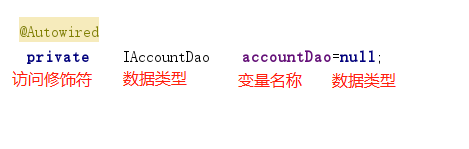
1.3.2.注入数据的注解@Qualifier
对于多个bean时结合Autowired注解一起使用
作用:在按照数据类型注入基础之上再按照变量名称注入。
注意:
它在给类成员注入时不能单独使用要和AutoWired一起使用,一个用于查找数据类型,一个用于查找变量名称。
但是在给方法参数注入时可以
属性:
value:用于指定注入bean的id
1.3.3.注入数据的注解@Resource
作用:直接按照bean的id注入,它可以独立使用
属性:
name:用于指定bean的id。
1.3.4.注入数据的注解@Value
上面三个注入都只能注入其他bean类型的数据,而基本类型和String类型无法使用上述注解实现。另外,集合类型的注入只能通过XML来实现,使用@Value注入基本类型和String类型
作用:用于注入基本类型和String类型的数据
属性:
value:用于指定数据的值。它可以使用spring中SpEL(也就是spring的el表达式)
SpEL的写法:${表达式}
1.4.改变作用范围的注解@Scope
在xml中:<bean id="" class="" scope="">用于改变作用的范围
在注解中对应:@Scope注解
作用:指定 bean 的作用范围。
属性:
value:指定范围的值。
取值: singleton prototype request session globalsession
1.5.生命周期相关的注解 @PostConstruct和@PreDestroy(了解)
在xml中: <bean id="" class="" init-method="" destroy-method="" />
用于指定初始化方法的注解:@PostConstruct
用于指定销毁方法的注解:@PreDestroy
1.6.关于 Spring 注解和 XML 的选择问题
注解的优势:配置简单,维护方便(我们找到类,就相当于找到了对应的配置)。
XML 的优势:修改时,不用改源码,不涉及重新编译和部署。
Spring 管理 Bean 方式的比较:
| 基于xml配置 | 基于注解配置 | |
|---|---|---|
| Bean定义 | <bean id="..." class=" "> | @Component @Repository @Service @Controller |
| Bean名称 | 通过id或name指定 | @Component(“person”) |
| Bean注入 | <property>或者配名称空间 | @Autowired按类型注入 @Qualifier按名称注入 |
| Bean作用范围 | scope属性 | @Scope |
| Bean生命周期 | init-method destroy-method | @PostConstruct初始化 @PreDestroy销毁 |
| 使用场景 | Bean来自第三方,或者其他 | Bean的实现类由自己维护 |
1.7.spring 管理对象细节
基于注解的 spring IOC 配置中, bean 对象的特点和基于 XML 配置是一模一样的。
1.8.关于spring 如何使用纯注解配置的问题?
前面提到,我们可以使用xml加注解的方式来配置spring,此时xml文件中的内容为:
<!-- 1.告知spring框架在创建容器时扫描注解所扫描的包-->
<context:component-scan base-package="com.aismall"></context:component-scan>
<--2.数据源和 JdbcTemplate 的配置也需要靠注解来实现。-->
<!-- 配置 dbAssit 数据源 -->
<bean id="dbAssit" class="com.aismall.dbassit.DBAssit">
<property name="dataSource" ref="dataSource"></property>
</bean>
<!-- 配置数据源信息 -->
<bean id="dataSource" class="com.mchange.v2.c3p0.ComboPooledDataSource">
<property name="driverClass" value="com.mysql.jdbc.Driver"></property>
<property name="jdbcUrl" value="jdbc:mysql:///mySpring"></property>
<property name="user" value="root"></property>
<property name="password" value="12345678"></property>
</bean>
- 如果上面的1和2也用注解来配置的话,我们就可以彻底的脱离xml来使用纯注解的方式来进行配置spring。
- 到后面我会演示用注解的方式代替上面的1和2两步,那时你会发现,使用纯注解的方式进行配置,反而会更加麻烦
- 我们选择哪种配置的原则是:怎么方便怎么来,而非追求某种技术。所以两种方式结合使用更加香!!!!!!
1.9.使用纯注解配置时需要引入的注解说明
1.9.1.用于指定一个类为配置类的注解@Configuration
作用:用于指定当前类是一个 spring 配置类, 当创建容器时会通过此注解加载配置类。
属性:value:用于指定配置类的字节码
@Configuration
public class SpringConfiguration {
}
注意:当配置类作为AnnotationConfigApplicationContext对象创建的参数时,该注解可以不写。
1.9.2.指定初始化容器时要扫描的包的注解@ComponentScan
作用:用于指定 spring 在初始化容器时要扫描的包。作用和在 spring 的 xml 配置文件中的:<context:component-scan base-package="com.aismall"/>是一样的。
属性:basePackages:用于指定要扫描的包,和该注解中的 value 属性作用一样。
例如:
@Configuration
@ComponentScan("com.aismall")
public class SpringConfiguration {
}
1.9.3.配置数据源和 JdbcTemplate 对象的注解@Bean
作用:该注解只能写在方法上,表明使用此方法创建一个对象,并且放入 spring 容器。
属性:name:给当前@Bean 注解方法创建的对象指定一个名称(即 bean 的 id)
注意: 当我们使用注解配置方法时,如果方法有参数,spring框架会去容器中查找有没有可用的bean对象,查找的方式和Autowired注解的作用是一样的,例如:
public class JdbcConfig {
/**
* 创建一个数据源,并存入 spring 容器中
*/
public class JdbcConfig {
@Bean(name="dataSource")
public DataSource createDataSource() {
try {
ComboPooledDataSource ds = new ComboPooledDataSource();
ds.setUser("root");
ds.setPassword("1234");
ds.setDriverClass("com.mysql.jdbc.Driver");
ds.setJdbcUrl("jdbc:mysql:///mySpring");
return ds;
} catch (Exception e) {
throw new RuntimeException(e);
}
}
/**
* 创建一个 DBAssit,并且也存入 spring 容器中
*/
@Bean(name="dbAssit")
public DBAssit createDBAssit(DataSource dataSource) {
return new DBAssit(dataSource);
}
}
1.9.4.解决创建数据源的配置写死在类中的问题的注解@PropertySource
作用:用于加载.properties 文件中的配置。例如我们配置数据源时,可以把连接数据库的信息写到properties 配置文件中,就可以使用此注解指定 properties 配置文件的位置。
属性:value[],用于指定 properties 文件位置。如果是在类路径下,需要写上 classpath:
1.9.5.连接配置类的注解@Import
作用:用于导入其他配置类,在引入其他配置类时,可以不用再写@Configuration 注解。当然,写上也没问题,当我们使用Import的注解之后,有Import注解的类就父配置类,而导入的都是子配置类
属性:value[],用于指定其他配置类的字节码。
例如:
@Configuration
@ComponentScan(basePackages = "com.aismall.spring")
@Import({ JdbcConfig.class})
public class SpringConfiguration {
}
@Configuration
@PropertySource("classpath:jdbc.properties")
public class JdbcConfig{
}
1.9.6.如何通过注解获取容器?
ApplicationContext ac =new AnnotationConfigApplicationContext(SpringConfiguration.class);
02.案例:使用 spring 的IoC 实现账户的CRUD(纯注解方式)
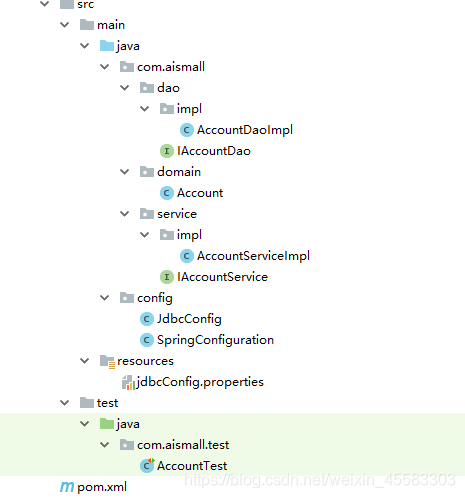
2.1.创建一个Maven工程(spring)
导入坐标
<packaging>jar</packaging>
<dependencies>
<dependency>
<groupId>org.springframework</groupId>
<artifactId>spring-context</artifactId>
<version>5.0.2.RELEASE</version>
</dependency>
<dependency>
<groupId>org.springframework</groupId>
<artifactId>spring-test</artifactId>
<version>5.0.2.RELEASE</version>
</dependency>
<dependency>
<groupId>commons-dbutils</groupId>
<artifactId>commons-dbutils</artifactId>
<version>1.4</version>
</dependency>
<dependency>
<groupId>mysql</groupId>
<artifactId>mysql-connector-java</artifactId>
<version>5.1.6</version>
</dependency>
<dependency>
<groupId>c3p0</groupId>
<artifactId>c3p0</artifactId>
<version>0.9.1.2</version>
</dependency>
<dependency>
<groupId>junit</groupId>
<artifactId>junit</artifactId>
<version>4.12</version>
</dependency>
</dependencies>
2.2.创建IAccountDao接口和AccountDaoImpl.java实现类
IAccountDao
/**
* 账户的持久层实现类
*/
//使用注解创建Bean
@Repository("accountDao")
public class AccountDaoImpl implements IAccountDao {
//使用注解注入数据
@Autowired
private QueryRunner runner;
@Override
public List<Account> findAllAccount() {
try{
return runner.query("select * from account",new BeanListHandler<Account>(Account.class));
}catch (Exception e) {
throw new RuntimeException(e);
}
}
@Override
public Account findAccountById(Integer accountId) {
try{
return runner.query("select * from account where id = ? ",new BeanHandler<Account>(Account.class),accountId);
}catch (Exception e) {
throw new RuntimeException(e);
}
}
@Override
public void saveAccount(Account account) {
try{
runner.update("insert into account(name,money)values(?,?)",account.getName(),account.getMoney());
}catch (Exception e) {
throw new RuntimeException(e);
}
}
@Override
public void updateAccount(Account account) {
try{
runner.update("update account set name=?,money=? where id=?",account.getName(),account.getMoney(),account.getId());
}catch (Exception e) {
throw new RuntimeException(e);
}
}
@Override
public void deleteAccount(Integer accountId) {
try{
runner.update("delete from account where id=?",accountId);
}catch (Exception e) {
throw new RuntimeException(e);
}
}
}
AccountDaoImpl.java
/**
* 账户的持久层接口
*/
public interface IAccountDao {
/**
* 查询所有
*/
List<Account> findAllAccount();
/**
* 查询一个
*/
Account findAccountById(Integer accountId);
/**
* 保存
*/
void saveAccount(Account account);
/**
* 更新
*/
void updateAccount(Account account);
/**
* 删除
*/
void deleteAccount(Integer acccountId);
}
2.3.创建IAccountService接口和AccountServiceImpl.java实现类
IAccountService
/**
* 账户的业务层接口
*/
public interface IAccountService {
/**
* 查询所有
*/
List<Account> findAllAccount();
/**
* 查询一个
*/
Account findAccountById(Integer accountId);
/**
* 保存
* @param account
*/
void saveAccount(Account account);
/**
* 更新
*/
void updateAccount(Account account);
/**
* 删除
*/
void deleteAccount(Integer acccountId);
}
AccountServiceImpl.java
/**
* 账户的业务层实现类
*/
//使用注解创建Bean
@Service("accountService")
public class AccountServiceImpl implements IAccountService{
//使用注解注入数据
@Autowired
private IAccountDao accountDao;
@Override
public List<Account> findAllAccount() {
return accountDao.findAllAccount();
}
@Override
public Account findAccountById(Integer accountId) {
return accountDao.findAccountById(accountId);
}
@Override
public void saveAccount(Account account) {
accountDao.saveAccount(account);
}
@Override
public void updateAccount(Account account) {
accountDao.updateAccount(account);
}
@Override
public void deleteAccount(Integer acccountId) {
accountDao.deleteAccount(acccountId);
}
}
2.4 .创建两个配置类JdbcConfig.java和SpringConfiguration.java(重点在这里)
SpringConfiguration.java
注意:带有Import注解的类为主配置类(父配置类),被导入的配置类为子配置类。
/*创建Bean对象,当配置类作为AnnotationConfigApplicationContext对象创建的参数时,
该注解可以不写*/
//@Configuration
//指定要扫描的包
@ComponentScan("com.aismall")
//导入其他配置类
@Import(JdbcConfig.class)
//指定properties文件的位置
@PropertySource("classpath:jdbcConfig.properties")
public class SpringConfiguration {
}
JdbcConfig.java
/**
* 和spring连接数据库相关的配置类
*/
//配置文件注解
@Configuration
public class JdbcConfig {
@Value("${jdbc.driver}")
private String driver;
@Value("${jdbc.url}")
private String url;
@Value("${jdbc.username}")
private String username;
@Value("${jdbc.password}")
private String password;
/**
* 用于创建一个QueryRunner对象
*/
/*创建一个QueryRunner对象*/
//把当前方法的返回值作为bean对象存入spring的ioc容器中
@Bean(name = "runner")
//默认单例,我们需要多例
@Scope("prototype")
public QueryRunner createQueryRunner(@Qualifier("ds2") DataSource dataSource){
return new QueryRunner(dataSource);
}
/**
* 创建数据源对象:第一种方式(两种任选其一)
*/
@Bean(name="ds2")
public DataSource createDataSource(){
try {
ComboPooledDataSource ds = new ComboPooledDataSource();
ds.setDriverClass(driver);
ds.setJdbcUrl(url);
ds.setUser(username);
ds.setPassword(password);
return ds;
}catch (Exception e){
throw new RuntimeException(e);
}
}
/**
* 创建数据源对象:第二种方式
*/
@Bean(name="ds1")
public DataSource createDataSource1(){
try {
ComboPooledDataSource ds = new ComboPooledDataSource();
ds.setDriverClass(driver);
ds.setJdbcUrl("jdbc:mysql://localhost:3306/mySpring");
ds.setUser(username);
ds.setPassword(password);
return ds;
}catch (Exception e){
throw new RuntimeException(e);
}
}
}
2.6.实体类Account.java
实体类属性为:
private Integer id;
private String name;
private Float money;
2.5.在Resource文件加下创建配置文件JdbcConfig.properties
jdbc.driver=com.mysql.jdbc.Driver
jdbc.url=jdbc:mysql://localhost:3306/mySpring
jdbc.username=root
jdbc.password=12345678
2.6.创建测试类AccountTest.java
public class AccountTest {
@Test
public void testFindAll() {
//1.获取容器
ApplicationContext ac=new AnnotationConfigApplicationContext(SpringConfiguration.class);
//2.获取业务层对象
IAccountService as=ac.getBean("accountService",IAccountService.class);
//3.执行方法
List<Account> accounts = as.findAllAccount();
for(Account account : accounts){
System.out.println(account);
}
}
@Test
public void testFindOne() {
//1.获取容器
ApplicationContext ac=new AnnotationConfigApplicationContext(SpringConfiguration.class);
//2.获取业务层对象
IAccountService as=ac.getBean("accountService",IAccountService.class);
//3.执行方法
Account account = as.findAccountById(1);
System.out.println(account);
}
@Test
public void testSave() {
//1.获取容器
ApplicationContext ac=new AnnotationConfigApplicationContext(SpringConfiguration.class);
//2.获取业务层对象
IAccountService as=ac.getBean("accountService",IAccountService.class);
Account account = new Account();
account.setName("test anno");
account.setMoney(12345f);
//3.执行方法
as.saveAccount(account);
}
@Test
public void testUpdate() {
//1.获取容器
ApplicationContext ac=new AnnotationConfigApplicationContext(SpringConfiguration.class);
//2.获取业务层对象
IAccountService as=ac.getBean("accountService",IAccountService.class);
//3.执行方法
Account account = as.findAccountById(4);
account.setMoney(23456f);
as.updateAccount(account);
}
@Test
public void testDelete() {
//1.获取容器
ApplicationContext ac=new AnnotationConfigApplicationContext(SpringConfiguration.class);
//2.获取业务层对象
IAccountService as=ac.getBean("accountService",IAccountService.class);
//3.执行方法
as.deleteAccount(4);
}
}
03.Spring整合Junit
3.1.为什么要整合Junit?
在测试类中,每个测试方法都有以下两行代码:
//1.获取容器
ApplicationContext ac=new AnnotationConfigApplicationContext(SpringConfiguration.class);
//2.获取业务层对象
IAccountService as=ac.getBean("accountService",IAccountService.class);
这两行代码的作用是获取容器,如果不写的话,直接会提示空指针异常,所以又不能轻易删掉。
3.2.解决思路
3.2.1第一步:导入Spring的测试jar包
依赖坐标
<dependency>
<groupId>org.springframework</groupId>
<artifactId>spring-test</artifactId>
<version>5.0.2.RELEASE</version>
</dependency>
注意:导入 jar 包时,同时也需要导入一个 spring 中 aop 的 jar 包
3.2.2.第二步:使用@RunWith 注解替换原有运行器
@RunWith(SpringJUnit4ClassRunner.class)
public class AccountServiceTest {
}
3.2.3.第三步:使用@ContextConfiguration 指定 spring 配置文件的位置
@RunWith(SpringJUnit4ClassRunner.class)
@ContextConfiguration(locations= {"classpath:bean.xml"})
public class AccountServiceTest {
}
@ContextConfiguration 注解:
locations 属性: 用于指定配置文件的位置。如果是类路径下,需要用 classpath表明
classes 属性:用于指定注解的类。当不使用 xml 配置时,需要用此属性指定注解类的位置。
3.2.4.第四步:使用@Autowired 给测试类中的变量注入数据
@RunWith(SpringJUnit4ClassRunner.class)
@ContextConfiguration(locations= {"classpath:bean.xml"})
public class AccountServiceTest {
@Autowired
private IAccountService as ;
}
3.2.5.上面的AccountTest.java可修改为
@RunWith(SpringJUnit4ClassRunner.class)
@ContextConfiguration(classes = SpringConfiguration.class)
public class AccountTest {
@Autowired
private IAccountService as = null;
@Test
public void testFindAll() {
//3.执行方法
List<Account> accounts = as.findAllAccount();
for(Account account : accounts){
System.out.println(account);
}
}
@Test
public void testFindOne() {
//3.执行方法
Account account = as.findAccountById(1);
System.out.println(account);
}
@Test
public void testSave() {
Account account = new Account();
account.setName("test anno");
account.setMoney(12345f);
//3.执行方法
as.saveAccount(account);
}
@Test
public void testUpdate() {
//3.执行方法
Account account = as.findAccountById(4);
account.setMoney(23456f);
as.updateAccount(account);
}
@Test
public void testDelete() {
//3.执行方法
as.deleteAccount(4);
}
}
3.3.为什么不把测试类配到 xml 中
在解释这个问题之前,先解除大家的疑虑,配到 XML 中能不能用呢?
- 答案是肯定的,没问题,可以使用。
那么为什么不采用配置到 xml 中的方式呢?
- 第一:当我们在 xml 中配置了一个 bean, spring 加载配置文件创建容器时,就会创建对象。
- 第二:测试类只是我们在测试功能时使用,而在项目中它并不参与程序逻辑,也不会解决需求上的问题,所以创建完了,并没有使用。那么存在容器中就会造成资源的浪费。
- 所以,基于以上两点,我们不应该把测试配置到 xml 文件中
04.案例:使用 spring 的 IOC 的实现账户的CRUD(注解+xml的方式)
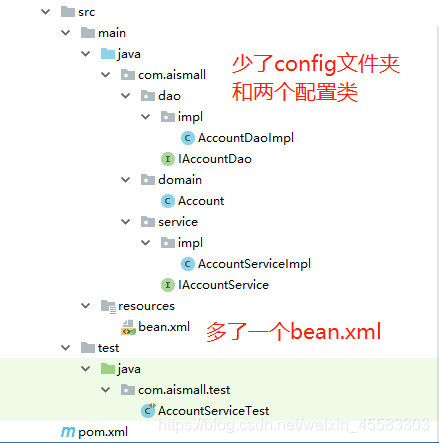
我们可以在基于纯注解的工程中进行改写,把config文件夹删除(也就是删除两个配置类),把两个配置类中的内容使用bean.xml进行配置,bean.xml内容:
<?xml version="1.0" encoding="UTF-8"?>
<beans xmlns="http://www.springframework.org/schema/beans"
xmlns:xsi="http://www.w3.org/2001/XMLSchema-instance"
xmlns:context="http://www.springframework.org/schema/context"
xsi:schemaLocation="http://www.springframework.org/schema/beans
http://www.springframework.org/schema/beans/spring-beans.xsd
http://www.springframework.org/schema/context
http://www.springframework.org/schema/context/spring-context.xsd">
<!--service和dao的配置使用注解的方式-->
<!-- 告知spring在创建容器时要扫描的包 -->
<context:component-scan base-package="com.aismall"></context:component-scan>
<!--配置QueryRunner-->
<bean id="runner" class="org.apache.commons.dbutils.QueryRunner" scope="prototype">
<!--注入数据源-->
<constructor-arg name="ds" ref="dataSource"></constructor-arg>
</bean>
<!-- 配置数据源 -->
<bean id="dataSource" class="com.mchange.v2.c3p0.ComboPooledDataSource">
<!--连接数据库的必备信息-->
<property name="driverClass" value="com.mysql.jdbc.Driver"></property>
<property name="jdbcUrl" value="jdbc:mysql://localhost:3306/mySpring"></property>
<property name="user" value="root"></property>
<property name="password" value="12345678"></property>
</bean>
</beans>






















 313
313











 被折叠的 条评论
为什么被折叠?
被折叠的 条评论
为什么被折叠?










