前端分页组件的使用
- 引入分页组件
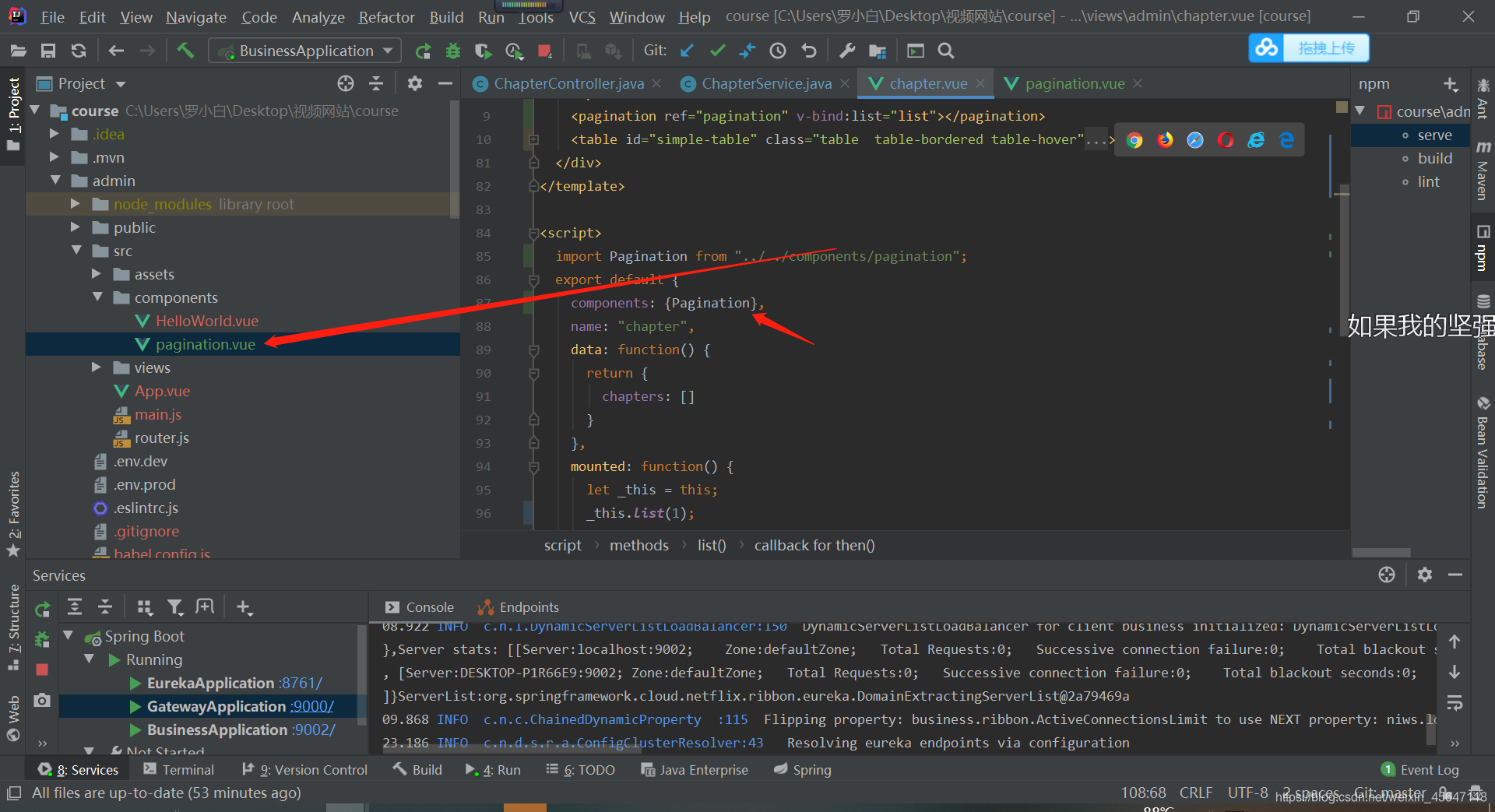
- 调用的同时,并把list传进去了。
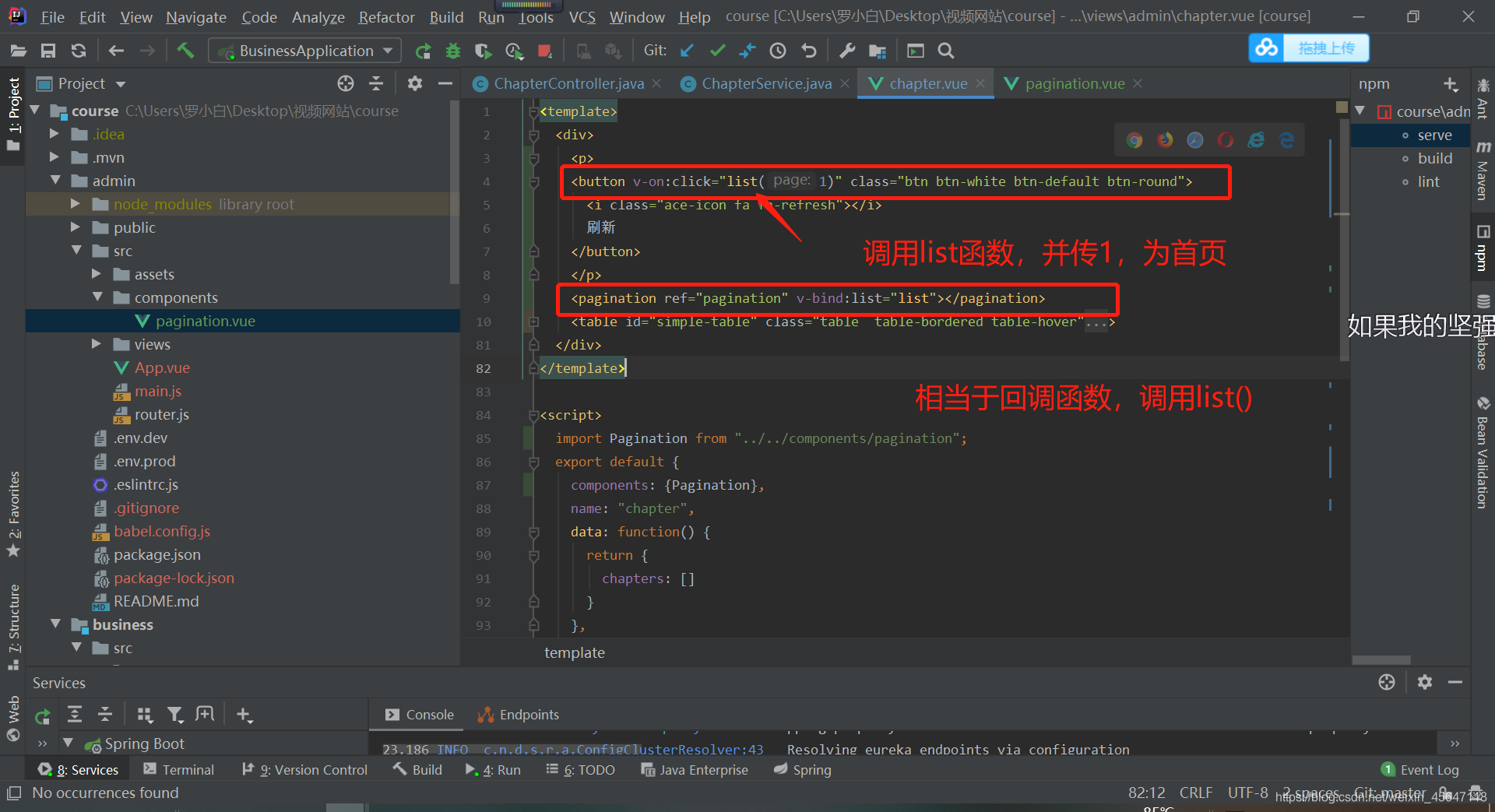
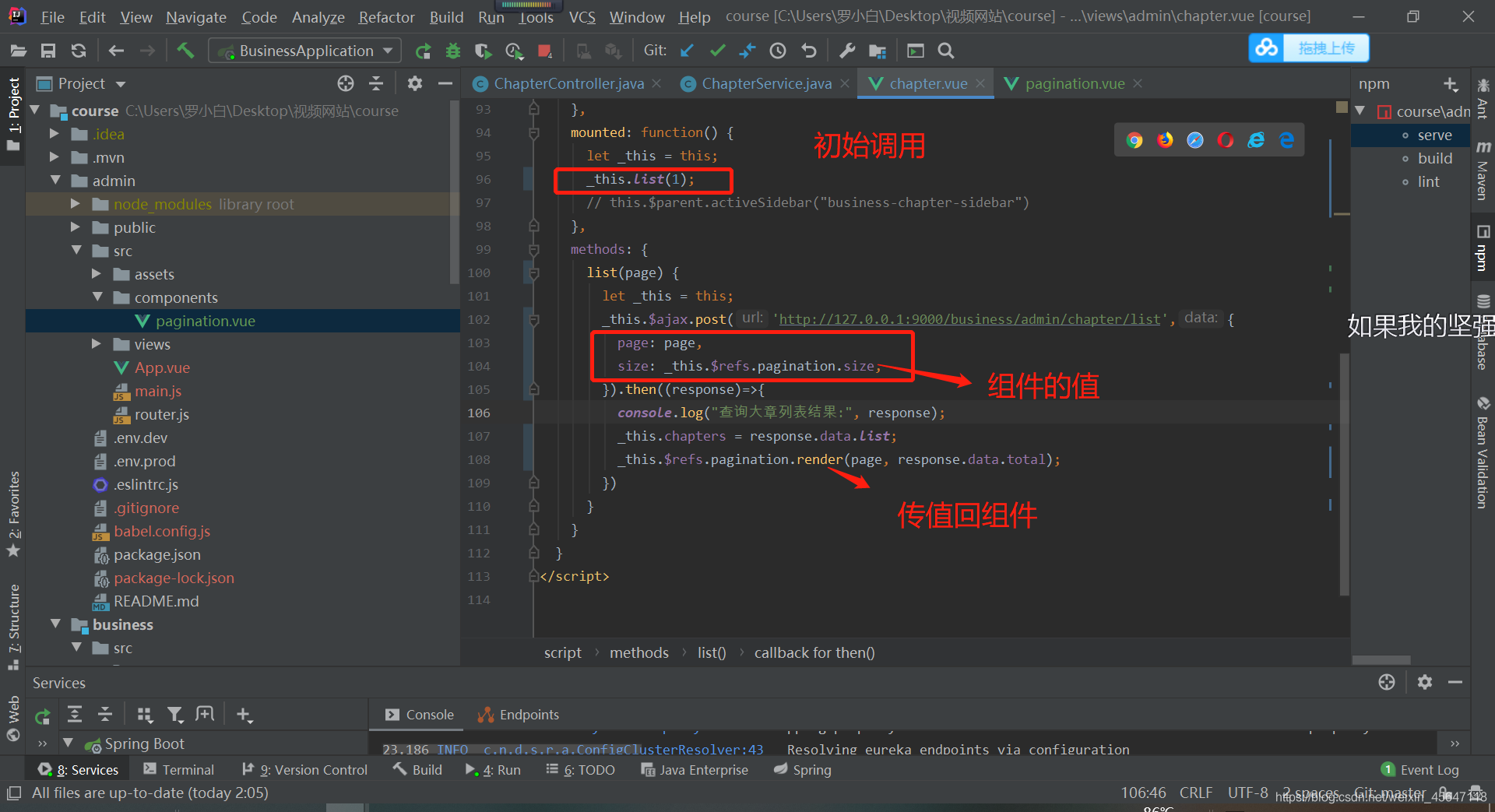
组件pagination.vue
<template>
<div class="pagination" role="group" aria-label="分页">
<button type="button" class="btn btn-default btn-white btn-round"
v-bind:disabled="page === 1"
v-on:click="selectPage(1)">
1
</button>
<button type="button" class="btn btn-default btn-white btn-round"
v-bind:disabled="page === 1"
v-on:click="selectPage(page - 1)">
上一页
</button>
<button v-for="p in pages" v-bind:id="'page-' + p"
type="button" class="btn btn-default btn-white btn-round"
v-bind:class="{'btn-primary active':page == p}"
v-on:click="selectPage(p)">
{{p}}
</button>
<button type="button" class="btn btn-default btn-white btn-round"
v-bind:disabled="page === pageTotal"
v-on:click="selectPage(page + 1)">
下一页
</button>
<button type="button" class="btn btn-default btn-white btn-round"
v-bind:disabled="page === pageTotal"
v-on:click="selectPage(pageTotal)">
{{pageTotal||1}}
</button>
<span class="m--padding-10">
每页
<select v-model="size">
<option value="1">1</option>
<option value="5">5</option>
<option value="10">10</option>
<option value="20">20</option>
<option value="50">50</option>
<option value="100">100</option>
</select>
条,共【{{total}}】条
</span>
</div>
</template>
<script>
export default {
name: 'pagination',
props: {
list: {
type: Function,
default: null
},
itemCount: Number // 显示的页码数,比如总共有100页,只显示10页,其它用省略号表示
},
data: function () {
return {
total: 0, // 总行数
size: 10, // 每页条数
page: 0, // 当前页码
pageTotal: 0, // 总页数
pages: [], // 显示的页码数组
}
},
methods: {
/**
* 渲染分页组件
* @param page
* @param total
*/
render(page, total) {
let _this = this;
_this.page = page;
_this.total = total;
_this.pageTotal = Math.ceil(total / _this.size);
_this.pages = _this.getPageItems(_this.pageTotal, page, _this.itemCount || 5);
},
/**
* 查询某一页
* @param page
*/
selectPage(page) {
let _this = this;
if (page < 1) {
page = 1;
}
if (page > _this.pageTotal) {
page = _this.pageTotal;
}
if (this.page !== page) {
_this.page = page;
if (_this.list) {
_this.list(page);
}
}
},
/**
* 当前要显示在页面上的页码
* @param total
* @param current
* @param length
* @returns {Array}
*/
getPageItems(total, current, length) {
let items = [];
if (length >= total) {
for (let i = 1; i <= total; i++) {
items.push(i);
}
} else {
let base = 0;
// 前移
if (current - 0 > Math.floor((length - 1) / 2)) {
// 后移
base = Math.min(total, current - 0 + Math.ceil((length - 1) / 2)) - length;
}
for (let i = 1; i <= length; i++) {
items.push(base + i);
}
}
return items;
}
}
}
</script>
<style scoped>
.pagination {
vertical-align: middle !important;
font-size: 16px;
margin-top: 0;
margin-bottom: 10px;
}
.pagination button {
margin-right: 5px;
}
.btn-primary.active {
background-color: #2f7bba !important;
border-color: #27689d !important;
color: white !important;
font-weight: 600;
}
/*.pagination select {*/
/*vertical-align: middle !important;*/
/*font-size: 16px;*/
/*margin-top: 0;*/
/*}*/
</style>





















 1577
1577











 被折叠的 条评论
为什么被折叠?
被折叠的 条评论
为什么被折叠?








