狂神说SpringMVC:Ajax研究
秦疆 狂神说
狂神说SpringMVC系列连载课程,通俗易懂,基于Spring5版本(视频同步)

简介
-
AJAX = Asynchronous JavaScript and XML(异步的 JavaScript 和 XML)。
-
AJAX 是一种在无需重新加载整个网页的情况下,能够更新部分网页的技术。
-
Ajax 不是一种新的编程语言,而是一种用于创建更好更快以及交互性更强的Web应用程序的技术。
-
在 2005 年,Google 通过其 Google Suggest 使 AJAX 变得流行起来。Google Suggest能够自动帮你完成搜索单词。
-
Google Suggest 使用 AJAX 创造出动态性极强的 web 界面:当您在谷歌的搜索框输入关键字时,JavaScript 会把这些字符发送到服务器,然后服务器会返回一个搜索建议的列表。
-
就和国内百度的搜索框一样!
-
传统的网页(即不用ajax技术的网页),想要更新内容或者提交一个表单,都需要重新加载整个网页。
-
使用ajax技术的网页,通过在后台服务器进行少量的数据交换,就可以实现异步局部更新。
-
使用Ajax,用户可以创建接近本地桌面应用的直接、高可用、更丰富、更动态的Web用户界面。
伪造Ajax
我们可以使用前端的一个标签来伪造一个ajax的样子。iframe标签
1、新建一个module :sspringmvc-06-ajax , 导入web支持!
2、编写一个 ajax-frame.html 使用 iframe 测试,感受下效果
<!DOCTYPE html>
<html lang="en" xmlns:th="http://www.thymeleaf.org">
<head>
<meta charset="UTF-8">
<title>伪造Ajax</title>
</head>
<body>
<script type="text/javascript">
window.onload = function f(){
var myDate= new Date();
document.getElementById("currentTime").innerText = myDate.getTime();
}
function loadPage(){
var targetURL = document.getElementById('url').value;
console.log(targetURL);
document.getElementById('iframePosition').src = targetURL;
}
</script>
<div>
<p>请输入要加载的地址:<span id = "currentTime"></span></p>
<p>
<input type="text" id="url" value="https://www.bilibili.com/video/BV1Kt411u7BV">
<input type="button" value="提交" onclick="loadPage()">
</p>
</div>
<div>
<h3>
加载页面的位置:
</h3>
<iframe style="width: 100%;height: 500px" id="iframePosition" >
</iframe>
</div>
</body>
</html>
3、使用IDEA开浏览器测试一下!
利用AJAX可以做:
- 注册时,输入用户名自动检测用户是否已经存在。
- 登陆时,提示用户名密码错误
- 删除数据行时,将行ID发送到后台,后台在数据库中删除,数据库删除成功后,在页面DOM中将数据行也删除。
- …等等
jQuery.ajax
纯JS原生实现Ajax我们不去讲解这里,直接使用jquery提供的,方便学习和使用,避免重复造轮子,有兴趣的同学可以去了解下JS原生XMLHttpRequest !
Ajax的核心是XMLHttpRequest对象(XHR)。XHR为向服务器发送请求和解析服务器响应提供了接口。能够以异步方式从服务器获取新数据。
jQuery 提供多个与 AJAX 有关的方法。
通过 jQuery AJAX 方法,您能够使用 HTTP Get 和 HTTP Post 从远程服务器上请求文本、HTML、XML 或 JSON – 同时您能够把这些外部数据直接载入网页的被选元素中。
jQuery 不是生产者,而是大自然搬运工。
jQuery Ajax本质就是 XMLHttpRequest,对他进行了封装,方便调用!
jQuery.ajax(...)
部分参数:
url:请求地址
type:请求方式,GET、POST(1.9.0之后用method)
headers:请求头
data:要发送的数据
contentType:即将发送信息至服务器的内容编码类型(默认: "application/x-www-form-urlencoded; charset=UTF-8")
async:是否异步
timeout:设置请求超时时间(毫秒)
beforeSend:发送请求前执行的函数(全局)
complete:完成之后执行的回调函数(全局)
success:成功之后执行的回调函数(全局)
error:失败之后执行的回调函数(全局)
accepts:通过请求头发送给服务器,告诉服务器当前客户端可接受的数据类型
dataType:将服务器端返回的数据转换成指定类型
"xml": 将服务器端返回的内容转换成xml格式
"text": 将服务器端返回的内容转换成普通文本格式
"html": 将服务器端返回的内容转换成普通文本格式,在插入DOM中时,如果包含JavaScript标签,则会尝试去执行。
"script": 尝试将返回值当作JavaScript去执行,然后再将服务器端返回的内容转换成普通文本格式
"json": 将服务器端返回的内容转换成相应的JavaScript对象
"jsonp": JSONP 格式使用 JSONP 形式调用函数时,如 "myurl?callback=?" jQuery 将自动替换 ? 为正确的函数名,以执行回调函数
我们来个简单的测试,使用最原始的HttpServletResponse处理 , .最简单 , 最通用
1、配置web.xml 和 springmvc的配置文件,复制上面案例的即可 【记得静态资源过滤和注解驱动配置上】
<?xml version="1.0" encoding="UTF-8"?>
<beans xmlns="http://www.springframework.org/schema/beans"
xmlns:xsi="http://www.w3.org/2001/XMLSchema-instance"
xmlns:context="http://www.springframework.org/schema/context"
xmlns:mvc="http://www.springframework.org/schema/mvc"
xsi:schemaLocation="http://www.springframework.org/schema/beans http://www.springframework.org/schema/beans/spring-beans.xsd http://www.springframework.org/schema/context https://www.springframework.org/schema/context/spring-context.xsd http://www.springframework.org/schema/mvc https://www.springframework.org/schema/mvc/spring-mvc.xsd">
<!--开启注解扫描-->
<context:component-scan base-package="pdsu.edu.cn"/>
<!--开放静态资源访问-->
<mvc:default-servlet-handler/>
<!--开启注解驱动-->
<mvc:annotation-driven>
<!--Json格式乱码处理方式-->
<mvc:message-converters register-defaults="true">
<bean class="org.springframework.http.converter.StringHttpMessageConverter">
<constructor-arg value="UTF-8"/>
</bean>
<bean class="org.springframework.http.converter.json.MappingJackson2HttpMessageConverter">
<property name="objectMapper">
<bean class="org.springframework.http.converter.json.Jackson2ObjectMapperFactoryBean">
<property name="failOnEmptyBeans" value="false"/>
</bean>
</property>
</bean>
</mvc:message-converters>
</mvc:annotation-driven>
<bean class=" org.springframework.web.servlet.view.InternalResourceViewResolver" id="internalResourceViewResolver">
<property name="prefix" value="/WEB-INF/templates/"></property>
<property name="suffix" value=".jsp"></property>
</bean>
</beans>
2、编写一个AjaxController
@Controller
public class AjaxController {
//第一种方式,服务器需要返回一个字符串,直接使用response
@RequestMapping("/a1")
public void ajax(String name, HttpServletResponse response) throws Exception {
if ("admin".equals(name)) {
response.getWriter().print("true");
} else {
response.getWriter().print("false");
}
}
}
3、导入jquery , 可以使用在线的CDN , 也可以下载导入
<script src="https://code.jquery.com/jquery-3.1.1.min.js"></script>
<script src="${pageContext.request.contextPath}/statics/js/jQuery.js"></script></script>
4、编写index.jsp测试
<%--
Created by IntelliJ IDEA.
User: Administrator
Date: 2021/11/15
Time: 20:38
To change this template use File | Settings | File Templates.
--%>
<%@ page contentType="text/html;charset=UTF-8" language="java" %>
<html>
<head>
<title>Ajax</title>
<%--要是用jQuery,需要导入,注意点路径问题--%>
<script src="${pageContext.request.contextPath}/statics/js/jQuery.js"></script>
<script type="text/javascript">
function a1() {
//所有参数:
//url:将待载入也免得URL地址,json
//data:待发送Key/value参数
//success:载入成功时回调的函数
//data封装了服务器返回的数据
//status:状态
$.post({
//默认是get请求
url: "${pageContext.request.contextPath}/ajax/a1",
data: {"name": $("#txtName").val()},
success: function (data, status) {
console.log(data);
console.log(status);
}
});
}
</script>
</head>
<body>
<%--οnblur=""失去焦点产生事件--%>
用户名:<input type="text" id="txtName" onblur="a1()"/>
</body>
</html>
5、启动tomcat测试!打开浏览器的控制台,当我们鼠标离开输入框的时候,可以看到发出了一个ajax的请求!是后台返回给我们的结果!测试成功!
Springmvc实现
实体类user
package pdsu.edu.cn.pojo;
public class User {
private String name;
private int age;
private String sex;
public User() {
}
public User(String name, int age, String sex) {
this.name = name;
this.age = age;
this.sex = sex;
}
public String getName() {
return name;
}
public void setName(String name) {
this.name = name;
}
public int getAge() {
return age;
}
public void setAge(int age) {
this.age = age;
}
public String getSex() {
return sex;
}
public void setSex(String sex) {
this.sex = sex;
}
@Override
public String toString() {
return "User{" +
"name='" + name + '\'' +
", age='" + age + '\'' +
", sex='" + sex + '\'' +
'}';
}
}
我们来获取一个集合对象,展示到前端页面
@RequestMapping("/a2")
@ResponseBody
public List<User> ajax2() {
List<User> list = new ArrayList<>();
User u1 = new User("秦江1号", 1, "男");
User u2 = new User("秦江2号", 1, "男");
User u3 = new User("秦江3号", 1, "男");
User u4 = new User("秦江4号", 1, "男");
list.add(u1);
list.add(u2);
list.add(u3);
list.add(u4);
return list;//由于加了ResponseBody注解,他会返回一个字符串
}
前端页面
<%--
Created by IntelliJ IDEA.
User: Administrator
Date: 2021/11/15
Time: 21:14
To change this template use File | Settings | File Templates.
--%>
<%@ page contentType="text/html;charset=UTF-8" language="java" %>
<html>
<head>
<title>Title</title>
</head>
<body>
<input type="button" id="btn" value="获取数据">
<table width="80%" align="center">
<tr>
<td>姓名</td>
<td>年龄</td>
<td>性别</td>
</tr>
<tbody id="content">
</tbody>
</table>
<script src="${pageContext.request.contextPath}/statics/js/jQuery.js"></script>
<script>
$(function () {
$("#btn").click(function () {
$.post("${pageContext.request.contextPath}/ajax/a2", function (data) {
console.log(data);
var html = "";
for (var i = 0; i < data.length; i++) {
html += "<tr>" +
"<td>" + data[i].name + "</td>" +
"<td>" + data[i].age + "</td>" +
"<td>" + data[i].sex + "</td>" + "</tr>"
}
$("#content").html(html);
})
})
})
</script>
</body>
</html>
成功实现了数据回显!可以体会一下Ajax的好处!
注册提示效果
我们再测试一个小Demo,思考一下我们平时注册时候,输入框后面的实时提示怎么做到的;如何优化
我们写一个Controller
@RequestMapping("/a3")
@ResponseBody
public String ajax3(String name,String pwd){
String msg = "";
//模拟数据库中存在数据
if (name!=null){
if ("admin".equals(name)){
msg = "OK";
}else {
msg = "用户名输入错误";
}
}
if (pwd!=null){
if ("123456".equals(pwd)){
msg = "OK";
}else {
msg = "密码输入有误";
}
}
return msg; //由于@RestController注解,将msg转成json格式返回
}
前端页面 login.jsp
<%@ page contentType="text/html;charset=UTF-8" language="java" %>
<html>
<head>
<title>ajax</title>
<script src="${pageContext.request.contextPath}/statics/js/jquery-3.1.1.min.js"></script>
<script>
function a1(){
$.post({
url:"${pageContext.request.contextPath}/a3",
data:{'name':$("#name").val()},
success:function (data) {
if (data.toString()=='OK'){
$("#userInfo").css("color","green");
}else {
$("#userInfo").css("color","red");
}
$("#userInfo").html(data);
}
});
}
function a2(){
$.post({
url:"${pageContext.request.contextPath}/a3",
data:{'pwd':$("#pwd").val()},
success:function (data) {
if (data.toString()=='OK'){
$("#pwdInfo").css("color","green");
}else {
$("#pwdInfo").css("color","red");
}
$("#pwdInfo").html(data);
}
});
}
</script>
</head>
<body>
<p>
用户名:<input type="text" id="name" onblur="a1()"/>
<span id="userInfo"></span>
</p>
<p>
密码:<input type="text" id="pwd" onblur="a2()"/>
<span id="pwdInfo"></span>
</p>
</body>
</html>
【记得处理json乱码问题】
测试一下效果,动态请求响应,局部刷新,就是如此!
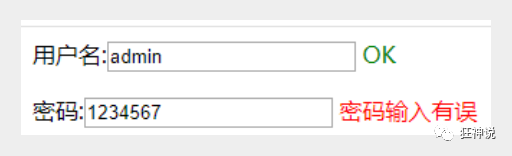
获取baidu接口Demo
<!DOCTYPE HTML>
<html>
<head>
<meta http-equiv="Content-Type" content="text/html; charset=utf-8">
<title>JSONP百度搜索</title>
<style>
#q{
width: 500px;
height: 30px;
border:1px solid #ddd;
line-height: 30px;
display: block;
margin: 0 auto;
padding: 0 10px;
font-size: 14px;
}
#ul{
width: 520px;
list-style: none;
margin: 0 auto;
padding: 0;
border:1px solid #ddd;
margin-top: -1px;
display: none;
}
#ul li{
line-height: 30px;
padding: 0 10px;
}
#ul li:hover{
background-color: #f60;
color: #fff;
}
</style>
<script>
// 2.步骤二
// 定义demo函数 (分析接口、数据)
function demo(data){
var Ul = document.getElementById('ul');
var html = '';
// 如果搜索数据存在 把内容添加进去
if (data.s.length) {
// 隐藏掉的ul显示出来
Ul.style.display = 'block';
// 搜索到的数据循环追加到li里
for(var i = 0;i<data.s.length;i++){
html += '<li>'+data.s[i]+'</li>';
}
// 循环的li写入ul
Ul.innerHTML = html;
}
}
// 1.步骤一
window.onload = function(){
// 获取输入框和ul
var Q = document.getElementById('q');
var Ul = document.getElementById('ul');
// 事件鼠标抬起时候
Q.onkeyup = function(){
// 如果输入框不等于空
if (this.value != '') {
// ☆☆☆☆☆☆☆☆☆☆☆☆☆☆☆☆☆☆JSONPz重点☆☆☆☆☆☆☆☆☆☆☆☆☆☆☆☆☆☆☆☆
// 创建标签
var script = document.createElement('script');
//给定要跨域的地址 赋值给src
//这里是要请求的跨域的地址 我写的是百度搜索的跨域地址
script.src = 'https://sp0.baidu.com/5a1Fazu8AA54nxGko9WTAnF6hhy/su?wd='+this.value+'&cb=demo';
// 将组合好的带src的script标签追加到body里
document.body.appendChild(script);
}
}
}
</script>
</head>
<body>
<input type="text" id="q" />
<ul id="ul">
</ul>
</body>
</html>





















 714
714











 被折叠的 条评论
为什么被折叠?
被折叠的 条评论
为什么被折叠?








