需求:使用vue3+openlayers绘制流动线,效果如下
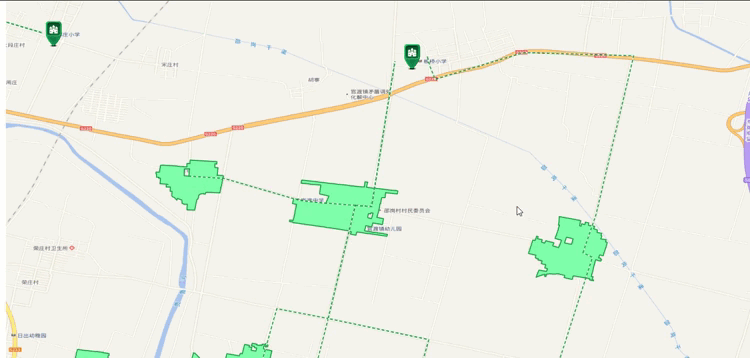
主要代码:语法为vue3+ts+openlayers
<template>
<div class="MapContainer" ref="mapContainer"></div>
<!-- 弹窗 -->
<div ref="pointDom" class="popup-content"></div>
</template>
<script setup lang="ts">
import { onMounted, ref } from "vue";
import "ol/ol.css";
import initMap from "@/utils/map/InitMap";
import { Feature, Map, Overlay } from "ol";
import {
MultiPolygon,
Polygon,
MultiLineString,
LineString,
Point,
Geometry,
} from "ol/geom";
import { Style, Fill, Stroke, Circle, Icon } from "ol/style";
import VectorLayer from "ol/layer/Vector";
import { Vector as VectorSource } from "ol/source";
import { featuresJson } from "@/utils/mock/lineMock";
const mapContainer = ref();
let myMap: Map;
let json = featuresJson;
function getGeojson() {
console.log("aaaaaaa", json);
const featuresJson = json.data.features;
const source = new VectorSource();
// 设置图层
const routeLayer = new VectorLayer({
source,
});
featuresJson.forEach((g) => {
let lineData:any = g.geometry;
let routeFeature: Feature<Geometry>;
if (lineData.type === "MultiPolygon") {
routeFeature = new Feature({
geometry: new MultiPolygon(lineData.coordinates),
});
routeFeature.setStyle(
new Style({
fill: new Fill({
color: "rgba(127,255,170)", //填充颜色
}),
stroke: new Stroke({
width: 2, //边界宽度
color: [35, 160, 72, 1], //边界颜色
}),
})
);
} else if (lineData.type === "Polygon") {
routeFeature = new Feature({
geometry: new Polygon(lineData.coordinates),
});
routeFeature.setStyle(
new Style({
fill: new Fill({
color: "rgba(35, 160, 72, 1)", //填充颜色
}),
stroke: new Stroke({
width: 2, //边界宽度
color: [35, 160, 72, 1], //边界颜色
}),
})
);
// 多条线段
} else if (lineData.type === "MultiLineString") {
// console.log("线====", lineData, lineData.coordinates);
routeFeature = new Feature({
geometry: new MultiLineString(lineData.coordinates),
});
let offset = 0;
setInterval(() => {
offset -= 1;
routeFeature.setStyle(LineStyleFunction(offset))
}, 200)
} else if (lineData.type === "LineString") {
routeFeature = new Feature({
geometry: new LineString(lineData.coordinates),
});
routeFeature.setStyle(
new Style({
fill: new Fill({
color: "rgba(35, 160, 72, 1)", //填充颜色
}),
stroke: new Stroke({
width: 2, //边界宽度
color: [35, 160, 72, 1], //边界颜色
}),
})
);
} else if (lineData.type == "Point") {
const point = new Point(lineData.coordinates);
const fill = new Fill({
color: "green",
});
const stroke = new Stroke({
color: "green",
width: 25,
});
const styles = [
new Style({
image: new Circle({
fill: fill,
stroke: stroke,
radius: 5,
}),
fill: fill,
stroke: stroke,
}),
];
// 创建矢量对象
routeFeature = new Feature({
geometry: point,
// style: styles
});
routeFeature.setStyle(
new Style({
image: new Icon({
anchor: [0.5, 0.5],
crossOrigin: "anonymous",
src: "https://openlayers.org/en/v4.6.5/examples/data/icon.png",
scale: 1,
}),
})
);
// 创建矢量源
} else {
console.log("不是");
}
source.addFeature(routeFeature);
});
// 添加图层
myMap.addLayer(routeLayer);
const view = myMap.getView();
view.setZoom(11);
view.animate({
center: [114.0549, 34.7473],
duration: 1,
});
}
const LineStyleFunction = (offset: number) => {
let styles = [
new Style({
fill: new Fill({
color: "rgba(35, 160, 72, 1)", //填充颜色
}),
stroke: new Stroke({
width: 2, //边界宽度
color: [35, 160, 72, 1], //边界颜色
}),
}),
tmLineStyle(offset),
]
return styles
}
const tmLineStyle = (offset: number) => {
return new Style({
stroke: new Stroke({
color: "#ffffff",
width: 2,
lineDash: [2, 7],
lineDashOffset: offset,
}),
fill: new Fill({
color: [57, 156, 238, 0.5],
}),
});
};
onMounted(() => {
myMap = new initMap(mapContainer.value).map;
getGeojson();
});
</script>
<style lang="scss">
.MapContainer {
width: 100vw;
height: 100vh;
}
.popup-content {
background-color: #fff;
border: 1px solid #000;
padding: 12px 8px;
border-radius: 8px;
position: relative;
}
</style>
注意:featuresJson为接口数据主要格式如下
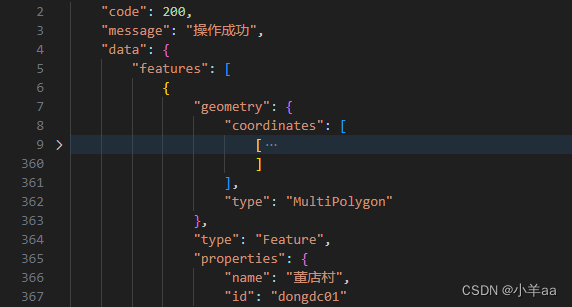
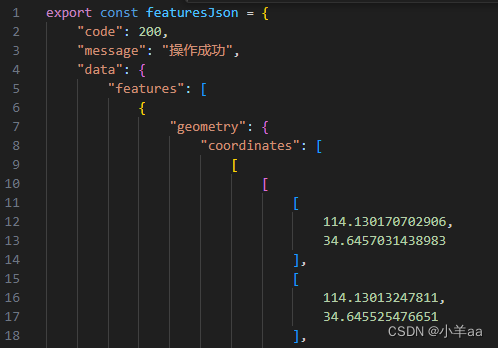




 本文介绍了如何在Vue3项目中结合TypeScript和OpenLayers库,实现动态绘制不同类型(如多边形、线段等)的流动线,并对单点进行标记。展示了从接口获取GeoJSON数据并动态设置样式的过程。
本文介绍了如何在Vue3项目中结合TypeScript和OpenLayers库,实现动态绘制不同类型(如多边形、线段等)的流动线,并对单点进行标记。展示了从接口获取GeoJSON数据并动态设置样式的过程。
















 1006
1006










