Pymol Surface
Pymol中如何显示stick+cartoon+surface
https://pymolwiki.org/index.php/Surface
To enable the surface representation do
show surface, SEL
Examples
Transparency
To adjust the transparency of surfaces try:
set transparency, 0.5
Where 1.0 will be an invisible and 0.0 a completely solid surface.
Quality
To smooth your surface representation try:
set surface_quality, 1
如:5hh4
################### coloring #####################
show cartoon, RBD
show surface, RBD #显示表面
set surface_quality, 1 #设置表面质量
show stick, RBD and i. 204-219
hide cartoon, i. 204-219 and RBD
################### coloring #####################
color white
color magenta, e. C and RBD and i. 204-219
color blue, e. N and RBD and i. 204-219
color red, e. O and RBD and i. 204-219
(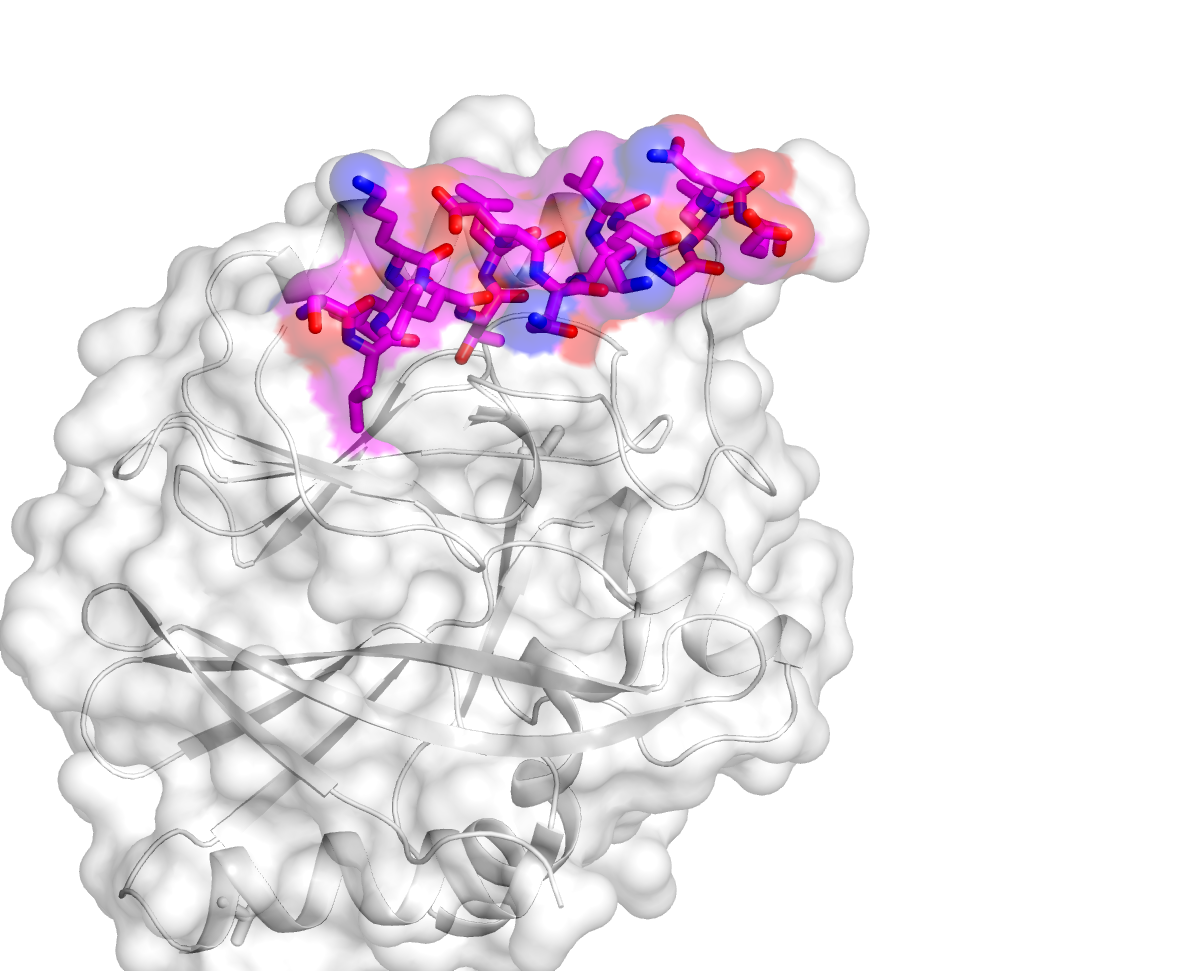 加粗样式
加粗样式





















 2350
2350

 被折叠的 条评论
为什么被折叠?
被折叠的 条评论
为什么被折叠?








