任务过期短信预警和超期短信提醒功能实现
预警
一、首先确定需要预警的任务类型,提前几天预警等信息
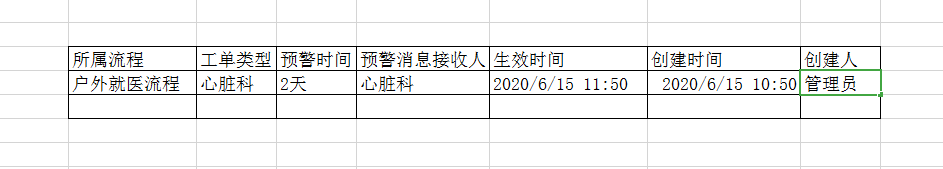
生效时间在创建时间和修改时间后一段时间,免得创建预警信息时填写错误信息时没时间修改
/**
* 设置预警信息中创建时间和生效时间
*
* @param
* @return
*/
private Map<String, Date> setTime() {
//设置创建或修改时间
Map<String, Date> times = new HashMap<>();
Date creatTime = new Date();
times.put("creatTime", creatTime);
//设置生效时间为一小时后
Calendar cal = Calendar.getInstance();
cal.setTime(creatTime);
cal.add(Calendar.HOUR, 1);
Date effectiveTime = cal.getTime();
times.put("effectiveTime", effectiveTime);
return times;
}
二、创建相应的数据库表 early_table
三、编写表 early_table的实体类EarlyTable和增删改查接口
四、定义定时器 检索需要预警的工单
/**
* 定时触发:每隔10分钟检索生效的预警信息并根据预警的工单类型进行检查是否在n个工作日后超时
*/
@Scheduled(cron = "0 */10 * * * ?")
private void sendmsg() {
log.info("预警筛选开始+++++++++++++++++++");
EarlyTable earlyTable= new EarlyTable();
earlyTable.setCreatTime(setTime().get("creatTime"));
//检索所有生效的工单
List<EarlyTable> infoList = noteWarnningMapper.getEatlyWarnInfoAll(earlyTable);
log.info("预警筛选到个"+infoList.size()+"筛选信息+++++++++++++++++++");
for (int i = 0; i < infoList.size(); i++) {
screenFlow(infoList.get(i));
}
}
/**
* 根据预警信息检索临近超时的工单
* @param noteEatlyWarningInfo
*/
private void screenFlow(EarlyTable noteEatlyWarningInfo) {
Map<String, Object> param = new HashMap<>();
//预警时间:例 提前2工作日 swarnTime =2
String swarnTime=noteEatlyWarningInfo.getWarningDate();
//2 到2.006 是指工单要求结束时间距离现在时间10分钟(是为了检索工作日自建的一种时间查询方式,很麻烦 请用别的方法替代)
String ewarnTime =swarnTime+".006";
List<String> processchnameList = Arrays.asList(noteEatlyWarningInfo.getFlowType().split(","));
//所属流程
param.put("processchname", processchnameList);
//工单类型
param.put("flow_type", noteEatlyWarningInfo.getProcess());
//时间范围
param.put("swarnTime", swarnTime);
param.put("ewarnTime", ewarnTime);
log.info("预警筛选从"+swarnTime+" 到 "+ewarnTime+" 期间的工单");
//检索需要预警的工单:要求完成时间到现在时间 N天零不超过10分钟(定时器是十分钟,超过会重复发预警消息)
//检索 工单id 所在环节,环节状态,处理人,
List<Map<String, Object>> noteInfo = noteWarnningMapper.screenFlow(param);
//短信内容
String msg ="";
//userId集合
List<String> assigneeIds = new ArrayList<>();
//记录工单唯一标识:环节加flowid flow1为本条工单唯一标识 flow2 为上条工单唯一标识(处理人有多人时,批量处理)
String flow1 ="";
String flow2 ="";
//短信接口参数对象
BatchSmsMsg batchSmsMsg =new BatchSmsMsg();
//预警短信模型
NoteMsg noteMsg = noteWarnningMapper.getMsg("0");
//预警工单发送人有省公司时
for (int i = 0; i < noteInfo.size(); i++) {
//判断工单是不是同上一个:获得本次工单的标识
flow1 = (String) noteInfo.get(i).get("processchname") + (String) noteInfo.get(i).get("flowId");
//若和上次工单标识不相同则发送短信,并清空id,把本次工单标识赋给flow2用于下个工单对比
if (!flow1.equals(flow2) && assigneeIds.size() > 0) {
batchSmsMsg.setContent(msg);
batchSmsMsg.setUserIdList(assigneeIds);
userClient.batchSmsSend(batchSmsMsg);
assigneeIds.clear();
}
//获得短信内容
msg = noteMsg.getTypemsg() + noteInfo.get(i).get("processchname")+"," + noteMsg.getTaskmsg() + noteInfo.get(i).get("taskchname")+","
+ noteMsg.getTitlemsg() + noteInfo.get(i).get("flowTitle")+"," + noteMsg.getEatlymsg() + noteEatlyWarningInfo.getWarningDate() + noteMsg.getTailmsg();
//处理人ID
String assigneeId = (String) noteInfo.get(i).get("assigneeId");
assigneeIds.add(assigneeId);
}
//将本条唯一标识赋给flow2
flow2 = flow1;
}
//最后一类工单的信息发送,最后的工单在遍历中没发送
if(assigneeIds.size()>0) {
batchSmsMsg.setContent(msg);
batchSmsMsg.setUserIdList(assigneeIds);
userClient.batchSmsSend(batchSmsMsg);
assigneeIds.clear();
}
}
检索临近超时的sql:工单类型在范围内、所属流程、环节状态未完成、受理人是空或不是-1、要求完成时间距现在大于N工作日小于N+0.006工作日(10分钟)
<select id="screenFlow" parameterType="java.util.Map" resultType="java.util.Map">
SELECT b.id,a.flow_id ,a.processchname,b.taskchname,a.flow_title,b.assignee_id,b.task_state,now() as now,to_number(to_char(extract(epoch FROM count_work_day(now()::timestamp without time zone,a.limit_time))/86400,'999999.999'),'999999.999') days
FROM bpm_form_info AS a
JOIN user_waitting_task AS b ON a.flow_id= b.flow_id
WHERE a.processchname in
<foreach collection="processchname" index="index" item="type" open="(" separator="," close=")">
#{type}
</foreach>
AND a.flow_type =#{flow_type,jdbcType=VARCHAR}
AND b.task_state !='2'
AND (b.handler_id !='-1' or b.handler_id is null )
<![CDATA[
AND to_char(extract(epoch FROM count_work_day(now()::timestamp without time zone, a.limit_time))/86400,'999999.999') >=#{swarnTime,jdbcType=VARCHAR}
AND to_char(extract(epoch FROM count_work_day(now()::timestamp without time zone, a.limit_time))/86400,'999999.999') <= #{ewarnTime,jdbcType=TIMESTAMP}
]]> order by a.flow_id
</select>
超时
一、首先确定需要超时提醒的任务类型,几点提醒,多少天提醒一次等信息
二、建立数据库表
warnning_date :几点发送提醒短信
frequency:间隔多少天后再提醒一次
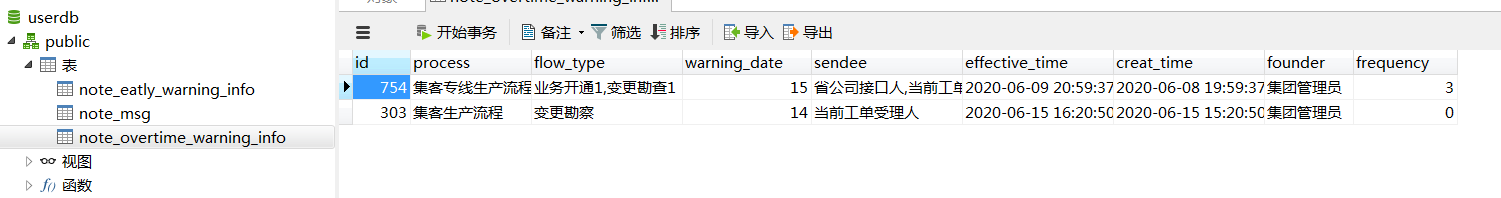
三、编写表 的实体类和增删改查接口
四、定义定时器 检索需要预警的工单
//每隔5分钟执行一次
@Scheduled(cron = "0 */5 * * * ?")
private void sendOvertimeMsg() {
NoteOvertimeWarningInfo noteOvertimeWarningInfo = new NoteOvertimeWarningInfo();
noteOvertimeWarningInfo.setCreatTime(setTime().get("creatTime"));
//检索所有生效的工单
List<NoteOvertimeWarningInfo> infoList = noteWarnningMapper.getOvertimeWarnInfoAll(noteOvertimeWarningInfo);
log.info("超时筛选开始。共有"+infoList.size()+" 条筛选条件");
for (int i = 0; i < infoList.size(); i++) {
Calendar now = Calendar.getInstance();
int hour = infoList.get(i).getWarningDate();
//判断是否到发送超时提醒的时间(时),并验证(分)小于5 防止重复发送
if(now.get(Calendar.HOUR_OF_DAY) == hour&&now.get(Calendar.MINUTE) <5){
log.info("超时进行筛选 发送时间: " + infoList.get(i).getWarningDate()+" 现在时间: "+now);
screenOvertimeFlow(infoList.get(i));
}
}
}
/**
* 检索超时工单并进行提醒
* @param noteOvertimeWarningInfo
*/
private void screenOvertimeFlow(NoteOvertimeWarningInfo noteOvertimeWarningInfo) {
Map<String, Object> param = new HashMap<>();
param.put("now", new Date());
List<String> processchnameList = Arrays.asList(noteOvertimeWarningInfo.getFlowType().split(","));
param.put("processchname", processchnameList);
param.put("flow_type", noteOvertimeWarningInfo.getProcess());
//检索需要的工单
List<Map<String, Object>> noteInfo = noteWarnningMapper.screenOvertimeFlow(param);
//短信内容
String msg = "";
//userid集合
List<String> assigneeIds = new ArrayList<>();
//超时提醒的间隔天数
int eatlyDate =noteOvertimeWarningInfo.getFrequency();
//短信接口参数对象
BatchSmsMsg batchSmsMsg =new BatchSmsMsg();
//超时提醒短信模型
NoteMsg noteMsg = noteWarnningMapper.getMsg("1");
//记录工单唯一标识:环节加flowid flow1为本条工单唯一标识 flow2 为上条工单唯一标识
String flow1 ="";
String flow2 ="";
for (int i = 0; i < noteInfo.size(); i++) {
//获得本次工单的标识
flow1=(String)noteInfo.get(i).get("processchname")+(String)noteInfo.get(i).get("flowId");
//若和上次工单标识不相同则发送短信,并清空id,把本次工单标识赋给flow2用于下个工单对比
if (!flow1.equals(flow2) && assigneeIds.size() > 0) {
batchSmsMsg.setContent(msg);
batchSmsMsg.setUserIdList(assigneeIds);
ResultBean a =userClient.batchSmsSend(batchSmsMsg);
assigneeIds.clear();
}
log.info("要求完成时间= "+noteInfo.get(i).get("limitTime") + " 间隔日数:" +eatlyDate);
//获取超时天数
int overtimeDay =Integer.parseInt(noteInfo.get(i).get("days").toString().trim());
//间隔天数为0(每天)或超时没超过一天或超时日数是间隔天数的倍数时发送超时提醒短信
if(eatlyDate==0||overtimeDay==0||(overtimeDay%eatlyDate==0)) {
msg = noteMsg.getTypemsg()+ noteInfo.get(i).get("processchname")+"," + noteMsg.getTaskmsg() + noteInfo.get(i).get("taskchname")
+"," + noteMsg.getTitlemsg() + noteInfo.get(i).get("flowTitle") + noteMsg.getTailmsg();
//处理人ID
String assigneeId = (String) noteInfo.get(i).get("assigneeId");
assigneeIds.add(assigneeId);
}
flow2=flow1;
}
}
//最后一类工单的信息发送,最后的工单在遍历中没发送
if(assigneeIds.size()>0) {
batchSmsMsg.setContent(msg);
batchSmsMsg.setUserIdList(assigneeIds);
userClient.batchSmsSend(batchSmsMsg);
assigneeIds.clear();
}
}
超时检索的sql:工单类型在范围内、所属流程、环节状态未完成、受理人是空或不是-1、要求完成时间小于现在时间
<select id="screenOvertimeFlow" parameterType="java.util.Map" resultType="java.util.Map">
SELECT DISTINCT a.flow_id ,a.processchname,b.taskchname,a.flow_title,b.assignee_id,b.task_state,a.limit_time,to_char(extract(day from now()-a.limit_time),'999') AS days
FROM bpm_form_info AS a
JOIN user_waitting_task AS b ON a.flow_id= b.flow_id
WHERE a.processchname in
<foreach collection="processchname" index="index" item="type" open="(" separator="," close=")">
#{type}
</foreach>
AND a.flow_type =#{flow_type,jdbcType=VARCHAR}
AND b.task_state !='2'
AND (b.handler_id !='-1' or b.handler_id is null )
<![CDATA[
AND a.limit_time < #{now,jdbcType=TIMESTAMP}
]]> order by a.flow_id
</select>
























 831
831











 被折叠的 条评论
为什么被折叠?
被折叠的 条评论
为什么被折叠?








