Hiヽ(゜▽゜ )-欢迎来到蓝染Aizen的CSDN博客~
🔥博客主页: 【✨蓝染 の Blog😘】
💖感谢大家点赞👍收藏⭐评论✍

文章目录
一、MyBatis介绍
1、MyBatis简介
MyBatis最初是Apache的一个开源项目iBatis, 2010年6月这个项目由Apache Software Foundation迁移到了Google Code。随着开发团队转投Google Code旗下, iBatis3.x正式更名为MyBatis。代码于 2013年11月迁移到Github。iBatis一词来源于“internet”和“abatis”的组合,是一个基于Java的持久层框架。 iBatis提供的持久层框架,包括SQL Maps和Data Access Objects(DAO)。

MyBatis下载地址:https://github.com/mybatis/mybatis-3
MyBatis官方文档:https://mybatis.org/mybatis-3/zh_CN/index.html
2、MyBatis特性
-
MyBatis 是支持定制化 SQL、存储过程以及高级映射的优秀的持久层框架
-
MyBatis 避免了几乎所有的 JDBC 代码和手动设置参数以及获取结果集
-
MyBatis 可以使用简单的XML或注解用于配置和原始映射,将接口和Java的POJO(Plain Old Java Objects,普通的Java对象)映射成数据库中的记录
-
MyBatis 是一个半自动的ORM(Object Relation Mapping)框架
3、和其它持久化层技术对比
- JDBC
- SQL 夹杂在Java代码中耦合度高,导致硬编码内伤
- 维护不易且实际开发需求中 SQL 有变化,频繁修改的情况多见
- 代码冗长,开发效率低
- Hibernate 和 JPA
- 操作简便,开发效率高
- 程序中的长难复杂 SQL 需要绕过框架
- 内部自动生产的 SQL,不容易做特殊优化
- 基于全映射的全自动框架,大量字段的 POJO 进行部分映射时比较困难。
- 反射操作太多,导致数据库性能下降
- MyBatis
- 轻量级,性能出色
- SQL 和 Java 编码分开,功能边界清晰。Java代码专注业务、SQL语句专注数据
- 开发效率稍逊于HIbernate,但是完全能够接受
二、搭建MyBatis基本步骤
1、创建Maven工程
<dependencies>
<!-- Mybatis核心 -->
<dependency>
<groupId>org.mybatis</groupId>
<artifactId>mybatis</artifactId>
<version>3.5.7</version>
</dependency>
<!-- junit测试 -->
<dependency>
<groupId>junit</groupId>
<artifactId>junit</artifactId>
<version>4.13.2</version>
<scope>test</scope>
</dependency>
<!-- MySQL8驱动 -->
<dependency>
<groupId>com.mysql</groupId>
<artifactId>mysql-connector-j</artifactId>
<version>8.0.33</version>
</dependency>
<!-- MySQL5驱动 -->
<!--<dependency>
<groupId>mysql</groupId>
<artifactId>mysql-connector-java</artifactId>
<version>5.1.47</version>
</dependency>-->
<!-- Log4j2 dependencies -->
<!-- 使用slf4j作为日志的门面,使用log4j2来记录日志 -->
<dependency>
<groupId>org.slf4j</groupId>
<artifactId>slf4j-api</artifactId>
<version>1.7.30</version>
</dependency>
<!-- 为slf4j绑定日志实现 log4j2的适配器 -->
<dependency>
<groupId>org.apache.logging.log4j</groupId>
<artifactId>log4j-slf4j-impl</artifactId>
<version>2.13.3</version>
</dependency>
<!-- log4j2 门面API -->
<dependency>
<groupId>org.apache.logging.log4j</groupId>
<artifactId>log4j-api</artifactId>
<version>2.17.1</version>
</dependency>
<!-- log4j2的日志实现 -->
<dependency>
<groupId>org.apache.logging.log4j</groupId>
<artifactId>log4j-core</artifactId>
<version>2.17.1</version>
</dependency>
<!-- log4j2并发编程依赖包 -->
<dependency>
<groupId>com.lmax</groupId>
<artifactId>disruptor</artifactId>
<version>3.4.0</version>
</dependency>
</dependencies>
2、添加log4j2的配置文件
log4j2的配置文件名为log4j2.xml,存放的位置是src/main/resources目录下
<?xml version="1.0" encoding="UTF-8"?>
<!--<configuration status="OFF">-->
<!--日志级别以及优先级排序: OFF > FATAL > ERROR > WARN > INFO > DEBUG > TRACE > ALL -->
<!--
status:用来指定log4j本身打印日志的级别,框架默认级别为warn (若是设置debug,log4j的配置过程也会展现出来)
monitorInterval:用于指定log4j自动重新配置的监测间隔时间,单位是秒(s),最小的间隔时间是5s。(修改配置文件后无需重新发动应用,可以自动加载)
-->
<configuration status="warn" monitorInterval="10">
<!-- 全局参数 -->
<properties>
<!-- 日志打印级别 -->
<property name="LOG_LEVEL">DEBUG</property>
<!-- APP名称 -->
<property name="APP_NAME" value="Mybatis"/>
<!-- 日志文件存储路径 -->
<property name="LOG_HOME">../logs</property>
<!-- 日志编码 -->
<property name="CHARSET" value="UTF-8"/>
<!-- 存储天数 -->
<property name="LOG_MAX_HISTORY" value="60d"/>
<!-- 单个日志文件最大值, 单位 = KB, MB, GB -->
<property name="LOG_MAX_FILE_SIZE" value="10MB"/>
<!-- 每天每个日志级别产生的文件最大数量 -->
<property name="LOG_TOTAL_NUMBER_DAILY" value="100"/>
<!-- 压缩文件的类型,支持zip和gz,建议Linux用gz,Windows用zip -->
<property name="ARCHIVE_FILE_SUFFIX" value="zip"/>
<!-- 日志文件名 -->
<property name="LOG_FILE_NAME" value="${LOG_HOME}"/>
<property name="FILE_NAME_PATTERN" value="${LOG_HOME}/%d{yyyy-MM-dd}"/>
<!--日志输出格式-控制台彩色打印-->
<property name="ENCODER_PATTERN_CONSOLE">%blue{%d{yyyy-MM-dd HH:mm:ss.SSS}} | %highlight{%-5level}{ERROR=Bright
RED, WARN=Bright Yellow, INFO=Bright Green, DEBUG=Bright Cyan, TRACE=Bright White} | %yellow{%t} |
%cyan{%c{1.}} : %white{%msg%n}
</property>
<!--日志输出格式-文件-->
<property name="ENCODER_PATTERN">%d{yyyy-MM-dd HH:mm:ss.SSS} %-5level %5pid --- [%15.15t] %c{1.} [%L] : %m%n
</property>
<!--日志输出格式-控制台彩色打印-->
<!--<property name="DEFAULT_PATTERN">%d{yyyy-MM-dd HH:mm:ss.SSS} %highlight{%-5level} %style{%5pid}{bright,magenta} --- [%17.17t] %cyan{%c{1.} [%L]} : %m%n
</property>-->
<property name="DEFAULT_PATTERN">%blue{%d{yyyy-MM-dd HH:mm:ss,SSS}} %cyan{[%t]} %highlight{%-5level}{ERROR=Bright
RED, WARN=Bright Yellow, INFO=Bright Green, DEBUG=Bright Magenta, TRACE=Bright White} %cyan{%logger [%L]} : %m%n
</property>
</properties>
<Appenders>
<!-- 控制台的输出配置 -->
<Console name="Console" target="SYSTEM_OUT">
<!-- 输出日志的格式 -->
<PatternLayout pattern="${DEFAULT_PATTERN}" charset="${CHARSET}"/>
</Console>
<!-- 新增包含所有级别日志的文件 Appender -->
<RollingFile name="RollingFileAllLevels" fileName="${LOG_FILE_NAME}/all.log"
filePattern="${FILE_NAME_PATTERN}/${APP_NAME}-all.%d{yyyy-MM-dd.HH}-%i.log">
<!-- $${date:yyyy-MM-dd} -->
<Filters/> <!-- 不过滤任何日志级别 -->
<!-- 日志输出格式-文件 -->
<PatternLayout pattern="${ENCODER_PATTERN}"/>
<!-- 触发策略 -->
<Policies>
<!-- 归档每天的文件,每天滚动一次 -->
<TimeBasedTriggeringPolicy interval="1" modulate="true"/>
<!-- 限制单个文件大小,日志达到size滚动一次 -->
<SizeBasedTriggeringPolicy size="${LOG_MAX_FILE_SIZE}"/>
</Policies>
<!-- 限制每天文件个数 -->
<DefaultRolloverStrategy compressionLevel="9" max="${LOG_TOTAL_NUMBER_DAILY}">
<!-- 日志保留策略,日志只保留60天 -->
<Delete basePath="${LOG_HOME}" maxDepth="1">
<IfFileName glob="*-all.*.log"/>
<IfLastModified age="${LOG_MAX_HISTORY}"/>
</Delete>
</DefaultRolloverStrategy>
</RollingFile>
<!-- 打印出所有的info及以下级别的信息,每次大小超过size进行压缩,作为存档-->
<RollingFile name="RollingFileAll" fileName="${LOG_FILE_NAME}/info.log"
filePattern="${FILE_NAME_PATTERN}/${APP_NAME}-info.%d{yyyy-MM-dd.HH}-%i.log">
<!-- 控制台只输出level及以上级别的信息(onMatch),其他的直接拒绝(onMismatch) -->
<ThresholdFilter level="${LOG_LEVEL}" onMatch="ACCEPT" onMismatch="DENY"/>
<!-- 输出日志的格式 -->
<PatternLayout pattern="${ENCODER_PATTERN}"/>
<Policies>
<!-- 归档每天的文件 -->
<TimeBasedTriggeringPolicy interval="1" modulate="true"/>
<!-- 限制单个文件大小 -->
<SizeBasedTriggeringPolicy size="${LOG_MAX_FILE_SIZE}"/>
</Policies>
<!-- 限制每天文件个数 -->
<DefaultRolloverStrategy compressionLevel="9" max="${LOG_TOTAL_NUMBER_DAILY}">
<Delete basePath="${LOG_HOME}" maxDepth="1">
<IfFileName glob="*-info.*.log"/>
<IfLastModified age="${LOG_MAX_HISTORY}"/>
</Delete>
</DefaultRolloverStrategy>
</RollingFile>
<RollingFile name="RollingFileDebug" fileName="${LOG_FILE_NAME}/debug.log"
filePattern="${FILE_NAME_PATTERN}/${APP_NAME}-debug.%d{yyyy-MM-dd.HH}-%i.log">
<Filters>
<ThresholdFilter level="DEBUG"/>
<ThresholdFilter level="INFO" onMatch="DENY" onMismatch="NEUTRAL"/>
</Filters>
<PatternLayout pattern="${ENCODER_PATTERN}"/>
<Policies>
<!-- 归档每天的文件 -->
<TimeBasedTriggeringPolicy interval="1" modulate="true"/>
<!-- 限制单个文件大小 -->
<SizeBasedTriggeringPolicy size="${LOG_MAX_FILE_SIZE}"/>
</Policies>
<!-- 限制每天文件个数 -->
<DefaultRolloverStrategy compressionLevel="9"
max="${LOG_TOTAL_NUMBER_DAILY}">
<Delete basePath="${LOG_HOME}" maxDepth="1">
<IfFileName glob="*-debug.*.log"/>
<IfLastModified age="${LOG_MAX_HISTORY}"/>
</Delete>
</DefaultRolloverStrategy>
</RollingFile>
<RollingFile name="RollingFileWarn" fileName="${LOG_FILE_NAME}/warn.log"
filePattern="${FILE_NAME_PATTERN}/${APP_NAME}-warn.%d{yyyy-MM-dd.HH}-%i.log">
<Filters>
<ThresholdFilter level="WARN"/>
<ThresholdFilter level="ERROR" onMatch="DENY" onMismatch="NEUTRAL"/>
</Filters>
<PatternLayout pattern="${ENCODER_PATTERN}"/>
<Policies>
<!-- 归档每天的文件 -->
<TimeBasedTriggeringPolicy interval="1" modulate="true"/>
<!-- 限制单个文件大小 -->
<SizeBasedTriggeringPolicy size="${LOG_MAX_FILE_SIZE}"/>
</Policies>
<!-- 限制每天文件个数 -->
<DefaultRolloverStrategy compressionLevel="9" max="${LOG_TOTAL_NUMBER_DAILY}">
<Delete basePath="${LOG_HOME}" maxDepth="1">
<IfFileName glob="*-warn.*.log"/>
<IfLastModified age="${LOG_MAX_HISTORY}"/>
</Delete>
</DefaultRolloverStrategy>
</RollingFile>
<RollingFile name="RollingFileError" fileName="${LOG_FILE_NAME}/error.log"
filePattern="${FILE_NAME_PATTERN}/${APP_NAME}-error.%d{yyyy-MM-dd.HH}-%i.log">
<Filters>
<ThresholdFilter level="ERROR"/>
</Filters>
<PatternLayout pattern="${ENCODER_PATTERN}"/>
<Policies>
<TimeBasedTriggeringPolicy interval="1" modulate="true"/>
<SizeBasedTriggeringPolicy size="${LOG_MAX_FILE_SIZE}"/>
</Policies>
<DefaultRolloverStrategy compressionLevel="9" max="${LOG_TOTAL_NUMBER_DAILY}">
<Delete basePath="${LOG_HOME}" maxDepth="1">
<IfFileName glob="*-error.*.log"/>
<IfLastModified age="${LOG_MAX_HISTORY}"/>
</Delete>
</DefaultRolloverStrategy>
</RollingFile>
</Appenders>
<!-- 只有定义了logger并引入以上Appenders,Appender才会生效 -->
<Loggers>
<!-- Root:指定项目的根日志,如果没有单独指定Logger,那么默认使用该Root日志输出 -->
<root level="${LOG_LEVEL}">
<!-- AppenderRef:Root的子节点,用来指定该日志输出到哪个Appender -->
<appender-ref ref="Console"/>
<appender-ref ref="RollingFileAll"/>
<appender-ref ref="RollingFileDebug"/>
<appender-ref ref="RollingFileWarn"/>
<appender-ref ref="RollingFileError"/>
<!-- 添加新的Appender引用 -->
<appender-ref ref="RollingFileAllLevels"/>
</root>
</Loggers>
</configuration>
- 日志的级别
在log4j2中, 共有8个级别,按照从低到高为:OFF(关闭)>FATAL(致命)>ERROR(错误)>WARN(警告)>INFO(信息)>DEBUG(调试)>Trace(追踪)>All(所有)。
- OFF:最高等级的,用于关闭所有日志记录。
- Fatal:输出每个严重的错误事件将会导致应用程序的退出的日志。
- Error:输出错误信息日志。
- Warn:输出警告及warn以下级别的日志。
- Info:消息在粗粒度级别上突出强调应用程序的运行过程。
- Debug:指出细粒度信息事件对调试应用程序是非常有帮助的。
- Trace:是追踪,就是程序推进一下。
- All:最低等级的,用于打开所有日志记录。
从左到右打印的内容越来越详细,程序会打印高于或等于所设置级别的日志,设置的日志等级越高,打印出来的日志就越少。
3、创建MyBatis的核心配置文件
习惯上命名为mybatis-config.xml,这个文件名仅仅只是建议,并非强制要求。将来整合Spring之后,这个配置文件可以省略,所以大家操作时可以直接复制粘贴。
核心配置文件主要用于配置连接数据库的环境以及MyBatis的全局配置信息,存放的位置是src/main/resources目录下:
<?xml version="1.0" encoding="UTF-8" ?>
<!DOCTYPE configuration
PUBLIC "-//mybatis.org//DTD Config 3.0//EN"
"http://mybatis.org/dtd/mybatis-3-config.dtd">
<!--
MyBatis核心配置文件中,标签的顺序:
properties?,settings?,typeAliases?,typeHandlers?,
objectFactory?,objectWrapperFactory?,reflectorFactory?,
plugins?,environments?,databaseIdProvider?,mappers?
-->
<configuration>
<!-- 引入properties文件件,此时就可以${属性名}的方式访问属性值 -->
<properties resource="jdbc.properties" />
<!-- 全局参数 -->
<settings>
<!-- 将表中字段的下划线自动转换为驼峰 -->
<setting name="mapUnderscoreToCamelCase" value="true"/>
<!-- 开启延迟加载 -->
<setting name="lazyLoadingEnabled" value="true"/>
</settings>
<!-- 设置类型别名 -->
<typeAliases>
<!--
typeAlias:设置某个类型的别名
属性:
type:设置需要设置别名的类型
alias:设置某个类型的别名,若不设置该属性,那么该类型拥有默认的别名,即类名且不区分大小写
若设置此属性,此时该类型的别名只能使用alias所设置的值
-->
<!--<typeAlias type="com.aizen.mybatis.pojo.User"></typeAlias>-->
<!--<typeAlias type="com.aizen.mybatis.pojo.User" alias="abc"></typeAlias>-->
<!-- 以包为单位,将包下所有的类型设置默认的类型别名,即类名且不区分大小写 -->
<package name="com.aizen.mybatis.pojo"/>
</typeAliases>
<!--
environments:配置多个连接数据库的环境
属性:
default:设置默认使用的环境的id(环境的唯一标识)
-->
<environments default="development">
<!--
environment:配置某个具体的环境
属性:
id:表示连接数据库的环境的唯一标识,不能重复
-->
<!-- 开发环境数据库连接配置 -->
<environment id="development">
<!--
transactionManager:设置事务管理方式 type="JDBC|MANAGED"
属性:
type:设置事务管理方式,type="JDBC|MANAGED"
JDBC:设置当前环境的事务管理(提交或回滚)都必须手动处理,使用JDBC中原生的事务管理方式
MANAGED:设置事务被管理,例如spring中的AOP
-->
<transactionManager type="JDBC"/>
<!--
dataSource:设置数据源
属性:
type:设置数据源的类型,type="POOLED|UNPOOLED|JNDI"
type="POOLED":使用数据库连接池,即会将创建的连接进行缓存,下次使用可以从缓存中直接获取,不需要重新创建
type="UNPOOLED":不使用数据库连接池,即每次使用连接都需要重新创建
type="JNDI":调用上下文中的数据源
-->
<dataSource type="POOLED">
<!-- 设置连接数据库的驱动 -->
<property name="driver" value="${jdbc.driver}"/>
<!-- 设置连接数据库的连接地址 -->
<property name="url" value="${jdbc.url}"/>
<!-- 设置连接数据库的用户名 -->
<property name="username" value="${jdbc.username}"/>
<!-- 设置连接数据库的密码 -->
<property name="password" value="${jdbc.password}"/>
</dataSource>
</environment>
<!-- 测试环境数据库连接配置 -->
<environment id="test">
<transactionManager type="JDBC"/>
<dataSource type="POOLED">
<property name="driver" value="com.mysql.cj.jdbc.Driver"/>
<property name="url" value="jdbc:mysql://localhost:3306/mybatis?useSSL=false&serverTimezone=UTC&characterEncoding=UTF-8&allowPublicKeyRetrieval=true"/>
<property name="username" value="root"/>
<property name="password" value="root"/>
</dataSource>
</environment>
</environments>
<!-- 引入映射文件 -->
<mappers>
<!--<mapper resource="mappers/UserMapper.xml"/>-->
<!--
以包为单位引入映射文件,将包下所有的映射文件引入核心配置文件
要求:
1、mapper接口所在的包要和mapper映射文件所在的包一致
2、mapper接口要和mapper映射文件的名字一致
-->
<package name="com.aizen.mybatis.mapper"/>
</mappers>
</configuration>
同时创建jdbc.properties配置文件,用于配置数据库连接信息,方面读取和修改。
jdbc.driver=com.mysql.cj.jdbc.Driver
jdbc.url=jdbc:mysql://localhost:3306/mybatis?useSSL=false&serverTimezone=UTC&characterEncoding=UTF-8&allowPublicKeyRetrieval=true
jdbc.username=root
jdbc.password=root
4、创建Mapper接口
MyBatis中的mapper接口相当于以前的dao。但是区别在于,mapper仅仅是接口,我们不需要提供实现类。
public interface UserMapper {
/**
* MyBatis面向接口编程的两个一致:
* 1、映射文件的namespace要和mapper接口的全类名保持一致
* 2、映射文件中SQL语句的id要和mapper接口中的方法名一致
*
* 表--实体类--mapper接口--映射文件
*/
/**
* 添加用户信息
*/
int insertUser(User user);
/**
* 修改用户信息
*/
int updateUser(User user);
/**
* 删除用户信息
*/
int deleteUserById(int id);
/**
* 根据id查询用户信息
*/
User getUserById(int id);
/**
* 查询所有的用户信息
*/
List<User> getAllUser();
}
## 5、创建MyBatis映射文件(增删改查) 相关概念:** ORM** (** O** bject ** R** elationship ** M** apping )对象关系映射。
- 对象:Java的实体类对象
- 关系:关系型数据库
- 映射:二者之间的对应关系
| Java概念 | 数据库概念 |
|---|---|
| 类 | 字段/列 |
| 表 | 对象 |
| 属性 | 记录/行 |
- 映射文件的命名规则:
表所对应的实体类的类名+Mapper.xml
例如:表t_user,映射的实体类为User,所对应的映射文件为UserMapper.xml
因此一个映射文件对应一个实体类,对应一张表的操作
MyBatis映射文件用于编写SQL,访问以及操作表中的数据
MyBatis映射文件存放的位置是src/main/resources/mappers目录下
- MyBatis中可以面向接口操作数据,要保证两个一致:
a > mapper接口的全类名和映射文件的命名空间(namespace)保持一致
b > mapper接口中方法的方法名和映射文件中编写SQL的标签的id属性保持一致
<?xml version="1.0" encoding="UTF-8" ?>
<!DOCTYPE mapper
PUBLIC "-//mybatis.org//DTD Mapper 3.0//EN"
"http://mybatis.org/dtd/mybatis-3-mapper.dtd">
<!--
MyBatis面向接口编程的两个一致:
1、映射文件的namespace要和mapper接口的全类名保持一致
2、映射文件中SQL语句的id要和mapper接口中的方法名一致
-->
<mapper namespace="com.aizen.mybatis.mapper.UserMapper">
<!-- int insertUser(User user); -->
<insert id="insertUser">
insert into t_user values(null, #{username}, #{password}, #{age}, #{sex}, #{email})
</insert>
<!-- int updateUser(User user); -->
<update id="updateUser">
update t_user set username = #{username} where id = #{id}
</update>
<!-- int deleteUserById(int id); -->
<delete id="deleteUserById">
delete from t_user where id = #{id}
</delete>
<!--
查询功能的标签必须设置resultType或resultMap
resultType:设置默认的映射关系
resultMap:设置自定义的映射关系
-->
<!-- User getUserById(int id); -->
<select id="getUserById" resultType="com.aizen.mybatis.pojo.User">
select * from t_user where id = #{id}
</select>
<!-- List<User> getAllUser(); -->
<select id="getAllUser" resultType="User">
select * from t_user
</select>
</mapper>
注意:
(1)查询的标签select必须设置属性resultType或resultMap,用于设置实体类和数据库表的映射
关系。
- resultType:自动映射,用于属性名和表中字段名一致的情况
- resultMap:自定义映射,用于一对多或多对一或字段名和属性名不一致的情况
(2)当查询的数据为多条时,不能使用实体类作为返回值,只能使用集合,否则会抛出异常
TooManyResultsException;但是若查询的数据只有一条,可以使用实体类或集合作为返回值。
6、创建Junit测试功能
public class MyBatisTest {
private static UserMapper mapper;
private static final SqlSession sqlSession;
static {
try {
// 读取MyBatis的核心配置文件
InputStream is = Resources.getResourceAsStream("mybatis-config.xml");
// 创建SqlSessionFactoryBuilder对象
SqlSessionFactory sqlSessionFactory = new SqlSessionFactoryBuilder().build(is);
// 通过核心配置文件所对应的字节输入流创建工厂类SqlSessionFactory,生产SqlSession对象
// openSession(true),此时通过SqlSession对象所操作的sql都必须手动提交或回滚事务
sqlSession = sqlSessionFactory.openSession(true);
// 通过代理模式创建UserMapper接口的代理实现类对象
mapper = sqlSession.getMapper(UserMapper.class);
} catch (IOException e) {
throw new RuntimeException(e);
}
}
/**
* SqlSession默认不自动提交事务,若需要自动提交事务
* 可以使用SqlSessionFactory.openSession(true);
*/
@Test
public void testInsert() throws IOException {
// 加载核心配置文件
InputStream is = Resources.getResourceAsStream("mybatis-config.xml");
// 获取SqlSessionFactoryBuilder
SqlSessionFactoryBuilder sqlSessionFactoryBuilder = new SqlSessionFactoryBuilder();
// 获取sqlSessionFactory
SqlSessionFactory sqlSessionFactory = sqlSessionFactoryBuilder.build(is);
// 获取SqlSession
SqlSession sqlSession = sqlSessionFactory.openSession();
// 获取mapper接口对象
UserMapper mapper = sqlSession.getMapper(UserMapper.class);
// 测试功能
User user = User.builder()
.username("张三")
.password("123456")
.age(23)
.sex("男")
.email("zhangsan@qq.com")
.build();
// 调用UserMapper接口中的方法,就可以根据UserMapper的全类名匹配元素文件,通过调用的方法名匹配映射文件中的SQL标签,并执行标签中的SQL语句
int count = mapper.insertUser(user);
System.out.println(count > 0 ? "插入成功" : "插入失败");
// 提交事务
sqlSession.commit();
sqlSession.close();
}
@Test
public void testDelete() throws IOException {
int count = mapper.deleteUserById(3);
System.out.println(count > 0 ? "删除成功" : "删除失败");
sqlSession.close();
}
@Test
public void testUpdate() throws IOException {
// 获取mapper接口对象
mapper = sqlSession.getMapper(UserMapper.class);
// 测试功能
User user = User.builder()
.id(2)
.username("李四")
.email("lisi@qq.com")
.build();
int count = mapper.updateUser(user);
System.out.println(count > 0 ? "修改成功" : "修改失败");
sqlSession.close();
}
@Test
public void testGetById() throws IOException {
// 测试功能
User user = mapper.getUserById(2);
System.out.println(user);
sqlSession.close();
}
@Test
public void testGetAll() throws IOException {
// 测试功能
List<User> list = mapper.getAllUser();
list.forEach(System.out::println);
sqlSession.close();
}
}
SqlSession:代表Java程序和数据库之间的会话。(HttpSession是Java程序和浏览器之间的会话)
SqlSessionFactory:是“生产”SqlSession的“工厂”。
工厂模式:如果创建某一个对象,使用的过程基本固定,那么我们就可以把创建这个对象的相关代码封装到一个“工厂类”中,以后都使用这个工厂类来“生产”我们需要的对象。
7、封装SqlSessionUtils工具类
/**
* SqlSession工具类
*/
public class SqlSessionUtils {
public static SqlSession getSqlSession(){
SqlSession sqlSession = null;
try {
InputStream is = Resources.getResourceAsStream("mybatis-config.xml");
SqlSessionFactory sqlSessionFactory = new SqlSessionFactoryBuilder().build(is);
sqlSession = sqlSessionFactory.openSession(true);
} catch (IOException e) {
e.printStackTrace();
}
return sqlSession;
}
}
三、MyBatis获取参数值各种情况
1、MyBatis获取参数值的两种方式(重点)
(1)直接替换与预编译处理
MyBatis获取参数值的两种方式:${}和#{}
${} 是直接替换,#{} 是预编译处理;
${} 的本质就是字符串拼接,#{} 的本质就是占位符赋值
${}使用字符串拼接的方式拼接sql,若为字符串类型或日期类型的字段进行赋值时,需要手动添加单引号;
#{}使用占位符赋值的方式拼接sql,为字符串类型或日期类型的字段进行赋值时,底层自动添加单引号。
(2)SQL注入安全性方面
${}在处理时会将${}替换成变量的值,不会自动添加引号,可能会引发SQL注入。
#{}在处理时会将#{}替换成?号,底层使用PreparedStatement的set方法来赋值,由于引号内部的参数被当作整体处理,因此不会引发SQL注入。
(3)使用场景
能用 #{} 的地方就用 #{},尽量少用 ${}
但是⼀些场景直接使用#{}会报错,例如like模糊查询、表名作为参数、order by排序功能、字段名作为参数时,这些情况需要使⽤${},在文章第五章会对这些特殊场景进行说明。
2、单个字面量类型的参数
若mapper接口中的方法参数为单个的字面量类型,此时可以使用${}和#{}以任意的名称获取参数的值,注意${}需要手动加单引号。
<!-- User getUserByUsername(String username); -->
<select id="getUserByUsername" resultType="User">
<!--select * from t_user where username = #{username}-->
select * from t_user where username = '${username}'
</select>
- 测试
@Test
public void testGetUserByUsername(){
SqlSession sqlSession = SqlSessionUtils.getSqlSession();
ParameterMapper mapper = sqlSession.getMapper(ParameterMapper.class);
User user = mapper.getUserByUsername("admin");
System.out.println(user);
}
3、多个字面量类型的参数
若mapper接口中的方法参数为多个时,此时MyBatis会自动将这些参数放在一个map集合中,以arg0,arg1...为键,以参数为值;以param1,param2...为键,以参数为值。因此只需要通过${}和#{}访问map集合的键就可以获取相对应的值,注意${}需要手动加单引号。
<!-- User checkLogin(String username, String password); -->
<select id="checkLogin" resultType="User">
<!--select * from t_user where username = #{arg0} and password = #{arg1}-->
select * from t_user where username = '${param1}' and password = '${param2}'
</select>
- 测试
@Test
public void testCheckLogin(){
SqlSession sqlSession = SqlSessionUtils.getSqlSession();
ParameterMapper mapper = sqlSession.getMapper(ParameterMapper.class);
User user = mapper.checkLogin("admin", "123456");
System.out.println(user);
}
4、map集合类型的参数
若mapper接口中的方法需要的参数为多个时,此时可以手动创建map集合,将这些数据放在map中。只需要通过 ${} 和 #{} 访问map集合的键就可以获取相对应的值。
<!-- User checkLoginByMap(Map<String, Object> map); -->
<select id="checkLoginByMap" resultType="User">
select * from t_user where username = #{username} and password = #{password}
</select>
- 测试
@Test
public void testCheckLoginByMap(){
SqlSession sqlSession = SqlSessionUtils.getSqlSession();
ParameterMapper mapper = sqlSession.getMapper(ParameterMapper.class);
Map<String, Object> map = new HashMap<>();
map.put("username", "admin");
map.put("password", "123456");
User user = mapper.checkLoginByMap(map);
System.out.println(user);
}
5、实体类类型的参数
若mapper接口方法的参数是实体类类型的参数,只需要通过#{}和${}以属性的方式访问属性值即可。
<!-- int insertUser(User user);-->
<insert id="insertUser">
insert into t_user values(null, #{username}, #{password}, #{age}, #{sex}, #{email})
</insert>
- 测试
@Test
public void testInsertUser(){
SqlSession sqlSession = SqlSessionUtils.getSqlSession();
ParameterMapper mapper = sqlSession.getMapper(ParameterMapper.class);
int result = mapper.insertUser(new User(null, "李四", "123", 23, "男", "123@qq.com"));
System.out.println(result);
}
6、使用@Param标识参数
可以通过@Param注解标识mapper接口中的方法参数
此时,会将这些参数放在map集合中,以@Param注解的value属性值为键,以参数为值;以param1,param2…为键,以参数为值;只需要通过${}和#{}访问map集合的键就可以获取相对应的值,注意${}需要手动加单引号。
<!-- User checkLoginByParam(@Param("username") String username, @Param("password") String password); -->
<select id="checkLoginByParam" resultType="User">
select * from t_user where username = #{username} and password = #{password}
</select>
- 测试
/**
* 验证登录(使用@Param)
*/
User checkLoginByParam(@Param("username") String username, @Param("password") String password);
@Test
public void testCheckLoginByParam(){
SqlSession sqlSession = SqlSessionUtils.getSqlSession();
ParameterMapper mapper = sqlSession.getMapper(ParameterMapper.class);
User user = mapper.checkLoginByParam("admin", "123456");
System.out.println(user);
}
四、MyBatis查询返回的结果
1、MyBatis类型别名(typeAliases)
类型别名可为 Java 类型设置一个缩写名字,目的是为了降低mapper映射文件中冗余的全限定类名书写。例如:
<!-- 在MyBatis核心配置文件中配置实体类的别名 -->
<typeAliases>
<typeAlias alias="User" type="com.aizen.mybatis_demo3.pojo.User"/>
<typeAlias alias="Dept" type="com.aizen.mybatis_demo3.pojo.Dept"/>
<typeAlias alias="Emp" type="com.aizen.mybatis_demo3.pojo.Emp"/>
</typeAliases>
<!-- 在mapper映射文件的查询返回结果中配置实体类的别名简写 -->
<!-- User getUserById(@Param("id") Integer id); -->
<select id="getUserById" resultType="User">
select * from t_user where id = #{id}
</select>
如果需要配置的实体类别名很多,也可以指定一个包名,MyBatis会扫描该包名下的所有Java Bean。
<!-- 在MyBatis核心配置文件中配置实体类别名的包扫描路径 -->
<typeAliases>
<package name="com.aizen.mybatis_demo3.pojo"/>
</typeAliases>
下面是一些MyBatis中内置的Java数据类型别名,它们都是不区分大小写的:
| 别名 | 映射的类型 |
|---|---|
| _byte | byte |
| _char (since 3.5.10) | char |
| _character (since 3.5.10) | char |
| _long | long |
| _short | short |
| _int | int |
| _integer | int |
| _double | double |
| _float | float |
| _boolean | boolean |
| string | String |
| byte | Byte |
| char (since 3.5.10) | Character |
| character (since 3.5.10) | Character |
| long | Long |
| short | Short |
| int | Integer |
| integer | Integer |
| double | Double |
| float | Float |
| boolean | Boolean |
| date | Date |
| decimal | BigDecimal |
| bigdecimal | BigDecimal |
| biginteger | BigInteger |
| object | Object |
| date[] | Date[] |
| decimal[] | BigDecimal[] |
| bigdecimal[] | BigDecimal[] |
| biginteger[] | BigInteger[] |
| object[] | Object[] |
| map | Map |
| hashmap | HashMap |
| list | List |
| arraylist | ArrayList |
| collection | Collection |
| iterator | Iterator |
2、查询一个实体类对象
- mapper接口
/**
* 根据id查询用户信息
*/
User getUserById(@Param("id") Integer id);
//List<User> getUserById(@Param("id") Integer id);
- mapper映射文件
<!-- User getUserById(@Param("id") Integer id); -->
<select id="getUserById" resultType="User">
select * from t_user where id = #{id}
</select>
3、查询一个List集合
- mapper接口
/**
* 查询所有的用户信息
*/
List<User> getAllUser();
- mapper映射文件
<!-- List<User> getAllUser(); -->
<select id="getAllUser" resultType="User">
select * from t_user
</select>
4、查询返回单条数据
- mapper接口
/**
* 查询用户的总记录数
* 在MyBatis中,对于Java中常用的类型都设置了类型别名
* 例如:java.lang.Integer-->int|integer
* 例如:int-->_int|_integer
* 例如:Map-->map,List-->list
*/
Integer getCount();
- mapper映射文件
<!-- Integer getCount(); -->
<!--<select id="getCount" resultType="Integer">-->
<select id="getCount" resultType="_int">
select count(*) from t_user
</select>
5、查询一条数据为Map集合
- mapper接口
/**
* 根据id查询用户信息为一个map集合
*/
Map<String, Object> getUserByIdToMap(@Param("id") Integer id);
- mapper映射文件
<!-- Map<String, Object> getUserByIdToMap(@Param("id") Integer id); -->
<select id="getUserByIdToMap" resultType="map">
select * from t_user where id = #{id}
</select>
<!-- 结果:{password=123456, sex=男, id=3, age=23, email=12345@qq.com, username=admin} -->
6、查询多条数据为Map集合
(1)方式一:List<Map<String, Object>>
- mapper接口
/**
* 查询所有用户信息为map集合
* 方式一:
* 将表中的数据以map集合的方式查询,一条数据对应一个map;
* 若有多条数据,就会产生多个map集合,此时可以将这些map放在一个list集合中获取
*/
List<Map<String, Object>> getAllUserToMap();
- mapper映射文件
<!-- List<Map<String, Object>> getAllUserToMap(); -->
<select id="getAllUserToMap" resultType="map">
select * from t_user
</select>
<!--
结果:
[
{password=zhangsan123, sex=男, id=1, age=20, email=zhangsan@qq.com, username=张三},
{password=lisi123, sex=女, id=2, age=21, email=lisi@qq.com, username=李四},
{password=wangwu123, sex=男, id=3, age=22, email=wangwu@qq.com, username=王五},
{password=zhaoliu123, sex=女, id=4, age=23, email=zhaoliu@qq.com, username=赵六}
]
-->
(2)方式二:@MapKey注解
- mapper接口
/**
* 查询所有用户信息为map集合
* 方式二:
* 将表中的数据以map集合的方式查询,一条数据对应一个map;若有多条数据,就会产生多个map集合,
* 并且最终要以一个map的方式返回数据,此时需要通过@MapKey注解设置map集合的键,值是每条数据所对应的map集合
*/
@MapKey("id")
//Map<String, Map<String, Object>> getAllUserToMap();
Map<String, Object> getAllUserToMap();
- mapper映射文件
<!-- @MapKey("id") -->
<!-- Map<String, Object> getAllUserToMap(); -->
<select id="getAllUserToMap" resultType="map">
select * from t_user
</select>
<!--
结果:
{
1={password=zhangsan123, sex=男, id=1, age=20, email=zhangsan@qq.com, username=张三},
2={password=lisi123, sex=女, id=2, age=21, email=lisi@qq.com, username=李四},
3={password=wangwu123, sex=男, id=3, age=22, email=wangwu@qq.com, username=王五},
4={password=zhaoliu123, sex=女, id=4, age=23, email=zhaoliu@qq.com, username=赵六}
}
-->
7、查询结果总结
- 若查询出的数据只有一条
- a > 可以通过实体类对象接收
- b > 可以通过List集合接收
- c > 可以通过Map集合接收
- 若查询出的数据有多条
- a > 可以通过实体类类型的List集合接收
- b > 可以通过Map类型的List集合接收,即 List<Map<String, Object>>
- c > 可以在mapper接口的方法上添加
@MapKey注解,此时就可以将每条数据转换的Map集合作为值,以某个字段的值作为键,放在同一个Map集合中,即 Map<String, Map<String, Object>>
注意:查询返回多条数据时一定不能通过实体类对象接收,会抛TooManyResultsException异常。
五、特殊SQL的执行场景
虽然我们为了预防SQL注入,尽量选择使用#{},但有些场景下可能需要使用${}才可以完成,下面是一些编写SQL时的特殊场景。
1、模糊查询
- mapper接口
/**
* 根据用户名模糊查询用户信息
*/
List<User> getUserByLike(@Param("username") String username);
- mapper映射文件
<!-- List<User> getUserByLike(@Param("username") String username); -->
<select id="getUserByLike" resultType="User">
<!-- 错误写法:'%?%' 相当于'%'张'%' -->
<!--select * from t_user where username like '%#{username}%'-->
<!-- 正确写法:'%张%' -->
<!--select * from t_user where username like '%${username}%'-->
<!--select * from t_user where username like concat('%', #{username}, '%')-->
select * from t_user where username like "%"#{username}"%"
</select>
- 测试
@Test
public void testGetUserByLike(){
SqlSession sqlSession = SqlSessionUtils.getSqlSession();
SQLMapper mapper = sqlSession.getMapper(SQLMapper.class);
List<User> list = mapper.getUserByLike("张");
System.out.println(list);
}
2、批量删除
- mapper接口
/**
* 批量删除
*/
int deleteMore(@Param("ids") String ids);
- mapper映射文件
<!-- int deleteMore(@Param("ids") String ids); -->
<delete id="deleteMore">
-- 方法一:通过${}进行批量删除
-- delete from t_user where id in (${ids})
-- 方法二:通过foreach标签遍历ids,配合#{}进行批量删除
delete from t_user where id in
<foreach item="id" index="index" collection="ids" open="(" separator="," close=")">
#{id}
</foreach>
</delete>
- 测试
@Test
public void testDeleteMore(){
SqlSession sqlSession = SqlSessionUtils.getSqlSession();
SQLMapper mapper = sqlSession.getMapper(SQLMapper.class);
int result = mapper.deleteMore("1,2,3");
System.out.println(result);
}
3、动态设置表名
- mapper接口
/**
* 查询指定表中的数据
*/
List<User> getUserByTableName(@Param("tableName") String tableName);
- mapper映射文件
<!-- List<User> getUserByTableName(@Param("tableName") String tableName); -->
<select id="getUserByTableName" resultType="User">
select * from ${tableName}
</select>
- 测试
@Test
public void testGetUserByTableName(){
SqlSession sqlSession = SqlSessionUtils.getSqlSession();
SQLMapper mapper = sqlSession.getMapper(SQLMapper.class);
List<User> list = mapper.getUserByTableName("t_user");
System.out.println(list);
}
4、动态设置排序规则
- mapper接口
/**
* 动态设置排序规则
*/
List<User> getUserByOrder(@Param("rule") String role);
- mapper映射文件
<!-- List<User> getUserByOrder(@Param("rule") String role); -->
<select id="getUserByOrder" resultType="com.aizen.mybatis_demo2.pojo.User">
<!-- 相当于order by id 'desc',SQL语法错误 -->
<!-- select * from t_user order by id #{rule} -->
select * from t_user order by id ${rule}
</select>
- 测试
@Test
public void testGetUserByOrder(){
SqlSession sqlSession = SqlSessionUtils.getSqlSession();
SQLMapper mapper = sqlSession.getMapper(SQLMapper.class);
List<User> list = mapper.getUserByOrder("desc");
System.out.println(list);
}
需要注意:如果使用了${}拼接参数,一定要在参数拼接之前进行严格的校验,防止SQL注入攻击。
5、insert标签中开启获取自增主键功能
- mapper接口
/**
* 添加用户信息
* useGeneratedKeys:设置使用自增的主键
* keyProperty:因为增删改有统一的返回值是受影响的行数,因此只能将获取的自增的主键放在传输的参数user对象的某个属性中
*/
void insertUser(User user);
- mapper映射文件
<!--
获取递增的主键值,需要在映射文件的sql语句中使用useGeneratedKeys和keyProperty共同来设置
useGeneratedKeys:设置当前标签中sql的表是否使用自增主键
keyProperty:将自增的主键的值赋值给(实体类)参数的哪个属性
应用场景:在一对多、多对多插入时,插入每条数据后并将主键值设置到实体类属性上,方便给多的一方表或中间表的主键属性设置值
-->
<!-- void insertUser(User user); -->
<insert id="insertUser" useGeneratedKeys="true" keyProperty="id">
insert into t_user values(null, #{username}, #{password}, #{age}, #{sex}, #{email})
</insert>
- 测试
@Test
public void testInsertUser(){
SqlSession sqlSession = SqlSessionUtils.getSqlSession();
SQLMapper mapper = sqlSession.getMapper(SQLMapper.class);
User user = new User(null, "田七", "tianqi123", 24, "男", "tianqi@qq.com");
mapper.insertUser(user);
System.out.println(user);
}
我们在测试插入数据的时候并没有指定id值,实体类中id属性传递的是null,表示由数据库主键自增。但开启了MyBatis的获取自增主键功能,因此我们传递的实体类中的id属性在插入完成后会自动的被赋值。这就是获取自增主键的用法。

六、自定义映射resultMap
1、字段名和实体类中的属性名不一致解决方案
如果某个字段名和对应的实体类中的属性名不一致,查询出来的该字段的值为null。为了解决这个问题,有三种解决方案。
(1)为字段起别名,保持和属性名的一致
可以通过使用as关键字为字段手动指定别名,as可以省略,保证与实体类中的属性名保持一致
<!-- 使用as为字段手动指定别名,as可以省略 -->
<select id="getAllEmp" resultType="Emp">
select eid,emp_name as empName,age,sex,email from t_emp
</select>
(2)开启MyBatis驼峰命名自动映射
可以在MyBatis的核心配置文件中设置一个全局配置信息mapUnderscoreToCamelCase,在查询表中数据时,自动将_类型的字段名转换为驼峰别名
<!-- 全局参数 -->
<settings>
<!-- 将表中字段的下划线自动转换为驼峰 -->
<setting name="mapUnderscoreToCamelCase" value="true"/>
</settings>
注意:确保字段名符合数据库的规则(使用_),实体类中的属性名符合Java的规则(使用驼峰)
例如:字段名user_name,设置了mapUnderscoreToCamelCase,此时字段名就会转换为userName
MyBatis全局配置参数:https://mybatis.org/mybatis-3/zh_CN/configuration.html#settings
(3)通过resultMap设置自定义的映射关系
若字段名和实体类中的属性名不一致,则可以通过resultMap设置自定义映射
<!--
resultMap:设置自定义映射关系
属性:
id:唯一标识,不能重复
type:设置映射关系中的实体类类型
子标签:
id:设置主键的映射关系
result:设置普通字段的映射关系
属性:
property:设置映射关系中的属性名,必须是type属性所设置的实体类类型中的属性名
column:设置映射关系中的字段名,必须是sql语句查询出的字段名
-->
<resultMap id="empResultMap" type="Emp">
<id property="eid" column="eid"></id>
<result property="empName" column="emp_name"></result>
<result property="age" column="age"></result>
<result property="sex" column="sex"></result>
<result property="email" column="email"></result>
</resultMap>
<!-- List<Emp> getAllEmp(); -->
<select id="getAllEmp" resultMap="empResultMap">
select * from t_emp
</select>
不过一般处理字段名和属性名映射问题,无需专门使用resultMap来处理,resultMap大多数情况下是用来处理多对一(association)和一对多(collection)的映射关系的。
2、多对一映射处理
- 需求:查询员工信息以及员工所对应的部门信息(对一)
表关系说明:部门表
t_dept和员工表t_emp的表关系是一对多,一个部门可以有多个员工,一个员工只能属于一个部门。
在数据库中表关系有下面三种情况:
- 一对一
- 一对多 | 多对一
- 多对多
而在MyBatis查询中,只有对一和对多两种查询映射方式。
- 对一:根据员工id,查询员工基本信息以及该员工所对应的部门信息(员工对部门,对一)
- 对多:根据部门id,查询部门基本信息以及该部门下所有的员工信息(部门对员工,对多)
一般在实际开发过程中,为了提升多表联查时的效率,很多时候我们不会为数据库表中一对多、多对多的关系创建数据库层面的外键约束,而是在Java代码中去手动维护一个逻辑外键进行查询。具体操作如下:
- 数据库表结构:在处理一对多的表关系时,需要在多的一方的表中添加一的一方的主键作为多的一方的外键,但是这里不添加外键约束。

- Java代码维护外键:在处理一对多的表关系时,需要在多的一方的实体类中创建一的一方的实体类对象。并且在一的一方的实体类中创建多的一方的实体类的集合。
public class Emp {
private Integer eid;
private String empName;
private Integer age;
private String sex;
private String email;
// 员工所属部门,一个员工属于一个部门
private Dept dept; // 体现的是对一的关系
}
例如,在Emp的属性中添加Dept的实体类,表示该员工所对应的部门对象。
public class Dept {
private Integer did;
private String deptName;
// 部门包含的员工集合,一个部门包含多个员工
private List<Emp> emps; // 体现的是对多的关系
}
例如,在Dept的属性中添加Emp的实体类集合,表示该部门下所有的员工集合。
多表结果实体类设计技巧:
- 对一,属性中包含一的对象
- 对多,属性中包含多的对象集合
只有真实发生多表查询时,才需要设计和修改实体类,否则不提前设计和修改实体类!
无论多少张表联查,实体类设计都是两两考虑!
在查询映射的时候,只需要关注本次查询相关的属性!例如,查询员工以及员工所对应的部门信息(对一),只需要考虑查询将did和deptName赋值给Dept属性,而Dept表中的List属性无需查询。
(1)级联方式处理对一映射关系
- mapper接口
/**
* 查询员工以及员工所对应的部门信息
*/
Emp getEmpAndDept(@Param("eid") Integer eid);
- mapper映射文件
<!-- 处理多对一映射关系方式一:级联属性赋值 -->
<resultMap id="empAndDeptResultMapOne" type="Emp">
<id property="eid" column="eid"></id>
<result property="empName" column="emp_name"></result>
<result property="age" column="age"></result>
<result property="sex" column="sex"></result>
<result property="email" column="email"></result>
<result property="dept.did" column="did"></result>
<result property="dept.deptName" column="dept_name"></result>
</resultMap>
<!-- Emp getEmpAndDept(@Param("eid") Integer eid); -->
<select id="getEmpAndDept" resultMap="empAndDeptResultMapOne">
select * from t_emp left join t_dept on t_emp.did = t_dept .did where t_emp.eid = #{eid}
</select>
(2)使用association处理对一映射关系
- mapper接口
/**
* 根据员工id查询员工以及该员工所对应的部门信息
*/
Emp getEmpAndDeptByEid(@Param("eid") Integer eid);
- mapper映射文件
<!-- 处理多对一映射关系方式二:association 定义嵌套对象的映射关系 -->
<resultMap id="empAndDeptResultMapTwo" type="Emp">
<!-- 第一层属性赋值(相当于resultType),Emp对象 -->
<id property="eid" column="eid"/>
<result property="empName" column="emp_name"/>
<result property="age" column="age"/>
<result property="sex" column="sex"/>
<result property="email" column="email"/>
<!--
对象属性赋值
association:处理多对一的映射关系
property:对一的对象属性名
javaType:对一的对象属性的类型
-->
<association property="dept" javaType="Dept">
<!-- 第二层属性赋值,Dept对象 -->
<id property="did" column="did"/>
<result property="deptName" column="dept_name"/>
</association>
</resultMap>
<!-- Emp getEmpAndDeptByEid(@Param("eid") Integer eid); -->
<select id="getEmpAndDeptByEid" resultMap="empAndDeptResultMapTwo">
select emp.*,dept.* from t_emp emp left join t_dept dept on emp.did = dept.did where emp.eid = #{eid}
</select>
(3)使用association分步查询
先查询员工信息,再根据员工所对应的部门id查询部门信息
- mapper接口
public interface EmpMapper {
/**
* 通过分步查询查询员工以及员工所对应的部门信息
* 分步查询第一步:查询员工信息
*/
Emp getEmpAndDeptByStepOne(@Param("eid") Integer eid);
// ...
}
public interface DeptMapper {
/**
* 通过分步查询查询员工以及员工所对应的部门信息
* 分步查询第二步:通过did查询员工所对应的部门
*/
Dept getEmpAndDeptByStepTwo(@Param("did") Integer did);
// ...
}
- mapper映射文件
<!-- EmpMapper.xml中使用resultMap做分步映射 -->
<resultMap id="empAndDeptByStepResultMap" type="Emp">
<id property="eid" column="eid"></id>
<result property="empName" column="emp_name"></result>
<result property="age" column="age"></result>
<result property="sex" column="sex"></result>
<result property="email" column="email"></result>
<!--
select:设置分步查询的sql的唯一标识(namespace.SQLId或mapper接口的全类名.方法名)
column:设置分步查询的条件
-->
<association property="dept"
select="com.aizen.mybatis_demo3.mapper.DeptMapper.getEmpAndDeptByStepTwo"
column="did"></association>
</resultMap>
<!-- Emp getEmpAndDeptByStepOne(@Param("eid") Integer eid); -->
<select id="getEmpAndDeptByStepOne" resultMap="empAndDeptByStepResultMap">
select * from t_emp where eid = #{eid}
</select>
<!-- DeptMapper.xml中使用resultType做单步查询 -->
<!-- Dept getEmpAndDeptByStepTwo(@Param("did") Integer did); -->
<select id="getEmpAndDeptByStepTwo" resultType="Dept">
select * from t_dept where did = #{did}
</select>
(4)扩展:延迟加载
分步查询的优点:可以实现延迟加载。
需要在核心配置文件中设置全局配置信息:
- mybatis-config.xml核心配置文件
<!-- 全局配置 -->
<settings>
<!-- 开启驼峰命名自动映射 -->
<setting name="mapUnderscoreToCamelCase" value="true"/>
<!-- 开启延迟加载 -->
<setting name="lazyLoadingEnabled" value="true"/>
</settings>
-
lazyLoadingEnabled:延迟加载的全局开关。当开启时,所有关联对象默认都会延迟加载。 -
aggressiveLazyLoading:当开启时,任何方法的调用都会加载该对象的所有属性。 否则,每个属性会按需加载。该值默认为false,也无需设置开启。 -
保证
lazyLoadingEnabled=true、aggressiveLazyLoading=false即可开启懒加载。 -
mapper映射文件
<resultMap id="empAndDeptByStepResultMap" type="Emp">
<id property="eid" column="eid"/>
<result property="empName" column="emp_name"/>
<result property="age" column="age"/>
<result property="sex" column="sex"/>
<result property="email" column="email"/>
<!--
select:设置分步查询的sql的唯一标识(namespace.SQLId或mapper接口的全类名.方法名)
column:设置分布查询的条件
fetchType:当开启了全局的延迟加载之后,可通过此属性手动控制延迟加载的效果
fetchType="lazy|eager":lazy表示延迟加载(默认),eager表示立即加载
-->
<association property="dept"
select="com.aizen.mybatis_demo3.mapper.DeptMapper.getEmpAndDeptByStepTwo"
column="did"
fetchType="eager"/>
</resultMap>
<!-- Emp getEmpAndDeptByStepOne(@Param("eid") Integer eid); -->
<select id="getEmpAndDeptByStepOne" resultMap="empAndDeptByStepResultMap">
select * from t_emp where eid = #{eid}
</select>
此时就可以实现按需加载,获取的数据是什么,就只会执行相应的sql。此时可通过association和collection中的fetchType属性设置当前的分步查询是否使用延迟加载,fetchType=“lazy(延迟加载) | eager(立即加载)”,实现SQL延迟加载的细粒度控制。
3、一对多映射处理
(1)使用collection处理对多映射关系
- mapper接口
public interface DeptMapper {
/**
* 获取部门以及部门中所有的员工信息
*/
Dept getDeptAndEmp(@Param("did") Integer did);
}
- mapper映射文件
<!-- 对多关系映射 -->
<resultMap id="deptAndEmpResultMap" type="Dept">
<id property="did" column="did"></id>
<result property="deptName" column="dept_name"></result>
<!--
collection:处理一对多的映射关系
ofType:表示该属性所对应的集合中存储数据的类型
-->
<collection property="emps" ofType="Emp">
<id property="eid" column="eid"></id>
<result property="empName" column="emp_name"></result>
<result property="age" column="age"></result>
<result property="sex" column="sex"></result>
<result property="email" column="email"></result>
</collection>
</resultMap>
<!-- Dept getDeptAndEmp(@Param("did") Integer did); -->
<select id="getDeptAndEmp" resultMap="deptAndEmpResultMap">
select * from t_dept left join t_emp on t_dept.did = t_emp.did where t_dept.did = #{did}
</select>
(2)使用collection分步查询
- mapper接口
public interface DeptMapper {
/**
* 通过分步查询查询部门以及部门中所有的员工信息
* 分步查询第一步:查询部门信息
*/
Dept getDeptAndEmpByStepOne(@Param("did") Integer did);
}
public interface EmpMapper {
/**
* 通过分步查询查询部门以及部门中所有的员工信息
* 分步查询第二步:根据did查询员工信息
*/
List<Emp> getDeptAndEmpByStepTwo(@Param("did") Integer did);
}
- mapper映射文件
<!-- DeptMapper.xml中使用resultMap做分步映射 -->
<resultMap id="deptAndEmpByStepResultMap" type="Dept">
<id property="did" column="did"/>
<result property="deptName" column="dept_name"/>
<collection property="emps"
select="com.aizen.mybatis_demo3.mapper.EmpMapper.getDeptAndEmpByStepTwo"
column="did" fetchType="lazy"/>
</resultMap>
<!-- Dept getDeptAndEmpByStepOne(@Param("did") Integer did); -->
<select id="getDeptAndEmpByStepOne" resultMap="deptAndEmpByStepResultMap">
select * from t_dept where did = #{did}
</select>
<!-- EmpMapper.xml中使用resultType做单步查询 -->
<!-- List<Emp> getDeptAndEmpByStepTwo(@Param("did") Integer did); -->
<select id="getDeptAndEmpByStepTwo" resultType="Emp">
select * from t_emp where did = #{did}
</select>
总结:
对一:使用association给对象属性赋值
对多:使用collection给对象集合属性赋值
七、动态SQL
Mybatis框架的动态SQL技术是一种根据特定条件动态拼装SQL语句的功能,它存在的意义是为了解决拼接SQL语句字符串时的痛点问题。
1、if
if标签可通过test属性的表达式进行判断,若表达式的结果为true,则标签中的内容会被拼接到SQL中;反之标签中的内容不会被拼接到SQL中。
<!-- List<Emp> getEmpByCondition(Emp emp); -->
<select id="getEmpByCondition" resultType="Emp">
select * from t_emp where 1=1
<if test="empName != null and empName != ''">
emp_name = #{empName}
</if>
<if test="age != null and age != ''">
and age = #{age}
</if>
<if test="sex != null and sex != ''">
and sex = #{sex}
</if>
<if test="email != null and email != ''">
and email = #{email}
</if>
</select>
<!-- List<Emp> list = mapper.getEmpByCondition(new Emp(null, "张三", 23, "男", "zhangsan@qq.com")); -->
通过添加1=1恒成立条件,确保第一个条件为null或空字符串时不拼接,where和后面的条件前的and直接拼接造成SQL语法错误。
2、where
where 和 if一般结合使用:
- 若where标签中的if条件都不满足,则where标签没有任何功能,即不会添加WHERE关键字
- 若where标签中的if条件满足,则where标签会自动添加where关键字,并将条件最前方多余的and或or去掉
<select id="getEmpByCondition" resultType="Emp">
select * from t_emp
<where>
<if test="empName != null and empName != ''">
emp_name = #{empName}
</if>
<if test="age != null and age != ''">
and age = #{age}
</if>
<if test="sex != null and sex != ''">
or sex = #{sex}
</if>
<if test="email != null and email != ''">
and email = #{email}
</if>
</where>
</select>
<!-- List<Emp> list = mapper.getEmpByCondition(new Emp(null, "", 23, "", null)); -->
注意:where标签不能去掉拼接内容后面多余的and或or!如果传入不符合条件的属性值,and或or拼接在后面就会报错,例如下面的情况:
<select id="getEmpByCondition" resultType="Emp">
select * from t_emp
<where>
<if test="empName != null and empName != ''">
emp_name = #{empName} and
</if>
<if test="age != null and age != ''">
age = #{age} and
</if>
<if test="sex != null and sex != ''">
sex = #{sex} or
</if>
<if test="email != null and email != ''">
email = #{email}
</if>
</where>
</select>
<!-- List<Emp> list = mapper.getEmpByCondition(new Emp(null, "张三", null, "", null)); -->
3、trim
trim标签用于去掉或添加标签中的内容。
常用属性:
- prefix:在trim标签中的内容的前面添加某些内容
- prefixOverrides:在trim标签中的内容的前面去掉某些内容
- suffix:在trim标签中的内容的后面添加某些内容
- suffixOverrides:在trim标签中的内容的后面去掉某些内容
<select id="getEmpByCondition" resultType="Emp">
select <include refid="empColumns"></include> from t_emp
<trim prefix="where" suffixOverrides="and|or">
<if test="empName != null and empName != ''">
emp_name = #{empName} and
</if>
<if test="age != null and age != ''">
age = #{age} or
</if>
<if test="sex != null and sex != ''">
sex = #{sex} and
</if>
<if test="email != null and email != ''">
email = #{email}
</if>
</trim>
</select>
<!-- List<Emp> list = mapper.getEmpByCondition(new Emp(null, "张三", 23, "", null)); -->
注意:
(1)如果需要去掉的内容有多个以 | 分隔。
(2)如果trim标签中没有内容时,trim标签也没有任何效果
4、choose、when、otherwise
choose、when、otherwise三个标签通常是配合起来使用,相当于if...else if..else...结构,when中的条件有一个满足,choose标签中其他的when标签都不会执行。
也相当于:“choose”=“switch”,“when”=“case”,“otherwise”=“default”,且when不会穿透。
<!-- List<Emp> getEmpByChoose(Emp emp); -->
<select id="getEmpByChoose" resultType="Emp">
select * from t_emp
<where>
<choose>
<when test="empName != null and empName != ''">
emp_name = #{empName}
</when>
<when test="age != null and age != ''">
age = #{age}
</when>
<when test="sex != null and sex != ''">
sex = #{sex}
</when>
<when test="email != null and email != ''">
email = #{email}
</when>
<otherwise>
did = 1
</otherwise>
</choose>
</where>
</select>
注意:使用了choose标签后,when标签至少要有一个,otherwise标签最多只能有一个。
5、foreach
foreach标签用于遍历数组或集合,通常用来实现批量删除、批量添加等SQL。
常用属性:
- collection:设置要循环的数组或集合
- item:表示集合或数组中的每一个数据
- separator:设置循环体之间的分隔符
- open:设置foreach标签中的内容的开始符
- close:设置foreach标签中的内容的结束
(1)通过数组进行批量删除
方式一:delete from 表名 where id in (1, 2, 3);
<!-- int deleteMoreByArray(@Param("eids") Integer[] eids); -->
<delete id="deleteMoreByArray">
delete from t_emp where eid in
<foreach collection="eids" item="eid" separator="," open="(" close=")">
#{eid}
</foreach>
</delete>
方式二:delete from 表名 where id = 1 or id = 2 or id = 3;
<!-- int deleteMoreByArray(@Param("eids") Integer[] eids); -->
<delete id="deleteMoreByArray">
delete from t_emp where
<foreach collection="eids" item="eid" separator="or">
eid = #{eid}
</foreach>
</delete>
注意:
如果使用了@Param注解指定了参数key别名,则collection的值为指定的参数key别名。
如果没有使用@Param注解,则MyBatis默认会将参数封装到Map中:
- 如果参数是数组类型,以array、arg0作为key访问
- 如果参数是集合类型,以list、collection、arg0作为key访问
(2)通过集合进行批量新增
写法一:
<!-- int insertMoreByList(@Param("emps") List<Emp> emps); -->
<insert id="insertMoreByList">
insert into t_emp values
<foreach collection="emps" item="emp" separator=",">
(null, #{emp.empName}, #{emp.age}, #{emp.sex}, #{emp.email}, null)
</foreach>
</insert>
写法二:
<!-- int insertMoreByList(@Param("emps") List<Emp> emps); -->
<insert id="insertMoreByList">
insert into t_emp values
<foreach collection="emps" item="emp" open="(" separator="), (" close=")">
null, #{emp.empName}, #{emp.age}, #{emp.sex}, #{emp.email}, null
</foreach>
</insert>
6、sql片段
sql片段:可以记录一段公共sql片段,在使用的地方通过include标签进行引入,目的是为了减少重复代码的编写,提高sql语句的复用性。
设置SQL片段:<sql id="empColumns">eid, emp_name, age, sex, email</sql>
引用SQL片段:<include refid="empColumns"/>
常见写法一:字段预定义
<sql id="empColumns">eid, emp_name, age, sex, email</sql>
<!-- List<Emp> getEmpByCondition(Emp emp); -->
<select id="getEmpByCondition" resultType="Emp">
select <include refid="empColumns"></include> from t_emp
<trim prefix="where" suffixOverrides="and|or">
<if test="empName != null and empName != ''">
emp_name = #{empName} and
</if>
<if test="age != null and age != ''">
age = #{age} or
</if>
<if test="sex != null and sex != ''">
sex = #{sex} and
</if>
<if test="email != null and email != ''">
email = #{email}
</if>
</trim>
</select>
常见写法二:扩大复用范围
<sql id="empSelect">select eid, emp_name, age, sex, email from t_emp</sql>
<!-- List<Emp> getEmpByCondition(Emp emp); -->
<select id="getEmpByCondition" resultType="Emp">
<include refid="empSelect"/>
<trim prefix="where" suffixOverrides="and|or">
<if test="empName != null and empName != ''">
emp_name = #{empName} and
</if>
<if test="age != null and age != ''">
age = #{age} or
</if>
<if test="sex != null and sex != ''">
sex = #{sex} and
</if>
<if test="email != null and email != ''">
email = #{email}
</if>
</trim>
</select>
八、MyBatis的缓存
MyBatis的一级缓存是默认开启的,二级缓存需要手动配置,它们的级别不一样,即作用范围不同。
1、MyBatis一级缓存
一级缓存是SqlSession级别的,通过同一个SqlSession查询的数据会被缓存,下次查询相同的数据,就会从缓存中直接获取,不会从数据库重新访问。
- 测试一级缓存
@Test
public void testOneCache() {
// 从同一个sqlSession中获取两次Mapper
SqlSession sqlSession = SqlSessionUtils.getSqlSession();
CacheMapper mapper1 = sqlSession.getMapper(CacheMapper.class);
Emp emp1 = mapper1.getEmpByEid(1);
System.out.println(emp1);
CacheMapper mapper2 = sqlSession.getMapper(CacheMapper.class);
Emp emp2 = mapper2.getEmpByEid(1);
System.out.println(emp2);
}
sql语句只输出了一次,第二次查询相同数据时,没有从数据库进行查询,而是从MyBatis一级缓存中直接获取。

使一级缓存失效的四种情况:
- 不同的SqlSession对应不同的一级缓存
- 一级缓存失效情况1
@Test
public void testOneCacheInvalid1() {
// 从不同sqlSession中获取两次Mapper(证明与Mapper无关)
System.out.println("-----[创建第一个sqlSession进行查询]-----");
SqlSession sqlSession1 = SqlSessionUtils.getSqlSession();
CacheMapper mapper1 = sqlSession1.getMapper(CacheMapper.class);
Emp emp1 = mapper1.getEmpByEid(1);
System.out.println(emp1);
System.out.println("-----[第一个sqlSession查询结束]-----");
System.out.println("-----[创建第二个sqlSession进行查询]-----");
SqlSession sqlSession2 = SqlSessionUtils.getSqlSession();
CacheMapper mapper2 = sqlSession2.getMapper(CacheMapper.class);
Emp emp2 = mapper2.getEmpByEid(1);
System.out.println(emp2);
System.out.println("-----[第二个sqlSession查询结束]-----");
}


- 同一个SqlSession但是查询条件不同(查询缓存中没有查过的新数据时,不会查询缓存)
- 一级缓存失效情况2
@Test
public void testOneCacheInvalid2() {
// 从同一个sqlSession中获取两次Mapper,但是查询的数据不同
SqlSession sqlSession = SqlSessionUtils.getSqlSession();
CacheMapper mapper1 = sqlSession.getMapper(CacheMapper.class);
Emp emp1 = mapper1.getEmpByEid(1);
System.out.println(emp1);
CacheMapper mapper2 = sqlSession.getMapper(CacheMapper.class);
Emp emp2 = mapper2.getEmpByEid(2);
System.out.println(emp2);
}
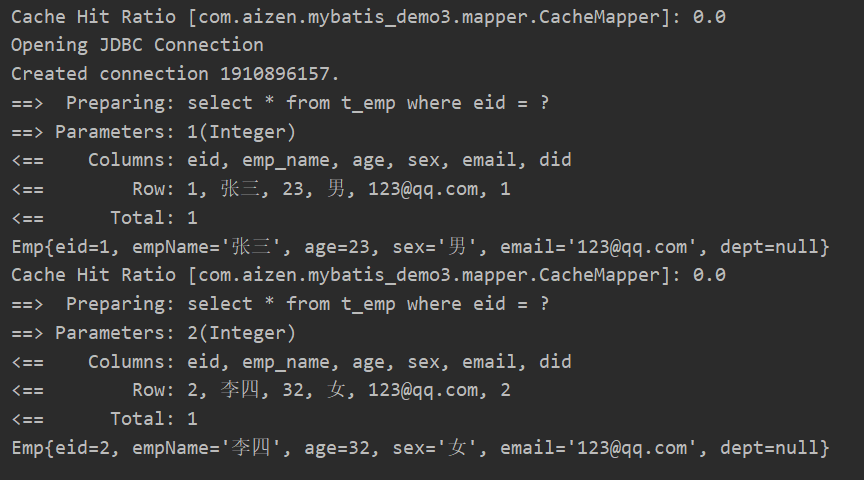
- 同一个SqlSession两次查询期间执行了任何一次增删改操作(在两次查询之间执行任意一次增删改之后会清空缓存)
- 一级缓存失效情况3
@Test
public void testOneCacheInvalid3() {
// 同一个SqlSession两次查询期间执行了任何一次增删改操作
SqlSession sqlSession = SqlSessionUtils.getSqlSession();
CacheMapper mapper = sqlSession.getMapper(CacheMapper.class);
Emp emp1 = mapper.getEmpByEid(1);
System.out.println(emp1);
mapper.insertEmp(new Emp(null,"abc", 23, "男", "123@qq.com"));
Emp emp2 = mapper.getEmpByEid(1);
System.out.println(emp2);
}
只要是两次查询之间执行任意一次增删改操作,MyBatis不管该操作是否影响了缓存中的数据,都会将缓存中的数据清空掉。
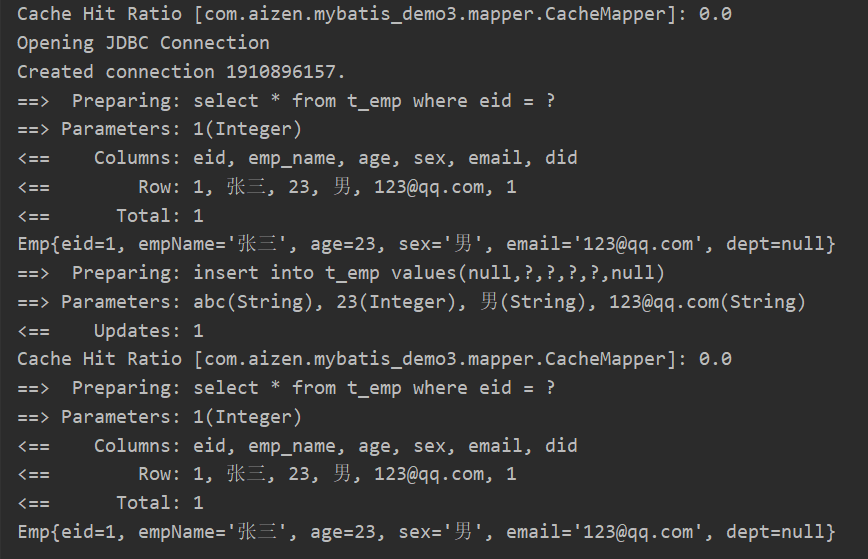
- 同一个SqlSession两次查询期间手动清空了缓存(手动调用SqlSession的clearCache方法清空缓存)
- 一级缓存失效情况4
@Test
public void testOneCacheInvalid4() {
// 同一个SqlSession两次查询期间手动清空了缓存
SqlSession sqlSession = SqlSessionUtils.getSqlSession();
CacheMapper mapper = sqlSession.getMapper(CacheMapper.class);
Emp emp1 = mapper.getEmpByEid(1);
System.out.println(emp1);
// 手动清空一级缓存
sqlSession.clearCache();
Emp emp2 = mapper.getEmpByEid(1);
System.out.println(emp2);
}
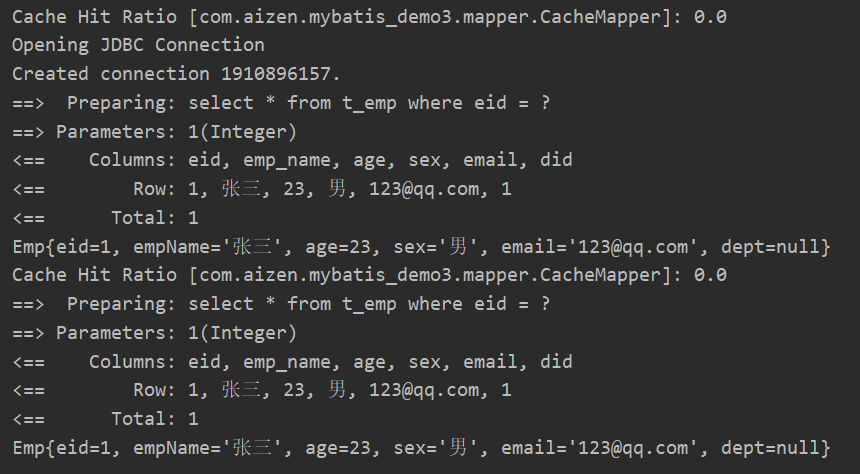
sqlSession.clearCache()方法:仅对清空一级缓存有效
2、MyBatis二级缓存
二级缓存是SqlSessionFactory级别的,一个SqlSessionFactory可以创建多个SqlSession,通过同一个SqlSessionFactory创建的SqlSession查询的结果会被缓存;此后若再次执行相同的查询语句,结果就会从缓存中获取。
二级缓存开启的条件:
- 在核心配置文件中,设置全局配置属性
cacheEnabled="true",默认为true,不需要设置
<!-- 设置MyBatis的全局配置 -->
<settings>
<!-- 开启二级缓存,默认为true开启 -->
<setting name="cacheEnabled" value="true"/>
</settings>
- 在映射文件中设置
<cache />标签
<?xml version="1.0" encoding="UTF-8" ?>
<!DOCTYPE mapper
PUBLIC "-//mybatis.org//DTD Mapper 3.0//EN"
"http://mybatis.org/dtd/mybatis-3-mapper.dtd">
<mapper namespace="com.aizen.mybatis_demo3.mapper.CacheMapper">
<cache />
<!-- Emp getEmpByEid(@Param("eid") Integer eid); -->
<select id="getEmpByEid" resultType="Emp">
select * from t_emp where eid = #{eid}
</select>
<!-- void insertEmp(Emp emp); -->
<insert id="insertEmp">
insert into t_emp values(null, #{empName}, #{age}, #{sex}, #{email}, null)
</insert>
</mapper>
- 二级缓存必须在SqlSession关闭或提交之后有效
sqlSession.commit(); // 提交仅针对增删改操作
sqlSession.close();
什么时候数据才会保存在二级缓存中?
在我们没有关闭或提交SqlSession时,查询的数据会被保存在一级缓存中,当我们关闭或提交了SqlSession后,数据才会被保存到二级缓存中。
- 查询的数据所转换的实体类类型必须实现序列化的接口
import java.io.Serializable;
public class Emp implements Serializable {
private static final long serialVersionUID = 1L;
// ...
}
- 测试二级缓存
@Test
public void testTwoCache() {
try {
InputStream is = Resources.getResourceAsStream("mybatis-config.xml");
SqlSessionFactory sqlSessionFactory = new SqlSessionFactoryBuilder().build(is);
SqlSession sqlSession1 = sqlSessionFactory.openSession(true);
CacheMapper mapper1 = sqlSession1.getMapper(CacheMapper.class);
System.out.println(mapper1.getEmpByEid(1));
sqlSession1.close(); // 关闭sqlSession,保存查询数据到二级缓存
SqlSession sqlSession2 = sqlSessionFactory.openSession(true);
CacheMapper mapper2 = sqlSession2.getMapper(CacheMapper.class);
System.out.println(mapper2.getEmpByEid(1));
sqlSession2.close(); // 关闭sqlSession,保存查询数据到二级缓存
} catch (IOException e) {
e.printStackTrace();
}
}

使二级缓存失效的情况: 两次查询之间执行了任意的增删改,会使一级和二级缓存同时失效
- 测试二级缓存失效
@Test
public void testTwoCache() {
try {
InputStream is = Resources.getResourceAsStream("mybatis-config.xml");
SqlSessionFactory sqlSessionFactory = new SqlSessionFactoryBuilder().build(is);
SqlSession sqlSession1 = sqlSessionFactory.openSession(true);
CacheMapper mapper1 = sqlSession1.getMapper(CacheMapper.class);
System.out.println(mapper1.getEmpByEid(1));
// 执行增删改操作,使一级缓存和二级缓存都失效
mapper1.insertEmp(new Emp(null,"abc", 23, "男", "123@qq.com"));
// 关闭sqlSession,保存查询数据到二级缓存
sqlSession1.close();
SqlSession sqlSession2 = sqlSessionFactory.openSession(true);
CacheMapper mapper2 = sqlSession2.getMapper(CacheMapper.class);
System.out.println(mapper2.getEmpByEid(1));
// 关闭sqlSession,保存查询数据到二级缓存
sqlSession2.close();
} catch (IOException e) {
e.printStackTrace();
}
}

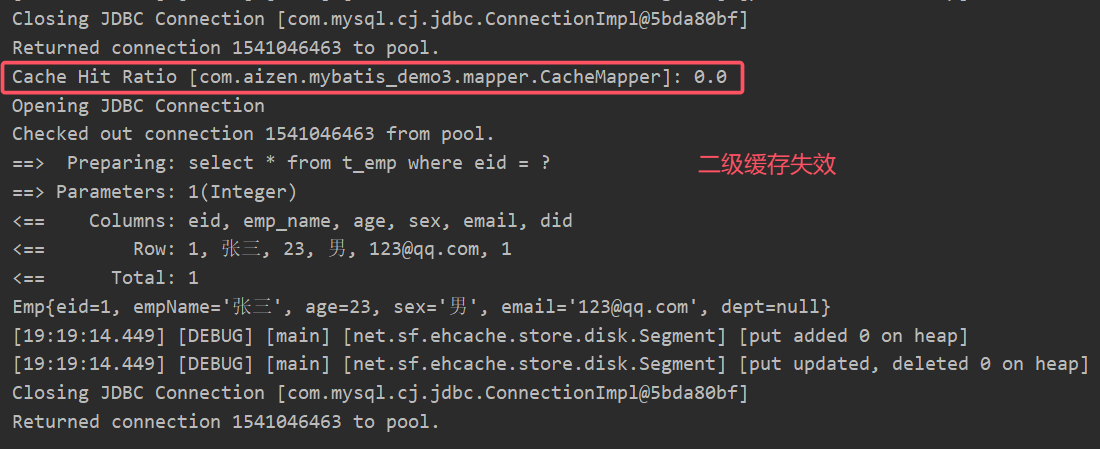
3、二级缓存相关属性
在mapper配置文件中添加的cache标签可以设置一些属性:
- eviction属性:缓存回收策略,默认的是 LRU。
- LRU(Least Recently Used) – 最近最少使用的:移除最长时间不被使用的对象。
- FIFO(First in First out) – 先进先出:按对象进入缓存的顺序来移除它们。
- SOFT – 软引用:移除基于垃圾回收器状态和软引用规则的对象。
- WEAK – 弱引用:更积极地移除基于垃圾收集器状态和弱引用规则的对象。
- flushInterval属性:二级缓存刷新间隔,单位毫秒。
- 默认情况是不设置,也就是没有刷新间隔,缓存仅仅调用增删改语句时刷新。
- size属性:引用数目,正整数。
- 代表缓存最多可以存储多少个对象,太大容易导致内存溢出 。
- readOnly属性:只读,true/false,默认是false。
- true:只读缓存;返回缓存对象的相同实例给所有调用者。因此readOnly="true"表示的是不建议修改,并不是不能修改。虽然不是缓存拷贝对象不安全,但是性能快。
- false:读写缓存;会返回缓存对象的拷贝(通过序列化)。虽然性能稍慢,但是安全。
- type属性:指定二级缓存使用的类型,可用于整合第三方缓存,默认为MyBatis二级缓存。
4、MyBatis缓存查询的顺序
先查询二级缓存,因为二级缓存中可能会有其他程序已经查出来的数据,可以拿来直接使用。
如果二级缓存没有命中,再查询一级缓存
如果一级缓存也没有命中,则查询数据库
SqlSession关闭之后,一级缓存中的数据会写入二级缓存
5、MyBatis整合第三方缓存EHCache
- 添加依赖
<!-- Mybatis EHCache整合包 -->
<dependency>
<groupId>org.mybatis.caches</groupId>
<artifactId>mybatis-ehcache</artifactId>
<version>1.2.1</version>
</dependency>
<!-- slf4j日志门面的一个具体实现 -->
<dependency>
<groupId>ch.qos.logback</groupId>
<artifactId>logback-classic</artifactId>
<version>1.2.3</version>
</dependency>
- 各jar包功能
| jar包名称 | 作用 |
|---|---|
| mybatis-ehcache | Mybatis和EHCache的整合包 |
| ehcache | EHCache核心包 |
| slf4j-api | SLF4J日志门面包 |
| logback-classic | 支持SLF4J门面接口的一个具体实现 |
- 在resourses目录下创建EHCache的配置文件ehcache.xml
<?xml version="1.0" encoding="utf-8" ?>
<ehcache xmlns:xsi="http://www.w3.org/2001/XMLSchema-instance"
xsi:noNamespaceSchemaLocation="../config/ehcache.xsd">
<!-- 磁盘保存路径 -->
<diskStore path="D:\Develop\MyBatis\ehcache"/>
<defaultCache
maxElementsInMemory="1000"
maxElementsOnDisk="10000000"
eternal="false"
overflowToDisk="true"
timeToIdleSeconds="120"
timeToLiveSeconds="120"
diskExpiryThreadIntervalSeconds="120"
memoryStoreEvictionPolicy="LRU">
</defaultCache>
</ehcache>
- 设置二级缓存的类型
<cache type="org.mybatis.caches.ehcache.EhcacheCache" />
- 加入logback日志
存在SLF4J时,作为简易日志的log4j将失效,此时我们需要借助SLF4J的具体实现logback来打印日志。
在resourses目录下创建logback的配置文件logback.xml
<?xml version="1.0" encoding="UTF-8"?>
<configuration debug="true">
<!-- 指定日志输出的位置 -->
<appender name="STDOUT"
class="ch.qos.logback.core.ConsoleAppender">
<encoder>
<!-- 日志输出的格式 -->
<!-- 按照顺序分别是:时间、日志级别、线程名称、打印日志的类、日志主体内容、换行 -->
<pattern>[%d{HH:mm:ss.SSS}] [%-5level] [%thread] [%logger] [%msg]%n</pattern>
</encoder>
</appender>
<!-- 设置全局日志级别。日志级别按顺序分别是:DEBUG、INFO、WARN、ERROR -->
<!-- 指定任何一个日志级别都只打印当前级别和后面级别的日志。 -->
<root level="DEBUG">
<!-- 指定打印日志的appender,这里通过“STDOUT”引用了前面配置的appender -->
<appender-ref ref="STDOUT" />
</root>
<!-- 根据特殊需求指定局部日志级别 -->
<logger name="com.aizen.crowd.mapper" level="DEBUG"/>
</configuration>
- EHCache配置文件说明
| 属性名 | 是否必须 | 作用 |
|---|---|---|
| maxElementsInMemory | 是 | 在内存中缓存的element的最大数目 |
| maxElementsOnDisk | 是 | 在磁盘上缓存的element的最大数目,若是0表示无穷大 |
| eternal | 是 | 设定缓存的elements是否永远不过期。 如果为true,则缓存的数据始终有效, 如果为false那么还要根据timeToIdleSeconds、timeToLiveSeconds判断 |
| overflowToDisk | 是 | 设定当内存缓存溢出的时候是否将过期的element缓存到磁盘上 |
| timeToIdleSeconds | 否 | 当缓存在EhCache中的数据前后两次访问的时间超过timeToIdleSeconds的属性取值时, 这些数据便会删除,默认值是0,也就是可闲置时间无穷大 |
| timeToLiveSeconds | 否 | 缓存element的有效生命期,默认是0,也就是element存活时间无穷大 |
| diskSpoolBufferSizeMB | 否 | DiskStore(磁盘缓存)的缓存区大小。默认是30MB。每个Cache都应该有自己的一个缓冲区 |
| diskPersistent | 否 | 在VM重启的时候是否启用磁盘保存EhCache中的数据,默认是false。 |
| diskExpiryThreadIntervalSeconds | 否 | 磁盘缓存的清理线程运行间隔,默认是120秒。每个120s, 相应的线程会进行一次EhCache中数据的清理工作 |
| memoryStoreEvictionPolicy | 否 | 当内存缓存达到最大,有新的element加入的时候, 移除缓存中element的策略。 默认是LRU(最近最少使用),可选的有LFU(最不常使用)和 FIFO(先进先出) |
九、MyBatis的逆向工程
- 正向工程:先创建Java实体类,由框架负责根据实体类生成数据库表。Hibernate是支持正向工程的。
- 逆向工程:先创建数据库表,由框架负责根据数据库表,反向生成如下资源:
- Java实体类
- Mapper接口
- Mapper映射文件
1、创建逆向工程的步骤
- 新建一个MyBatis_MBG项目工程

- 添加依赖和插件
<!-- 依赖MyBatis核心包 -->
<dependencies>
<dependency>
<groupId>org.mybatis</groupId>
<artifactId>mybatis</artifactId>
<version>3.5.7</version>
</dependency>
</dependencies>
<!-- 控制Maven在构建过程中相关配置 -->
<build>
<!-- 构建过程中用到的插件 -->
<plugins>
<!-- 具体插件,逆向工程的操作是以构建过程中插件形式出现的 -->
<plugin>
<groupId>org.mybatis.generator</groupId>
<artifactId>mybatis-generator-maven-plugin</artifactId>
<version>1.3.0</version>
<!-- 插件的依赖 -->
<dependencies>
<!-- 逆向工程的核心依赖 -->
<dependency>
<groupId>org.mybatis.generator</groupId>
<artifactId>mybatis-generator-core</artifactId>
<version>1.3.2</version>
</dependency>
<!-- 数据库连接池 -->
<dependency>
<groupId>com.mchange</groupId>
<artifactId>c3p0</artifactId>
<version>0.9.2</version>
</dependency>
<!-- MySQL驱动 -->
<dependency>
<groupId>mysql</groupId>
<artifactId>mysql-connector-java</artifactId>
<version>8.0.33</version>
</dependency>
</dependencies>
</plugin>
<plugin>
<groupId>org.apache.maven.plugins</groupId>
<artifactId>maven-compiler-plugin</artifactId>
<configuration>
<source>17</source>
<target>17</target>
</configuration>
</plugin>
</plugins>
</build>
- 创建MyBatis的核心配置文件
<?xml version="1.0" encoding="UTF-8" ?>
<!DOCTYPE configuration
PUBLIC "-//mybatis.org//DTD Config 3.0//EN"
"http://mybatis.org/dtd/mybatis-3-config.dtd">
<configuration>
<properties resource="jdbc.properties"/>
<!-- 设置MyBatis的全局配置 -->
<settings>
<!-- 将表中字段的下划线自动转换为驼峰命名 -->
<setting name="mapUnderscoreToCamelCase" value="true"/>
<!-- 开启延迟加载 -->
<setting name="lazyLoadingEnabled" value="true"/>
<!-- 开启了mybatis的日志输出,选择使用system进行控制台输出 -->
<setting name="logImpl" value="STDOUT_LOGGING"/>
</settings>
<typeAliases>
<package name="com.aizen.mybatis.pojo"/>
</typeAliases>
<environments default="development">
<environment id="development">
<transactionManager type="JDBC"/>
<dataSource type="POOLED">
<property name="driver" value="${jdbc.driver}"/>
<property name="url" value="${jdbc.url}"/>
<property name="username" value="${jdbc.username}"/>
<property name="password" value="${jdbc.password}"/>
</dataSource>
</environment>
</environments>
<mappers>
<package name="com.aizen.mybatis.mapper"/>
</mappers>
</configuration>
- 创建逆向工程的配置文件
<?xml version="1.0" encoding="UTF-8"?>
<!DOCTYPE generatorConfiguration
PUBLIC "-//mybatis.org//DTD MyBatis Generator Configuration 1.0//EN"
"http://mybatis.org/dtd/mybatis-generator-config_1_0.dtd">
<generatorConfiguration>
<!--
targetRuntime: 执行生成的逆向工程的版本
MyBatis3Simple: 生成基本的CRUD(清新简洁版)
MyBatis3: 生成带条件查询的CRUD(奢华尊享版)
-->
<context id="DB2Tables" targetRuntime="MyBatis3">
<!-- mysql的驱动是8.x的,要添加这个,不然会生成别的数据库中的同名表,出现文件名重复 -->
<property name="nullCatalogMeansCurrent" value="true"/>
<!-- 数据库的连接信息 -->
<jdbcConnection driverClass="com.mysql.cj.jdbc.Driver"
connectionURL="jdbc:mysql://localhost:3306/mybatis?useSSL=false&serverTimezone=UTC&characterEncoding=UTF-8"
userId="root"
password="root">
</jdbcConnection>
<!-- javaBean的生成策略 -->
<javaModelGenerator targetPackage="com.aizen.mybatis.pojo" targetProject=".\src\main\java">
<property name="enableSubPackages" value="true" />
<property name="trimStrings" value="true" />
</javaModelGenerator>
<!-- SQL映射文件的生成策略 -->
<sqlMapGenerator targetPackage="com.aizen.mybatis.mapper" targetProject=".\src\main\resources">
<property name="enableSubPackages" value="true" />
</sqlMapGenerator>
<!-- Mapper接口的生成策略 -->
<javaClientGenerator type="XMLMAPPER" targetPackage="com.aizen.mybatis.mapper" targetProject=".\src\main\java">
<property name="enableSubPackages" value="true" />
</javaClientGenerator>
<!-- 逆向分析的表 -->
<!-- tableName设置为*号,可以对应所有表,此时不写domainObjectName -->
<!-- domainObjectName属性指定生成出来的实体类的类名 -->
<table tableName="t_emp" domainObjectName="Emp"/>
<table tableName="t_dept" domainObjectName="Dept"/>
</context>
</generatorConfiguration>
- 执行MBG插件的generate目标
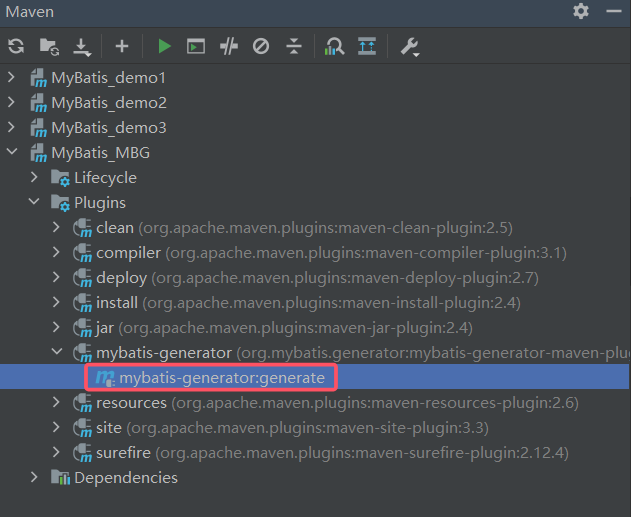
- 奢华尊享版的逆向工程生成效果

2、使用MyBatisX插件进行可视化逆向工程
在idea中安装MyBatisX插件

从Database中配置连接数据库,之后选中要逆向工程的表,右键点击MyBatisX-Generator
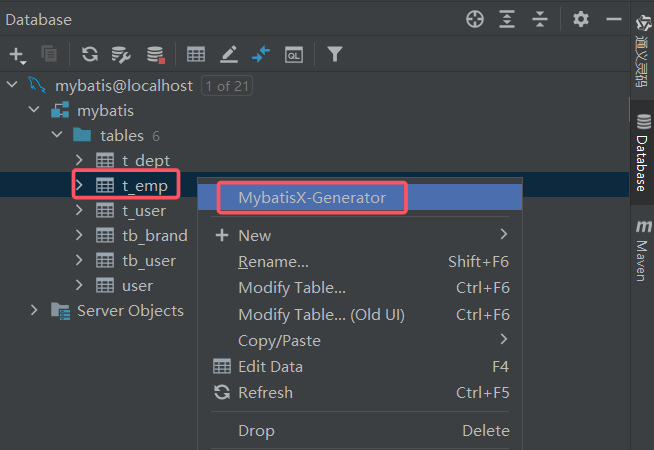
在界面中配置如下生成信息

这一步是调整如何生成Mapper接口和Mapper.xml文件,以及实体类生成的策略

以上就是使用MyBatisX插件生成逆向工程的方式。
3、QBC查询
Example是QBC(Query By Circumstance)查询风格
- 奢华尊享版的查询所有功能
@Test
public void testMBGGetAllEmp() {
try {
InputStream is = Resources.getResourceAsStream("mybatis-config.xml");
SqlSessionFactory sqlSessionFactory = new SqlSessionFactoryBuilder().build(is);
SqlSession sqlSession = sqlSessionFactory.openSession(true);
EmpMapper mapper = sqlSession.getMapper(EmpMapper.class);
// 查询所有数据
List<Emp> list = mapper.selectByExample(null);
list.forEach(emp -> System.out.println(emp));
} catch (IOException e) {
e.printStackTrace();
}
}

- 奢华尊享版的条件查询功能
@Test
public void testMBGGetEmpByCondition() {
try {
InputStream is = Resources.getResourceAsStream("mybatis-config.xml");
SqlSessionFactory sqlSessionFactory = new SqlSessionFactoryBuilder().build(is);
SqlSession sqlSession = sqlSessionFactory.openSession(true);
EmpMapper mapper = sqlSession.getMapper(EmpMapper.class);
// 根据条件查询
EmpExample example = new EmpExample(); // 创建查询条件对象
example.createCriteria() // 创建查询条件
// 姓名等于张三并且年龄大于等于20
.andEmpNameEqualTo("张三")
.andAgeGreaterThanOrEqualTo(20);
// or条件也可以拼接前面的sql,查询所有部门id不为null的员工
example.or().andDidIsNotNull();
List<Emp> list = mapper.selectByExample(example);
list.forEach(System.out::println);
} catch (IOException e) {
e.printStackTrace();
}
}
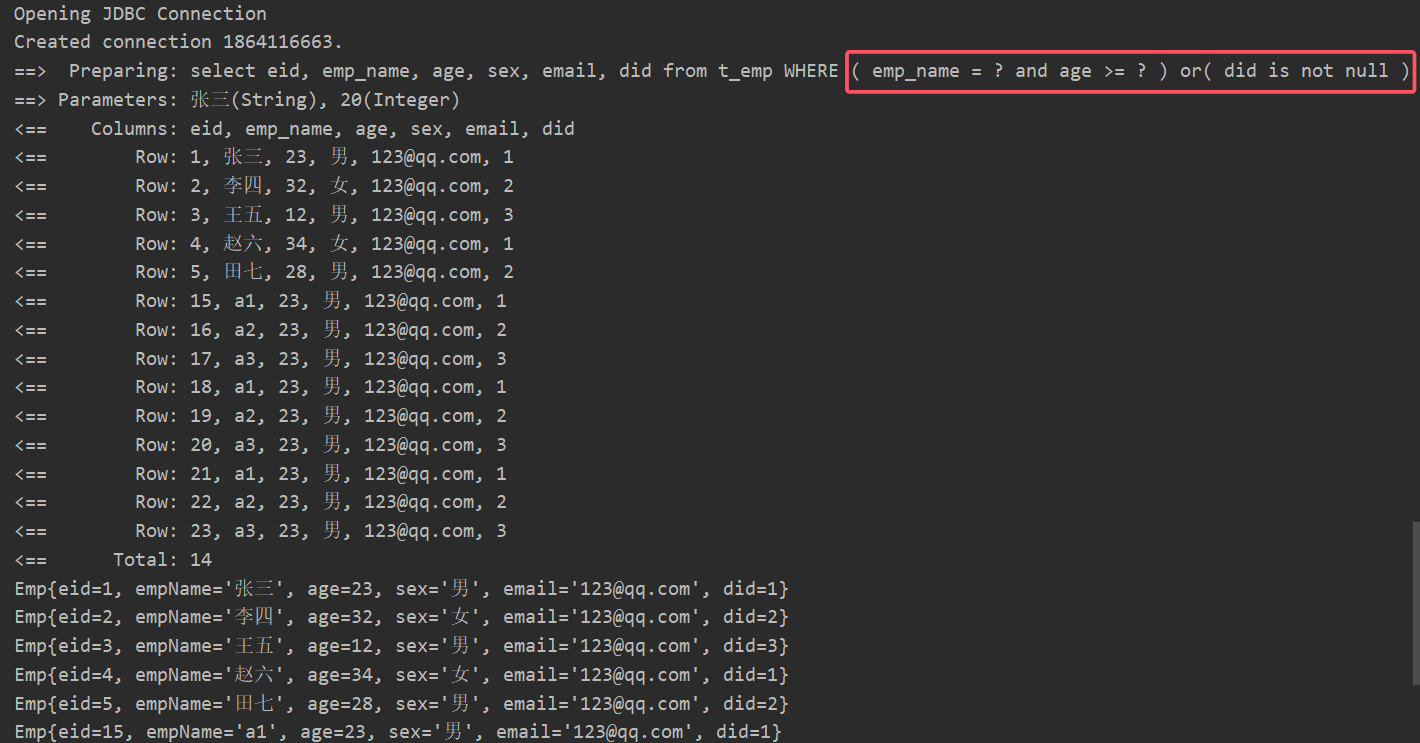
- 奢华尊享版的选择性修改功能
@Test
public void testMBGUpdateEmp() {
try {
InputStream is = Resources.getResourceAsStream("mybatis-config.xml");
SqlSessionFactory sqlSessionFactory = new SqlSessionFactoryBuilder().build(is);
SqlSession sqlSession = sqlSessionFactory.openSession(true);
EmpMapper mapper = sqlSession.getMapper(EmpMapper.class);
// updateByPrimaryKey():更新,如果条件更新的实体类有null值,会直接将该字段修改为null
mapper.updateByPrimaryKey(new Emp(6,"admin",22,null,"456@qq.com",3));
// updateByPrimaryKeySelective():选择性更新,如果条件更新的实体类有null值,会跳过该字段,不会进行更新
mapper.updateByPrimaryKeySelective(new Emp(7,"admin",22,null,"456@qq.com",3));
// 查询更新结果
EmpExample example = new EmpExample(); // 创建查询条件对象
example.createCriteria().andEidBetween(6, 7); // 创建查询条件
List<Emp> list = mapper.selectByExample(example);
list.forEach(emp -> System.out.println(emp));
} catch (IOException e) {
e.printStackTrace();
}
}

十、分页插件
1、分页插件使用步骤
- 添加依赖
<!-- MyBatis分页插件 -->
<dependency>
<groupId>com.github.pagehelper</groupId>
<artifactId>pagehelper</artifactId>
<version>5.3.3</version>
</dependency>
- 在MyBatis的核心配置文件中配置分页插件
<plugins>
<!-- 设置分页插件 -->
<plugin interceptor="com.github.pagehelper.PageInterceptor">
<!-- 拦截mysql语法,加分页使用limit -->
<property name="helperDialect" value="mysql"/>
</plugin>
</plugins>
2、分页插件的使用
- 在查询功能之前,使用
PageHelper.startPage(int pageNum, int pageSize)开启分页功能。
select * from tableName limit index,pageSize
pageNum:当前页的页码
pageSize:每页显示的条数
index:当前页的起始索引,index=(pageNum-1)*pageSize
例如:
pageNum=1, pageSize=4 --> index=0 limit 0,4
pageNum=3, pageSize=4 --> index=8 limit 8,4
pageNum=6, pageSize=4 --> index=20 limit 8,4
count:总记录数
totalPage:总页数,totalPage = count / pageSize
if (count % pageSize != 0) { // 不能整除说明还有不到一页的数据
totalPage += 1; // 总页数加一页展示剩余数据
}
- 在查询获取list集合之后,使用
PageInfo<T> pageInfo = new PageInfo<>(List<T> list, int navigatePages)获取分页相关详细数据。
list:表示分页数据
navigatePages:表示当前导航分页的数量,一般为奇数,保证导航分页的对称性
导航分页:最中间显示页码x,navigatePages为5,页码动态调整范围 [x-2, x+2]
情况1:如果展示的数据不够navigatePages页,则总页数有几页展示几页。
情况2:如果访问前两页,导航分页不能把前两页放在最中间,因为没有-1,0。
情况3:如果访问最后两页,导航分页的页码不能超过总页数,只能是最后navigatePages页。
- 分页相关数据
PageInfo{
pageNum=6, pageSize=4, size=4, startRow=21, endRow=24, total=31, pages=8,
list=Page{count=true, pageNum=6, pageSize=4, startRow=20, endRow=24, total=31, pages=8, reasonable=false, pageSizeZero=false}[Emp{eid=21, empName=‘a1’, age=23, sex=‘男’, email=‘123@qq.com’, did=1}, Emp{eid=22, empName=‘a2’, age=23, sex=‘男’, email=‘123@qq.com’, did=2}, Emp{eid=23, empName=‘a3’, age=23, sex=‘男’, email=‘123@qq.com’, did=3}, Emp{eid=24, empName=‘a1’, age=23, sex=‘男’, email=‘123@qq.com’, did=null}],
prePage=5, nextPage=7, isFirstPage=false, isLastPage=false, hasPreviousPage=true, hasNextPage=true, navigatePages=5, navigateFirstPage=4, navigateLastPage=8, navigatepageNums=[4, 5, 6, 7, 8]
}
常用数据:
pageNum:当前页的页码
pageSize:每页显示的条数
size:当前页显示的真实条数,比如最后一页数据不足pageSize时,显示size真实条数
total:总记录数
pages:总页数
prePage:上一页的页码
nextPage:下一页的页码
isFirstPage/isLastPage:是否为第一页/最后一页
hasPreviousPage/hasNextPage:是否存在上一页/下一页
navigatePages:导航分页的页码数
navigatepageNums:导航分页的页码,[1,2,3,4,5]
- 测试分页插件查询
/**
* limit index,pageSize
* index:当前页的起始索引
* pageSize:每页显示的条数
* pageNum:当前页的页码
* index=(pageNum-1)*pageSize
*
* 使用MyBatis的分页插件实现分页功能:
* 1、需要在查询功能之前开启分页
* PageHelper.startPage(int pageNum, int pageSize);
* 2、在查询功能之后获取分页相关信息
* PageInfo<T> page = new PageInfo<>(List<? extends T> list, int navigatePages);
* list:表示分页数据
* navigatePages:表示当前导航分页的数量,一般为奇数,保证导航分页的对称性
*/
@Test
public void testPageHelper() {
try {
InputStream is = Resources.getResourceAsStream("mybatis-config.xml");
SqlSessionFactory sqlSessionFactory = new SqlSessionFactoryBuilder().build(is);
SqlSession sqlSession = sqlSessionFactory.openSession(true);
EmpMapper mapper = sqlSession.getMapper(EmpMapper.class);
Page<Object> page = PageHelper.startPage(1, 5);
System.out.println(page); // 分页简单数据
List<Emp> list = mapper.selectByExample(null);
System.out.println(list);
PageHelper.clearPage();
// TODO: 注意不能将两条查询装到一个分页区,否则会分页失效。如果需要再次分页查询,需要再次调用PageHelper.startPage()
PageHelper.startPage(6, 4); // 在查询功能之前开启分页
list = mapper.selectByExample(null); // 查询所有数据
PageInfo<Emp> pageInfo = new PageInfo<>(list, 5); // 在查询功能之后获取分页相关信息
System.out.println(pageInfo); // 分页详情数据
int pageNum = pageInfo.getPageNum(); // 当前页的页码
System.out.println("pageNum = " + pageNum);
int pageSize = pageInfo.getPageSize(); // 每页显示的条数
System.out.println("pageSize = " + pageSize);
int pages = pageInfo.getPages();// 总页数
System.out.println("pages = " + pages);
long total = pageInfo.getTotal(); // 总条数
System.out.println("total = " + total);
} catch (IOException e) {
e.printStackTrace();
}
}
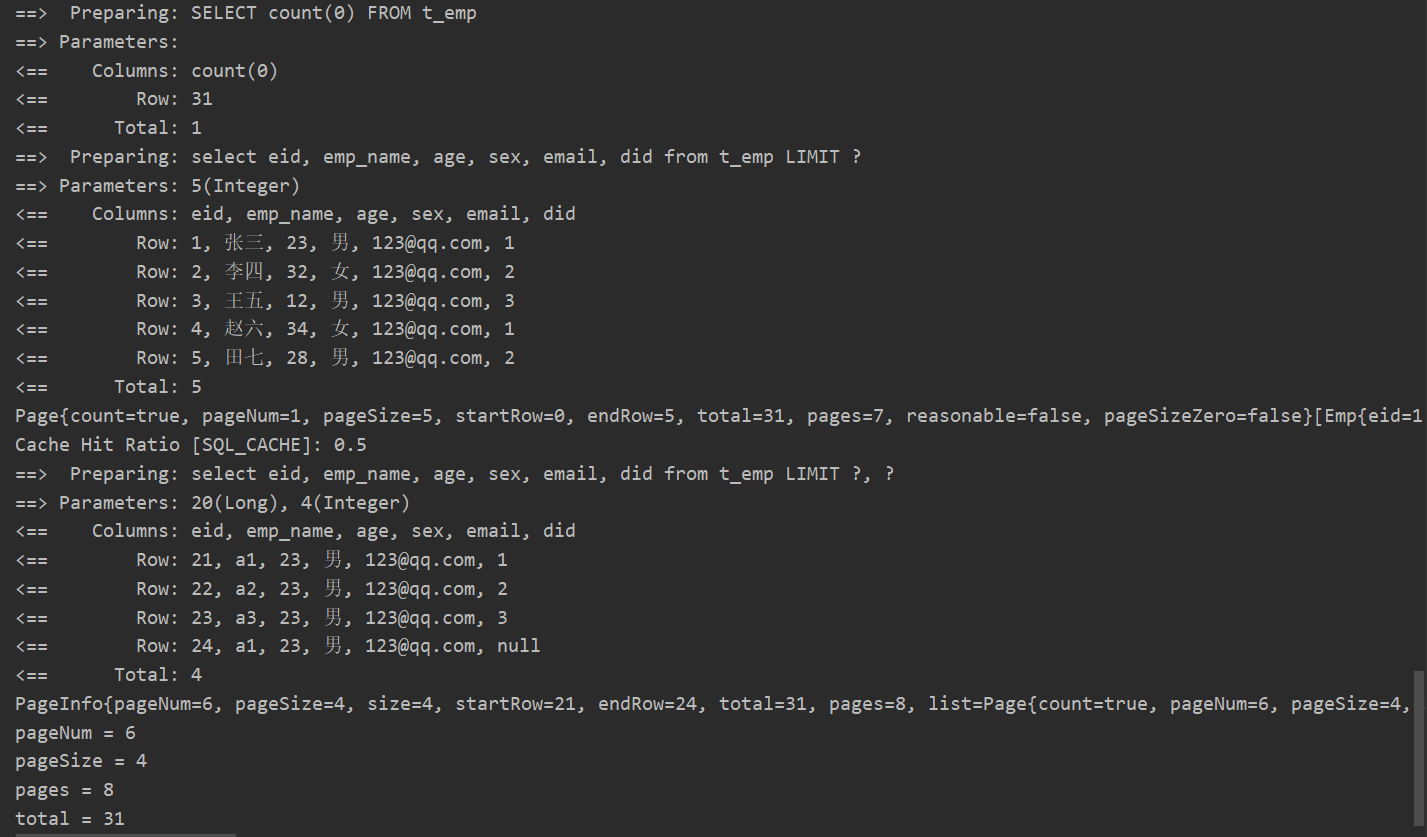


























 被折叠的 条评论
为什么被折叠?
被折叠的 条评论
为什么被折叠?








