Feign声明式服务调用
学习目标

什么是 Feign
Feign 是 Spring Cloud Netflix 组件中的一个轻量级 RESTful 的 HTTP 服务客户端,实现了负载均衡和 Rest 调用的开源框架,封装了 Ribbon 和 RestTemplate,实现了 WebService 的面向接口编程,进一步降低了项目的耦合度。文章转载自乐字节
Feign 内置了 Ribbon,用来做客户端负载均衡调用服务注册中心的服务。
Feign 本身并不支持 Spring MVC 的注解,它有一套自己的注解,为了更方便的使用,Spring Cloud 孵化了 OpenFeign。
Feign 是一种声明式、模板化的 HTTP 客户端(仅在 Consumer 中使用)。
Feign 支持的注解和用法请参考官方文档:https://github.com/OpenFeign/feign 或 spring.io 官网文档
Feign 的使用方式是:使用 Feign 的注解定义接口,调用这个接口,就可以调用服务注册中心的服务。
Feign 解决什么问题
Feign 旨在使编写 JAVA HTTP 客户端变得更加容易,Feign 简化了 RestTemplate 代码,实现了 Ribbon 负载均衡,使代码变得更加简洁,也少了客户端调用的代码,使用 Feign 实现负载均衡是首选方案。只需要你创建一个接口,然后在上面添加注解即可。
Feign 是声明式服务调用组件,其核心就是:像调用本地方法一样调用远程方法,无感知远程 HTTP 请求。
-
它解决了让开发者调用远程接口就跟调用本地方法一样的体验,开发者完全感知不到这是远程方法,更感知不到这是个 HTTP 请求。无需关注与远程的交互细节,更无需关注分布式环境开发。
-
它像 Dubbo 一样,Consumer 直接调用 Provider 接口方法,而不需要通过常规的 Http Client 构造请求再解析返回数据。
Feign vs OpenFeign
OpenFeign 是 Spring Cloud 在 Feign 的基础上支持了 Spring MVC 的注解,如 @RequestMapping、@Pathvariable 等等。
OpenFeign 的 @FeignClient 可以解析 SpringMVC 的 @RequestMapping 注解下的接口,并通过动态代理的方式产生实现类,实现类中做负载均衡并调用服务。
Feign 入门案例
feign-demo 聚合工程。SpringBoot 2.2.4.RELEASE、Spring Cloud Hoxton.SR1。
Feign 的使用主要分为以下几个步骤:
- 服务消费者添加 Feign 依赖;
- 创建业务层接口,添加
@FeignClient注解声明需要调用的服务; - 业务层抽象方法使用 SpringMVC 注解配置服务地址及参数;
- 启动类添加
@EnableFeignClients注解激活 Feign 组件。
创建项目
PS:服务消费者通过 Eureka 注册中心获取服务,或者 Ribbon 点对点直连模式都可以使用 Feign 来实现。
我们创建聚合项目并使用 Eureka 注册中心来讲解 Feign,首先创建一个 pom 父工程。

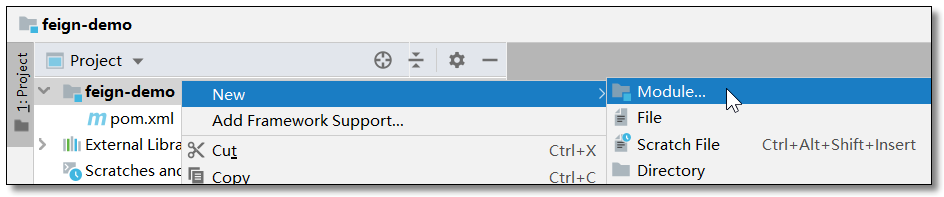

添加依赖
pom.xml
<?xml version="1.0" encoding="UTF-8"?>
<project xmlns="http://maven.apache.org/POM/4.0.0"
xmlns:xsi="http://www.w3.org/2001/XMLSchema-instance"
xsi:schemaLocation="http://maven.apache.org/POM/4.0.0 http://maven.apache.org/xsd/maven-4.0.0.xsd">
<modelVersion>4.0.0</modelVersion>
<groupId>com.xxxx</groupId>
<artifactId>feign-demo</artifactId>
<version>1.0-SNAPSHOT</version>
<!-- 继承 spring-boot-starter-parent 依赖 -->
<!-- 使用继承方式,实现复用,符合继承的都可以被使用 -->
<parent>
<groupId>org.springframework.boot</groupId>
<artifactId>spring-boot-starter-parent</artifactId>
<version>2.2.4.RELEASE</version>
</parent>
<!--
集中定义依赖组件版本号,但不引入,
在子工程中用到声明的依赖时,可以不加依赖的版本号,
这样可以统一管理工程中用到的依赖版本
-->
<properties>
<!-- Spring Cloud Hoxton.SR1 依赖 -->
<spring-cloud.version>Hoxton.SR1</spring-cloud.version>
</properties>
<!-- 项目依赖管理 父项目只是声明依赖,子项目需要写明需要的依赖(可以省略版本信息) -->
<dependencyManagement>
<dependencies>
<!-- spring cloud 依赖 -->
<dependency>
<groupId>org.springframework.cloud</groupId>
<artifactId>spring-cloud-dependencies</artifactId>
<version>${spring-cloud.version}</version>
<type>pom</type>
<scope>import</scope>
</dependency>
</dependencies>
</dependencyManagement>
</project>
注册中心 eureka-server
注册中心我们采用集群方式构建,本文中使用两个节点分别是 eureka-server 和 eureka-server02。
创建项目
eureka-server 和 eureka-server02 的创建过程一致。





添加依赖
eureka-server 和 eureka-server02 的依赖配置一致。
pom.xml
<?xml version="1.0" encoding="UTF-8"?>
<project xmlns="http://maven.apache.org/POM/4.0.0" xmlns:xsi="http://www.w3.org/2001/XMLSchema-instance"
xsi:schemaLocation="http://maven.apache.org/POM/4.0.0 http://maven.apache.org/xsd/maven-4.0.0.xsd">
<modelVersion>4.0.0</modelVersion>
<groupId>com.xxxx</groupId>
<artifactId>eureka-server</artifactId>
<version>1.0-SNAPSHOT</version>
<!-- 继承父依赖 -->
<parent>
<groupId>com.xxxx</groupId>
<artifactId>feign-demo</artifactId>
<version>1.0-SNAPSHOT</version>
</parent>
<!-- 项目依赖 -->
<dependencies>
<!-- netflix eureka server 依赖 -->
<dependency>
<groupId>org.springframework.cloud</groupId>
<artifactId>spring-cloud-starter-netflix-eureka-server</artifactId>
</dependency>
<!-- spring boot web 依赖 -->
<dependency>
<groupId>org.springframework.boot</groupId>
<artifactId>spring-boot-starter-web</artifactId>
</dependency>
<!-- spring boot test 依赖 -->
<dependency>
<groupId>org.springframework.boot</groupId>
<artifactId>spring-boot-starter-test</artifactId>
<scope>test</scope>
<exclusions>
<exclusion>
<groupId>org.junit.vintage</groupId>
<artifactId>junit-vintage-engine</artifactId>
</exclusion>
</exclusions>
</dependency>
</dependencies>
</project>
配置文件
eureka-server 的 application.yml
server:
port: 8761 # 端口
spring:
application:
name: eureka-server # 应用名称(集群下相同)
# 配置 Eureka Server 注册中心
eureka:
instance:
hostname: eureka01 # 主机名,不配置的时候将根据操作系统的主机名来获取
prefer-ip-address: true # 是否使用 ip 地址注册
instance-id: ${spring.cloud.client.ip-address}:${server.port} # ip:port
client:
# 设置服务注册中心地址,指向另一个注册中心
service-url: # 注册中心对外暴露的注册地址
defaultZone: http://localhost:8762/eureka/
eureka-server02 的 application.yml
spring:
application:
name: eureka-server # 应用名称(集群下相同)
# 端口
server:
port: 8762
# 配置 Eureka Server 注册中心
eureka:
instance:
hostname: eureka02 # 主机名,不配置的时候将根据操作系统的主机名来获取
prefer-ip-address: true # 是否使用 ip 地址注册
instance-id: ${spring.cloud.client.ip-address}:${server.port} # ip:port
client:
# 设置服务注册中心地址,指向另一个注册中心
service-url: # 注册中心对外暴露的注册地址
defaultZone: http://localhost:8761/eureka/
启动类
eureka-server 和 eureka-server02 的启动类一致。
EurekaServerApplication.java
package com.xxxx;
import org.springframework.boot.SpringApplication;
import org.springframework.boot.autoconfigure.SpringBootApplication;
import org.springframework.cloud.netflix.eureka.server.EnableEurekaServer;
@SpringBootApplication
// 开启 EurekaServer 注解
@EnableEurekaServer
public class EurekaServerApplication {
public static void main(String[] args) {
SpringApplication.run(EurekaServerApplication.class, args);
}
}
服务提供者 service-provider
服务提供者我们采用集群方式构建,本文中使用两个节点分别是 service-provider 和 service-provider02。
创建项目
service-provider 和 service-provider02 的创建过程一致。





添加依赖
service-provider 和 service-provider02 的依赖配置一致。
pom.xml
<?xml version="1.0" encoding="UTF-8"?>
<project xmlns="http://maven.apache.org/POM/4.0.0" xmlns:xsi="http://www.w3.org/2001/XMLSchema-instance"
xsi:schemaLocation="http://maven.apache.org/POM/4.0.0 http://maven.apache.org/xsd/maven-4.0.0.xsd">
<modelVersion>4.0.0</modelVersion>
<groupId>com.xxxx</groupId>
<artifactId>service-provider</artifactId>
<version>1.0-SNAPSHOT</version>
<!-- 继承父依赖 -->
<parent>
<groupId>com.xxxx</groupId>
<artifactId>feign-demo</artifactId>
<version>1.0-SNAPSHOT</version>
</parent>
<!-- 项目依赖 -->
<dependencies>
<!-- netflix eureka client 依赖 -->
<dependency>
<groupId>org.springframework.cloud</groupId>
<artifactId>spring-cloud-starter-netflix-eureka-client</artifactId>
</dependency>
<!-- spring boot web 依赖 -->
<dependency>
<groupId>org.springframework.boot</groupId>
<artifactId>spring-boot-starter-web</artifactId>
</dependency>
<!-- lombok 依赖 -->
<dependency>
<groupId>org.projectlombok</groupId>
<artifactId>lombok</artifactId>
<scope>provided</scope>
</dependency>
<!-- spring boot test 依赖 -->
<dependency>
<groupId>org.springframework.boot</groupId>
<artifactId>spring-boot-starter-test</artifactId>
<scope>test</scope>
<exclusions>
<exclusion>
<groupId>org.junit.vintage</groupId>
<artifactId>junit-vintage-engine</artifactId>
</exclusion>
</exclusions>
</dependency>
</dependencies>
</project>
配置文件
service-provider 的 application.yml
server:
port: 7070 # 端口
spring:
application:
name: service-provider # 应用名称(集群下相同)
# 配置 Eureka Server 注册中心
eureka:
instance:
prefer-ip-address: true # 是否使用 ip 地址注册
instance-id: ${spring.cloud.client.ip-address}:${server.port} # ip:port
client:
service-url: # 设置服务注册中心地址
defaultZone: http://localhost:8761/eureka/,http://localhost:8762/eureka/
service-provider02 的 application.yml
spring:
application:
name: service-provider # 应用名称(集群下相同)
# 端口
server:
port: 7071
# 配置 Eureka Server 注册中心
eureka:
instance:
prefer-ip-address: true # 是否使用 ip 地址注册
instance-id: ${spring.cloud.client.ip-address}:${server.port} # ip:port
client:
service-url: # 设置服务注册中心地址
defaultZone: http://localhost:8761/eureka/,http://localhost:8762/eureka/
实体类
service-provider 和 service-provider02 的实体类一致。
Product.java
package com.xxxx.pojo;
import lombok.AllArgsConstructor;
import lombok.Data;
import lombok.NoArgsConstructor;
import java.io.Serializable;
@Data
@NoArgsConstructor
@AllArgsConstructor
public class Product implements Serializable {
private Integer id;
private String productName;
private Integer productNum;
private Double productPrice;
}
编写服务
service-provider 和 service-provider02 的服务代码一致。
ProductService.java
package com.xxxx.service;
import com.xxxx.pojo.Product;
import java.util.List;
/**
* 商品服务
*/
public interface ProductService {
/**
* 查询商品列表
*
* @return
*/
List<Product> selectProductList();
}
ProductServiceImpl.java
package com.xxxx.service.impl;
import com.xxxx.pojo.Product;
import com.xxxx.service.ProductService;
import org.springframework.stereotype.Service;
import java.util.Arrays;
import java.util.List;
/**
* 商品服务
*/
@Service
public class ProductServiceImpl implements ProductService {
/**
* 查询商品列表
*
* @return
*/
@Override
public List<Product> selectProductList() {
return Arrays.asList(
new Product(1, "华为手机", 1, 5800D),
new Product(2, "联想笔记本", 1, 6888D),
new Product(3, "小米平板", 5, 2020D)
);
}
}
控制层
service-provider 和 service-provider02 的控制层一致。
ProductController.java
package com.xxxx.controller;
import com.xxxx.pojo.Product;
import com.xxxx.service.ProductService;
import org.springframework.beans.factory.annotation.Autowired;
import org.springframework.web.bind.annotation.GetMapping;
import org.springframework.web.bind.annotation.RequestMapping;
import org.springframework.web.bind.annotation.RestController;
import java.util.List;
@RestController
@RequestMapping("/product")
public class ProductController {
@Autowired
private ProductService productService;
/**
* 查询商品列表
*
* @return
*/
@GetMapping("/list")
public List<Product> selectProductList() {
return productService.selectProductList();
}
}
启动类
service-provider 和 service-provider02 的启动类一致。
ServiceProviderApplication.java
package com.xxxx;
import org.springframework.boot.SpringApplication;
import org.springframework.boot.autoconfigure.SpringBootApplication;
@SpringBootApplication
// 开启 EurekaClient 注解,目前版本如果配置了 Eureka 注册中心,默认会开启该注解
//@EnableEurekaClient
public class ServiceProviderApplication {
public static void main(String[] args) {
SpringApplication.run(ServiceProviderApplication.class, args);
}
}
服务消费者 service-consumer
创建项目
在刚才的父工程下创建一个 service-consumer 服务消费者的项目。





添加依赖
服务消费者添加 openfeign 依赖。
pom.xml
<?xml version="1.0" encoding="UTF-8"?>
<project xmlns="http://maven.apache.org/POM/4.0.0" xmlns:xsi="http://www.w3.org/2001/XMLSchema-instance"
xsi:schemaLocation="http://maven.apache.org/POM/4.0.0 http://maven.apache.org/xsd/maven-4.0.0.xsd">
<modelVersion>4.0.0</modelVersion>
<groupId>com.xxxx</groupId>
<artifactId>service-consumer</artifactId>
<version>1.0-SNAPSHOT</version>
<!-- 继承父依赖 -->
<parent>
<groupId>com.xxxx</groupId>
<artifactId>feign-demo</artifactId>
<version>1.0-SNAPSHOT</version>
</parent>
<!-- 项目依赖 -->
<dependencies>
<!-- netflix eureka client 依赖 -->
<dependency>
<groupId>org.springframework.cloud</groupId>
<artifactId>spring-cloud-starter-netflix-eureka-client</artifactId>
</dependency>
<!-- spring cloud openfeign 依赖 -->
<dependency>
<groupId>org.springframework.cloud</groupId>
<artifactId>spring-cloud-starter-openfeign</artifactId>
</dependency>
<!-- spring boot web 依赖 -->
<dependency>
<groupId>org.springframework.boot</groupId>
<artifactId>spring-boot-starter-web</artifactId>
</dependency>
<!-- lombok 依赖 -->
<dependency>
<groupId>org.projectlombok</groupId>
<artifactId>lombok</artifactId>
<scope>provided</scope>
</dependency>
<!-- spring boot test 依赖 -->
<dependency>
<groupId>org.springframework.boot</groupId>
<artifactId>spring-boot-starter-test</artifactId>
<scope>test</scope>
<exclusions>
<exclusion>
<groupId>org.junit.vintage</groupId>
<artifactId>junit-vintage-engine</artifactId>
</exclusion>
</exclusions>
</dependency>
</dependencies>
</project>
配置文件
application.yml
server:
port: 9090 # 端口
spring:
application:
name: service-consumer # 应用名称
# 配置 Eureka Server 注册中心
eureka:
client:
register-with-eureka: false # 是否将自己注册到注册中心,默认为 true
registry-fetch-interval-seconds: 10 # 表示 Eureka Client 间隔多久去服务器拉取注册信息,默认为 30 秒
service-url: # 设置服务注册中心地址
defaultZone: http://localhost:8761/eureka/,http://localhost:8762/eureka/
实体类
Product.java
package com.xxxx.pojo;
import lombok.AllArgsConstructor;
import lombok.Data;
import lombok.NoArgsConstructor;
import java.io.Serializable;
@Data
@NoArgsConstructor
@AllArgsConstructor
public class Product implements Serializable {
private Integer id;
private String productName;
private Integer productNum;
private Double productPrice;
}
Order.java
package com.xxxx.pojo;
import lombok.AllArgsConstructor;
import lombok.Data;
import lombok.NoArgsConstructor;
import java.io.Serializable;
import java.util.List;
@Data
@NoArgsConstructor
@AllArgsConstructor
public class Order implements Serializable {
private Integer id;
private String orderNo;
private String orderAddress;
private Double totalPrice;
private List<Product> productList;
}
消费服务
ProductService.java
package com.xxxx.service;
import com.xxxx.pojo.Product;
import org.springframework.cloud.openfeign.FeignClient;
import org.springframework.web.bind.annotation.GetMapping;
import java.util.List;
// 声明需要调用的服务
@FeignClient("service-provider")
public interface ProductService {
/**
* 查询商品列表
*
* @return
*/
// 配置需要调用的服务地址及参数
@GetMapping("/product/list")
List<Product> selectProductList();
}
OrderService.java
package com.xxxx.service;
import com.xxxx.pojo.Order;
public interface OrderService {
/**
* 根据主键查询订单
*
* @param id
* @return
*/
Order selectOrderById(Integer id);
}
OrderServiceImpl.java
package com.xxxx.service.impl;
import com.xxxx.pojo.Order;
import com.xxxx.service.OrderService;
import com.xxxx.service.ProductService;
import org.springframework.beans.factory.annotation.Autowired;
import org.springframework.stereotype.Service;
@Service
public class OrderServiceImpl implements OrderService {
@Autowired
private ProductService productService;
/**
* 根据主键查询订单
*
* @param id
* @return
*/
@Override
public Order selectOrderById(Integer id) {
return new Order(id, "order-001", "中国", 22788D,
productService.selectProductList());
}
}
控制层
OrderController.java
package com.xxxx.controller;
import com.xxxx.pojo.Order;
import com.xxxx.service.OrderService;
import org.springframework.beans.factory.annotation.Autowired;
import org.springframework.web.bind.annotation.GetMapping;
import org.springframework.web.bind.annotation.PathVariable;
import org.springframework.web.bind.annotation.RequestMapping;
import org.springframework.web.bind.annotation.RestController;
@RestController
@RequestMapping("/order")
public class OrderController {
@Autowired
private OrderService orderService;
/**
* 根据主键查询订单
*
* @param id
* @return
*/
@GetMapping("/{id}")
public Order selectOrderById(@PathVariable("id") Integer id) {
return orderService.selectOrderById(id);
}
}
启动类
ServiceConsumerApplication.java
package com.xxxx;
import org.springframework.boot.SpringApplication;
import org.springframework.boot.autoconfigure.SpringBootApplication;
import org.springframework.cloud.openfeign.EnableFeignClients;
@SpringBootApplication
// 开启 EurekaClient 注解,目前版本如果配置了 Eureka 注册中心,默认会开启该注解
//@EnableEurekaClient
// 开启 FeignClients 注解
@EnableFeignClients
public class ServiceConsumerApplication {
public static void main(String[] args) {
SpringApplication.run(ServiceConsumerApplication.class, args);
}
}
访问
当前环境运行结果如下:


Feign 负载均衡
Feign 封装了 Ribbon 自然也就集成了负载均衡的功能,默认采用轮询策略。如何修改负载均衡策略呢?与之前学习 Ribbon 时讲解的配置是一致的。
全局
在启动类或配置类中注入负载均衡策略对象。所有服务请求均使用该策略。
@Bean
public RandomRule randomRule() {
return new RandomRule();
}
局部
修改配置文件指定服务的负载均衡策略。格式:服务应用名.ribbon.NFLoadBalancerRuleClassName
# 负载均衡策略
# service-provider 为调用的服务的名称
service-provider:
ribbon:
NFLoadBalancerRuleClassName: com.netflix.loadbalancer.RandomRule
Feign 请求传参
GET
使用 @PathVariable 注解或 @RequestParam 注解接收请求参数。
服务提供者
ProductService.java
/**
* 根据主键查询商品
*
* @param id
* @return
*/
Product selectProductById(Integer id);
ProductServiceImpl.java
/**
* 根据主键查询商品
*
* @param id
* @return
*/
@Override
public Product selectProductById(Integer id) {
return new Product(id, "冰箱", 1, 2666D);
}
ProductController.java
package com.example.controller;
import com.example.pojo.Product;
import com.example.service.ProductService;
import org.springframework.beans.factory.annotation.Autowired;
import org.springframework.web.bind.annotation.GetMapping;
import org.springframework.web.bind.annotation.PathVariable;
import org.springframework.web.bind.annotation.RequestMapping;
import org.springframework.web.bind.annotation.RestController;
import java.util.List;
@RestController
@RequestMapping("/product")
public class ProductController {
@Autowired
private ProductService productService;
/**
* 根据主键查询商品
*
* @param id
* @return
*/
@GetMapping("/{id}")
public Product selectProductById(@PathVariable("id") Integer id) {
return productService.selectProductById(id);
}
}
服务消费者
ProductService.java
package com.example.service;
import com.example.pojo.Product;
import org.springframework.cloud.openfeign.FeignClient;
import org.springframework.web.bind.annotation.GetMapping;
import org.springframework.web.bind.annotation.PathVariable;
import java.util.List;
// 声明需要调用的服务
@FeignClient("service-provider")
public interface ProductService {
/**
* 根据主键查询商品
*
* @return
*/
@GetMapping("/product/{id}")
Product selectProductById(@PathVariable("id") Integer id);
}
OrderServiceImpl.java
package com.example.service.impl;
import com.example.pojo.Order;
import com.example.service.OrderService;
import com.example.service.ProductService;
import org.springframework.beans.factory.annotation.Autowired;
import org.springframework.stereotype.Service;
import java.util.Arrays;
@Service
public class OrderServiceImpl implements OrderService {
@Autowired
private ProductService productService;
/**
* 根据主键查询订单
*
* @param id
* @return
*/
@Override
public Order selectOrderById(Integer id) {
return new Order(id, "order-003", "中国", 2666D,
Arrays.asList(productService.selectProductById(5)));
}
}
访问
结果如下:

POST
使用 @RequestBody 注解接收请求参数。
服务提供者
ProductService.java
/**
* 根据主键查询商品
*
* @param id
* @return
*/
Product queryProductById(Integer id);
/**
* 新增商品
*
* @param product
* @return
*/
Map<Object, Object> createProduct(Product product);
ProductServiceImpl.java
/**
* 根据主键查询商品
*
* @param id
* @return
*/
@Override
public Product queryProductById(Integer id) {
return new Product(id, "冰箱", 1, 2666D);
}
/**
* 新增商品
*
* @param product
* @return
*/
@Override
public Map<Object, Object> createProduct(Product product) {
System.out.println(product);
return new HashMap<Object, Object>() {{
put("code", 200);
put("message", "新增成功");
}};
}
ProductController.java
package com.example.controller;
import com.example.pojo.Product;
import com.example.service.ProductService;
import org.springframework.beans.factory.annotation.Autowired;
import org.springframework.web.bind.annotation.*;
import java.util.List;
import java.util.Map;
@RestController
@RequestMapping("/product")
public class ProductController {
@Autowired
private ProductService productService;
/**
* 根据主键查询商品
*
* @param id
* @return
*/
@PostMapping("/single")
public Product queryProductById(@RequestBody Integer id) {
return productService.queryProductById(id);
}
/**
* 新增商品
*
* @param product
* @return
*/
@PostMapping("/save")
public Map<Object, Object> createProduct(@RequestBody Product product) {
return productService.createProduct(product);
}
}
文章转载自乐字节
























 363
363











 被折叠的 条评论
为什么被折叠?
被折叠的 条评论
为什么被折叠?








