一、< view> 标签
📌 简介:
< view> 是页面结构中的基础容器标签,类似于 HTML 中的 div,用于布局和包裹其他组件。

🔍 示例1:点击效果(hover-class)
<template>
<view class="box" hover-class="box-hover">点击我</view>
</template>
<style>
.box {
width: 200px;
height: 100px;
background-color: lightblue;
text-align: center;
line-height: 100px;
font-size: 16px;
}
.box-hover {
background-color: red;
}
</style>
✅ 效果:当用户按住这个 view 时,背景变成红色。
使用场景:
1. 按钮点击反馈
2. 列表项点击反馈
🔍 示例2:点击态延迟生效(hover-start-time)
<template>
<view
class="box"
hover-class="box-hover"
:hover-start-time="500">
延迟生效点击态
</view>
</template>
<style>
.box {
width: 200px;
height: 100px;
background-color: lightblue;
text-align: center;
line-height: 100px;
font-size: 16px;
}
.box-hover {
background-color: red;
}
</style>
✅ 效果:必须按住 500ms 后才出现点击态。
使用场景:
1. 防止误触
2. 自定义长按功能前的过渡提示
🔍 示例3:点击后动画停留更久(hover-stay-time)
<template>
<view
class="box"
hover-class="box-hover"
:hover-stay-time="1500"
>
点击后动画持续1.5秒
</view>
</template>
.box {
width: 200px;
height: 100px;
background-color: lightblue;
text-align: center;
line-height: 100px;
font-size: 16px;
}
.box-hover {
background-color: red;
}
✅ 效果:松手后点击态仍保持 1.5 秒。
使用场景:
1. 动画反馈需要更长时间展示
2. 用户体验优化
🔍 示例4:防止滚动冒泡(disable-scroll)
<template>
<view style="height: 200px; overflow: scroll;" disable-scroll>
<view v-for="i in 20" :key="i">内容{{ i }}</view>
</view>
</template>
✅ 效果:在这个区域滚动不会影响页面整体滚动。
使用场景:
1. 弹出层中包含滚动内容
2. 阻止内部滚动影响页面主滚动
二、实战小项目建议
你可以尝试做一个带样式的按钮组件:
<template>
<view
class="btn"
hover-class="btn-hover"
:hover-stay-time="800"
@click="onClick"
>
提交
</view>
</template>
<script>
export default {
methods: {
onClick() {
alert('按钮被点击');
}
}
}
</script>
<style>
.btn {
width: 90%;
margin: 20px auto;
padding: 20px;
background-color: #07c160;
color: white;
text-align: center;
border-radius: 10px;
}
.btn-hover {
background-color: black;
}
</style>
✅ 效果:点击按钮有颜色变化,松手后保留一段时间。
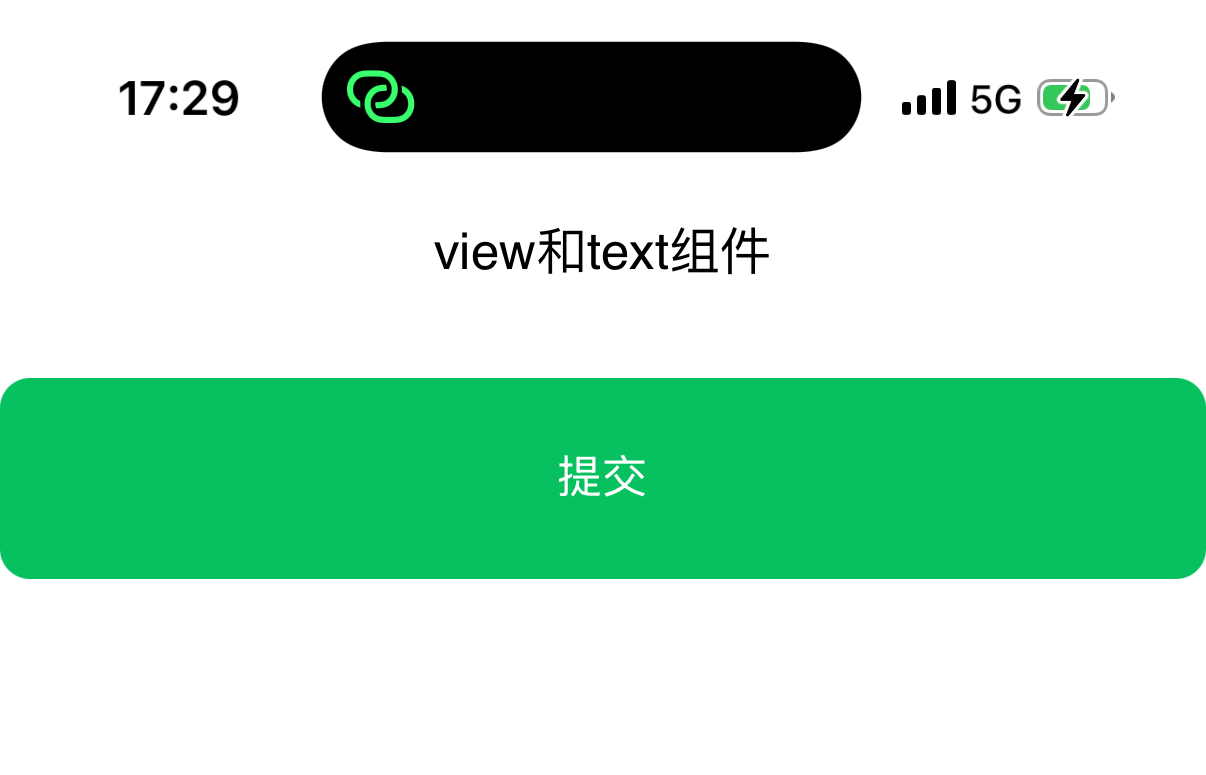























 被折叠的 条评论
为什么被折叠?
被折叠的 条评论
为什么被折叠?








