1. 父传子
从上向下传值,将父级的数据传递给子级,在子级当中可以使用父级的值
1.1. 使用props传值
创建父组件
<template>
<div>
<h1>我是父组件</h1>
<!-- 3.使用子组件 -->
<Child />
</div>
</template>
<script>
// 1.导入子组件
import Child from './child.vue'
export default {
components:{
// 2.注册子组件
Child
},
data(){
return{
// 这里是父组件中的数据
msg:'我是父组件中的数据'
}
}
}
</script>
创建子组件
<!-- child.vue -->
<template>
<div>子组件</div>
</template>
现在将父组件中的数据传递给子组件,可以在子组件<Child />上添加一个自定义属性,将父组件的数据作为value值进行传递,子组件中使用props进行接收
父组件:
<template>
<div>
<h1>我是父组件</h1>
<!-- 3.使用子组件 -->
<Child :title='msg' />
</div>
</template>
<script>
// 1.导入子组件
import Child from './child.vue'
export default {
components:{
// 2.注册子组件
Child
},
data(){
return{
// 这里是父组件中的数据
msg:'我是父组件中的数据'
}
}
}
</script>
子组件:
<!-- child.vue -->
<template>
<!-- 这样在组件标签中就可以使用了 -->
<div>子组件</div>
<p>这是从父组件传递过来的数据:<i>{{ title }}</i></p>
</template>
<script>
export default {
props: ['title'] // 这里的title就是我们再子组件标签上自定义的key
}
</script>
注意:props接收的数据是只读的,不可以被修改,所有修改都会失效和被警告
1.2. 使用ref
父组件:
<template>
<div class="parent">
父组件
<!-- 1.在子组件上使用ref属性,给组件起一个名字 -->
<Child ref="child" />
<button @click="send">传递数据给子组件</button>
</div>
</template>
<script>
import Child from './child.vue'
export default {
components: {
Child
},
data() {
return {
msg: '我是父组件中的数据'
}
},
methods: {
send() {
// 2.通过this.$refs.组件标签上的ref属性值.子组件中的方法
this.$refs.child.childFn(this.msg)
}
}
}
</script>
<style>
.parent {
width: 420px;
background: orange;
padding: 30px;
}
</style>
子组件:
<template>
<div class="child">
child子组件
</div>
</template>
<script>
export default {
methods: {
// 3.在子组件上定义一个方法,这个方法需要有一个参数来接收父组件传递过来的数据
childFn(receiveData) {
console.log('我是父组件传递过来的数据:', receiveData)
}
}
}
</script>
<style>
.child {
padding: 30px;
background: pink;
}
</style>
2. 子传父
2.1. 通过props结合回调函数参数实现通信
通过父组件给子组件传递函数类型的props实现子传父
父组件:
<template>
<div class="parent">
<p>parent组件</p>
<Child :getSchoolName="getSchoolName" />
</div>
</template>
<script>
import Child from './child.vue'
export default {
components: {
Child
},
methods: {
// 这里的val相当于形参,接收子组件传递过来的实参
getSchoolName(val) {
console.log('接收到了子组件传递来的数据:', val)
}
}
}
</script>
<style>
.parent {
width: 420px;
background: orange;
padding: 30px;
color: white;
}
</style>
子组件:
<template>
<div class="child">
<p>child组件</p>
<button @click="sendSchoolName">传递数据给父组件</button>
</div>
</template>
<script>
export default {
props: ['getSchoolName'],
methods: {
// 在子组件中调用父组件传递过来的函数,将子组件中的数据作为实参传递给父组件。
sendSchoolName() {
this.getSchoolName('金小子')
}
}
}
</script>
<style>
.child {
background: pink;
padding: 30px;
}
</style>
2.2. 自定义事件,通过$emit()进行传递
从下向上传递,将子组件中的数据传递给父组件
子组件:
<template>
<div>我是子组件
<!-- 给子组件添加一个点击事件 -->
<a href="JavaScript:;" @click="send">点我把子组件的数据传递给父组件</a>
</div>
</template>
<script>
export default {
data() {
return {
childData: '我是子组件的数据'
}
},
methods: {
// 通过$emit将数据传递给父组件,第一个参数是自定义的事件名,第二个参数是传递给父组件的数据
send() {
this.$emit('customEvent', this.childData)
}
}
}
</script>
$emit是Vue实例上的一个方法,他有两个参数
this.$emit(自定义的事件名称,要传递的数据)
父组件:
<template>
<div>
我是父组件
<hr>
<!-- 在父组件上绑定传递过来的自定义事件名($emit中的第一个参数),给这个事件绑定一个方法 -->
<child @customEvent="ParentReceive"/>
</div>
</template>
<script>
import Child from './child'
export default {
components: {
Child
},
methods: {
// 在这个方法中设置一个参数,这个参数就是子组件的$emit传递过来的第二个参数
ParentReceive(val) {
console.log(val) // val就是子组件传递过来的数据了
}
}
}
</script>
2.3. 通过ref实现子传父??
父组件:
<template>
<div class="parent">
<p>parent组件:{{ msg }}</p>
<!-- 使用子组件 -->
<Child ref="child" />
</div>
</template>
<script>
import Child from './child.vue'
export default {
components: {
Child
},
data() {
return {
msg: ''
}
},
methods: {
getChildName(val) {
this.msg = val
}
},
mounted() {
this.$refs.child.$on('child', this.getChildName)
}
}
</script>
<style>
.parent {
width: 420px;
background: orange;
padding: 30px;
color: white;
}
</style>
子组件:
<template>
<div class="child">
<p>child组件</p>
<button @click="sendSchoolName">传递数据给父组件</button>
</div>
</template>
<script>
export default {
methods: {
sendSchoolName() {
// child是自定义的事件名,"金小子"就是要传递给父组件的参数
this.$emit('child', '金小子')
}
}
}
</script>
<style>
.child {
background: pink;
padding: 30px;
}
</style>
3. $ref、$emit和props的区别
|
特性 |
refs |
props |
$emit |
|
通信方向 |
父组件 → 子组件 |
父组件 → 子组件 |
子组件 → 父组件 |
|
数据流 |
单向(父操作子) |
单向(父传子) |
单向(子通知父) |
|
数据类型 |
获取组件实例/DOM元素 |
任意数据(对象/数组等) |
事件+数据 |
|
修改权限 |
父组件可直接修改子组件 |
子组件不能直接修改 |
父组件监听子组件事件 |
|
使用场景 |
需要直接操作子组件时 |
父传数据给子组件时 |
子组件通知父组件时 |
4. 自定义事件修饰符
4.1. $once,ref方式
父组件:
<template>
<div class="parent">
<p>parent组件</p>
<Child ref="child" />
</div>
</template>
<script>
import Child from './child.vue'
export default {
components: {
Child
},
methods: {
getChildName(val) {
console.log(val)
}
},
mounted() {
this.$refs.child.$once('child', this.getChildName)
}
}
</script>
子组件:
<template>
<div class="child">
<p>child组件</p>
<!-- 只能点击一次,点击多次无效 -->
<button @click="sendSchoolName">传递数据给父组件</button>
</div>
</template>
<script>
export default {
methods: {
sendSchoolName() {
// child是自定义的事件名,"金小子"就是要传递给父组件的参数
this.$emit('child', '金小子')
}
}
}
</script>
<style>
.child {
background: pink;
padding: 30px;
}
</style>
4.2. 解绑自定义事件$off
子组件:
<template>
<div class="child">
<p>child组件</p>
<button @click="sendSchoolName">传递数据给父组件</button>
<button @click="unbind">解绑自定义事件</button>
</div>
</template>
<script>
export default {
methods: {
sendSchoolName() {
this.$emit('child', '金小子')
},
unbind() {
this.$off('child') // 解绑事件
}
}
}
</script>
<style>
.child {
background: pink;
padding: 30px;
}
</style>
父组件:
<template>
<div class="parent">
<p>parent组件</p>
<Child @child="receiveHandle" />
</div>
</template>
<script>
import Child from './child.vue'
export default {
components: {
Child
},
methods: {
receiveHandle(val) {
console.log(val)
}
}
}
</script>
<style>
.parent {
width: 420px;
background: orange;
padding: 30px;
color: white;
}
</style>
4.2.1. 解绑多个自定义事件
this.$off(['自定义事件1', '自定义事件2'])
4.2.2. 解绑所有自定义事件
this.$off()
5. 兄弟组件通信
5.1. 有共同的父组件
子组件1:
<!-- child-a.vue -->
<template>
<div>我是child-a组件
<a href="JavaScript:;" @click="send">点击传送数据给我老弟</a>
</div>
</template>
<script>
export default {
data() {
return {
msg: '我是child-a组件中的数据'
}
},
methods: {
send() {
this.$emit('sendB', this.msg)
}
}
}
</script>
父组件:
<template>
<ChildA @sendB="receiveDataA" />
<ChildB :title="value" />
</template>
<script>
import ChildA from './child-a.vue'
import ChildB from './child-b.vue'
export default {
data() {
return {
// 中转的变量
value: ''
}
},
methods: {
receiveDataA(val) {
console.log(val)
this.value = val
}
},
components:{
ChildA,
ChildB
}
}
</script>
子组件2:
<!-- child-b.vue -->
<template>
<div>我是child-b组件
<p>这是child-a传递过来的数据:<i>{{ title }}</i></p>
</div>
</template>
<script>
export default {
props: ['title']
}
</script>这里如果是同一个父组件,总结来说就是,先通过子传父,然后再通过父传子,进行传递
5.2. 无共同父组件的兄弟通信
- 创建组件
父组件:
<!-- parent.vue 这里的parent仅仅是为了页面结构不再作为中转了 -->
<template>
<div>
我是父组件
<hr>
<!-- 第三步:使用组件 -->
<child-a />
<child-b />
</div>
</template>
<script>
// 第一步:导入组件
import childA from './child-a.vue'
import childB from './child-b.vue'
export default {
// 第二步:组件注册
components: {
childA,
childB
}
}
</script>
子组件1:
<!-- child-a.vue -->
<template>
<div>我是child-a组件
<a href="JavaScript:;">点击传送数据给兄弟组件</a>
</div>
</template>
<script>
export default {
data() {
return {
msg: '我是child-a组件中的数据'
}
}
}
</script>
子组件2:
<!-- child-b.vue -->
<template>
<div>我是child-b组件
<span>这是child-a传递过来的数据:<i></i></span>
</div>
</template>
- 在main.js中创建一个空的Vue实例,这个实例的目的充当的角色就是通信(理解为有共同父组件的parent组件)
// 创建空的vue实例
const eventBus = new Vue()
// 将创建出来的空的Vue实例挂载到Vue的构造函数的原型上(构造函数的原型上的方法或者属性在任何地方我们都已调用)
Vue.prototype.eventBus = eventBus
思路:child-a发送数据 -> child-b接收数据(这种兄弟组件通信方式和上一种相比不再借助于共同的父级组件了)
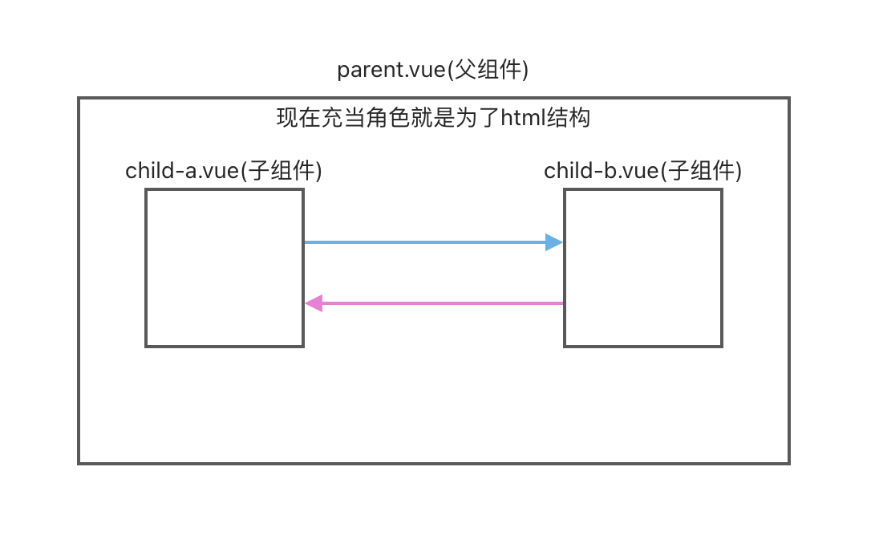
子组件1:
<!-- child-a.vue -->
<template>
<div>我是child-a组件
<!--
1. 在child-a组件中添加点击事件并且绑定方法,然后再方法中还是通过$emit完成数据的传递 -->
<a href="JavaScript:;" @click="sendA">点击传送数据给我老弟</a>
</div>
</template>
<script>
export default {
data() {
return {
msg: '我是child-a组件中的数据'
}
},
methods: {
sendA() {
// 注意这里的$emit是Vue空实例上面的不是Vue实例上面的
this.eventBus.$emit('send', this.msg)
}
}
}
</script>
子组件2:
<!-- child-b.vue -->
<template>
<div>我是child-b组件
<span>这是child-a传递过来的数据:<i>{{ receiveData }}</i></span>
</div>
</template>
<script>
export default {
data() {
return {
receiveData: ''
}
},
created() {
this.eventBus.$on('send', (val) => {
console.log(val)
this.receiveData = val
})
}
}
</script>
更加优雅的写法,可以在new Vue实例的beforeCreate中给Vue实例原型上绑定一个属性然后指向当前的Vue实例
import Vue from 'vue' // 导入vue.js相当于
// import App from './App.vue' // 导入App.vue组件
import Parent from './components/parent.vue'
// 关闭开发环境的提示
Vue.config.productionTip = false
// Vue实例
new Vue({
render: h => h(Parent), // 把App组件挂载到#app的html页面上
beforeCreate() {
Vue.prototype.eventBus = this
}
}).$mount('#app')
销毁全局事件总线,如果组件被销毁了但是事件总线是全局的,依旧存在因此为了性能更优需要手动进行销毁
beforeDestroy() {
this.eventBus.$off('自定义的事件名')
}
6. 组件绑定原生事件.native
如果我们在父组件中,给子组件添加点击事件,那么vue会认为click是一个自定义事件,而不会执行
<template>
<div class="parent">
<p>parent组件,msg的值是:{{ msg }}</p>
<Child ref="child" @click="show" />
</div>
</template>
<script>
import Child from './child.vue'
export default {
components: {
Child
},
data() {
return {
msg: ''
}
},
methods: {
show() {
console.log('show')
}
},
mounted() {
this.$refs.child.$on('child', val => {
console.log(this)
this.msg = val
})
}
}
</script>
那么我们如果要给子组件添加原生事件,需要使用修饰符.native
<template>
<div class="parent">
<p>parent组件,msg的值是:{{ msg }}</p>
<Child ref="child" @click.native="show" />
</div>
</template>
<script>
import Child from './child.vue'
export default {
components: {
Child
},
data() {
return {
msg: ''
}
},
methods: {
show() {
console.log('show')
}
},
mounted() {
this.$refs.child.$on('child', val => {
this.msg = val
})
}
}
</script>
7. $children/$parent
$children:获取到一个包含所有子组件(不包含孙子组件)的实例对象数组,直接拿到子组件中所有数据和方法
$parent:获取到一个父组件的实例对象,同样包含父节点中所有数据和方法
<template>
<div>
<span style="font-weight: bold; color: red; font-size: 24px;">我是父组件:</span>获取到子组件中的值为<u>{{ getChildVal }}</u><br />
<button @click="getChildValHandle">点击获取子组件的数据</button>
<hr>
<child />
</div>
</template>
<script>
import Child from './child.vue'
export default {
components: {
Child
},
data() {
return {
title: '我是父组件中的数据',
getChildVal: ''
}
},
methods: {
getChildValHandle() {
this.getChildVal = this.$children[0].childTitle
}
}
}
</script>
<template>
<div>
<p><span style="font-weight: bold; color: red; font-size: 24px;">我是子组件:</span>获取到父组件中的值为<u>{{ getParentVal }}</u></p>
<button @click="getParentValHandle">点击获取父组件的数据</button>
</div>
</template>
<script>
export default {
data() {
return {
childTitle: '我是子组件中的数据',
getParentVal: ''
}
},
methods: {
getParentValHandle() {
this.getParentVal = this.$parent.title
}
},
}
</script>
- 得到
$parent和$children的值不一样
- $
children的值是数组 $parent是个对象
- 边界情况
- 在
#app上拿$parent得到的是new Vue()的实例,在这实例上再拿$parent得到的是undefined
export default {
created() {
console.log(this.$parent.$parent) // undefined
}
}























 被折叠的 条评论
为什么被折叠?
被折叠的 条评论
为什么被折叠?










