本文主要介绍fallback,目的是能够在程序中看到fallback的处理。
主要参考:
官网上的原话是这么说的
Hystrix will execute this fallback for all types of failure such as run() failure, timeout, thread pool or semaphore rejection, and circuit-breaker short-circuiting.
现在实现一个默认就是出错的然后看效果是什么样子的。正常应该直接执行getFallback()里面的内容。
1、添加maven依赖
<!-- https://mvnrepository.com/artifact/com.netflix.hystrix/hystrix-core -->
<dependency>
<groupId>com.netflix.hystrix</groupId>
<artifactId>hystrix-core</artifactId>
<version>1.5.12</version>
</dependency>2、创建一个继承hystrixCommand的类
package com.xueyou.hystrixdemo.v2;
import com.netflix.hystrix.HystrixCommand;
import com.netflix.hystrix.HystrixCommandGroupKey;
public class CommandHelloworldWithFallBack extends HystrixCommand<String> {
private String name;
public CommandHelloworldWithFallBack(HystrixCommandGroupKey group, String name) {
super(group);
this.name = name;
}
@Override
protected String getFallback() {
return "fall back " + name;
}
@Override
protected String run() {
throw new RuntimeException("this command always fails");
}
}
3、添加测试类进行测试
package com.xueyou.hystrixdemo.v2;
import com.netflix.hystrix.HystrixCommandGroupKey;
public class HelloWorldFallBack {
public static void main(String[] args) {
String result = new CommandHelloworldWithFallBack(HystrixCommandGroupKey.Factory.asKey("ExampleGroup"), "aaabbbccc").execute();
String result2 = new CommandHelloworldWithFallBack(HystrixCommandGroupKey.Factory.asKey("ExampleGroup2"), "123sss").execute();
System.out.println(result);
System.out.println(result2);
}
}
4、运行结果:
根据官网上的解释,每次执行run()方法的时候都会出现异常,但是这里没有返回异常,而是通过执行getFallback()方法然后返回getFallback()的返回值即可。








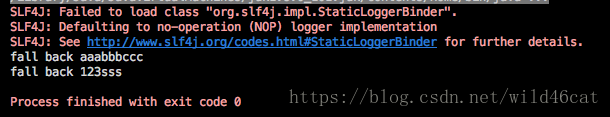













 756
756











 被折叠的 条评论
为什么被折叠?
被折叠的 条评论
为什么被折叠?








