很多情况下需要我们在app中加入游戏性的元素,比如给小朋友用的学习类软件。做成游戏的形式会比较讨巧。
本文目的,探索用RN开发游戏的可能性,本文所做的尝试离开发一个完整的游戏还差的比较远
准备:
-
安装RN开发环境
安装RN的文章资料应该满世界都有,这里就不重复了。 -
安装expo
yarn global add expo-cli
创建:
本文中使用expo创建app,这也是一个趋势。
expo init ballcap
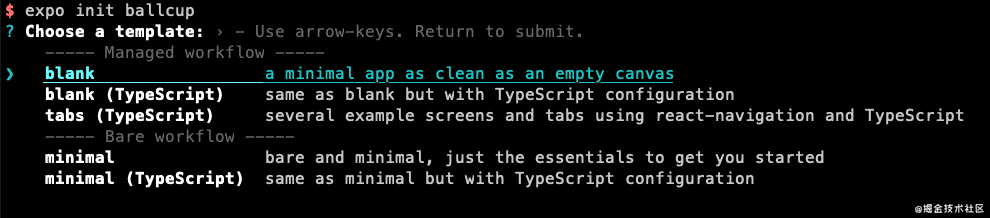
选择第一项blank
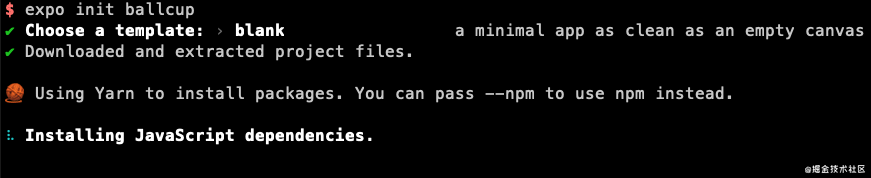
完成
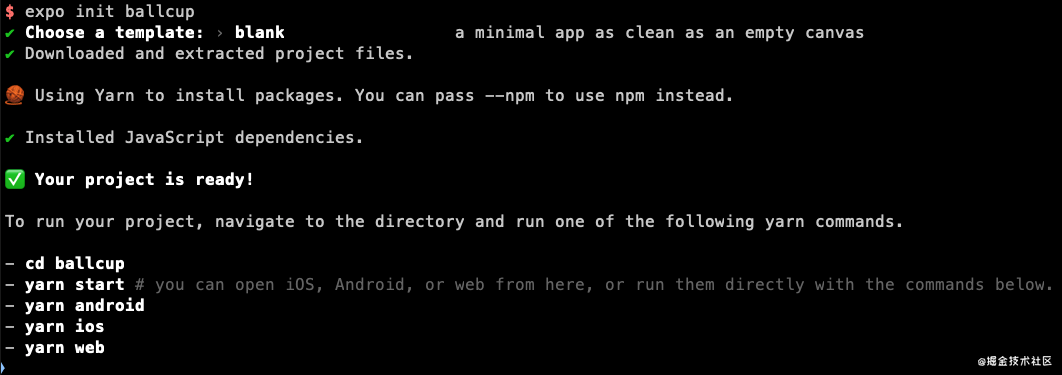
新创建的工程目录如下:
.
├── .expo
├── .expo-shared
├── .git
├── .gitignore
├── App.js
├── app.json
├── assets
│ ├── adaptive-icon.png
│ ├── favicon.png
│ ├── icon.png
│ └── splash.png
├── babel.config.js
├── node_modules
├── package.json
├── project.txt
└── yarn.lock
比传统的RN工程要简单很多。
运行
执行下面的命令:
yarn android
你将会看到一个硕大的二维码:
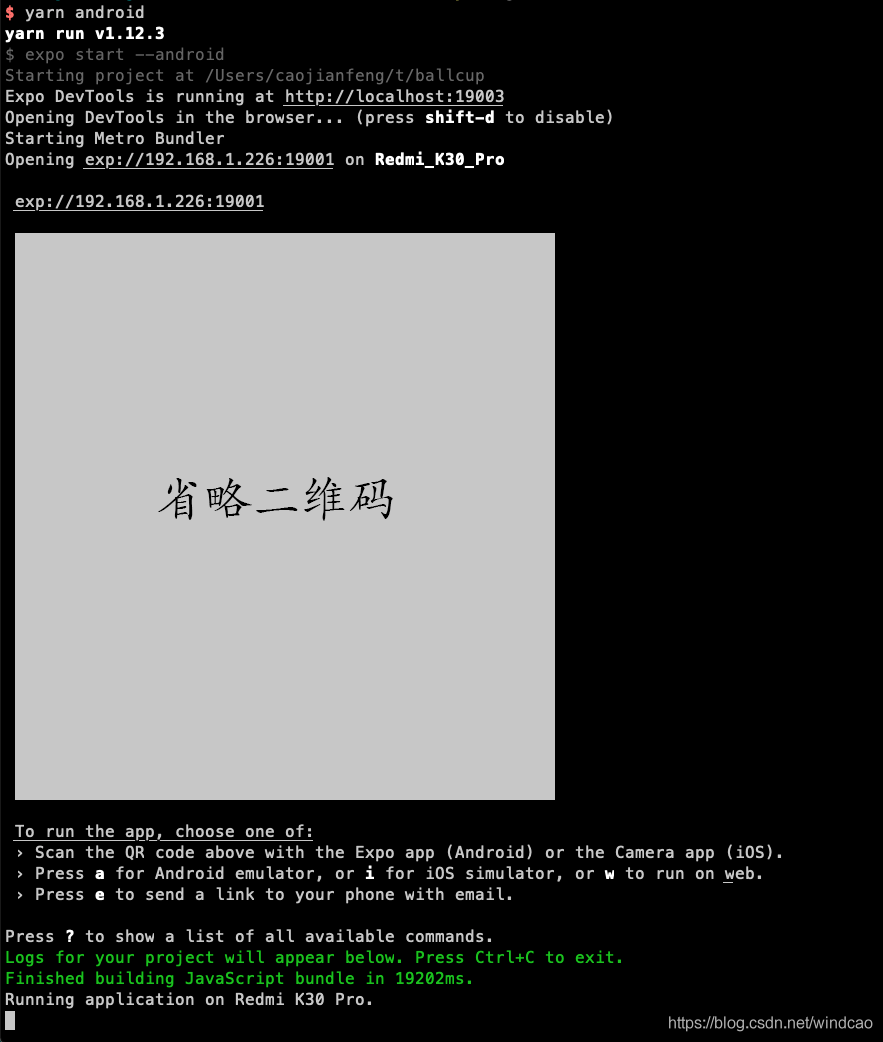
手机上用expo扫描二维码即可在手机上运行app,如图:
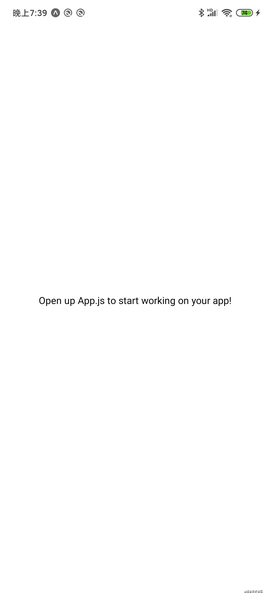
到此为止我们的准备工作已经就绪,可以愉快的玩耍了。
开发:
引入游戏引擎:RNGM
安装npm: react-native-game-engine
yarn add react-native-game-engine
修改App.js
修改前:
import { StatusBar } from 'expo-status-bar';
import React from 'react';
import { StyleSheet, Text, View } from 'react-native';
export default function App() {
return (
<View style={styles.container}>
<Text>Open up App.js to start working on your app!</Text>
<StatusBar style="auto" />
</View>
);
}
const styles = StyleSheet.create({
container: {
flex: 1,
backgroundColor: '#fff',
alignItems: 'center',
justifyContent: 'center',
},
});
修改后:
import { StatusBar } from 'expo-status-bar';
import React from 'react';
import { StyleSheet, Text, View } from 'react-native';
// 添加游戏引擎1/2
import { GameEngine } from "react-native-game-engine";
export default function App() {
// 添加游戏引擎2/2
return (
<GameEngine style={styles.container}>
<StatusBar hidden={true} />
</GameEngine>
);
}
const styles = StyleSheet.create({
container: {
flex: 1,
backgroundColor: '#fff',
},
});
此时reload你的app,你会发现整个世界清净了:
“此处省略全白截图一张”
添加物体
结束空空荡荡的状态
添加Ball
新建Ball.js:
import React, { Component } from "react";
import { View } from "react-native";
import { array, object, string } from 'prop-types';
export default class Ball extends Component {
render() {
const width = this.props.size[0];
const height = this.props.size[1];
const x = this.props.body.position.x - width / 2;
const y = this.props.body.position.y - height / 2;
const minSize = Math.min(width, height);
return (
<View
style={{
position: "absolute",
left: x,
top: y,
width: width,
height: height,
backgroundColor: this.props.color || "orange",
borderWidth: 2,
borderRadius: minSize / 2,
borderColor: 'black'
}} />
);
}
}
Ball.propTypes = {
size: array,
body: object,
color: string
}
和其他的RN组件没有什么区别,就是简单的将正方形的View加上圆角变成圆。
接下来,修改App.js引入Ball,并添加ball对象:
// ...
import {
Dimensions,
// ...
} from 'react-native';
// ...
// 添加Ball 1/2
import Ball from './Ball';
const { width, height } = Dimensions.get("screen");
const ballSize = Math.trunc(Math.max(width, height) * 0.075);
const ball = { position: { x: width / 2, y: height / 2 } };
export default function App() {
// 添加游戏引擎2/2
return (
<GameEngine
style={styles.container}
entities={{
// 添加Ball 2/2
ball: {
body: ball,
size: [ballSize, ballSize],
color: '#f93',
renderer: Ball
}
}} >
<StatusBar hidden={true} />
</ GameEngine>
);
}
// ...
reload效果如图:
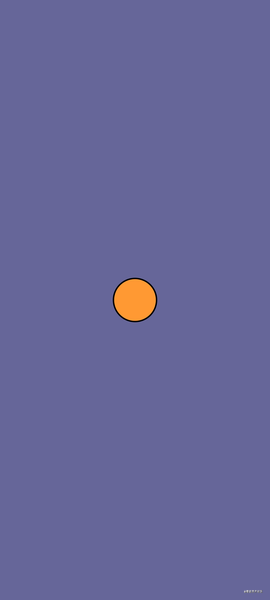
添加Wall
创建Wall.j添加代码
其实和Ball类似的一个组件:
“此处省略Wall源码29行”
在App.js中 添加Wall
//...
// 添加Walls 1/3
import Wall from './Wall';
const ball = createObject(width / 2, height / 2);
//...
// 添加Walls 2/3
const wallColor = "#335"
const wallSize = ballSize / 4;
const floor = createObject(width / 2, height - wallSize / 2);
const leftwall = createObject(wallSize / 2, height / 2);
const rightwall = createObject(width - wallSize / 2, height / 2);
export default function App() {
// 添加游戏引擎2/2
return (
<GameEngine
style={styles.container}
entities={{
// 添加Ball 3/3
ball: {
//....
},
// 添加Walls 3/3
leftwall: {
body: leftwall,
size: [wallSize, height],
color: wallColor,
renderer: Wall
},
rightwall: {
body: rightwall,
size: [wallSize, height],
color: wallColor,
renderer: Wall
},
floor: {
body: floor,
size: [width, wallSize],
color: wallColor,
renderer: Wall
}
}} >
<StatusBar hidden={true} />
</ GameEngine>
);
}
//...
效果如图:
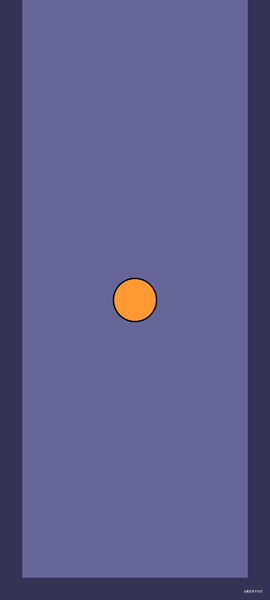
添加物理引擎Matter
让物体按照物理规律运动
expo install matter-js poly-decomp
或者
yarn add matter-js poly-decomp
创建文件Physics.js
import Matter from "matter-js";
// 创建引擎
const engine = Matter.Engine.create({ enableSleeping: false });
const world = engine.world;
// 引擎对象
export const physicsEntity = {
engine: engine,
world: world
};
// 更新引擎
export const Physics = (entities, { time }) => {
let engine = entities["physics"].engine;
Matter.Engine.update(engine, time.delta);
return entities;
};
//创建墙
export const createWall = (x, y, w, h) => {
const wall = Matter.Bodies.rectangle(x, y, w, h, { isStatic: true })
Matter.World.add(world, wall);
return wall;
};
//创建球
export const createBall = (x, y, r) => {
const ball = Matter.Bodies.circle(x, y, r, { frictionAir: 0.021 });
Matter.World.add(world, ball);
return ball;
}
修改App.js:
//...
import { Physics, physicsEntity, createWall, createBall } from './Physics';
// const createObject = (x, y) => ({ position: { x: x, y: y } });
// 添加Ball 2/3
const { width, height } = Dimensions.get("screen");
const ballSize = Math.trunc(Math.max(width, height) * 0.075);
const ball = createBall(width / 2, height / 2, ballSize / 2);
// 添加Walls 2/3
const wallColor = "#335"
const wallSize = ballSize * 0.5;
const floor = createWall(width / 2, height - wallSize / 2, width, wallSize);
const leftwall = createWall(wallSize / 2, height / 2, wallSize, height);
const rightwall = createWall(width - wallSize / 2, height / 2, wallSize, height);
export default function App() {
// 添加游戏引擎2/2
return (
<GameEngine
style={styles.container}
systems={[Physics]}
entities={{
physics: physicsEntity,
// 添加Ball 3/3
ball: {
// ...
},
// ...
}} >
</ GameEngine>
);
}
//...
效果如图:
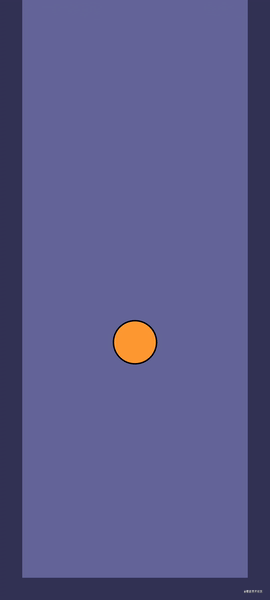
添加点击事件
每当我们点击屏幕的时候都会创建一个圆球。
Physics.js中添加CreateBalls
// 点击创建球
let ballIndex = 1;
const ballColors = [ "#f93", "#f39", "#9f3", "#3f9", "#93f", "#39f"];
export const CreateBalls = (renderer)=> (entities, { touches, screen }) => {
const ballSize = Math.trunc(Math.max(screen.width, screen.height) * 0.075);
touches.filter(t => t.type === "press").forEach(t => {
entities[++ballIndex] = {
body: createBall(t.event.pageX, t.event.pageY, ballSize / 2),
size: [ballSize, ballSize],
color: ballColors[ballIndex % ballColors.length],
renderer: renderer
};
});
return entities;
};
App.js中添加
//...
import {
//...
createBall,
CreateBalls
} from './Physics';
// ...
export default function App() {
// 添加游戏引擎2/2
return (
<GameEngine
systems={[Physics, CreateBalls(Ball)]}
entities={{
//...
}} >
<StatusBar hidden={true} />
</ GameEngine>
);
}
//...
添加重力传感器
expo install expo-sensors
如果不用expo可以添加 react-native-sensors,用法大同小异
修改Physics.js
//...
import { useState, useEffect } from 'react';
import { Accelerometer } from 'expo-sensors';
//...
export const useAccelerometer = () => {
const [subscription, setSubscription] = useState(null);
const subscribeAccelerometer = () => {
setSubscription(
Accelerometer.addListener(accelerometerData => {
const { x, y, z } = accelerometerData;
world.gravity.x = -x;
world.gravity.y = y;
})
);
};
const unsubscribeAccelerometer = () => {
subscription && subscription.remove();
setSubscription(null);
};
useEffect(() => {
subscribeAccelerometer();
return () => unsubscribeAccelerometer();
}, []);
}
修改App.js 调用useAccelerometer
// ...
import {
// ...
CreateBalls,
useAccelerometer
} from './Physics';
// ...
export default function App() {
useAccelerometer()
// 添加游戏引擎2/2
return (
<GameEngine>
//...
</ GameEngine>
);
}
现在你可以通过调整手机角度来改变重力方向了,效果如图:
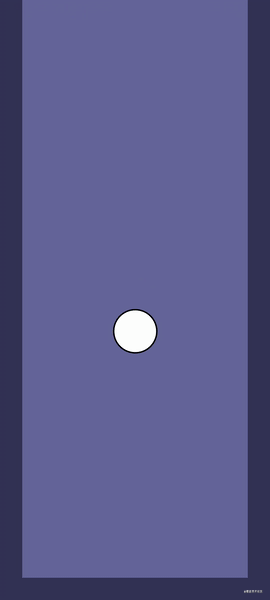
参考资料:
My Journey with React Native Game Engine Part I: Starting the Project
My Journey with React Native Game Engine Part II: Adding Touch and Bounce
源码地址
https://github.com/caojianfeng/ballcup
总结
用RNGM+Matter+sensors这样的组合来开发游戏,有明显的优点:
- 上手容易。
- 代码量少,易于维护。
- 性能好,一般的场景下不会卡顿。
转载请标明出处,并保持文章完整
用ReactNative开发游戏是怎样的体验:https://juejin.cn/post/6916101003322327054/
























 696
696











 被折叠的 条评论
为什么被折叠?
被折叠的 条评论
为什么被折叠?








