先看下官方文档的例子:
假设有如下表结构:

data-config.xml:一对多,多对多的关系写法如下:
<dataConfig>
<dataSource driver="org.hsqldb.jdbcDriver" url="jdbc:hsqldb:/temp/example/ex" user="sa" />
<document name="products">
<entity name="item" query="select * from item">
<field column="ID" name="id" />
<field column="NAME" name="name" />
<field column="MANU" name="manu" />
<field column="WEIGHT" name="weight" />
<field column="PRICE" name="price" />
<field column="POPULARITY" name="popularity" />
<field column="INSTOCK" name="inStock" />
<field column="INCLUDES" name="includes" />
<entity name="feature" query="select description from feature where item_id='${item.ID}'">
<field name="features" column="description" />
</entity>
<entity name="item_category" query="select CATEGORY_ID from item_category where item_id='${item.ID}'">
<entity name="category" query="select description from category where id = '${item_category.CATEGORY_ID}'">
<field column="description" name="description" />
</entity>
</entity>
</entity>
</document>
</dataConfig>一对多写法:
<entity name="feature" query="select description from feature where item_id='${item.id}'">
<field name="feature" column="description" />
</entity>多对多写法:
<entity name="item_category" query="select category_id from item_category where item_id='${item.id}'">
<entity name="category" query="select description from category where id = '${item_category.category_id}'">
<field column="description" name="description" />
</entity>
</entity>本人使用的是以上的写法,api中也给出了另一种写法,但自己没有测试过:
<dataConfig>
<dataSource driver="org.hsqldb.jdbcDriver" url="jdbc:hsqldb:/temp/example/ex" user="sa" />
<document>
<entity name="item" query="select * from item">
<entity name="feature" query="select description as features from feature where item_id='${item.ID}'"/>
<entity name="item_category" query="select CATEGORY_ID from item_category where item_id='${item.ID}'">
<entity name="category" query="select description as cat from category where id = '${item_category.CATEGORY_ID}'"/>
</entity>
</entity>
</document>
</dataConfig>---------------------------------------------------------------------------------------------------------------------------------------------------------------------
刚开始配置完成后,得出的结果始终是一对一:
如上图:假如:item表和item_category表是一对多,但我这边始终得出的结果是一对一,如:name和description不是一个name对应多个description(实际数据库的结果是一对多的)有点不解;
其实,除了data-config.xml文件需要配置外,还有个重要的文件,managed-schema文件(本人使用的是solr7,老版本里是schema.xml,操作都一样,只要名称不同)也需要修改:
添加索引字段:
<field name="id" type="string" indexed="true" stored="true" />
<field name="name" type="string" indexed="true" stored="true" />
<field name="manu" type="string" indexed="true" stored="true" />
<field name="weight" type="string" indexed="true" stored="true" />
<field name="price" type="string" indexed="true" stored="true" />
<field name="popularity" type="string" indexed="true" stored="true" />
<field name="inStock" type="string" indexed="true" stored="true" />
<field name="includes" type="string" indexed="true" stored="true" />
<field name="features" type="string" indexed="true" stored="true" />
<field name="cat" type="string" indexed="true" stored="true" />这个是最开始的配置,达不到理想的结果:
由于本人刚学习solr,不太熟悉,网上百度了一翻,才发现还有个:multiValued(多值的)属性,想要的是一个name对应多个description,那么就应该把description配置成多值的,所以添加multiValued属性,修改managed-schema文件:
<field name="id" type="string" indexed="true" stored="true" />
<field name="name" type="string" indexed="true" stored="true" />
<field name="manu" type="string" indexed="true" stored="true" />
<field name="weight" type="string" indexed="true" stored="true" />
<field name="price" type="string" indexed="true" stored="true" />
<field name="popularity" type="string" indexed="true" stored="true" />
<field name="inStock" type="string" indexed="true" stored="true" />
<field name="includes" type="string" indexed="true" stored="true" />
<field name="features" type="string" indexed="true" stored="true" multiValued="true"/>
<field name="cat" type="string" indexed="true" stored="true" multiValued="true"/>
再次导入数据,得到想要的结果了
到此完成:
但是在使用中又遇到了一个问题,比如solr查询记录有5条,使用Java查询:
HttpSolrClient solrServer = createSolrServer("goods");
SolrQuery query = new SolrQuery();
query.set("q", "*:*");
// 设置分页参数
query.setStart(1);
// 每一页多少值
query.setRows(10);
QueryResponse response = solrServer.query(query);
SolrDocumentList solrDocumentList = response.getResults();每页10条,从第一页开始,一切看着没问题,可是结果只有4条,solr查询少了一条记录,百思不得其解...
原来数据库默认分页limit(mysql)是1,但solr是0,所以需要把query.setStart(1)--修改为-->query.setStart(0),从第一页开始,才是正确的!!!
solr继续学习中....








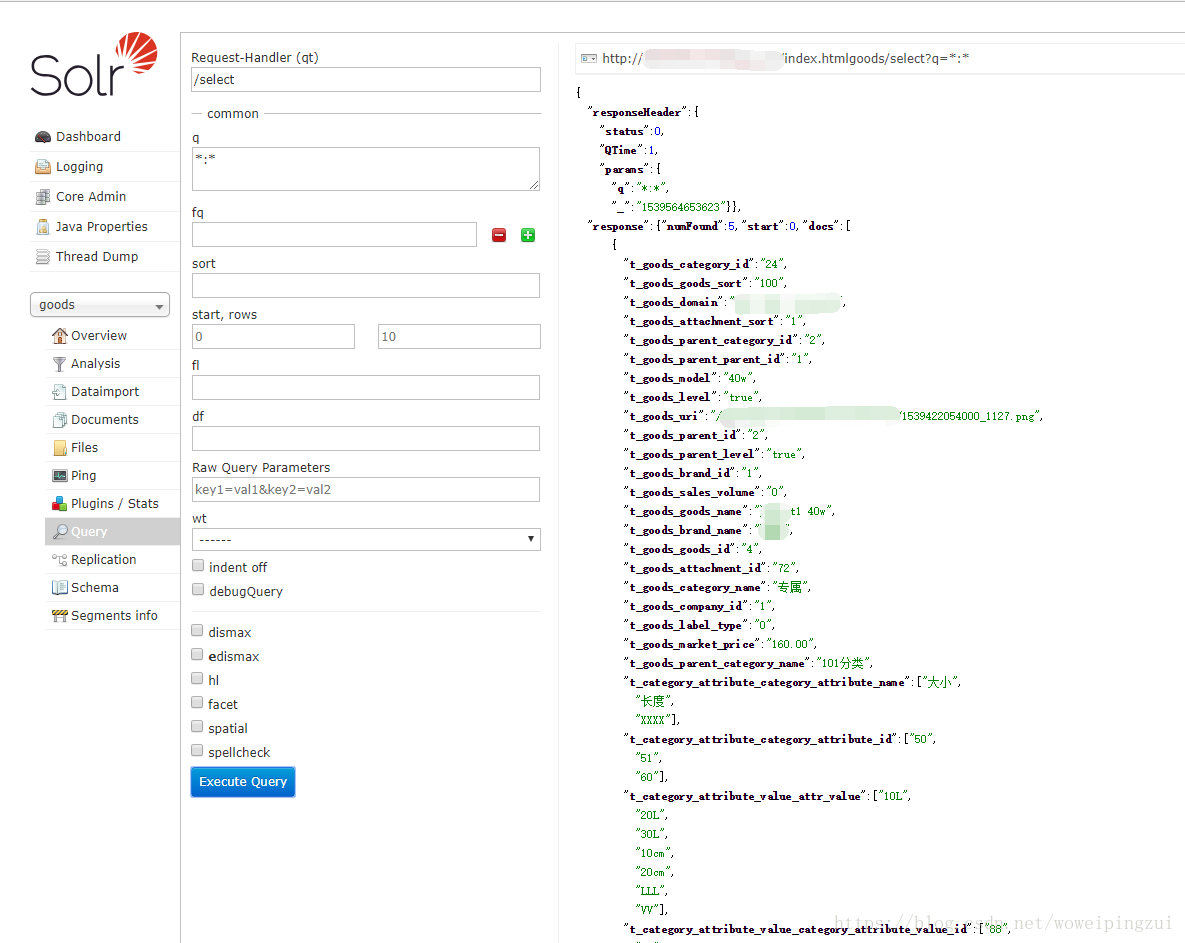













 366
366











 被折叠的 条评论
为什么被折叠?
被折叠的 条评论
为什么被折叠?








