传承者(Inheritors)打造共同进步生态圈!!!
转载:http://blog.csdn.net/lmj623565791/article/details/36236113
先上图
三段论:自定义换图圆圈,再定义组合图九宫格,调用!
首先属性部分
文件attrs.xml
<?xml version="1.0" encoding="utf-8"?>
<resources>
<attr name="color_no_finger_inner_circle" format="color"/>
<attr name="color_no_finger_outer_circle" format="color"/>
<attr name="color_finger_on" format="color"/>
<attr name="color_finger_up" format="color"/>
<attr name="count" format="integer"/>
<attr name="tryTimes" format="integer"/>
<declare-styleable name="GestureLockViewGroup">
<attr name="color_no_finger_inner_circle"/>
<attr name="color_no_finger_outer_circle"/>
<attr name="color_finger_on"/>
<attr name="color_finger_up"/>
<attr name="count"/>
<attr name="tryTimes"/>
</declare-styleable>
</resources>自定义View
public class GestureLockView extends View {
/**
* GestureLockView的三种状态
*/
enum Mode{
STATUS_NO_FINGER,STATUS_FINGER_ON,STATUS_FINGER_UP;
}
/**
* GestureLockView的当前状态
*/
private Mode mCurrentStatus = Mode.STATUS_NO_FINGER;
//宽度,高度,外圆半径
private int mWidth,mHeight,mRadius;
//画笔的宽度
private int mStrokeWidth = 2;
//圆心左边
private int mCenterX,mCenterY;
private Paint mPaint;
//箭头(小三角最长的一半长度 = mArrawRate*mWidth/2)
private float mArrowRate = 0.333f;
private int mArrowDegree = -1;
private Path mArrowPath;
//内园的半径 = mInnerCircleRadiuRate * mRadus;
private float mInnerCircleRadiusRate = 0.3f;
//四种颜色,可由用户自定义,初始化时由GEstureLockViewGoup传入
private int mColorNoFingerInner,mColorNoFingerOutter,mColorFingerOn,mColorFingerUp;
public GestureLockView(Context context, int mColorNoFingerOutter, int mColorNoFingerInner, int mColorFingerOn, int mColorFingerUp) {
super(context);
this.mColorNoFingerOutter = mColorNoFingerOutter;
this.mColorNoFingerInner = mColorNoFingerInner;
this.mColorFingerOn = mColorFingerOn;
this.mColorFingerUp = mColorFingerUp;
mPaint = new Paint(Paint.ANTI_ALIAS_FLAG);
mArrowPath = new Path();
}
@Override
protected void onMeasure(int widthMeasureSpec, int heightMeasureSpec) {
super.onMeasure(widthMeasureSpec, heightMeasureSpec);
mWidth = MeasureSpec.getSize(widthMeasureSpec);
mHeight = MeasureSpec.getSize(heightMeasureSpec);
//取长和宽中的小值
mWidth = mWidth<mHeight ? mWidth:mHeight;
mRadius = mCenterX = mCenterY = mWidth / 2;
mRadius -= mStrokeWidth/2;
//绘制三角形,初始时是个默认箭头朝上的一个等腰三角形,用户绘制结束后,根据两个GestureLockView决定需要旋转多少度
float mArrowLength = mWidth/2 * mArrowRate;
mArrowPath.moveTo(mWidth/2,mStrokeWidth + 2);
mArrowPath.lineTo(mWidth/2 - mArrowLength,mStrokeWidth + 2+ mArrowLength);
mArrowPath.lineTo(mWidth/2+mArrowLength,mStrokeWidth+2 + mArrowLength);
mArrowPath.close();
mArrowPath.setFillType(Path.FillType.WINDING);
}
@Override
protected void onDraw(Canvas canvas) {
switch (mCurrentStatus){
case STATUS_FINGER_ON:
//绘制外圆
mPaint.setStyle(Paint.Style.STROKE);
mPaint.setColor(mColorFingerOn);
mPaint.setStrokeWidth(2);
canvas.drawCircle(mCenterX,mCenterY,mRadius,mPaint);
//绘制内园
mPaint.setStyle(Paint.Style.FILL);
canvas.drawCircle(mCenterX,mCenterY,mRadius*mInnerCircleRadiusRate,mPaint);
break;
case STATUS_FINGER_UP:
//绘制外圆
mPaint.setColor(mColorFingerUp);
mPaint.setStyle(Paint.Style.STROKE);
mPaint.setStrokeWidth(2);
canvas.drawCircle(mCenterX,mCenterY,mRadius,mPaint);
//绘制内园
mPaint.setStyle(Paint.Style.FILL);
canvas.drawCircle(mCenterX,mCenterY,mRadius*mInnerCircleRadiusRate,mPaint);
drawArrow(canvas);
break;
case STATUS_NO_FINGER:
//绘制外圆
mPaint.setColor(mColorNoFingerOutter);
mPaint.setStyle(Paint.Style.FILL);
canvas.drawCircle(mCenterX,mCenterY,mRadius,mPaint);
//绘制内园
mPaint.setColor(mColorNoFingerInner);
canvas.drawCircle(mCenterX,mCenterY,mRadius*mInnerCircleRadiusRate,mPaint);
break;
}
}
/**
* 绘制箭头
* @param canvas
*/
private void drawArrow(Canvas canvas) {
if(mArrowDegree != -1){
mPaint.setStyle(Paint.Style.FILL);
canvas.save();
canvas.rotate(mArrowDegree,mCenterX,mCenterY);
canvas.drawPath(mArrowPath,mPaint);
canvas.restore();
}
}
public void setMode(Mode mode){
this.mCurrentStatus = mode;
invalidate();
}
public void setArrowDegree(int degree){
this.mArrowDegree = degree;
}
public int getmArrowDegree(){
return this.mArrowDegree;
}
}
自定义ViewGoup
public class GestureLockViewGoup extends RelativeLayout {
//保存所有的GestureLockView
private GestureLockView[] mGestureLockViews;
//每个边上的GestureLockView的个数
private int mCount = 4;
//存储答案
private int [] mAnswer = {0,1,2,5,8};
//保存用户选中的GestureLockView的id
private List<Integer> mChose = new ArrayList<>();
private Paint mPaint;
//每个GestureLockView中间的间距 设置为 mGestureLockViewWidth*25%
private int mMaginBetweenLockView = 30;
//GestureLockView的边长4*mWide/(5*mCount + 1)
private int mGestureLockViewWidth;
//GestureLockView无手指触摸的状态下内圆的颜色
private int mNoFingerInnerCircleColor = 0xFF939090;
//GestureLockView无手指触摸状态下的外圆的颜色
private int mNoFingerOuterCircleColor = 0xFFE0DBDB;
//GestureLockView手指触摸的状态下内圆和外圆的颜色
private int mFingerOnColor = 0xFF378FC9;
//GestureLockView手指抬起的状态下内园和外圆的颜色
private int mFingerUpColor = 0xFFFF0000;
//宽度和高度
private int mWidth,mHeight;
private Path mPath;
//指引线的开始位置x
private int mLastPathX;
//指引线的开始位置y
private int mLastPathY;
//指引线的结束位置
private Point mTmpTarget = new Point();
//最大尝试次数
private int mTryTimes = 4;
//回调接口
private OnGestureLockViewListener mOnGestureLockViewListener;
public GestureLockViewGoup(Context context, AttributeSet attrs) {
this(context, attrs,0);
}
public GestureLockViewGoup(Context context, AttributeSet attrs, int defStyleAttr) {
super(context, attrs, defStyleAttr);
TypedArray typedArray = context.getTheme().obtainStyledAttributes(attrs, R.styleable.GestureLockViewGroup, defStyleAttr, 0);
int indexCount = typedArray.getIndexCount();
for (int i = 0; i < indexCount; i++) {
int attr = typedArray.getIndex(i);
switch (attr){
case R.styleable.GestureLockViewGroup_color_no_finger_inner_circle:
mNoFingerInnerCircleColor = typedArray.getColor(attr, mNoFingerInnerCircleColor);
break;
case R.styleable.GestureLockViewGroup_color_no_finger_outer_circle:
mNoFingerOuterCircleColor = typedArray.getColor(attr,mNoFingerOuterCircleColor);
break;
case R.styleable.GestureLockViewGroup_color_finger_on:
mFingerOnColor = typedArray.getColor(attr,mFingerOnColor);
break;
case R.styleable.GestureLockViewGroup_color_finger_up:
mFingerUpColor = typedArray.getColor(attr,mFingerUpColor);
break;
case R.styleable.GestureLockViewGroup_count:
mCount = typedArray.getInt(attr,3);
break;
case R.styleable.GestureLockViewGroup_tryTimes:
mTryTimes = typedArray.getInt(attr,5);
break;
default:
break;
}
}
typedArray.recycle();
//初始化画笔
mPaint = new Paint(Paint.ANTI_ALIAS_FLAG);
mPaint.setStyle(Paint.Style.STROKE);
mPaint.setStrokeCap(Paint.Cap.ROUND);
mPaint.setStrokeJoin(Paint.Join.ROUND);
mPath = new Path();
}
@Override
protected void onMeasure(int widthMeasureSpec, int heightMeasureSpec) {
super.onMeasure(widthMeasureSpec, heightMeasureSpec);
mWidth = MeasureSpec.getSize(widthMeasureSpec);
mHeight = MeasureSpec.getSize(heightMeasureSpec);
mHeight = mWidth = mWidth<mHeight?mWidth:mHeight;
//初始化mGestureLockViews
if(mGestureLockViews == null){
mGestureLockViews = new GestureLockView[mCount*mCount];
//计算每个GestureLockView的宽度
mGestureLockViewWidth = (int)(4*mWidth*1.0f/(5*mCount+1));
//计算每个GestureLockView的间距
mMaginBetweenLockView = (int) (mGestureLockViewWidth*0.25);
//设置画笔的宽度为GestureLockView的内园直径稍微小点
mPaint.setStrokeWidth(mGestureLockViewWidth*0.29f);
for (int i = 0; i < mGestureLockViews.length; i++) {
//初始化每个GestureLockView
mGestureLockViews[i] = new GestureLockView(getContext(),mNoFingerInnerCircleColor,mNoFingerOuterCircleColor,mFingerOnColor,mFingerUpColor);
mGestureLockViews[i].setId(i+1);
//设置参数,主要是定位GestureLockView间的位置
RelativeLayout.LayoutParams lockerParams = new RelativeLayout.LayoutParams(mGestureLockViewWidth,mGestureLockViewWidth);
//不是每行的第一个,则设置为前一个的右边
if(i%mCount != 0){
lockerParams.addRule(RelativeLayout.RIGHT_OF,mGestureLockViews[i-1].getId());
}
//从第二行开始,设置为上一行同一位置View的下面
if(i>mCount - 1){
lockerParams.addRule(RelativeLayout.BELOW,mGestureLockViews[i - mCount].getId());
}
//设置右下左上的边距
int rightMargin = mMaginBetweenLockView;
int bottomMargin = mMaginBetweenLockView;
int leftMargin = 0;
int topMargin = 0;
//每个view都有右外边距和底外边距,第一行的有上外边距 第一列的有左外边距
if(i>=0 && i<mCount){ //第一行
topMargin = mMaginBetweenLockView;
}
if(i%mCount == 0){//第一列
leftMargin = mMaginBetweenLockView;
}
lockerParams.setMargins(leftMargin,topMargin,rightMargin,bottomMargin);
mGestureLockViews[i].setMode(GestureLockView.Mode.STATUS_FINGER_ON);
addView(mGestureLockViews[i],lockerParams);
}
}
}
@Override
public boolean onTouchEvent(MotionEvent event) {
int action = event.getAction();
int x = (int) event.getX();
int y = (int) event.getY();
switch (action){
case MotionEvent.ACTION_DOWN:
//重置
reset();
break;
case MotionEvent.ACTION_MOVE:
mPaint.setColor(mFingerOnColor);
mPaint.setAlpha(50);
GestureLockView child = getChildIdByPos(x,y);
if(child != null){
int cId = child.getId();
if(!mChose.contains(cId)){
mChose.add(cId);
child.setMode(GestureLockView.Mode.STATUS_FINGER_ON);
if(mOnGestureLockViewListener != null){
mOnGestureLockViewListener.onBlockSelected(cId);
}
//设置指引线的起点
mLastPathX = child.getLeft()/2 +child.getRight()/2;
mLastPathY = child.getTop()/2 + child.getBottom()/2;
if(mChose.size() == 1){//当前添加为第一个
mPath.moveTo(mLastPathX,mLastPathY);
}else{
//非第一个,将两者使用线连上
mPath.lineTo(mLastPathX,mLastPathY);
}
}
}
//指引线的终点
mTmpTarget.x = x;
mTmpTarget.y = y;
break;
case MotionEvent.ACTION_UP:
mPaint.setColor(mFingerUpColor);
mPaint.setAlpha(50);
this.mTryTimes--;
//回调是否除成功
if(mOnGestureLockViewListener != null && mChose.size() > 0 ){
mOnGestureLockViewListener.onGestureEvent(checkAnswer());
if(this.mTryTimes == 0){
mOnGestureLockViewListener.onUnmatchedExceedBoundary();
}
}
//将终点设置为起点,即取消指引线
mTmpTarget.x = mLastPathX;
mTmpTarget.y = mLastPathY;
//改变子元素的状态为UP
changeItemMode();
//计算每个元素中箭头需要旋转的角度
for (int i = 0; i < mChose.size() - 1; i++) {
int childId = mChose.get(i);
int nextChildId = mChose.get(i+1);
GestureLockView startChild = (GestureLockView) findViewById(childId);
GestureLockView nextChild = (GestureLockView) findViewById(nextChildId);
int dx = nextChild.getLeft() - startChild.getLeft();
int dy = nextChild.getTop() - startChild.getTop();
//计算角度
int angle = (int) Math.toDegrees(Math.atan2(dy,dx)) + 90;
startChild.setArrowDegree(angle);
}
break;
}
invalidate();
return true;
}
private void changeItemMode() {
for(GestureLockView gestureLockView : mGestureLockViews){
if(mChose.contains(gestureLockView.getId())){
gestureLockView.setMode(GestureLockView.Mode.STATUS_FINGER_UP);
}
}
}
/**
* 检查用户绘制的手势是否正确
* @return
*/
private boolean checkAnswer() {
if(mAnswer.length != mChose.size())
return false;
for (int i = 0; i < mAnswer.length; i++) {
if(mAnswer[i] != mChose.get(i))
return false;
}
return true;
}
/**
* 检查当前左边是否在child中
* @param child
* @param x
* @param y
* @return
*/
private boolean checkPostionInChild(View child,int x,int y){
//设置了内边距,即x,y必须落入下GestureLockView的内部中间的小区域中,可以通过调整使得x,y落入范围不变大,或者不设置padding
int padding = (int)(mGestureLockViewWidth*0.15);
if(x>= child.getLeft() +padding && x<= child.getRight() - padding && y>= child.getTop() + padding && y<= child.getBottom() - padding){
return true;
}
return false;
}
/**
* 通过x,y获得落入的GestureLockView
* @param x
* @param y
* @return
*/
private GestureLockView getChildIdByPos(int x, int y) {
for(GestureLockView gestureLockView :mGestureLockViews){
if(checkPostionInChild(gestureLockView,x,y)){
return gestureLockView;
}
}
return null;
}
/**
* 做一些必要的重置
*/
private void reset() {
mChose.clear();
mPath.reset();
for(GestureLockView gestureLockView : mGestureLockViews){
gestureLockView.setMode(GestureLockView.Mode.STATUS_NO_FINGER);
gestureLockView.setArrowDegree(-1);
}
}
/**
* 设置回调接口
* @param listener
*/
public void setOnGestureLockViewListener(OnGestureLockViewListener listener){
this.mOnGestureLockViewListener = listener;
}
/**
* 对外公布设置答案的方法
* @param answer
*/
public void setAnswer(int[] answer){
this.mAnswer = answer;
}
public void setUnMatchExceedBoundary(int boundary){
this.mTryTimes = boundary;
}
@Override
protected void dispatchDraw(Canvas canvas) {
super.dispatchDraw(canvas);
//绘制GestureLockView间的连线
if(mPath != null){
canvas.drawPath(mPath,mPaint);
}
//绘制指引线
if(mChose.size()>0){
if(mLastPathX != 0 && mLastPathY != 0){
canvas.drawLine(mLastPathX,mLastPathY,mTmpTarget.x,mTmpTarget.y,mPaint);
}
}
}
public interface OnGestureLockViewListener{
/**
* 单独选中元素的ID
*
*/
void onBlockSelected(int cId);
/**
* 是否匹配
*
*/
void onGestureEvent(boolean matched);
/**
* 超过测试尝试
*
*/
void onUnmatchedExceedBoundary();
}
}
在xml文件布局
<?xml version="1.0" encoding="utf-8"?>
<RelativeLayout
xmlns:android="http://schemas.android.com/apk/res/android"
xmlns:xxl="http://schemas.android.com/apk/res-auto"
xmlns:tools="http://schemas.android.com/tools"
android:layout_width="match_parent"
android:layout_height="match_parent"
tools:context="com.example.administrator.testapplication.MainActivity">
<com.example.administrator.testapplication.GestureLockViewGoup
android:id="@+id/id_gestureLockViewGroup"
android:layout_width="wrap_content"
android:layout_height="wrap_content"
android:background="#F2F2F7"
android:gravity="center_vertical"
xxl:count="3"
xxl:tryTimes="5"
>
</com.example.administrator.testapplication.GestureLockViewGoup>
</RelativeLayout >
在Activity中使用
public class MainActivity extends Activity {
@Override
protected void onCreate(Bundle savedInstanceState) {
super.onCreate(savedInstanceState);
setContentView(R.layout.activity_main);
final GestureLockViewGoup mGestureLockViewGroup = (GestureLockViewGoup) findViewById(R.id.id_gestureLockViewGroup);
mGestureLockViewGroup.setAnswer(new int[]{1,2,3,4,5});
mGestureLockViewGroup.setOnGestureLockViewListener(new GestureLockViewGoup.OnGestureLockViewListener() {
@Override
public void onBlockSelected(int cId) {
mGestureLockViewGroup.setUnMatchExceedBoundary(5);
}
@Override
public void onGestureEvent(boolean matched) {
Toast.makeText(MainActivity.this, matched+"",
Toast.LENGTH_SHORT).show();
}
@Override
public void onUnmatchedExceedBoundary() {
}
});
}
}







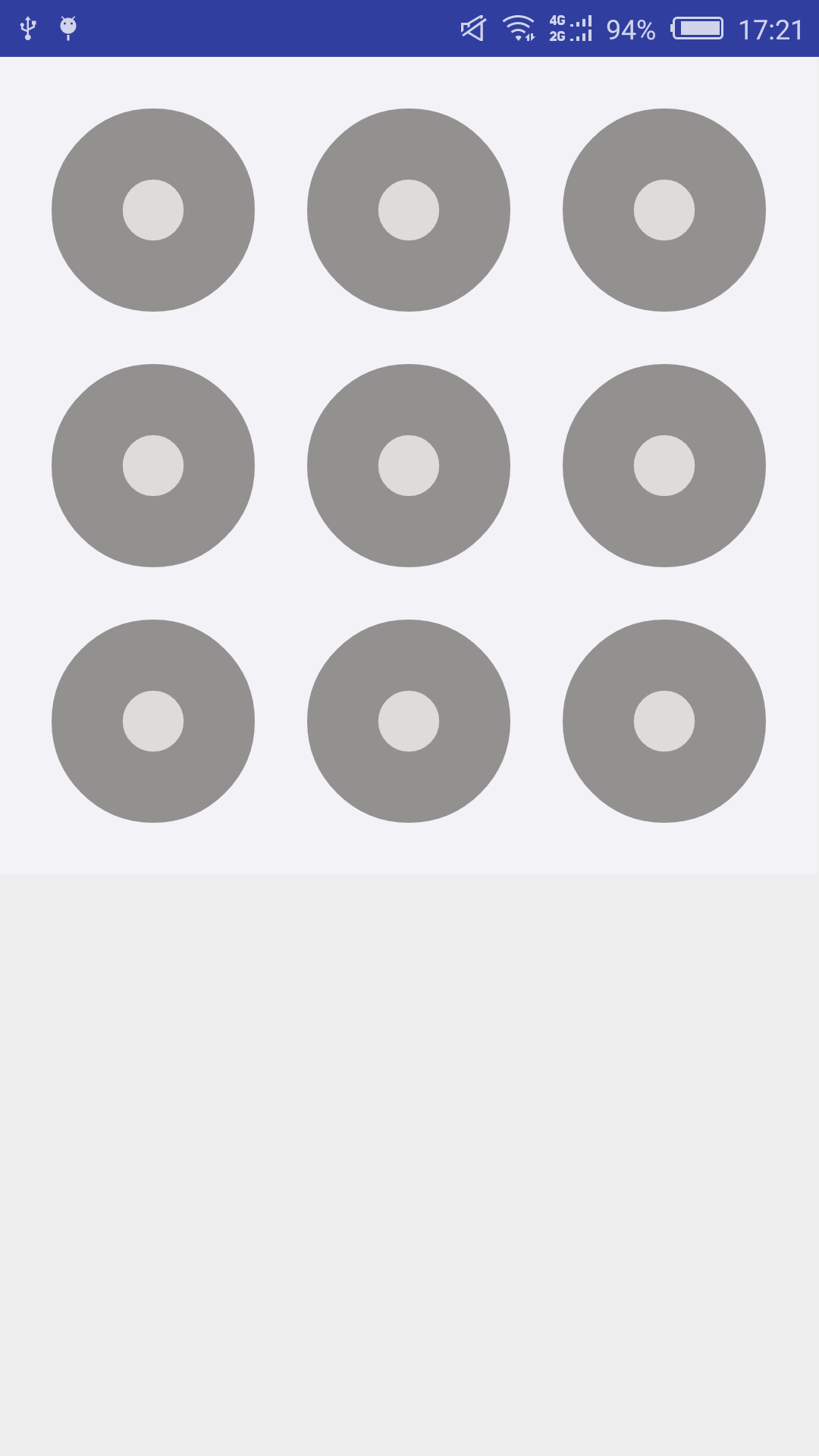














 118
118

 被折叠的 条评论
为什么被折叠?
被折叠的 条评论
为什么被折叠?








