一、字符串常用功能
创建widget 应用,使用了comboBox,简单UI设计如下:
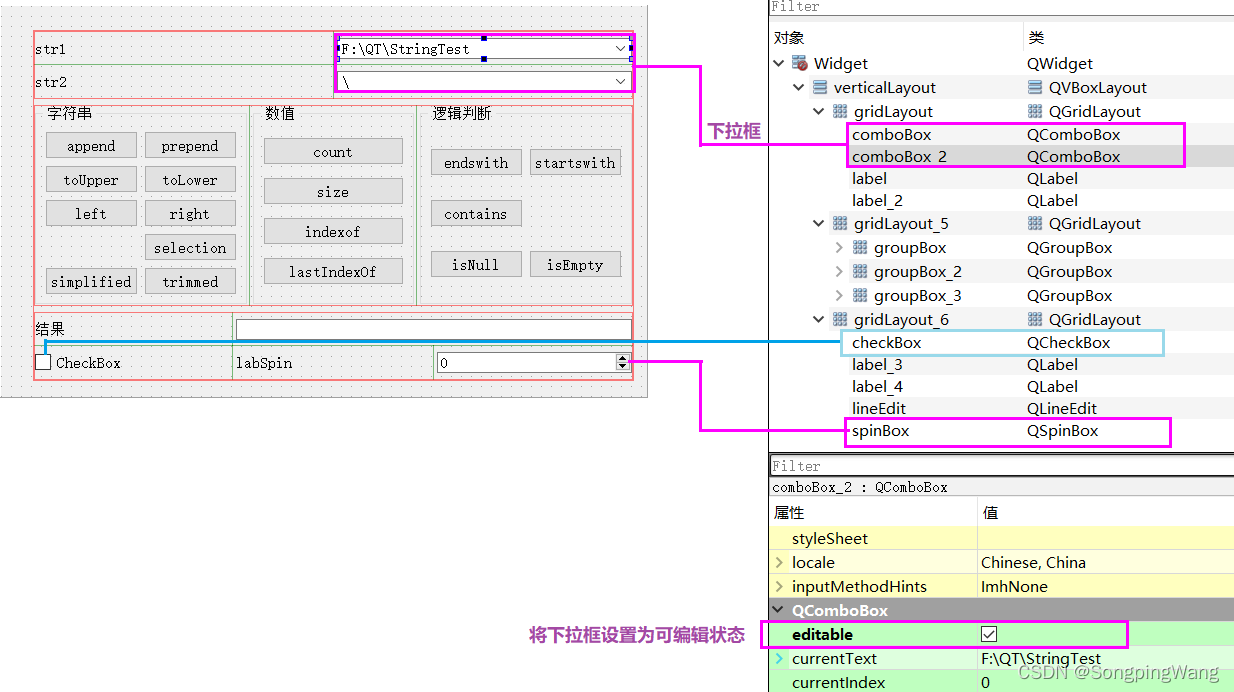
按钮右击“转到槽”:
void Widget::on_pushButtonAppend_clicked()
{
QString str1,str2;
str1 = ui->comboBox_2->currentText();
str2 = ui->comboBox->currentText();
ui->lineEdit->setText(str1.append(str2));
}
void Widget::on_pushButton_10_clicked()
{
QString str1 = ui->comboBox_2->currentText();
ui->spinBox->setValue(str1.count());
}
void Widget::on_pushButton_14_clicked()
{
QString str1,str2;
str1 = ui->comboBox_2->currentText();
str2 = ui->comboBox->currentText();
ui->checkBox->setChecked(str1.endsWith(str2));
}
trimmed 和 simplified:
trimmed 将字符串首尾的空格去掉
simplified将字符串首尾的空格去掉, 并将字符串中间的多个空格替换成一个空格。
indexOf 和 lastIndexOf
indexOf:查找字符串(默认从0位置开始,大小写敏感)
lastIndexOf:反向查找字符串(默认从0位置开始,大小写敏感)
日期与时间
QDateTime:日期时间数据类型,如2017-03-23 08:12:43。
QDateEdit: 编辑和显示日期的组件。
QDateTimeEdit:编辑和显示日期时间的组件。
QCalendarWidget:一 个用日历形式选择日期的组 件。
QTimer:定时器,如果周期为100,那么每100毫秒会发射一次timeout信号






















 1185
1185











 被折叠的 条评论
为什么被折叠?
被折叠的 条评论
为什么被折叠?










