场景
项目需要使用GaussDB,Activiti默认支持的数据库中不包含GaussDB,需要对其进行扩展。
分析
在其源码org.activiti.engine.impl.cfg.ProcessEngineConfigurationImpl.getDefaultDatabaseTypeMappings()中,写明了支持的数据库的类型:
h2、hsql、mysql、oracle、postgres、mssql、db2
并在初始化时进行了初始化:
protected static Properties databaseTypeMappings = getDefaultDatabaseTypeMappings();
public void initDatabaseType() {
...
省略内容
...
}
如果获取到的数据库类型不在支持列表中,则会抛错:
connection = this.dataSource.getConnection();
DatabaseMetaData databaseMetaData = connection.getMetaData();
String databaseProductName = databaseMetaData.getDatabaseProductName();
this.databaseType = databaseTypeMappings.getProperty(databaseProductName);
if (this.databaseType == null) {
throw new ActivitiException("couldn't deduct database type from database product name '" + databaseProductName + "'");
}
查看它的实现类,发现有个Spring实现的:
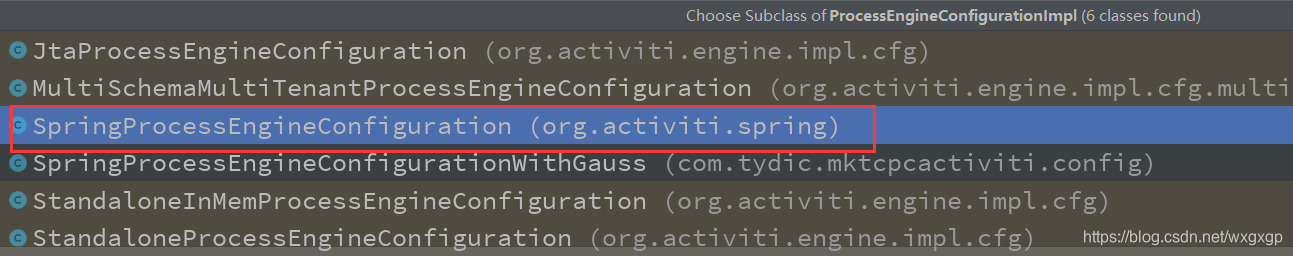
所以继承这个SpringProcesEnineConfiguration,重写一下initDatabaseType(),将其注入为Bean,即可进行扩展。
实现
重写initDatabaseType():
public class SpringProcessEngineConfigurationWithGauss extends SpringProcessEngineConfiguration {
private static Logger log = LoggerFactory.getLogger(SpringProcessEngineConfigurationWithGauss.class);
private static Properties databaseTypeMappings = getDefaultDatabaseTypeMappings();
public static Properties getDefaultDatabaseTypeMappings() {
Properties databaseTypeMappings = new Properties();
...
省略其他
...
databaseTypeMappings.setProperty("Zenith", "Zenith");
return databaseTypeMappings;
}
@Override
public void initDatabaseType() {
Connection connection = null;
try {
connection = this.dataSource.getConnection();
DatabaseMetaData databaseMetaData = connection.getMetaData();
String databaseProductName = databaseMetaData.getDatabaseProductName();
log.debug("database product name: '{}'", databaseProductName);
this.databaseType = databaseTypeMappings.getProperty(databaseProductName);
if (this.databaseType == null) {
throw new ActivitiException("couldn't deduct database type from database product name '" + databaseProductName + "'");
}
log.debug("using database type: {}", this.databaseType);
if ("mssql".equals(this.databaseType)) {
this.maxNrOfStatementsInBulkInsert = this.DEFAULT_MAX_NR_OF_STATEMENTS_BULK_INSERT_SQL_SERVER;
}
} catch (SQLException var12) {
log.error("Exception while initializing Database connection", var12);
} finally {
try {
if (connection != null) {
connection.close();
}
} catch (SQLException var11) {
log.error("Exception while closing the Database connection", var11);
}
}
}
}
将其注入:
@Bean
public SpringProcessEngineConfigurationWithGauss processEngineConfiguration() {
SpringProcessEngineConfigurationWithGauss configuration = new SpringProcessEngineConfigurationWithGauss();
...
省略其他配置
...
return configuration;
}
其次需要在activiti的包里新增一个文件:
org\activiti\db\properties\下新增Zenith.properties配置文件,主要作用是为不同数据库配置分页语法,GuassDB是支持类似Mysql的分页的,所以直接使用Mysql的即可。内容如下:
limitAfter=LIMIT #{maxResults} OFFSET #{firstResult}






















 1240
1240











 被折叠的 条评论
为什么被折叠?
被折叠的 条评论
为什么被折叠?










