断点下载往往用在大文件的下载过程中,如传统的迅雷下载用的就是断点下载技术,说起来原理比较简单:对文件进行分片,并对分片的文件进行标记,然后分片下载,下载完成后对数据流进行重组,写到本地文件。如果涉及到多线程问题,还会涉及到数据的存取操作。为了更加方便的讲解断点下载的原理,我们这里暂时不考虑断点续传问题,及数据库问题。首先来看一一个多线程下载的例子。
多线程下载
我们先看一下单个线程的下载逻辑:
SmartDownloadThread.java
import java.io.File;
import java.io.InputStream;
import java.io.RandomAccessFile;
import java.net.HttpURLConnection;
import java.net.URL;
import android.util.Log;
/**
* 线程下载
* @author Administrator
*
*/
public class SmartDownloadThread extends Thread {
private static final String TAG = "SmartDownloadThread";
private File saveFile;
private URL downUrl;
private int block;
/* *下载开始位置 */
private int threadId = -1;
private int downLength;
private boolean finish = false;
private SmartFileDownloader downloader;
public SmartDownloadThread(SmartFileDownloader downloader, URL downUrl,
File saveFile, int block, int downLength, int threadId) {
this.downUrl = downUrl;
this.saveFile = saveFile;
this.block = block;
this.downloader = downloader;
this.threadId = threadId;
this.downLength = downLength;
}
@Override
public void run() {
if (downLength < block) {// 未下载完成
try {
HttpURLConnection http = (HttpURLConnection) downUrl
.openConnection();
http.setConnectTimeout(5 * 1000);
http.setRequestMethod("GET");
http.setRequestProperty("Accept","image/gif, image/jpeg, image/pjpeg, image/pjpeg, application/x-shockwave-flash, application/xaml+xml, application/vnd.ms-xpsdocument, application/x-ms-xbap, application/x-ms-application, application/vnd.ms-excel, application/vnd.ms-powerpoint, application/msword, */*");
http.setRequestProperty("Accept-Language", "zh-CN");
http.setRequestProperty("Referer", downUrl.toString());
http.setRequestProperty("Charset", "UTF-8");
int startPos = block * (threadId - 1) + downLength;// 开始位置
int endPos = block * threadId - 1;// 结束位置
http.setRequestProperty("Range", "bytes=" + startPos + "-" + endPos);// 设置获取实体数据的范围
http.setRequestProperty("User-Agent","Mozilla/4.0 (compatible; MSIE 8.0; Windows NT 5.2; Trident/4.0; .NET CLR 1.1.4322; .NET CLR 2.0.50727; .NET CLR 3.0.04506.30; .NET CLR 3.0.4506.2152; .NET CLR 3.5.30729)");
http.setRequestProperty("Connection", "Keep-Alive");
InputStream inStream = http.getInputStream();
byte[] buffer = new byte[1024];
int offset = 0;
print("Thread " + this.threadId + " start download from position " + startPos);
RandomAccessFile threadfile = new RandomAccessFile(this.saveFile, "rwd");
threadfile.seek(startPos);
while ((offset = inStream.read(buffer, 0, 1024)) != -1) {
threadfile.write(buffer, 0, offset);
downLength += offset;
downloader.update(this.threadId, downLength);
downloader.saveLogFile();
downloader.append(offset);
}
threadfile.close();
inStream.close();
print("Thread " + this.threadId + " download finish");
this.finish = true;
} catch (Exception e) {
this.downLength = -1;
print("Thread " + this.threadId + ":" + e);
}
}
}
private static void print(String msg) {
Log.i(TAG, msg);
}
/**
* 下载是否完成
* @return
*/
public boolean isFinish() {
return finish;
}
/**
* 已经下载的内容大小
* @return 如果返回值为-1,代表下载失败
*/
public long getDownLength() {
return downLength;
}
} 然后在看一下多个线程下载。
SmartFileDownloader.java
import java.io.File;
import java.io.RandomAccessFile;
import java.net.HttpURLConnection;
import java.net.URL;
import java.util.LinkedHashMap;
import java.util.Map;
import java.util.UUID;
import java.util.concurrent.ConcurrentHashMap;
import java.util.regex.Matcher;
import java.util.regex.Pattern;
import com.hao.db.DownloadFileService;
import android.content.Context;
import android.util.Log;
/**
* 文件下载主程序
* @author Administrator
*
*/
public class SmartFileDownloader {
private static final String TAG = "SmartFileDownloader";
private Context context;
private DownloadFileService fileService;
/* 已下载文件长度 */
private int downloadSize = 0;
/* 原始文件长度 */
private int fileSize = 0;
/*原始文件名*/
private String fileName;
/* 线程数 */
private SmartDownloadThread[] threads;
/* 本地保存文件 */
private File saveFile;
/* 缓存各线程下载的长度 */
private Map<Integer, Integer> data = new ConcurrentHashMap<Integer, Integer>();
/* 每条线程下载的长度 */
private int block;
/* 下载路径 */
private String downloadUrl;
/**
* 获取文件名
*/
public String getFileName(){
return this.fileName;
}
/**
* 获取线程数
*/
public int getThreadSize() {
return threads.length;
}
/**
* 获取文件大小
* @return
*/
public int getFileSize() {
return fileSize;
}
/**
* 累计已下载大小
* @param size
*/
protected synchronized void append(int size) {
downloadSize += size;
}
/**
* 更新指定线程最后下载的位置
* @param threadId 线程id
* @param pos 最后下载的位置
*/
protected void update(int threadId, int pos) {
this.data.put(threadId, pos);
}
/**
* 保存记录文件
*/
protected synchronized void saveLogFile() {
this.fileService.update(this.downloadUrl, this.data);
}
/**
* 构建文件下载器
* @param downloadUrl 下载路径
* @param fileSaveDir 文件保存目录
* @param threadNum 下载线程数
*/
public SmartFileDownloader(Context context, String downloadUrl,
File fileSaveDir, int threadNum) {
try {
this.context = context;
this.downloadUrl = downloadUrl;
fileService = new DownloadFileService(this.context);
URL url = new URL(this.downloadUrl);
if (!fileSaveDir.exists()) fileSaveDir.mkdirs();
this.threads = new SmartDownloadThread[threadNum];
HttpURLConnection conn = (HttpURLConnection) url.openConnection();
conn.setConnectTimeout(5 * 1000);
conn.setRequestMethod("GET");
conn.setRequestProperty("Accept", "image/gif, image/jpeg, image/pjpeg, image/pjpeg, application/x-shockwave-flash, application/xaml+xml, application/vnd.ms-xpsdocument, application/x-ms-xbap, application/x-ms-application, application/vnd.ms-excel, application/vnd.ms-powerpoint, application/msword, */*");
conn.setRequestProperty("Accept-Language", "zh-CN");
conn.setRequestProperty("Referer", downloadUrl);
conn.setRequestProperty("Charset", "UTF-8");
conn.setRequestProperty("User-Agent", "Mozilla/4.0 (compatible; MSIE 8.0; Windows NT 5.2; Trident/4.0; .NET CLR 1.1.4322; .NET CLR 2.0.50727; .NET CLR 3.0.04506.30; .NET CLR 3.0.4506.2152; .NET CLR 3.5.30729)");
conn.setRequestProperty("Connection", "Keep-Alive");
conn.connect();
printResponseHeader(conn);
if (conn.getResponseCode() == 200) {
this.fileSize = conn.getContentLength();// 根据响应获取文件大小
if (this.fileSize <= 0)
throw new RuntimeException("Unkown file size ");
fileName = getFileName(conn);
this.saveFile = new File(fileSaveDir, fileName);/* 保存文件 */
Map<Integer, Integer> logdata = fileService.getData(downloadUrl);
if (logdata.size() > 0) {
for (Map.Entry<Integer, Integer> entry : logdata.entrySet())
data.put(entry.getKey(), entry.getValue());
}
//划分每个线程下载文件长度
this.block = (this.fileSize % this.threads.length) == 0 ? this.fileSize / this.threads.length
: this.fileSize / this.threads.length + 1;
if (this.data.size() == this.threads.length) {
for (int i = 0; i < this.threads.length; i++) {
this.downloadSize += this.data.get(i + 1);
}
print("已经下载的长度" + this.downloadSize);
}
} else {
throw new RuntimeException("server no response ");
}
} catch (Exception e) {
print(e.toString());
throw new RuntimeException("don't connection this url");
}
}
/**
* 获取文件名
*/
private String getFileName(HttpURLConnection conn) {
String filename = this.downloadUrl.substring(this.downloadUrl.lastIndexOf('/') + 1);//链接的最后一个/就是文件名
if (filename == null || "".equals(filename.trim())) {// 如果获取不到文件名称
for (int i = 0;; i++) {
String mine = conn.getHeaderField(i);
print("ConnHeader:"+mine+" ");
if (mine == null)
break;
if ("content-disposition".equals(conn.getHeaderFieldKey(i).toLowerCase())) {
Matcher m = Pattern.compile(".*filename=(.*)").matcher(mine.toLowerCase());
if (m.find())
return m.group(1);
}
}
filename = UUID.randomUUID() + ".tmp";// 默认取一个文件名
}
return filename;
}
/**
* 开始下载文件
*
* @param listener
* 监听下载数量的变化,如果不需要了解实时下载的数量,可以设置为null
* @return 已下载文件大小
* @throws Exception
*/
public int download(SmartDownloadProgressListener listener)
throws Exception {
try {
RandomAccessFile randOut = new RandomAccessFile(this.saveFile, "rw");
if (this.fileSize > 0)
randOut.setLength(this.fileSize);
randOut.close();
URL url = new URL(this.downloadUrl);
if (this.data.size() != this.threads.length) {
this.data.clear();// 清除数据
for (int i = 0; i < this.threads.length; i++) {
this.data.put(i + 1, 0);
}
}
for (int i = 0; i < this.threads.length; i++) {
int downLength = this.data.get(i + 1);
if (downLength < this.block && this.downloadSize < this.fileSize) { // 该线程未完成下载时,继续下载
this.threads[i] = new SmartDownloadThread(this, url,
this.saveFile, this.block, this.data.get(i + 1), i + 1);
this.threads[i].setPriority(7);
this.threads[i].start();
} else {
this.threads[i] = null;
}
}
this.fileService.save(this.downloadUrl, this.data);
boolean notFinish = true;// 下载未完成
while (notFinish) {// 循环判断是否下载完毕
Thread.sleep(900);
notFinish = false;// 假定下载完成
for (int i = 0; i < this.threads.length; i++) {
if (this.threads[i] != null && !this.threads[i].isFinish()) {
notFinish = true;// 下载没有完成
if (this.threads[i].getDownLength() == -1) {// 如果下载失败,再重新下载
this.threads[i] = new SmartDownloadThread(this,
url, this.saveFile, this.block, this.data.get(i + 1), i + 1);
this.threads[i].setPriority(7);
this.threads[i].start();
}
}
}
if (listener != null)
listener.onDownloadSize(this.downloadSize);
}
fileService.delete(this.downloadUrl);
} catch (Exception e) {
print(e.toString());
throw new Exception("file download fail");
}
return this.downloadSize;
}
/**
* 获取Http响应头字段
*
* @param http
* @return
*/
public static Map<String, String> getHttpResponseHeader(
HttpURLConnection http) {
Map<String, String> header = new LinkedHashMap<String, String>();
for (int i = 0;; i++) {
String mine = http.getHeaderField(i);
if (mine == null)
break;
header.put(http.getHeaderFieldKey(i), mine);
}
return header;
}
/**
* 打印Http头字段
*
* @param http
*/
public static void printResponseHeader(HttpURLConnection http) {
Map<String, String> header = getHttpResponseHeader(http);
for (Map.Entry<String, String> entry : header.entrySet()) {
String key = entry.getKey() != null ? entry.getKey() + ":" : "";
print(key + entry.getValue());
}
}
// 打印日志
private static void print(String msg) {
Log.i(TAG, msg);
}
public interface SmartDownloadProgressListener {
public void onDownloadSize(int size);
}
} 最后是对下载的文件进行组装。
DownloadActivity.java
import java.io.File;
import com.hao.R;
import com.hao.R.id;
import com.hao.R.layout;
import com.hao.download.SmartFileDownloader;
import com.hao.download.SmartFileDownloader.SmartDownloadProgressListener;
import com.hao.util.ConstantValues;
import android.app.Activity;
import android.os.Bundle;
import android.os.Environment;
import android.os.Handler;
import android.os.Message;
import android.view.View;
import android.widget.Button;
import android.widget.ProgressBar;
import android.widget.TextView;
import android.widget.Toast;
/**
*
* @author Administrator
*
*/
public class SmartDownloadActivity extends Activity {
private ProgressBar downloadbar;
private TextView resultView;
private String path = ConstantValues.DOWNLOAD_URL;
SmartFileDownloader loader;
private Handler handler = new Handler() {
@Override
// 信息
public void handleMessage(Message msg) {
switch (msg.what) {
case 1:
int size = msg.getData().getInt("size");
downloadbar.setProgress(size);
float result = (float) downloadbar.getProgress() / (float) downloadbar.getMax();
int p = (int) (result * 100);
resultView.setText(p + "%");
if (downloadbar.getProgress() == downloadbar.getMax())
Toast.makeText(SmartDownloadActivity.this, "下载成功", 1).show();
break;
case -1:
Toast.makeText(SmartDownloadActivity.this, msg.getData().getString("error"), 1).show();
break;
}
}
};
public void onCreate(Bundle savedInstanceState) {
super.onCreate(savedInstanceState);
setContentView(R.layout.download);
Button button = (Button) this.findViewById(R.id.button);
Button closeConn = (Button) findViewById(R.id.closeConn);
closeConn.setOnClickListener(new View.OnClickListener() {
@Override
public void onClick(View v) {
// TODO Auto-generated method stub
if(loader != null){
finish();
}else{
Toast.makeText(SmartDownloadActivity.this, "还没有开始下载,不能暂停", 1).show();
}
}
});
downloadbar = (ProgressBar) this.findViewById(R.id.downloadbar);
resultView = (TextView) this.findViewById(R.id.result);
resultView.setText(path);
button.setOnClickListener(new View.OnClickListener() {
@Override
public void onClick(View v) {
if (Environment.getExternalStorageState().equals(Environment.MEDIA_MOUNTED)) {
download(path, ConstantValues.FILE_PATH);
} else {
Toast.makeText(SmartDownloadActivity.this, "没有SDCard", 1).show();
}
}
});
}
// 对于UI控件的更新只能由主线程(UI线程)负责,如果在非UI线程更新UI控件,更新的结果不会反映在屏幕上,某些控件还会出错
private void download(final String path, final File dir) {
new Thread(new Runnable() {
@Override
public void run() {
try {
loader = new SmartFileDownloader(SmartDownloadActivity.this, path, dir, 3);
int length = loader.getFileSize();// 获取文件的长度
downloadbar.setMax(length);
loader.download(new SmartDownloadProgressListener() {
@Override
public void onDownloadSize(int size) {// 可以实时得到文件下载的长度
Message msg = new Message();
msg.what = 1;
msg.getData().putInt("size", size);
handler.sendMessage(msg);
}
});
} catch (Exception e) {
Message msg = new Message();// 信息提示
msg.what = -1;
msg.getData().putString("error", "下载失败");// 如果下载错误,显示提示失败!
handler.sendMessage(msg);
}
}
}).start();// 开始
}
} Android聊天文件分片下载
在很多聊天程序中,都涉及到发送图片的功能,而展示在聊天界面的图片大多数是缩略图,然后点击查看大图,对于一些直接使用第三方库的开发者来说,可以自己维护一个图片服务器,然后通过Http请求,然后通过一些第三方的加载库(如Glide,fresco等)来加载图片。而有些项目,由于项目的历史问题,往往走的是Socket,就像我们的项目。
首先给大家看看实际的效果吧。
首先来分析下流程:首先到本地文件判断,是否有本地大图的缓存,如果有,直接预览本地大图,否则启动下载文件线程去下载文件,一不下载文件(分片下载),下载完成缓存到本地,同事更新数据库记录。简单的流程图如下:
涉及到的核心代码:
首先判断本地文件是否有缓存,没有启动异步线程下载(下载主要有三个方面需要注意:文件总的大小,文件片,下载文件的服务器的id)
if (!TextUtils.isEmpty(picInfo.bigImage)){
CommonImageLoader.imageLoader("file://"+picInfo.bigImage, holder.img);
}else {
asynImage(holder,picInfo, tag);
}启动异步线程下载:
if (!TextUtils.isEmpty(picInfo.bigImage)){
CommonImageLoader.imageLoader("file://"+picInfo.bigImage, holder.img);
}else {
asynImage(holder,picInfo, tag);
}下载核心类:
public String loadImagePath(final String tag,final String pic,final ImageCallback imageCallback,final ImageProgressCallback imageProgressCallback){
String result = null;
ChatPicInfo chatPicInfo = ChatPicInfo.getInfo(pic);
if(chatPicInfo != null){
if(chatPicInfo.local != null && new File(chatPicInfo.local).exists()){
return chatPicInfo.local;
}
if(chatPicInfo.fileId != null){
String filePath = FileUtils.getChatPath(chatPicInfo.fileId);
if(!downloadingFileId.contains(chatPicInfo.fileId)){//不存在下载列表里面
WeimiHttpUtils.getWeimiHttp().downloadFile(chatPicInfo.fileId, filePath,chatPicInfo.fileLength,chatPicInfo.pieceSize);
}
removeData(chatPicInfo.fileId);
downloadingFileId.add(chatPicInfo.fileId);
fileId2Tag.put(chatPicInfo.fileId, tag);
fileId2ImagePath.put(chatPicInfo.fileId, filePath);
fileId2ImageCallback.put(chatPicInfo.fileId, imageCallback);
fileId2ImageProgressCallback.put(chatPicInfo.fileId, imageProgressCallback);
}
}
return result;
}核心下载的回调:
public String loadImagePath(final String tag,final String pic,final ImageCallback imageCallback,final ImageProgressCallback imageProgressCallback){
String result = null;
ChatPicInfo chatPicInfo = ChatPicInfo.getInfo(pic);
if(chatPicInfo != null){
if(chatPicInfo.local != null && new File(chatPicInfo.local).exists()){
return chatPicInfo.local;
}
if(chatPicInfo.fileId != null){
String filePath = FileUtils.getChatPath(chatPicInfo.fileId);
if(!downloadingFileId.contains(chatPicInfo.fileId)){//不存在下载列表里面
WeimiHttpUtils.getWeimiHttp().downloadFile(chatPicInfo.fileId, filePath,chatPicInfo.fileLength,chatPicInfo.pieceSize);
}
removeData(chatPicInfo.fileId);
downloadingFileId.add(chatPicInfo.fileId);
fileId2Tag.put(chatPicInfo.fileId, tag);
fileId2ImagePath.put(chatPicInfo.fileId, filePath);
fileId2ImageCallback.put(chatPicInfo.fileId, imageCallback);
fileId2ImageProgressCallback.put(chatPicInfo.fileId, imageProgressCallback);
}
}
return result;
}






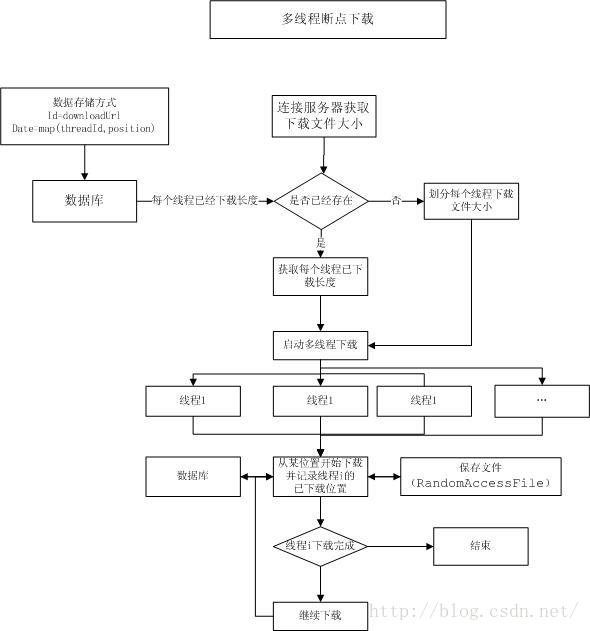

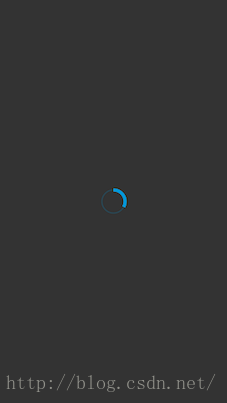

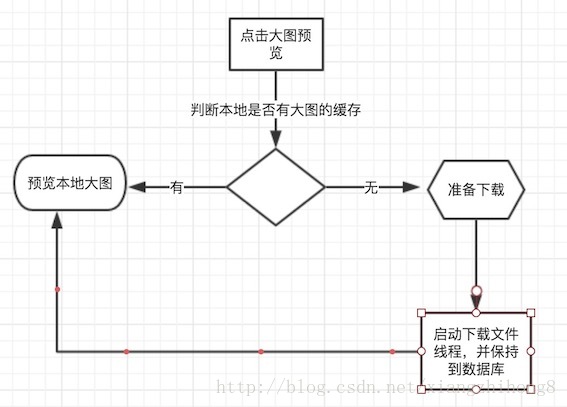














 4969
4969











 被折叠的 条评论
为什么被折叠?
被折叠的 条评论
为什么被折叠?










