转自:http://blog.csdn.net/ccgang/archive/2011/04/17/6328671.aspx
android在 google map 上画线比较容易实现的,但是现在问题在于如何获取起点和终点之间的路线图。这里我们使用 Google Directions API 来实现, Google Directions API 是一种使用 HTTP 请求计算多个位置间路线的服务。路线可以以文本字符串或纬度 / 经度坐标的形式指定起点、目的地和路标。 Google Directions API 可以使用一系列路标传回多段路线。
Google Directions API 请求是以下形式的 HTTP 网址: http://maps.google.com/maps/api/directions/output?parameters
其中, output 可能是以下任何一个值:
l json (建议)表示以 JavaScript 对象表示法 (JSON) 的形式输出
l xml 表示以 XML 的形式输出
具体参数参见 http://code.google.com/intl/zh-CN/apis/maps/documentation/directions/
通过 http 请求获取线路,接下来我们需要对返回结果进行解析,提取出导航线路的一系列路标。
如果我们只是简单的画图路线路,返回结果中的字段 overview_path 包含可我们所需要的数据。它包含一个对象,该对象包含一组表示生成路线的近似(平滑)路径的已编码 points 和 levels 。编码算法参见 http://code.google.com/intl/zh-CN/apis/maps/documentation/utilities/polylinealgorithm.html 说明。
我们只需要提取 points 字段中的字符串进行解码就可以得到我们所需的一系列点了,将这些点按顺序连接起来就是我们所要的路线图了。
- /**
- * 通过解析google map返回的xml,在map中画路线图
- */
- public void drawRoute(){
- String url = "http://maps.google.com/maps/api/directions/xml?origin=23.055291,113.391802" +
- "&destination=23.046604,113.397510&sensor=false&mode=walking" ;
- HttpGet get = new HttpGet(url);
- String strResult = "" ;
- try {
- HttpParams httpParameters = new BasicHttpParams();
- HttpConnectionParams.setConnectionTimeout(httpParameters, 3000 );
- HttpClient httpClient = new DefaultHttpClient(httpParameters);
- HttpResponse httpResponse = null ;
- httpResponse = httpClient.execute(get);
- if (httpResponse.getStatusLine().getStatusCode() == 200 ){
- strResult = EntityUtils.toString(httpResponse.getEntity());
- }
- } catch (Exception e) {
- return ;
- }
- if (- 1 == strResult.indexOf( "<status>OK</status>" )){
- Toast.makeText(this , "获取导航路线失败!" , Toast.LENGTH_SHORT).show();
- this .finish();
- return ;
- }
- int pos = strResult.indexOf( "<overview_polyline>" );
- pos = strResult.indexOf("<points>" , pos + 1 );
- int pos2 = strResult.indexOf( "</points>" , pos);
- strResult = strResult.substring(pos + 8 , pos2);
- List<GeoPoint> points = decodePoly(strResult);
- MyOverLay mOverlay = new MyOverLay(points);
- List<Overlay> overlays = mMapView.getOverlays();
- overlays.add(mOverlay);
- if (points.size() >= 2 ){
- mMapController.animateTo(points.get(0 ));
- }
- mMapView.invalidate();
- }
- /**
- * 解析返回xml中overview_polyline的路线编码
- *
- * @param encoded
- * @return
- */
- private List<GeoPoint> decodePoly(String encoded) {
- List<GeoPoint> poly = new ArrayList<GeoPoint>();
- int index = 0 , len = encoded.length();
- int lat = 0 , lng = 0 ;
- while (index < len) {
- int b, shift = 0 , result = 0 ;
- do {
- b = encoded.charAt(index++) - 63 ;
- result |= (b & 0x1f ) << shift;
- shift += 5 ;
- } while (b >= 0x20 );
- int dlat = ((result & 1 ) != 0 ? ~(result >> 1 ) : (result >> 1 ));
- lat += dlat;
- shift = 0 ;
- result = 0 ;
- do {
- b = encoded.charAt(index++) - 63 ;
- result |= (b & 0x1f ) << shift;
- shift += 5 ;
- } while (b >= 0x20 );
- int dlng = ((result & 1 ) != 0 ? ~(result >> 1 ) : (result >> 1 ));
- lng += dlng;
- GeoPoint p = new GeoPoint(( int ) ((( double ) lat / 1E5) * 1E6),
- (int ) ((( double ) lng / 1E5) * 1E6));
- poly.add(p);
- }
- return poly;
- }
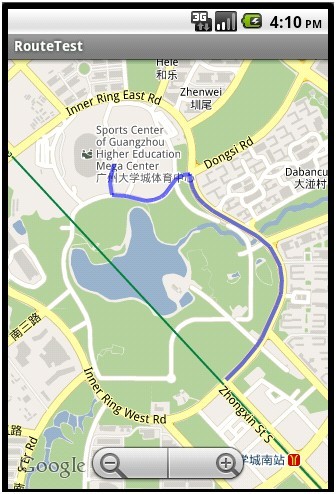






















 3117
3117

 被折叠的 条评论
为什么被折叠?
被折叠的 条评论
为什么被折叠?








