环境
redhat 6.5
master:server1(172.25.60.1/24)
minion:server2(172.25.60.2/24)
selinux=disabled
iptables=off
master :/etc/salt/master
file_roots:
base:
- /srv/salt/minion:/etc/salt/minion
master: server1总体架构
/srv/salt/
|-- mysql
| |-- files
| | |-- cmake-2.8.12.2-4.el6.x86_64.rpm
| | |-- my.cnf
| | |-- mysql-boost-5.7.17.tar.gz
| | `-- mysql.init
| |-- install.sls
| `-- service.sls
|-- nginx
| |-- files
| | |-- nginx-1.12.0.tar.gz
| | |-- nginx.conf
| | `-- nginx.init
| |-- install.sls
| `-- service.sls
|-- php
| |-- files
| | |-- libmcrypt-2.5.8-9.el6.x86_64.rpm
| | |-- libmcrypt-devel-2.5.8-9.el6.x86_64.rpm
| | |-- php-5.6.20.tar.bz2
| | |-- php-fpm.conf
| | |-- php-fpm.init
| | `-- php.ini
| |-- install.sls
| `-- service.sls
|-- pkgs
| |-- make.sls
| |-- mysqlmake.sls
| `-- phpmake.sls
|-- top.sls
`-- users
|-- mysql.sls
`-- nginx.slspkgs依赖性包的配置
/srv/salt/pkgs
nginx的依赖包
/srv/salt/pkgs/make.sls
make:
pkg.installed:
- pkgs:
- gcc
- openssl-devel
- pcre-develmysql的依赖性包
/srv/salt/pkgs/mysqlmake.sls
mysqlmake:
pkg.installed:
- pkgs:
- gcc
- openssl-devel
- pcre-devel
- gcc-c++
- ncurses-develphp的依赖性包
/srv/salt/pkgs/phpmake.sls
phpmake:
pkg.installed:
- pkgs:
- gcc
- openssl-devel
- pcre-devel
- libxml2-devel
- curl-devel
- libjpeg-turbo-devel
- freetype-devel
- gmp-devel
- net-snmp-devel
- bison
- libpng-develusers用户的配置
mysql用户配置:
/srv/users/mysql.sls
mysql:
user.present:
- uid: 27
- shell: /sbin/nologin
- createhome: False
- home: /usr/local/lnmp/mysql
cmd.run:
- name : sed -i 's/mysql:x:27:27::\/usr\/local\/lnmp\/mysql\/:\/sbin\/nologin/mysql:x:27:27::\/usr\/local\/lnmp\/mysql\/data:\/sbin\/nologin/g' /etc/passwdnginx用户配置:
/srv/users/nginx.sls
nginx:
user.present:
- uid: 800
- shell: /sbin/nologin
- createhome: False
- home: /usr/local/nginxnginx
##nginx的安装
/srv/salt/nginx/install.sls
include:
- pkgs.make
- users.nginx
/mnt/nginx-1.12.0.tar.gz:
file.managed:
- source: salt://nginx/files/nginx-1.12.0.tar.gz
nginx-install:
cmd.run:
- name: cd /mnt && tar zxf nginx-1.12.0.tar.gz && cd nginx-1.12.0 && sed -i.bak 's/CFLAGS="$CFLAGS -g"/#CFLAGS="$CFLAGS -g/g' auto/cc/gcc && ./configure --prefix=/usr/local/nginx --with-http_ssl_module --with-http_stub_status_module && make && make install
- creates: /usr/local/nginx
- require:
- pkg: make
- user: nginx
- file: /mnt/nginx-1.12.0.tar.gz##nginx的服务配置
/srv/salt/nginx/service.sls
include:
- nginx.install
/etc/init.d/nginx:
file.managed:
- source: salt://nginx/files/nginx.init
- mode: 755
/usr/local/nginx/conf/nginx.conf:
file.managed:
- source: salt://nginx/files/nginx.conf
- mode: 644
- user: root
nginx-service:
service.running:
- name: nginx
- enable: True
- reload: True
- watch:
- file: /usr/local/nginx/conf/nginx.conf
- requires:
- file: /etc/init.d/nginx
- cmd: nginx-install PHP
php配置安装结构
##php的安装
/srv/salt/php/install.sls
include:
- pkgs.phpmake
/mnt/php-5.6.20.tar.bz2:
file.managed:
- source: salt://php/files/php-5.6.20.tar.bz2
/mnt/libmcrypt-2.5.8-9.el6.x86_64.rpm:
file.managed:
- source: salt://php/files/libmcrypt-2.5.8-9.el6.x86_64.rpm
/mnt/libmcrypt-devel-2.5.8-9.el6.x86_64.rpm:
file.managed:
- source: salt://php/files/libmcrypt-devel-2.5.8-9.el6.x86_64.rpm
lib-install:
cmd.run:
- name: cd /mnt && yum install libmcrypt-*
php-install:
cmd.run:
- name: cd /mnt && tar jxf php-5.6.20.tar.bz2 && cd php-5.6.20 && ./configure --prefix=/usr/local/lnmp/php --with-config-file-path=/usr/local/lnmp/php/etc --with-mysql=mysqlnd --with-mysqli=mysqlnd --with-pdo-mysql=mysqlnd --with-openssl --with-snmp --with-zlib --with-gd --with-libxml-dir --with-curl --with-png-dir --with-jpeg-dir --with-freetype-dir --with-gmp --with-gettext --enable-inline-optimization --enable-soap --enable-ftp --enable-sockets --enable-mbstring --enable-fpm --with-fpm-user=nginx --with-fpm-group=nginx --with-mcrypt --with-mhash && make && make install && echo "PATH=$PATH:/usr/local/lnmp/php" >> /root/.bash_profile && source /root/.bash_profile
- creates: /usr/local/lnmp/php
- require:
- pkg: phpmake
- file: /mnt/php-5.6.20.tar.bz2
##php服务设置
/srv/salt/php/service.sls
include:
- php.install
/etc/init.d/php-fpm:
file.managed:
- source: salt://php/files/php-fpm.init
- mode: 755
- user: root
/usr/local/lnmp/php/etc/php.ini:
file.managed:
- source: salt://php/files/php.ini
- mode: 644
- user: root
/usr/local/lnmp/php/etc/php-fpm.conf:
file.managed:
- source: salt://php/files/php-fpm.conf
- mode: 644
- user: root
php-service:
cmd.run:
- names:
- /sbin/chkconfig --add php-fpm
# - /sbin/chkconfig --level 36 php-fpm on
- /etc/init.d/php-fpm restartmysql
##mysql的安装
/srv/salt/mysql/install.sls
include:
- pkgs.mysqlmake
- users.mysql
/mnt/mysql-boost-5.7.17.tar.gz:
file.managed:
- source: salt://mysql/files/mysql-boost-5.7.17.tar.gz
/mnt/cmake-2.8.12.2-4.el6.x86_64.rpm:
file.managed:
- source: salt://mysql/files/cmake-2.8.12.2-4.el6.x86_64.rpm
cmake-install:
cmd.run:
- name: cd /mnt && yum install cmake-2.8.12.2-4.el6.x86_64.rpm -y
nginx-install:
cmd.run:
- name: cd /mnt && tar zxf mysql-boost-5.7.17.tar.gz && cd mysql-5.7.17 && cmake -DCMAKE_INSTALL_PREFIX=/usr/local/lnmp/mysql -DMYSQL_DATADIR=/usr/local/lnmp/mysql/data -DMYSQL_UNIX_ADDR=/usr/local/lnmp/mysql/data/mysql.sock -DWITH_MYISAM_STORAGE_ENGINE=1 -DWITH_INNOBASE_STORAGE_ENGINE=1 -DDEFAULT_CHARSET=utf8 -DDEFAULT_COLLATION=utf8_general_ci -DEXTRA_CHARSETS=all -DWITH_BOOST=boost/boost_1_59_0 && make && make install && echo "PATH=$PATH:/usr/local/lnmp/mysql/bin" >> /root/.bash_profile && source /root/.bash_profile
- creates: /usr/local/lnmp/mysql
- require:
- pkg: mysqlmake
- user: mysql
- file: /mnt/mysql-boost-5.7.17.tar.gz/srv/salt/mysql/service.sls
include:
- mysql.install
/etc/init.d/mysqld:
file.managed:
- source: salt://mysql/files/mysql.init
- mode: 755
/etc/my.cnf:
file.managed:
- source: salt://mysql/files/my.cnf
- mode: 644
- user: root
mysql-boot:
cmd.run:
- names:
- mysqld --initialize --user=mysql > /mnt/pass
- cat /mnt/pass | grep root@localhost | awk '{print $11}' > /mnt/password
- chown mysql.root /usr/local/lnmp/mysql/data -R
mysql-service:
service.running:
- name: mysql
- enable: True
- reload: True
- watch:
- file: /etc/my.cnf
- requires:
- file: /etc/init.d/mysqld
- cmd: mysql-install







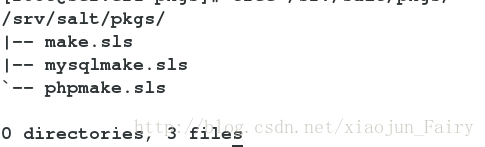
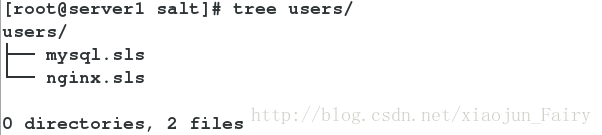
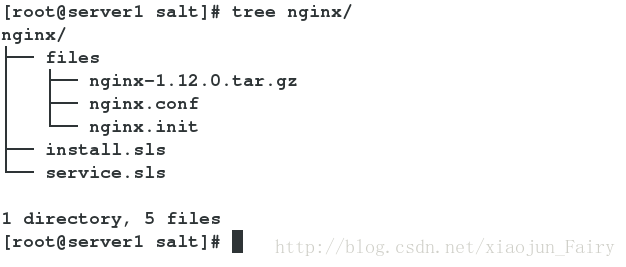
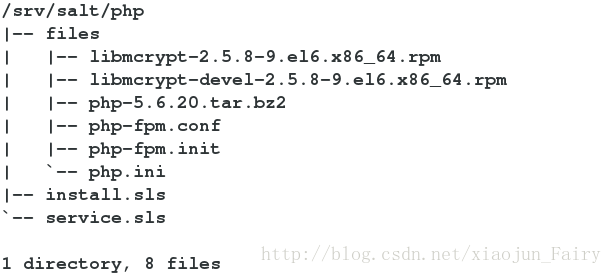
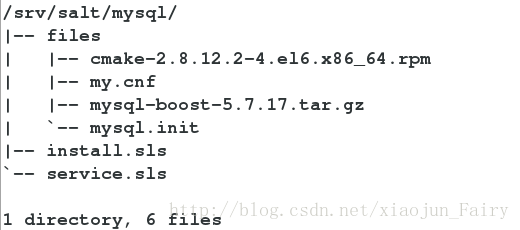













 143
143











 被折叠的 条评论
为什么被折叠?
被折叠的 条评论
为什么被折叠?








