一、各种iOS JSON解析框架性能比较
原文链接http://palmsky.net/?p=3227
下图是从ArthurChenJS的博客文章中截取的一张benchmark测试结果图(横条越短,解析速度越快):

1.那么应该换成哪个呢? 如果你的app只支持iOS 5.0以上系统,那么直接用苹果官方提供的JSON库:NSJSONSerialization 库即可。
实例(以解析信阳市天气为例):
NSError *error;
// 加载一个NSURL对象
NSURLRequest *request = [NSURLRequest requestWithURL:[NSURL URLWithString:@"http://m.weather.com.cn/data/101180601.html"]];
// 将请求的url数据放到NSData对象中
NSData *response = [NSURLConnection sendSynchronousRequest:request returningResponse:nil error:nil];
// iOS5自带解析类NSJSONSerialization从response中解析出数据放到字典中
NSDictionary *weatherDic = [NSJSONSerialization JSONObjectWithData:response options:NSJSONReadingMutableLeaves error:&error];
// weatherDic字典中存放的数据也是字典型,从它里面通过键值取值
NSDictionary *weatherInfo = [weatherDic objectForKey:@"weatherinfo"];
NSLog(@"今天是 %@ %@ %@ 的天气状况是:%@ %@",[weatherInfo objectForKey:@"date_y"],[weatherInfo objectForKey:@"week"],[weatherInfo objectForKey:@"city"],[weatherInfo objectForKey:@"weather1"],[weatherInfo objectForKey:@"temp1"]);
// 打印出weatherInfo字典所存储数据
NSLog(@"weatherInfo字典里面的内容是--->%@",[weatherInfo description]);
示例:
#import “JSONKit.h”
NSString*path=[[NSBundle mainBundle] pathForResource:@”data” ofType:@”json”];
NSData*content=[NSData dataWithContentsOfFile:path];
NSDictionary*kitData=[content objectFromJSONData];
NSString*kitString=[kitData JSONString];
3.显而易见,TouchJSON一直是最慢的
示例(以解析北京市天气为例):
//获取API接口
NSURL *url = [NSURL URLWithString:@"http://m.weather.com.cn/data/101010100.html"];
// 定义一个NSError对象,用于捕获错误信息
NSError *error;
NSString *jsonString = [NSString stringWithContentsOfURL:url encoding:NSUTF8StringEncoding error:&error];
// NSLog(@"jsonstring--->%@",jsonString);
// 将解析得到的内容存放字典中,编码格式UTF8,防止取值时候发生乱码
NSDictionary *rootDic = [[CJSONDeserializer deserializer] deserialize:[jsonString dataUsingEncoding:NSUTF8StringEncoding] error:&error];
// 因为返回的Json文件有两层,取第二层内容放到字典中去
NSDictionary *weatherInfo = [rootDic objectForKey:@"weatherinfo"];
// 取值打印
NSLog(@"今天是 %@ %@ %@ 的天气状况是:%@ %@",[weatherInfo objectForKey:@"date_y"],[weatherInfo objectForKey:@"week"],[weatherInfo objectForKey:@"city"],[weatherInfo objectForKey:@"weather1"],[weatherInfo objectForKey:@"temp1"]);
4.看来SBJSON一直屈居倒数第二,大众们准备放弃吧
示例(以解析南阳天气为例);
NSURL *url = [NSURL URLWithString:@"http://m.weather.com.cn/data/101180701.html"];
NSError *error=nil;
NSString *jsonString = [NSString stringWithContentsOfURL:url encoding:NSUTF8StringEncoding error:&error];
SBJsonParser *parser = [[SBJsonParser alloc]init];
NSDictionary *rootDic = [parser objectWithString:jsonString error:&error];
NSDictionary *weatherInfo = [rootDic objectForKey:@"weatherinfo"];
NSLog(@"今天是 %@ %@ %@ 的天气状况是:%@ %@",[weatherInfo objectForKey:@"date_y"],[weatherInfo objectForKey:@"week"],[weatherInfo objectForKey:@"city"],[weatherInfo objectForKey:@"weather1"],[weatherInfo objectForKey:@"temp1"]);
二、各种框架下载地址
-[NSJSONSerialization](http://developer.apple.com/library/ios/#documentation/Foundation/Reference/NSJSONSerialization_Class/Reference/Reference.html#//apple_ref/doc/uid/TP40010946)
- [NextiveJson](https://github.com/nextive/NextiveJson)
- [JSONKit](https://github.com/johnezang/JSONKit)
- [TouchJSON (from touchcode)](http://code.google.com/p/touchcode/)
- [YAJL (objective-C bindings)]( http://github.com/gabriel/yajl-objc)- [SBJSON (json-framework)]( http://code.google.com/p/json-framework/)
三、第一模块中各种解析速率统计
原文链接http://blog.csdn.net/arthurchenjs/article/details/7009995
我们选择了四个包含json格式的数据的文件进行测试。每一个文件进行100的解析动作,对解析的时间进行比较。
工程包含以下的文件和框架:
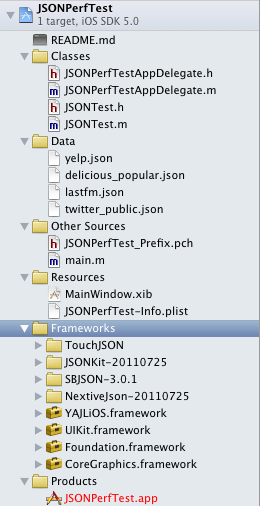
测试时间间隔的的代码的宏定义如下,其中计算的次数和解析的代码由外部调用传入:
| #define RunWithCount(count, description, expr) \ do { \ CFAbsoluteTime start = CFAbsoluteTimeGetCurrent(); \ for(NSInteger i = 0; i < count; i++) { \ NSAutoreleasePool *pool = [[NSAutoreleasePool alloc] init]; \ expr; \ [pool release]; \ } \ \ CFTimeInterval took = CFAbsoluteTimeGetCurrent() - start; \ NSLog(@"%@ %0.3f", description, took); \ \ } while (0) |
这是外面调用的代码,设置读取的json文件和计算的次数,每一个函数在进行对应框架API的解析代码:
| JSONTest *test = [[JSONTest alloc] init]; NSInteger count = 100; [test runWithResourceName:@"twitter_public.json" count:count]; [test runWithResourceName:@"lastfm.json" count:count]; [test runWithResourceName:@"delicious_popular.json" count:count]; [test runWithResourceName:@"yelp.json" count:count]; |
我们的测试的环境是Xcode 4.2和iOS5,计算次数是100次,这是计算的结果Log:
| 2011-11-24 14:48:59.441 JSONPerfTest[9716:207] SBJSON-twitter_public.json 0.335 2011-11-24 14:48:59.625 JSONPerfTest[9716:207] YAJL-twitter_public.json 0.183 2011-11-24 14:49:00.095 JSONPerfTest[9716:207] TouchJSON-twitter_public.json 0.469 2011-11-24 14:49:00.226 JSONPerfTest[9716:207] JSONKit-twitter_public.json 0.130 2011-11-24 14:49:00.390 JSONPerfTest[9716:207] NextiveJson-twitter_public.json 0.164 2011-11-24 14:49:00.504 JSONPerfTest[9716:207] NSJSONSerialization-twitter_public.json 0.113 2011-11-24 14:49:01.196 JSONPerfTest[9716:207] SBJSON-lastfm.json 0.691 2011-11-24 14:49:01.516 JSONPerfTest[9716:207] YAJL-lastfm.json 0.320 2011-11-24 14:49:02.367 JSONPerfTest[9716:207] TouchJSON-lastfm.json 0.850 2011-11-24 14:49:02.580 JSONPerfTest[9716:207] JSONKit-lastfm.json 0.212 2011-11-24 14:49:02.861 JSONPerfTest[9716:207] NextiveJson-lastfm.json 0.280 2011-11-24 14:49:03.039 JSONPerfTest[9716:207] NSJSONSerialization-lastfm.json 0.177 2011-11-24 14:49:03.546 JSONPerfTest[9716:207] SBJSON-delicious_popular.json 0.506 2011-11-24 14:49:03.787 JSONPerfTest[9716:207] YAJL-delicious_popular.json 0.240 2011-11-24 14:49:04.460 JSONPerfTest[9716:207] TouchJSON-delicious_popular.json 0.672 2011-11-24 14:49:04.668 JSONPerfTest[9716:207] JSONKit-delicious_popular.json 0.207 2011-11-24 14:49:04.904 JSONPerfTest[9716:207] NextiveJson-delicious_popular.json 0.234 2011-11-24 14:49:05.072 JSONPerfTest[9716:207] NSJSONSerialization-delicious_popular.json 0.168 2011-11-24 14:49:05.434 JSONPerfTest[9716:207] SBJSON-yelp.json 0.361 2011-11-24 14:49:05.633 JSONPerfTest[9716:207] YAJL-yelp.json 0.198 2011-11-24 14:49:06.154 JSONPerfTest[9716:207] TouchJSON-yelp.json 0.519 2011-11-24 14:49:06.310 JSONPerfTest[9716:207] JSONKit-yelp.json 0.155 2011-11-24 14:49:06.497 JSONPerfTest[9716:207] NextiveJson-yelp.json 0.186 2011-11-24 14:49:06.637 JSONPerfTest[9716:207] NSJSONSerialization-yelp.json 0.140 |






















 415
415











 被折叠的 条评论
为什么被折叠?
被折叠的 条评论
为什么被折叠?








