You’ve probably seen it on Twitter, Google+, or Facebook. You’ve got a text box, where you write your status/message and then click a button to submit it. But, if you’re lazy like me, you don’t like to switch to the mouse to click the button. These services help us out by allowing us to press control + enter to submit. Let’s recreate this scenario for our own projects.
Prefer Video?
Of course, the reason we can’t submit on just enter is because we’ll be using a textarea, so that the user can include line breaks. Normally, the browser will just ignore the control key and add another line break when we hit control + enter, but we’ll intercept this and perform our magic.
Step 1: The Template
We’re not here to talk about HTML and CSS so much, so here’s the “template” we start with:
- <!DOCTYPE html>
- <html lang="en">
- <head>
- <meta charset="UTF-8" />
- <title>Text Box Enter</title>
- <style>
- body {
- font: 16px/1.5 helvetica-neue, helvetica, arial, san-serif;
- }
- textarea {
- border: 1px solid #ccc;
- display:block;
- width: 250px;
- height: 100px;
- }
- p {
- border: 1px solid #ccc;
- background: #ececec;
- padding: 10px;
- margin: 10px 0;
- width: 230px;
- }
- button {
- border: 1px solid #ccc;
- background: #ececec;
- -webkit-border-radius: 3px;
- padding: 5px 20px;
- margin-top:10px;
- }
- </style>
- </head>
- <body>
-
- </body>
- </html>
Step 2: The HTML
We need a few element to work with here, so let’s add them:
- <textarea id="msg"></textarea>
- <button type="submit">Post</button>
-
- <script src="https://ajax.googleapis.com/ajax/libs/jquery/1.6.2/jquery.min.js"></script>
-
- <script>
-
- </script>
I’m really simplifying this here: we only have a textarea and a button. If this were the real deal, we would want an official form here, that would work and submit your message without JavaScript. We’re also including jQuery and an empty script tag that we will take advantage of next.
Step 3: The JavaScript
We’re going to make this as a jQuery plugin that we’ll call ctrlEnter. Here’s what we start with:
- $.fn.ctrlEnter = function (btns, fn) {
- var thiz = $(this);
- btns = $(btns);
-
- };
We’re taking two parameters. We will call this plugin function on the textarea, so we already have that element. The first parameter is a string of one or more selectors that will be passed to jQuery. These are elements that must have the same functionality when clicked. The second parameter is the function that will be executed when control + enter is pressed. Then, we’re creating variables: the jQueryified textareaand the jQueryified btns.
- function performAction (e) {
- fn.call(thiz, e);
- }
Next, we create a function that wraps the function we passed in. We do this so that we can make sure the function is called with the textarea element as this within the function. We’re also passing it the event object from the event.
- thiz.bind("keydown", function (e) {
- if (e.keyCode === 13 && e.ctrlKey) {
- performAction(e);
- e.preventDefault();
- }
- });
-
- btns.bind("click", performAction);
Next, we have the actual event handlers. The first wires a function to the keydown event on the textareaelement. e.keyCode === 13 means the enter key is being pressed. If e.ctrlKey is true, that means the user was pressing the control key when the enter key was pressed. If the enter key and control key are both being pressed, we’ll call that performAction function. Then, we’ll call e.preventDefault, which will prevent the newline that the enter key would normally write from happening.
And now, let’s wire up the event handlers to the buttons; we’ll simply take the text, replace all occurances of\n with <br />, put it in a paragraph, and prepend it to the body:
- $("#msg").ctrlEnter("button", function () {
- $("<p></p>").append(this.val().replace(/\n/g, "<br />")).prependTo(document.body);
- this.val("");
- });
Now, let’s test it:
Conclusion: The End
We’ll that’s your quick tip for the day. Have another method of doing this? Hit the comments!
-
-
Innovative Web Provider
•
a year ago
Very informative. Thanks for this tutorial and the demo!
-
Joe
•
2 years ago
I always wondered how these services do this!
Thanks a lot!
-
Avinash D'Souza
•
2 years ago
Does this work in WordPress?
-
hollafer
•
2 years ago
I am a newbie here.
How can i use this from so when a user pressed ctrl+Enter the post will show up and then will be saved on a database.
How 'bout live update?
-
Bratu Sebastian
•
2 years ago
-
w1sh
•
2 years ago
Good stuff Andrew. Always love your tuts.
-
Deloz
•
2 years ago
good. thanks for sharing Andrew.
-
Beben Koben
•
2 years ago
2 step for enter!
hmmm...nice nice
-
tomsky
•
2 years ago
nice tutorial, thanks for sharing Andrew!
-
-
Brandon
•
2 years ago
The default behavior when submitting a form is to click enter (whether it was with ajax or not). There is no difference when using ajax. The browser will submit the form when clicking enter if it meets the criteria and a button of type 'submit' is found within the form. If you do not want to use a button of type 'submit' as your button, you can still hide it, but you get the idea.
jQuery has already come up with a good way of handling the submit event... using the event.preventDefault()... which of course is a bit buggy between browsers. Core functionality is retained and instead of posting the page causing a page refresh, jQuery captures the event and the user can call which function they like.
Example:
$('#formId').submit(function(event){
event.preventDefault();
//ajax call here
});
Obviously your example was to use ctrl + enter, but as you can see from feedback, that does not submit the form in applications.
-
Alexander Trefz
•
2 years ago
I think that Tab followed by Space/Enter is way better, because it is standard behaviour that every form provides, and there is no need to add anything, it is just there. So why not use that?
-
Simon Jackson
•
2 years ago
Nice post, but although it is a nice idea in practice I suspect it would go the same way as Ctrl+Left Click on multiple select boxes in that very few users would ever realise that it would exist and/or use it. We are considering adding a Ctrl+S shortcut to our cms at the moment, but we are under no illusions that anyone other than us (who use it all the time and regularly end up pressing the key combination by accident) will be making much use of it.
-
Andrew Burgess
•
2 years ago
Thanks for the comments, guys. Of course, you're all right: neither Google+ nor Twitter uses this. I can honestly say that I thought they did . . . I was on Google+ when I (thought I) saw the feature, but I guess I was completely out of it. Sorry for the confusion, and hope you found the tutorial useful. :)
-
Poona
•
2 years ago
Great video!
Which Vim theme do you use Andrew?
-
Craig Marshall
•
2 years ago
This was a great tutorial. Thanks a lot. I hardly get tutorials to the point. But it's cool.
-
Eric
•
2 years ago
I don't this this works on Google+ and also not on Facebook. In Facebook, a simple posts the comment.
In G+, I have to double tab and then return. Which, of course, does nothing other than set focus to the post button and then the return presses the button.
Andrew, while the code is very good, this tut wasn't your finest moment here on tutsplus. :(
-
Eric
•
2 years ago
I don't this this works on Google+ and also not on Facebook. In Facebook, a simple posts the comment.
In G+, I have to double tab and then return. Which, of course, does nothing other than set focus to the post button and then the return presses the button.
Andrew, while the code is very good, this tut wasn't your finest moment. :(
-
thomas
•
2 years ago
Unfortunately I see this approach of jQuery Plugin Authoring a lot, an it is just awefull.
Every time you call you plugin, new copies of all function expressions are created and that's in most cases unnecessary.
A better approach is to wrap the $.fn.myplugin method in an emediate function, define all yout code on top, maybe as constrcutor. Even this one is a better Solution:
$.fn.myplugin = (function () {
// code here, eg,
MyPluginConstructor (arguments) {
}
return function (arguments) {
// note: this still refers to the jQuery object the plugin was called on
return.this.each(function () {
// do stuff, e.g.:
$(this).data('pluginname', new MyPluginConstructor(params));
});
}
}());
or even so:
(function () {
// code here, eg,
MyPluginConstructor (arguments) {
}
$.fn.myplugin = function (arguments) {
// note: this still refers to the jQuery object the plugin was called on
return.this.each(function () {
// do stuff, e.g.:
$(this).data('pluginname', new MyPluginConstructor(params));
});
}
}());
see more
-
Sk1ppeR
•
2 years ago
Actually in Facebook and G+ Ctrl+Enter servers for line break and Enter servers for submit. Useless tutorial :X
-
Tim
Sk1ppeR
•
2 years ago
Actually, in Facebook Ctrl+Enter does nothing. Shift+Enter is a link break
-
James
•
2 years ago
I prefer the alt + s option myself.
(Note: Maybe Nettuts should implement the alt + s/ctrl + enter methods)
-
Andrew Burgess
•
2 years ago
-
Lucas C
•
2 years ago
Nice Desktop background, and good tutorial, thanks Andrew!
-
-
irfan
•
2 years ago
very good tutorial.
is there any demo for it
-
Brij
•
2 years ago
Nice Tut!!!
thiz should be this in following line:
thiz.bind("keydown", function (e) { ...
-
-
Leonardo Rothe
•
2 years ago
Your solution is quite convoluted. It would be better to detect ctrl+enter and trigger submission on the containing form for the textarea. It provides a more straightforward way to handle user input when finished, whether it happens after a submit button click, or the ctrl+enter shortcut.
$("textarea").live("keydown", function(e) {
if (e.keyCode == 13 && e.ctrlKey) $(this).closest("form").submit();
});
-
eye surgeon
•
2 years ago
Great !! Easy to understand :)
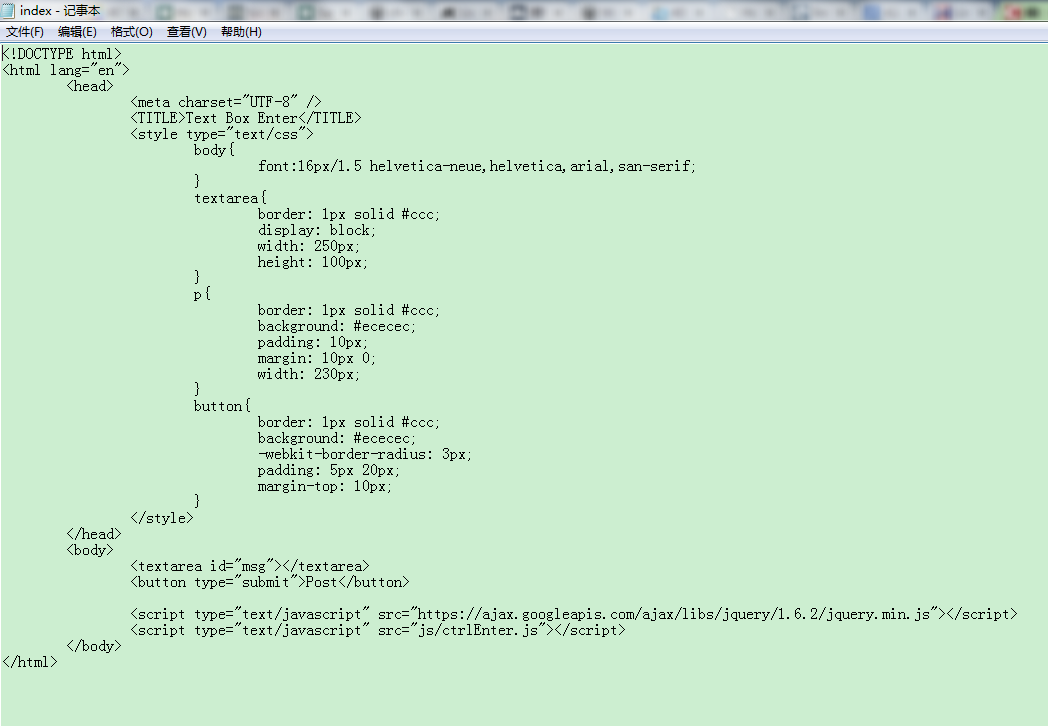
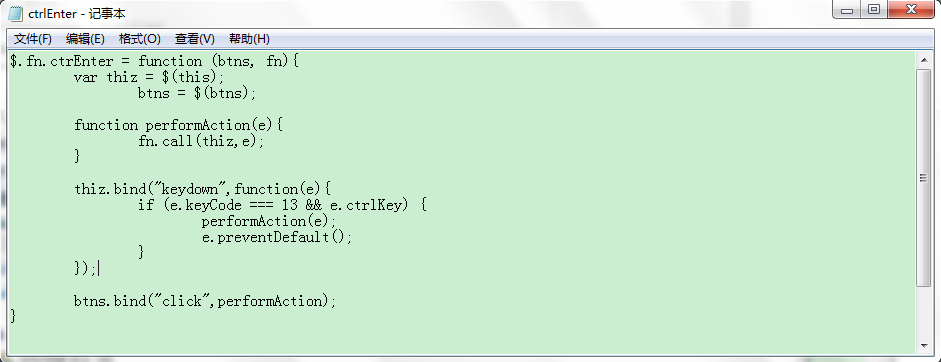
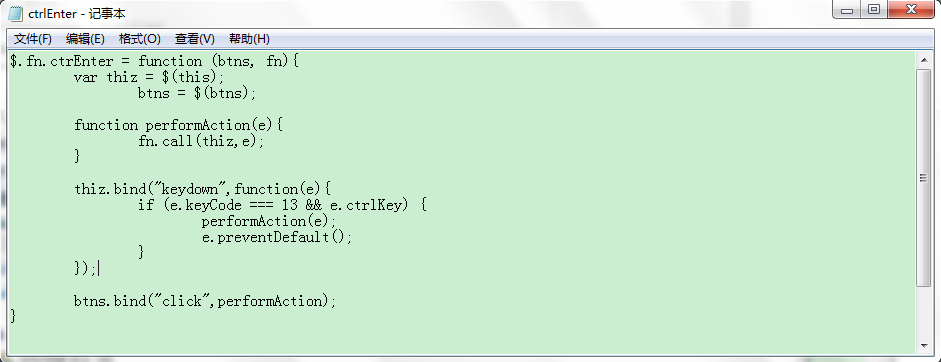
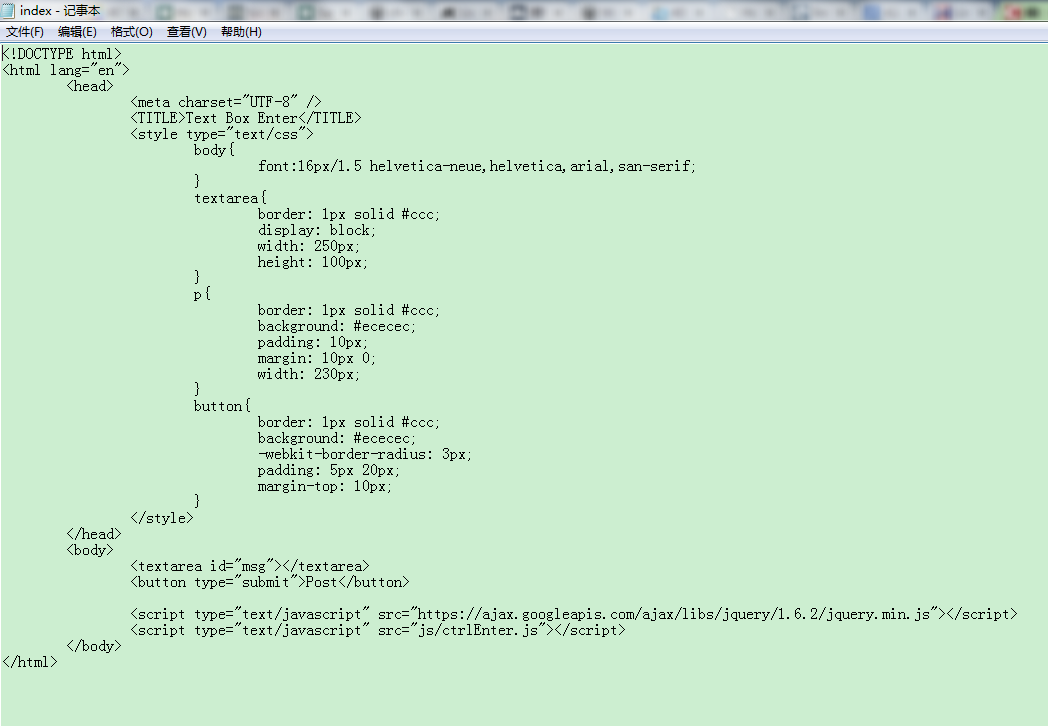
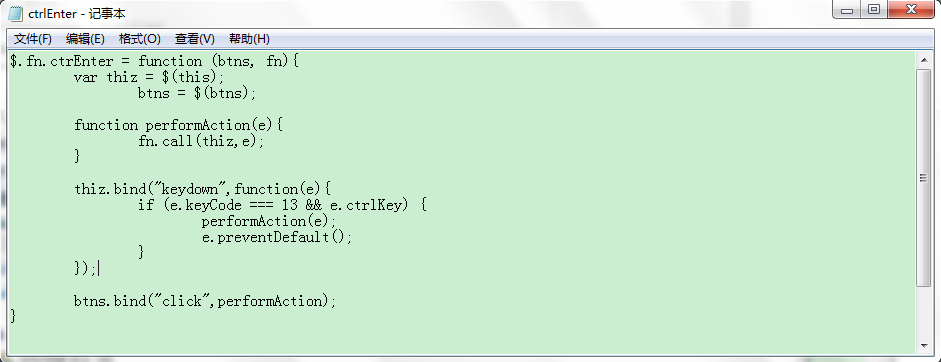
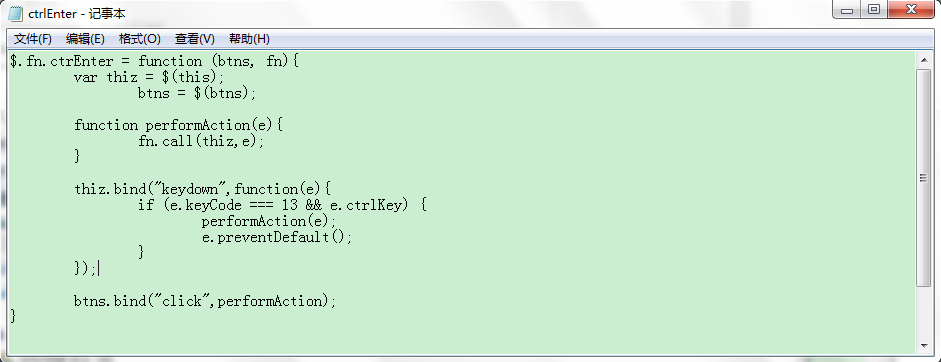























 553
553











 被折叠的 条评论
为什么被折叠?
被折叠的 条评论
为什么被折叠?








