为什么是这两个属性?
从IE7-盒模型 到 W3C标准盒模型
转载: http://www.cnblogs.com/wenhandi/p/7778757.html
怎么用?
转载: https://www.cnblogs.com/jackzhoumine/p/CSS3.html
例子
图1
例子代码
<style>
.container{
width:30em;
border:1em solid;
}
.box{
width:50%;
border:1em solid red;
float:left;
box-sizing:border-box;
-moz-box-sizing:border-box; /* Firefox */
}
.box2{
width: 15em;
background: #fc0;
}
.pink{border-color: #f9c;}
</style><div class="container">
<div class="box pink">这个 div 占据了左边的一半。</div>
<div class="box">这个 div 占据了右边的一半。</div>
<div class="box2">这是15em的盒子(注意看宽度)(240px)</div>
</div>








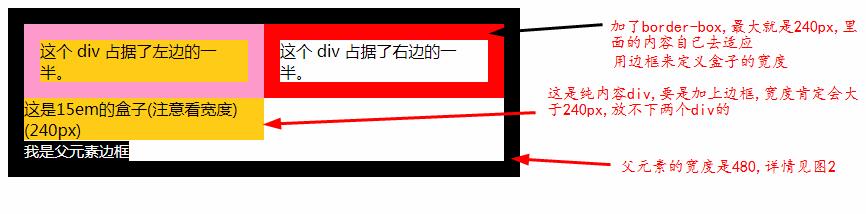
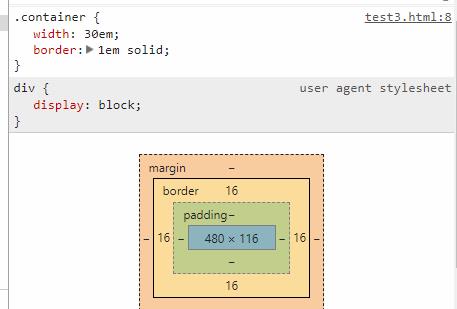














 3万+
3万+

 被折叠的 条评论
为什么被折叠?
被折叠的 条评论
为什么被折叠?








