java IO流涉及到的class 和 interface.
字节流和字符流的区别:
字节流:字节流是一个字节一个字节读取,和一个字节写入,使用于传输任何类型的数据。
字符流:基于字节流,每次需要查询编码表,返回对应的字符,使用于传输字符数据。
一般情况,如果传输的是纯文本数据,建议使用字符流,其他的用字节流。
这些图是我从网上下的,我想对学习java的IO会很有帮助。有什么指点的,还请高手指点。

java IO流 class structure picture.

InputStream与OutputStream对应图
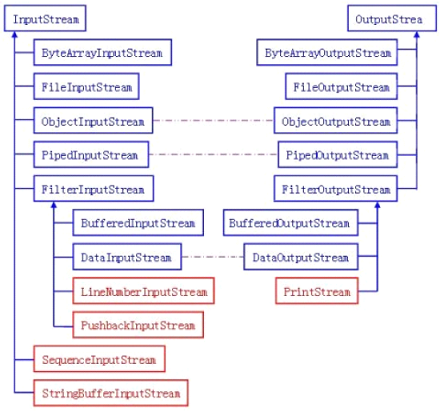
Reader与Writer对应图

代码部分:(有点儿多,技术不精,还请高手指点)
01 | package com.wangbiao.test; |
04 | import java.io.FileInputStream; |
05 | import java.io.FileNotFoundException; |
06 | import java.io.InputStream; |
14 | public class Test_InputStream { |
17 | public static void test_read_first(File file) throws Exception{ |
18 | InputStream in=new FileInputStream(file); |
19 | byte[] b=new byte[(int) file.length()]; |
22 | System.out.println(new String(b)); |
24 | public static void test_read_second(File file) throws Exception{ |
25 | InputStream in=new FileInputStream(file); |
26 | byte[] b=new byte[(int) file.length()]; |
29 | System.out.println(new String(b,0,len)); |
32 | public static void test_read_third(File file) throws Exception{ |
33 | InputStream in=new FileInputStream(file); |
35 | byte[] b=new byte[1024]; |
38 | while((temp=in.read())!=-1){ |
43 | System.out.println(new String(b,0,len)); |
47 | public static void main(String[] args) throws Exception { |
48 | File file=new File("D:"+File.separator+"test.txt"); |
51 | test_read_third(file); |
01 | package com.wangbiao.test; |
04 | import java.io.FileNotFoundException; |
05 | import java.io.FileOutputStream; |
06 | import java.io.OutputStream; |
11 | * OutputStream以及其常用子类的用法。 |
15 | public class Test_OutputStream { |
19 | public static void test_write_first(File file) throws Exception{ |
20 | OutputStream out=new FileOutputStream(file,true); |
21 | String str="test java io"; |
22 | byte[] b=str.getBytes(); |
27 | public static void test_write_second(File file) throws Exception{ |
28 | OutputStream out=new FileOutputStream(file,true); |
30 | String str="\r\n test java io"; |
31 | byte[] b=str.getBytes(); |
32 | for (int i = 0; i < b.length; i++) { |
38 | public static void main(String[] args) throws Exception { |
39 | File file=new File("D:"+File.separator+"test.txt"); |
42 | test_write_second(file); |
01 | package com.wangbiao.test; |
04 | import java.io.FileNotFoundException; |
05 | import java.io.FileReader; |
16 | public class Test_Reader { |
19 | public static void test_read_first(File file) throws Exception{ |
20 | Reader in=new FileReader(file); |
22 | char[] c=new char[1024]; |
25 | System.out.println(new String(c,0,len)); |
28 | public static void test_read_second(File file) throws Exception{ |
29 | Reader in=new FileReader(file); |
31 | char[] c=new char[(int) file.length()]; |
34 | System.out.println(new String(c)); |
37 | public static void test_read_third(File file) throws Exception{ |
38 | Reader in=new FileReader(file); |
40 | char[] c=new char[1024]; |
43 | while((temp=in.read())!=-1){ |
48 | System.out.println(new String(c,0,len)); |
51 | public static void main(String[] args) throws Exception{ |
52 | File file=new File("D:"+File.separator+"test.txt"); |
53 | test_read_first(file); |
54 | test_read_second(file); |
55 | test_read_third(file); |
01 | package com.wangbiao.test; |
04 | import java.io.FileWriter; |
05 | import java.io.IOException; |
15 | public class Test_Writer { |
17 | public static void test_write_first(File file) throws Exception{ |
18 | Writer out=new FileWriter(file); |
19 | String str="\r\n love java"; |
25 | public static void test_write_second(File file) throws Exception{ |
26 | Writer out=new FileWriter(file,true); |
27 | String str="\r\n love java"; |
33 | public static void main(String[] args) throws Exception { |
34 | File file=new File("D:"+File.separator+"test.txt"); |
35 | test_write_first(file); |
36 | test_write_second(file); |
01 | package com.wangbiao.test; |
04 | import java.io.FileNotFoundException; |
05 | import java.io.FileOutputStream; |
06 | import java.io.FileWriter; |
07 | import java.io.OutputStream; |
19 | public class Compare_OutputStream_Writer { |
27 | public static void test_outputStream(File file) throws Exception{ |
28 | OutputStream out=new FileOutputStream(file); |
29 | String str="xxxxxxxxxxxx"; |
30 | byte[] b=str.getBytes(); |
35 | public static void test_writer(File file)throws Exception{ |
36 | Writer out=new FileWriter(file,true); |
37 | String str="\r\nxxxxxxxxxx"; |
45 | public static void main(String[] args) throws Exception{ |
46 | File file=new File("D:"+File.separator+"test.txt"); |
47 | test_outputStream(file); |
01 | package com.wangbiao.test; |
03 | import java.io.ByteArrayInputStream; |
04 | import java.io.ByteArrayOutputStream; |
06 | import java.io.IOException; |
07 | import java.io.InputStream; |
08 | import java.io.OutputStream; |
13 | * 内存操作流ByteArrayInputStream and ByteArrayOutputStream. |
17 | public class Test_ByteArray { |
20 | public static void test(File file) throws Exception{ |
21 | String str="work hard"; |
22 | byte[] b=str.getBytes(); |
27 | InputStream in=new ByteArrayInputStream(b); |
28 | OutputStream out=new ByteArrayOutputStream(); |
30 | while ((temp=in.read())!=-1) { |
35 | out.write(Character.toUpperCase(c)); |
38 | String string=out.toString(); |
41 | System.out.println(string); |
45 | public static void main(String[] args)throws Exception{ |
46 | File file=new File("D:"+File.separator+"test.txt"); |
01 | package com.wangbiao.test; |
04 | import java.io.FileInputStream; |
05 | import java.io.FileOutputStream; |
06 | import java.io.FileWriter; |
07 | import java.io.InputStream; |
08 | import java.io.InputStreamReader; |
09 | import java.io.OutputStreamWriter; |
15 | * 转换流InputStreamReader and OutputStreamWriter,都是将字节流装换成字符流 |
19 | public class Test_InputSteamReader { |
22 | public static void test_inputStreamReader(File file) throws Exception{ |
23 | InputStream in=new FileInputStream(file); |
24 | Reader rd=new InputStreamReader(in); |
25 | char[] c=new char[(int) file.length()]; |
28 | System.out.println(new String(c)); |
32 | public static void test_outputStreamWriter(File file) throws Exception{ |
35 | Writer out=new OutputStreamWriter(new FileOutputStream(file)); |
40 | public static void main(String[] args) throws Exception { |
41 | File file=new File("D:"+File.separator+"test"+File.separator+"test.txt"); |
42 | file.setWritable(true); |
43 | test_inputStreamReader(file); |
44 | test_outputStreamWriter(file); |
01 | package com.wangbiao.test; |
03 | import java.io.IOException; |
04 | import java.io.PipedInputStream; |
05 | import java.io.PipedOutputStream; |
10 | * PipedInputStream and PipedOutputStream,用于不同线程之间流的数据传输 |
14 | public class Test_Piped { |
16 | public static void main(String[] args) throws Exception { |
17 | PipedOutputStream_Class send=new PipedOutputStream_Class(); |
18 | PipedInputStream_Class receive=new PipedInputStream_Class(); |
20 | send.getOutput().connect(receive.getInput()); |
22 | new Thread(send).start(); |
23 | new Thread(receive).start(); |
28 | class PipedInputStream_Class implements Runnable{ |
29 | private PipedInputStream input=null; |
30 | public PipedInputStream_Class() { |
31 | this.input=new PipedInputStream(); |
37 | byte[] b=new byte[1024]; |
41 | while((temp=input.read())!=-1){ |
46 | } catch (IOException e) { |
49 | System.out.println(new String(b,0,len)); |
52 | public PipedInputStream getInput() { |
58 | class PipedOutputStream_Class implements Runnable{ |
59 | private PipedOutputStream output=null; |
60 | public PipedOutputStream_Class() { |
61 | this.output=new PipedOutputStream(); |
68 | output.write(str.getBytes()); |
70 | } catch (IOException e) { |
76 | public PipedOutputStream getOutput() { |
001 | package com.wangbiao.test; |
004 | import java.io.FileInputStream; |
005 | import java.io.FileNotFoundException; |
006 | import java.io.FileOutputStream; |
007 | import java.io.InputStream; |
008 | import java.io.PrintStream; |
014 | * @author WangBiao 2013-4-27上午10:44:34 |
016 | public class Test_PrintStream { |
032 | public static void test_printStream(File file) throws Exception{ |
033 | PrintStream ps=new PrintStream(new FileOutputStream(file)); |
035 | ps.print("ddddddddd"); |
036 | ps.println("ccccccccccc"); |
042 | public static void test_format(File file) throws Exception{ |
043 | PrintStream ps=new PrintStream(file); |
044 | String name="zhangsan"; |
046 | float score=(float) 97.5; |
048 | ps.printf("姓名为:%s;年龄为:%d;分数为:%f;性别为:%c ", name,age,score,sex); |
053 | public static void test_sys_in() throws Exception { |
054 | InputStream in=System.in; |
057 | byte[] b=new byte[1024]; |
058 | System.out.print("请输入内容:"); |
060 | StringBuffer sb=new StringBuffer(); |
063 | while((temp=in.read())!=-1){ |
070 | System.out.println(sb.toString()); |
074 | public static void test_sys_out() { |
078 | public static void test_sys_err() { |
083 | public static void test_sys_in_redirect(File file) throws Exception { |
084 | System.setIn(new FileInputStream(file)); |
085 | InputStream input=System.in; |
086 | byte[] b=new byte[1024]; |
088 | System.out.println(new String(b)); |
092 | public static void test_sys_out_redirect(File file) throws Exception { |
093 | PrintStream ps=new PrintStream(file); |
095 | System.out.println("love java"); |
100 | public static void test_sys_err_redirect(File file) throws Exception { |
101 | PrintStream ps=new PrintStream(file); |
103 | System.err.println("love java"); |
107 | public static void main(String[] args) throws Exception { |
108 | File file=new File("D:"+File.separator+"test"+File.separator+"test.txt"); |
113 | test_sys_out_redirect(file); |
114 | test_sys_err_redirect(file); |
01 | package com.wangbiao.test; |
03 | import java.io.DataInputStream; |
04 | import java.io.DataOutputStream; |
06 | import java.io.FileInputStream; |
07 | import java.io.FileOutputStream; |
08 | import java.io.InputStream; |
09 | import java.io.OutputStream; |
13 | * DataInputStream and DataOutputStream,就我的理解是,这两个类不同之处是可以读取和写入基本数据类型的数据。 |
14 | * 两者搭配起来使用,并且写入和读取的顺序要严格一样 |
18 | public class Test_DataInputStream { |
21 | public static void test_DataInputStream(File file) throws Exception{ |
22 | InputStream in=new FileInputStream(file); |
23 | DataInputStream input=new DataInputStream(in); |
33 | while((c=input.readChar())!='\t'){ |
37 | name=new String(temp,0,len); |
40 | classNum=input.readInt(); |
42 | System.out.printf("姓名为:%s; 分数为: %5.2f; 班级为:%d\n",name,fl,classNum); |
44 | } catch (Exception e) { |
55 | public static void test_DataOutputStream(File file)throws Exception{ |
56 | OutputStream out=new FileOutputStream(file); |
57 | DataOutputStream output=new DataOutputStream(out); |
58 | String[] name=new String[]{"zhangsan","lisi","wangwu"}; |
59 | float[] score={95.5f,86.5f,100f}; |
60 | int[] classNum={1,1,3}; |
61 | for (int i = 0; i < name.length; i++) { |
62 | output.writeChars(name[i]); |
63 | output.writeChar('\t'); |
64 | output.writeFloat(score[i]); |
65 | output.writeChar('\t'); |
66 | output.writeInt(classNum[i]); |
67 | output.writeChar('\n'); |
71 | public static void main(String[] args) throws Exception{ |
72 | File file=new File("D:"+File.separator+"test"+File.separator+"test.txt"); |
73 | test_DataOutputStream(file); |
74 | test_DataInputStream(file); |
01 | package com.wangbiao.test; |
04 | import java.io.FileInputStream; |
05 | import java.io.FileNotFoundException; |
06 | import java.io.InputStream; |
07 | import java.io.SequenceInputStream; |
11 | * SequenceInputStream,合并流的主要功能是将两个文件的内容合并成一个文件 |
15 | public class Test_SequenceInputStream { |
17 | public static void test(File file1,File file2,File all) throws Exception{ |
21 | InputStream input_first=new FileInputStream(file1); |
22 | InputStream input_second=new FileInputStream(file2); |
23 | InputStream input_all=new FileInputStream(all); |
25 | SequenceInputStream sq=new SequenceInputStream(input_first,input_second); |
26 | byte[] temp= new byte[1024]; |
29 | while((data=sq.read())!=-1){ |
30 | temp[len]=(byte) data; |
33 | System.out.println(new String(temp,0,len)); |
37 | public static void main(String[] args)throws Exception{ |
38 | File file1=new File("D:"+File.separator+"test"+File.separator+"test.txt"); |
39 | File file2=new File("D:"+File.separator+"test"+File.separator+"good.txt"); |
40 | File all=new File("D:"+File.separator+"test"+File.separator+"all.txt"); |
41 | test(file1,file2,all); |
001 | package com.wangbiao.test; |
004 | import java.io.FileInputStream; |
005 | import java.io.FileOutputStream; |
006 | import java.io.InputStream; |
007 | import java.io.OutputStream; |
008 | import java.util.zip.ZipEntry; |
009 | import java.util.zip.ZipFile; |
010 | import java.util.zip.ZipInputStream; |
011 | import java.util.zip.ZipOutputStream; |
016 | * ZipOutputStream和ZipInputStream为压缩流,每一个压缩文件都可以称为ZipFile. |
020 | public class Test_ZipOutputStream { |
023 | public static void test_zipOutputStream(File file) throws Exception{ |
024 | InputStream input=null; |
025 | File zipFile=new File("D:"+File.separator+"test"+File.separator+"test.zip"); |
026 | ZipOutputStream zipOut=new ZipOutputStream(new FileOutputStream(zipFile));; |
027 | if(file.isDirectory()){ |
028 | File[] files=file.listFiles(); |
029 | for (int i = 0; i < files.length; i++) { |
030 | input=new FileInputStream(files[i]); |
031 | zipOut.putNextEntry(new ZipEntry(file.getName()+File.separator+files[i].getName())); |
032 | zipOut.setComment(files[i].getName()); |
034 | while((temp=input.read())!=-1){ |
039 | input=new FileInputStream(file); |
040 | zipOut.putNextEntry(new ZipEntry(file.getName())); |
041 | zipOut.setComment("test zipoutputStream"); |
043 | while((temp=input.read())!=-1){ |
055 | public static void test_zipInputStream()throws Exception{ |
056 | File file=new File("D:"+File.separator+"test"+File.separator+"test.zip"); |
057 | InputStream input=null; |
058 | OutputStream output=null; |
061 | ZipFile zipFile=new ZipFile(file); |
062 | ZipInputStream zipInputStream=new ZipInputStream(new FileInputStream(file)); |
064 | while((entry=zipInputStream.getNextEntry())!=null){ |
065 | System.out.println("解压缩"+entry.getName()); |
066 | outFile=new File("D:"+File.separator+entry.getName()); |
067 | if(!outFile.getParentFile().exists()){ |
068 | outFile.getParentFile().mkdir(); |
070 | if(!outFile.exists()){ |
071 | outFile.createNewFile(); |
073 | input=zipFile.getInputStream(entry); |
074 | output=new FileOutputStream(outFile); |
076 | while((temp=input.read())!=-1){ |
080 | zipInputStream.close(); |
086 | public static void test_zipFile()throws Exception{ |
087 | File file=new File("D:"+File.separator+"test"+File.separator+"test.zip"); |
088 | ZipFile zipFile=new ZipFile(file); |
089 | System.out.println(zipFile.getName()); |
092 | public static void main(String[] args) throws Exception{ |
096 | test_zipInputStream(); |
01 | package com.wangbiao.test; |
03 | import java.io.ByteArrayInputStream; |
05 | import java.io.FileInputStream; |
06 | import java.io.IOException; |
07 | import java.io.InputStream; |
08 | import java.io.PushbackInputStream; |
12 | * PushbackInputStream and PushbackReader 为回退流,在数据读取的时候,都是按着顺序读取的,回退流就是讲读取进来的某些数据重新退回到输入流的缓冲区中。 |
16 | public class Test_PushbackInputStream { |
19 | public static void test() throws IOException{ |
20 | InputStream input=new ByteArrayInputStream("www.oschina.net".getBytes()); |
21 | PushbackInputStream pushbackInput=new PushbackInputStream(input); |
23 | while((temp=pushbackInput.read())!=-1){ |
25 | pushbackInput.unread(temp); |
26 | temp=pushbackInput.read(); |
27 | System.out.print("濾掉"+(char)temp); |
29 | System.out.print((char)temp); |
33 | pushbackInput.close(); |
37 | public static void main(String[] args) throws IOException{ |

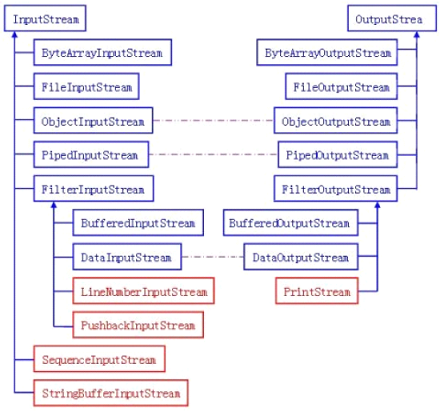
























 2287
2287

 被折叠的 条评论
为什么被折叠?
被折叠的 条评论
为什么被折叠?








