1. 说明
参考Flink Stream Joining。不过就我实践下来,感觉这官方文档写的也不全面,所以我就来填填坑的。文中给出Windows Join的代码一般形式如下:
stream.join(otherStream)
.where(<KeySelector>)
.equalTo(<KeySelector>)
.window(<WindowAssigner>)
.apply(<JoinFunction>)
并且指出:
意思就是说只能支持做类似 inner join的操作。不过Flink Stream Transform 中是提供CoGroup()这方法的,所以自然可实现 left Join 和 outer join。本文打算先根据官方资料实现 inner join 示例,再拓展 left Join 和 outer join。
2. Inner Join
这里以Tumbling Window Inner Join 为例,其他类型的窗口也是一样的,Windows Join的元素必须属于同一个窗口的,不同窗口间的元素是不能Join的。以下是我使用的两个数据源类和运行主类:
2.1 StreamDataSource
import org.apache.flink.api.java.tuple.Tuple3;
import org.apache.flink.streaming.api.functions.source.RichParallelSourceFunction;
/**
* Created by yidxue on 2018/9/12
*/
public class StreamDataSource extends RichParallelSourceFunction<Tuple3<String, String, Long>> {
private volatile boolean running = true;
@Override
public void run(SourceContext<Tuple3<String, String, Long>> ctx) throws InterruptedException {
Tuple3[] elements = new Tuple3[]{
Tuple3.of("a", "1", 1000000050000L),
Tuple3.of("a", "2", 1000000054000L),
Tuple3.of("a", "3", 1000000079900L),
Tuple3.of("a", "4", 1000000115000L),
Tuple3.of("b", "5", 1000000100000L),
Tuple3.of("b", "6", 1000000108000L)
};
int count = 0;
while (running && count < elements.length) {
ctx.collect(new Tuple3<>((String) elements[count].f0, (String) elements[count].f1, (Long) elements[count].f2));
count++;
Thread.sleep(1000);
}
}
@Override
public void cancel() {
running = false;
}
}
2.2 StreamDataSource1
import org.apache.flink.api.java.tuple.Tuple3;
import org.apache.flink.streaming.api.functions.source.RichParallelSourceFunction;
/**
* Created by yidxue on 2018/9/12
*/
public class StreamDataSource1 extends RichParallelSourceFunction<Tuple3<String, String, Long>> {
private volatile boolean running = true;
@Override
public void run(SourceContext<Tuple3<String, String, Long>> ctx) throws InterruptedException {
Tuple3[] elements = new Tuple3[]{
Tuple3.of("a", "hangzhou", 1000000059000L),
Tuple3.of("b", "beijing", 1000000105000L),
};
int count = 0;
while (running && count < elements.length) {
ctx.collect(new Tuple3<>((String) elements[count].f0, (String) elements[count].f1, (long) elements[count].f2));
count++;
Thread.sleep(1000);
}
}
@Override
public void cancel() {
running = false;
}
}
2.3 主类:FlinkTumblingWindowsInnerJoinDemo
import util.source.StreamDataSource1;
import util.source.StreamDataSource;
import org.apache.flink.api.common.functions.JoinFunction;
import org.apache.flink.api.java.functions.KeySelector;
import org.apache.flink.api.java.tuple.Tuple3;
import org.apache.flink.api.java.tuple.Tuple5;
import org.apache.flink.streaming.api.TimeCharacteristic;
import org.apache.flink.streaming.api.datastream.DataStream;
import org.apache.flink.streaming.api.environment.StreamExecutionEnvironment;
import org.apache.flink.streaming.api.functions.timestamps.BoundedOutOfOrdernessTimestampExtractor;
import org.apache.flink.streaming.api.windowing.assigners.TumblingEventTimeWindows;
import org.apache.flink.streaming.api.windowing.time.Time;
/**
* Created by yidxue on 2018/9/12
*/
public class FlinkTumblingWindowsInnerJoinDemo {
public static void main(String[] args) throws Exception {
int windowSize = 10;
long delay = 5100L;
final StreamExecutionEnvironment env = StreamExecutionEnvironment.getExecutionEnvironment();
env.setStreamTimeCharacteristic(TimeCharacteristic.EventTime);
env.setParallelism(1);
// 设置数据源
DataStream<Tuple3<String, String, Long>> leftSource = env.addSource(new StreamDataSource()).name("Demo Source");
DataStream<Tuple3<String, String, Long>> rightSource = env.addSource(new StreamDataSource1()).name("Demo Source");
// 设置水位线
DataStream<Tuple3<String, String, Long>> leftStream = leftSource.assignTimestampsAndWatermarks(
new BoundedOutOfOrdernessTimestampExtractor<Tuple3<String, String, Long>>(Time.milliseconds(delay)) {
@Override
public long extractTimestamp(Tuple3<String, String, Long> element) {
return element.f2;
}
}
);
DataStream<Tuple3<String, String, Long>> rigjhtStream = rightSource.assignTimestampsAndWatermarks(
new BoundedOutOfOrdernessTimestampExtractor<Tuple3<String, String, Long>>(Time.milliseconds(delay)) {
@Override
public long extractTimestamp(Tuple3<String, String, Long> element) {
return element.f2;
}
}
);
// join 操作
leftStream.join(rigjhtStream)
.where(new LeftSelectKey())
.equalTo(new RightSelectKey())
.window(TumblingEventTimeWindows.of(Time.seconds(windowSize)))
.apply(new JoinFunction<Tuple3<String, String, Long>, Tuple3<String, String, Long>, Tuple5<String, String, String, Long, Long>>() {
@Override
public Tuple5<String, String, String, Long, Long> join(Tuple3<String, String, Long> first, Tuple3<String, String, Long> second) {
return new Tuple5<>(first.f0, first.f1, second.f1, first.f2, second.f2);
}
}).print();
env.execute("TimeWindowDemo");
}
public static class LeftSelectKey implements KeySelector<Tuple3<String, String, Long>, String> {
@Override
public String getKey(Tuple3<String, String, Long> w) {
return w.f0;
}
}
public static class RightSelectKey implements KeySelector<Tuple3<String, String, Long>, String> {
@Override
public String getKey(Tuple3<String, String, Long> w) {
return w.f0;
}
}
}
2.4 参数和输出
当设置参数 int windowSize = 10; long delay = 5100L;。输出如下:
(a,1,hangzhou,1000000050000,1000000059000)
(a,2,hangzhou,1000000054000,1000000059000)
(b,5,beijing,1000000100000,1000000105000)
(b,6,beijing,1000000108000,1000000105000)
这个比较好理解的,因为只有相同窗口内的元素才能Join。不过值得注意的是:当设置参数 int windowSize = 10; long delay = 5000L;时,输出如下:
(a,1,hangzhou,1000000050000,1000000059000)
(a,2,hangzhou,1000000054000,1000000059000)
至于为啥呢?可以先阅读我的这篇文章:Flink 中 timeWindow 滚动窗口边界和数据延迟问题调研。简单来说就是window_end_time < watermark,导数数据丢失了。总的来说Inner Join的输出是符合预期的。
3. Left Outer Join
这个在Flink Stream的官方资料中并没有提及。我来补充下,基于coGroup的示例。我直接给Code了,大家自己看:
3.1 代码
import util.source.StreamDataSource1;
import util.source.StreamDataSource;
import org.apache.flink.api.common.functions.CoGroupFunction;
import org.apache.flink.api.java.functions.KeySelector;
import org.apache.flink.api.java.tuple.Tuple3;
import org.apache.flink.api.java.tuple.Tuple5;
import org.apache.flink.streaming.api.TimeCharacteristic;
import org.apache.flink.streaming.api.datastream.DataStream;
import org.apache.flink.streaming.api.environment.StreamExecutionEnvironment;
import org.apache.flink.streaming.api.functions.timestamps.BoundedOutOfOrdernessTimestampExtractor;
import org.apache.flink.streaming.api.windowing.assigners.TumblingEventTimeWindows;
import org.apache.flink.streaming.api.windowing.time.Time;
import org.apache.flink.util.Collector;
/**
* Created by yidxue on 2018/9/12
*/
public class FlinkTumblingWindowsLeftJoinDemo {
public static void main(String[] args) throws Exception {
int windowSize = 10;
long delay = 5100L;
final StreamExecutionEnvironment env = StreamExecutionEnvironment.getExecutionEnvironment();
env.setStreamTimeCharacteristic(TimeCharacteristic.EventTime);
env.setParallelism(1);
// 设置数据源
DataStream<Tuple3<String, String, Long>> leftSource = env.addSource(new StreamDataSource()).name("Demo Source");
DataStream<Tuple3<String, String, Long>> rightSource = env.addSource(new StreamDataSource1()).name("Demo Source");
// 设置水位线
DataStream<Tuple3<String, String, Long>> leftStream = leftSource.assignTimestampsAndWatermarks(
new BoundedOutOfOrdernessTimestampExtractor<Tuple3<String, String, Long>>(Time.milliseconds(delay)) {
@Override
public long extractTimestamp(Tuple3<String, String, Long> element) {
return element.f2;
}
}
);
DataStream<Tuple3<String, String, Long>> rigjhtStream = rightSource.assignTimestampsAndWatermarks(
new BoundedOutOfOrdernessTimestampExtractor<Tuple3<String, String, Long>>(Time.milliseconds(delay)) {
@Override
public long extractTimestamp(Tuple3<String, String, Long> element) {
return element.f2;
}
}
);
// join 操作
leftStream.coGroup(rigjhtStream)
.where(new LeftSelectKey()).equalTo(new RightSelectKey())
.window(TumblingEventTimeWindows.of(Time.seconds(windowSize)))
.apply(new LeftJoin())
.print();
env.execute("TimeWindowDemo");
}
public static class LeftJoin implements CoGroupFunction<Tuple3<String, String, Long>, Tuple3<String, String, Long>, Tuple5<String, String, String, Long, Long>> {
@Override
public void coGroup(Iterable<Tuple3<String, String, Long>> leftElements, Iterable<Tuple3<String, String, Long>> rightElements, Collector<Tuple5<String, String, String, Long, Long>> out) {
for (Tuple3<String, String, Long> leftElem : leftElements) {
boolean hadElements = false;
for (Tuple3<String, String, Long> rightElem : rightElements) {
out.collect(new Tuple5<>(leftElem.f0, leftElem.f1, rightElem.f1, leftElem.f2, rightElem.f2));
hadElements = true;
}
if (!hadElements) {
out.collect(new Tuple5<>(leftElem.f0, leftElem.f1, "null", leftElem.f2, -1L));
}
}
}
}
public static class LeftSelectKey implements KeySelector<Tuple3<String, String, Long>, String> {
@Override
public String getKey(Tuple3<String, String, Long> w) {
return w.f0;
}
}
public static class RightSelectKey implements KeySelector<Tuple3<String, String, Long>, String> {
@Override
public String getKey(Tuple3<String, String, Long> w) {
return w.f0;
}
}
}
3.2 输出和说明:
(a,1,hangzhou,1000000050000,1000000059000)
(a,2,hangzhou,1000000054000,1000000059000)
(a,3,null,1000000079900,-1)
(b,5,beijing ,1000000100000,1000000105000)
(b,6,beijing ,1000000108000,1000000105000)
(a,4,null,1000000115000,-1)
这个也是符合预期输出的。同样可以把参数改成: int windowSize = 10; long delay = 5000L;试试结果。
4. Full Outer Join
这个也是基于coGroup()实现的,但是有些限制,我下面的Code需要两个Stream 中不存在相同的 Join Key。也就是Join的字段值不能出现重复的。其中会用到两个数据源类 :StreamDataSource1 和 StreamDataSource2。以及一个pojo类:Element。StreamDataSource1见上文,Element 和 StreamDataSource2如下所示:
4.1 StreamDataSource2
import org.apache.flink.api.java.tuple.Tuple3;
import org.apache.flink.streaming.api.functions.source.RichParallelSourceFunction;
import org.apache.flink.streaming.api.functions.source.SourceFunction;
/**
* Created by yidxue on 2018/9/12
*/
public class StreamDataSource2 extends RichParallelSourceFunction<Tuple3<String, String, Long>> {
private volatile boolean running = true;
@Override
public void run(SourceFunction.SourceContext<Tuple3<String, String, Long>> ctx) throws InterruptedException {
Tuple3[] elements = new Tuple3[]{
Tuple3.of("a", "beijing", 1000000058000L),
Tuple3.of("c", "beijing", 1000000055000L),
Tuple3.of("d", "beijing", 1000000106000L),
};
int count = 0;
while (running && count < elements.length) {
ctx.collect(new Tuple3<>((String) elements[count].f0, (String) elements[count].f1, (long) elements[count].f2));
count++;
Thread.sleep(1000);
}
}
@Override
public void cancel() {
running = false;
}
}
4.2 Element类
运行主类中的Element类。
public class Element {
/**
* 设置为 public
*/
public String name;
/**
* 设置为 public
*/
public long number;
public Element() {
}
public Element(String name, long number) {
this.name = name;
this.number = number;
}
public String getName() {
return name;
}
public void setName(String name) {
this.name = name;
}
public long getNumber() {
return number;
}
public void setNumber(int number) {
this.number = number;
}
@Override
public String toString() {
return this.name + ":" + this.number;
}
}
4.3 运行主类
import util.bean.Element;
import util.source.StreamDataSource1;
import util.source.StreamDataSource2;
import org.apache.flink.api.common.functions.CoGroupFunction;
import org.apache.flink.api.java.functions.KeySelector;
import org.apache.flink.api.java.tuple.Tuple3;
import org.apache.flink.api.java.tuple.Tuple5;
import org.apache.flink.streaming.api.TimeCharacteristic;
import org.apache.flink.streaming.api.datastream.DataStream;
import org.apache.flink.streaming.api.environment.StreamExecutionEnvironment;
import org.apache.flink.streaming.api.functions.timestamps.BoundedOutOfOrdernessTimestampExtractor;
import org.apache.flink.streaming.api.windowing.assigners.TumblingEventTimeWindows;
import org.apache.flink.streaming.api.windowing.time.Time;
import org.apache.flink.util.Collector;
import java.util.HashMap;
import java.util.HashSet;
/**
* Created by yidxue on 2018/9/12
* 这个 outer join 必须左右两边去重的
*/
public class FlinkTumblingWindowsOuterJoinDemo {
public static void main(String[] args) throws Exception {
int windowSize = 10;
long delay = 5100L;
final StreamExecutionEnvironment env = StreamExecutionEnvironment.getExecutionEnvironment();
env.setStreamTimeCharacteristic(TimeCharacteristic.EventTime);
env.setParallelism(1);
// 设置数据源
DataStream<Tuple3<String, String, Long>> leftSource = env.addSource(new StreamDataSource1()).name("Demo Source");
DataStream<Tuple3<String, String, Long>> rightSource = env.addSource(new StreamDataSource2()).name("Demo Source");
// 设置水位线
DataStream<Tuple3<String, String, Long>> leftStream = leftSource.assignTimestampsAndWatermarks(
new BoundedOutOfOrdernessTimestampExtractor<Tuple3<String, String, Long>>(Time.milliseconds(delay)) {
@Override
public long extractTimestamp(Tuple3<String, String, Long> element) {
return element.f2;
}
}
);
DataStream<Tuple3<String, String, Long>> rigjhtStream = rightSource.assignTimestampsAndWatermarks(
new BoundedOutOfOrdernessTimestampExtractor<Tuple3<String, String, Long>>(Time.milliseconds(delay)) {
@Override
public long extractTimestamp(Tuple3<String, String, Long> element) {
return element.f2;
}
}
);
// join 操作
leftStream.coGroup(rigjhtStream)
.where(new LeftSelectKey()).equalTo(new RightSelectKey())
.window(TumblingEventTimeWindows.of(Time.seconds(windowSize)))
.apply(new OuterJoin())
.print();
env.execute("TimeWindowDemo");
}
public static class OuterJoin implements CoGroupFunction<Tuple3<String, String, Long>, Tuple3<String, String, Long>, Tuple5<String, String, String, Long, Long>> {
@Override
public void coGroup(Iterable<Tuple3<String, String, Long>> leftElements, Iterable<Tuple3<String, String, Long>> rightElements, Collector<Tuple5<String, String, String, Long, Long>> out) {
HashMap<String, Element> left = new HashMap<>();
HashMap<String, Element> right = new HashMap<>();
HashSet<String> set = new HashSet<>();
for (Tuple3<String, String, Long> leftElem : leftElements) {
set.add(leftElem.f0);
left.put(leftElem.f0, new Element(leftElem.f1, leftElem.f2));
}
for (Tuple3<String, String, Long> rightElem : rightElements) {
set.add(rightElem.f0);
right.put(rightElem.f0, new Element(rightElem.f1, rightElem.f2));
}
for (String key : set) {
Element leftElem = getHashMapByDefault(left, key, new Element("null", -1L));
Element rightElem = getHashMapByDefault(right, key, new Element("null", -1L));
out.collect(new Tuple5<>(key, leftElem.getName(), rightElem.getName(), leftElem.getNumber(), rightElem.getNumber()));
}
}
private Element getHashMapByDefault(HashMap<String, Element> map, String key, Element defaultValue) {
return map.get(key) == null ? defaultValue : map.get(key);
}
}
public static class LeftSelectKey implements KeySelector<Tuple3<String, String, Long>, String> {
@Override
public String getKey(Tuple3<String, String, Long> w) {
return w.f0;
}
}
public static class RightSelectKey implements KeySelector<Tuple3<String, String, Long>, String> {
@Override
public String getKey(Tuple3<String, String, Long> w) {
return w.f0;
}
}
}
4.4 输出和说明
输出如下:
(a,hangzhou,beijing,1000000059000,1000000058000)
(c,null,beijing,-1,1000000055000)
(b,beijing,null,1000000105000,-1)
(d,null,beijing,-1,1000000106000)
非常生硬地实现了Out Join 的功能,结果是符合预期的。可能需要改进,阶段性先这样了。








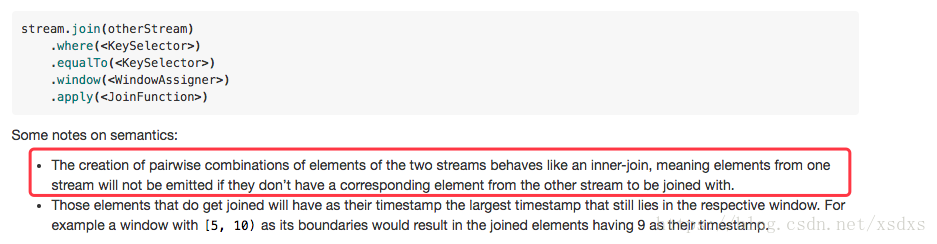













 189
189











 被折叠的 条评论
为什么被折叠?
被折叠的 条评论
为什么被折叠?








