这是本人第一次翻译文章,希望和大家一起学习。不当之处,多多请教!
这篇文章通过创建一个项目实例演示如何在SQL2005中创建CLR触发器并和WCF服务相联系实现您的设计,详细介绍了所有必要的步骤。文中不仅介绍了WCF更介绍了在SQLServer2005中如何使用WCF。
运行环境:VS 2005, WCF extensions for VS2005, .NET 3.0 Runtime
数据库:SQL 2005 or SQL 2005 Express, .NET 3.0 Runtime
创建WCF服务
1.打开visual studio
2.创建一个新的C#控制台应用程序,并命名为“Service”
3.添加引用:System.ServiceModel
4.创建服务契约
1) 在项目中添加接口,取名“IServiceContract”
2) 用下面的代码替换
using System;
using System.Collections.Generic;
using System.Text;
using System.ServiceModel;
namespace SampleService
{
[ServiceContract]
interface IServiceContract
{
[OperationContract]
void UpdateOccured();
[OperationContract]
void InsertOccured();
}
5.实现服务契约
1) 添加一个新类,命名为“ServiceContract”
2) 用下面代码替换类中代码
using System;
using System.Collections.Generic;
using System.Text;
namespace SampleService
{
class MyService : IServiceContract
{
public void UpdateOccured()
{
Console.WriteLine("Update Occured");
}
public void InsertOccured(int RecordID)
{
Console.WriteLine("Insert Occured");
}
}
}
6.主机服务
1) 在Program.cs中用下面代码替换
using System;
using System.Collections.Generic;
using System.Text;
using System.ServiceModel;
using System.ServiceModel.Description;
namespace SampleService
{
class Program
{
static void Main (string[] args)
{
//创建服务基址
Uri baseAddress = new Uri("http://localhost:8000/services");
//创建主机处理服务实例
ServiceHost MyHost = new ServiceHost(typeof(MyService), baseAddress);
//为服务绑定文本
WSHttpBinding MyBinding = new WSHttpBinding();
//声明和配置Metadata 对象,稍后添加到servcie中
ServiceMetadataBehavior smb = new ServiceMetadataBehavior();
smb.HttpGetEnabled = true;
/*添加服务终端,完整服务地址有基址http://localhost:8000/services和终端地址MyService组成,地址为:http://localhost:8000/services/MyService*/
MyHost.AddServiceEndpoint(typeof(IServiceContract), MyBinding, "MyService");
//添加事件
MyHost.Description.Behaviors.Add(smb);
//运行
MyHost.Open();
Console.WriteLine("Your service has been started");
Console.WriteLine("Press <enter /> to terminate service.");
Console.WriteLine();
Console.ReadLine();
}
}
}
配置数据库
如果你遵循这里所说的步骤它允许你配置任何数据库系统,让你访问WCF服务。
1.创建一个基本数据库名为“custDB”,用下面的列创建表“tbCR”
[CustomerName] [varchar](50)
[CustomerTel] [varchar](50)
[CustomerEmail] [varchar](50)
2.默认CLR是不行的,让CLR执行以下查询:
-- Turn advanced options on
EXEC sp_configure 'show advanced options' , '1';
go
reconfigure;
go
EXEC sp_configure 'clr enabled' , '1'
go
reconfigure;
-- Turn advanced options back off
EXEC sp_configure 'show advanced options' , '0';
Go
3.此时你的数据库是不安全配置。为了防止安全例外,你必须通过执行以下查询是数据库标志为“可信任”
use custdb
ALTER DATABASE custdb SET TRUSTWORTHY ON
Reconfigure
4.作为标准配置我们可参考的SQL Server CLR 对象是有限的,为了获取某些配置,我们必须把WCF下载到数据库中并连接它,通过以下查询实现:
CREATE ASSEMBLY
SMDiagnostics from
'C:/Windows/Microsoft.NET/Framework/v3.0/Windows Communication Foundation/SMDiagnostics.dll'
with permission_set = UNSAFE
GO
CREATE ASSEMBLY
[System.Web] from
'C:/Windows/Microsoft.NET/Framework/v2.0.50727/System.Web.dll'
with permission_set = UNSAFE
GO
CREATE ASSEMBLY
[System.Messaging] from
'C:/Windows/Microsoft.NET/Framework/v2.0.50727/System.Messaging.dll'
with permission_set = UNSAFE
GO
CREATE ASSEMBLY
[System.IdentityModel] from
'C:/Program Files/Reference Assemblies/Microsoft/Framework/v3.0/System.IdentityModel.dll'
with permission_set = UNSAFE
GO
CREATE ASSEMBLY
[System.IdentityModel.Selectors] from
'C:/Program Files/Reference Assemblies/Microsoft/Framework/v3.0/System.IdentityModel.Selectors.dll'
with permission_set = UNSAFE
GO
CREATE ASSEMBLY -- this will add service modal
[Microsoft.Transactions.Bridge] from
'C:/Windows/Microsoft.NET/Framework/v3.0/Windows Communication Foundation/Microsoft.Transactions.Bridge.dll'
with permission_set = UNSAFE
GO
错误提示
在配置过程中可能会遇到以下错误信息:
Warning: The Microsoft .Net frameworks assembly 'system.servicemodel, version= 3.0.0 .0,
culture=neutral, publickeytoken=b 77a 5c 561934e089, processorarchitecture=msil.'
you are registering is not fully tested in SQL Server hosted environment.
我的测试系统是SQL2005(未打补丁),在配置过程中出现了许多“out of memory”错误。解决问题的方法就是安装SQL 2005 SP2
创建CLR对象
1. 在解决方案中添加新的C#SQL数据库项目,命名为“ServiceClient”
2. 为你的目标数据库选择或添加注释。(如果未被提示:右击ServiceClient项目,选择属性,数据库,浏览并选择你的连接)
3. 为创建的服务添加声明
1) 在解决方案浏览器中右击“service”项目,选择“调试”>“Start New Instance”
2) 服务运行:右击“ServiceClient”项目,选择“Add Service Reference”
3) 在“Service URI”中输入:http://localhost:8000/services
4) 点击“OK”
4. 项目中添加触发器,命名“WCFTrigger”
1) 用以下代码替换
using System;
using System.Data;
using System.Data.SqlClient;
using Microsoft.SqlServer.Server;
using System.ServiceModel.Description;
using System.ServiceModel;
using System.Collections;
using System.Diagnostics;
using System.Threading;
public partial class Triggers
{
//Create an endpoint addresss for our serivce
public static EndpointAddress endpoint = new EndpointAddress(new Uri("http://localhost:8000/services/myservice"));
//Create a binding method for our service
public static WSHttpBinding httpBinding = new WSHttpBinding();
//Create an instance of the service proxy
public static ServiceClient.localhost.ServiceContractClient myClient = new ServiceClient.localhost.ServiceContractClient(httpBinding, endpoint);
//A delegate that is used to asynchrounously talk to the service when using the FAST METHOD
public delegate void MyDelagate(String crudType);
[SqlProcedure()]
public static void SendData(String crudType)
{
/*A very simple procedure that accepts a string parameter based on the CRUD action performed by the
* trigger. It switches based on this parameter and calls the appropriate method on the service proxy*/
switch (crudType)
{
case "Update":
myClient.UpdateOccured();
break;
case "Insert":
myClient.InsertOccured();
break;
}
}
[Microsoft.SqlServer.Server.SqlTrigger(Name = "WCFTrigger", Target = "tbCR", Event = "FOR UPDATE, INSERT")]
public static void Trigger1()
{
/*This is a very basic trigger that performs two very simple actions:
* 1) Gets the current trigger Context and then switches based on the triggeraction
* 2) Makes a call to a stored procedure
* Two methods of calling the stored procedure are presented here.
* View the article on Code Project for a discussion on these methods
*/
SqlTriggerContext myContext = SqlContext.TriggerContext;
//Used for the FAST METHOD
MyDelagate d;
switch (myContext.TriggerAction)
{
case TriggerAction.Update:
//Slow method - NOT REMCOMMEND IN PRODUCTION!
SendData("Update");
//Fast method - STRONGLY RECOMMENDED FOR PRODUCTION!
//d = new MyDelagate(SendData);
//d.BeginInvoke("Update",null,null);
break;
case TriggerAction.Insert:
//Slow method - NOT REMCOMMEND IN PRODUCTION!
SendData("Insert");
//Fast method - STRONGLY RECOMMENDED FOR PRODUCTION!
//d = new MyDelagate(SendData);
//d.BeginInvoke("Insert", null, null);
break;
}
}
}
上面的代码在数据库中创建了两个对象。存储过程SendData需要利用服务代理。触发器WCFTrigger当我们表中有更新或插入操作时触发。
在我的测试中,使用SQL编译器,基于方法的授权使查询时间从100ms减少到8ms
说明:在这个项目中慢(异步)方法作为默认的解决方案,它是以牺牲简洁性为代价的。我强烈建议在任何生产实施中使用快(同步)方法。
运行
一切准备妥当,开始运行。在表格中输入一些插入和更新操作,你会看到相应输出结果。
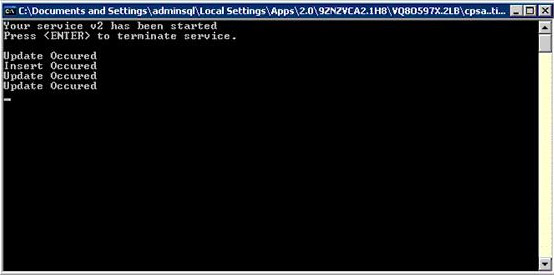






















 3566
3566

 被折叠的 条评论
为什么被折叠?
被折叠的 条评论
为什么被折叠?








