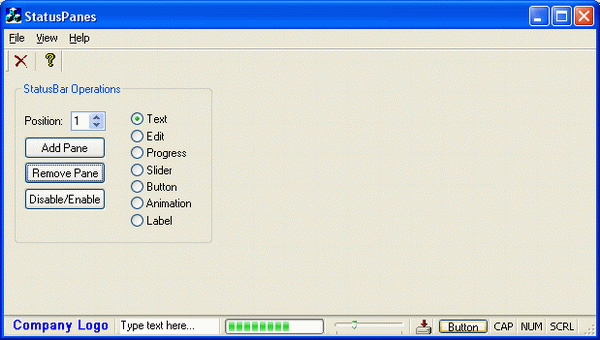
Introduction
The article introduces an enhanced version of the standard MFC status bar control. The new class should enable you to easily add/remove panes to/from the application's status bar, on-the-fly. The status bar's panes may contain almost any control you need: buttons, edits, animations, progress bars, and etc.
The class is partially based on the status bar presented in the freeware version of the Prof-UIS library available here.
How to use it
The CExtStatusControlBar class is simple to use. To add it to your project, please follow the steps below:
- Put its source files (CExtStatusControlBar.cpp and CExtStatusControlBar.h) into the proper folder and add their file names to your Visual Studio project.
- Include its header to the appropriate header file. If you plan to use
CExtStatusControlBarin several places of your application, it's reasonable to add it to your stdafx.h file.#include "CExtStatusControlBar.h"
- If you used
CStatusBar, you should replace it withCExtStatusControlBareverywhere in the project.CExtStatusControlBar m_wndStatusBar;
Sample
The StatusPanes sample project shows how to use the class in practice (including how to place controls into the control bar's panes).
List of methods
BOOL AddPane(UINT nID, int nIndex)Inserts a new pane into the status bar.
Parameters
-
nID - ID of the pane to be added.
-
nIndex - The index of the newly created pane.
Return Value
- Nonzero if successful.
-
BOOL RemovePane(UINT nID)Deletes a pane from the status bar.
Parameters
-
nID - ID of the pane to be deleted.
Return Value
- Nonzero if successful.
-
BOOL AddPaneControl(CWnd* pWnd, UINT nID, BOOL bAutoDestroy)Inserts a control into a specified pane.
Parameters
-
pWnd - Pointer to the control to be added.
-
nID - ID of the target pane.
-
bAutoDestroy - Specifies whether the control should be destroyed when the pane is removed.
Return Value
- Nonzero if successful; otherwise zero.
-
BOOL AddPaneControl(HWND hWnd, UINT nID, BOOL bAutoDestroy)Inserts a control into a specified pane.
Parameters
-
hWnd - Handle to the control to be added.
-
nID - ID of the target pane.
-
bAutoDestroy - Specifies whether the control should be destroyed when the pane is removed.
Return Value
- Nonzero if successful.
-
void DisableControl( int nIndex, BOOL bDisable=TRUE)Disables the control at a specified pane.
Parameters
-
nIndex - Index of the pane.
-
bDisable -
Flag specifying that the control is enabled if it is set to
TRUE.
-
int GetPanesCount() constRetrieves the current number of panes in the status bar.
void SetPaneWidth(int nIndex, int nWidth)Sets a width in pixels for a specified pane.
Parameters
-
nIndex - Index of the pane.
-
nStyle - Width to be set.
-
void SetPaneInfo(int nIndex, UINT nID, UINT nStyle, int cxWidth)Sets the specified pane to a new ID, style and width.
Parameters
-
nIndex - Index of the pane whose style is to be set.
-
nID - New ID for the pane.
-
nStyle - New style for the pane.
-
cxWidth - New width for the pane.
-
void SetPaneStyle(int nIndex, UINT nStyle)Sets the style of a status bar's pane. A pane's style determines how the pane appears.
Parameters
-
nIndex - Index of the pane whose style is to be set.
-
nStyle - Style of the pane whose style is to be set.
-
Copyright
You can use these sources for absolutely free.
Reporting bugs
Your questions, suggestions and bug reports may be posted either to the forum below or to the forum at the Prof-UIS website.






















 被折叠的 条评论
为什么被折叠?
被折叠的 条评论
为什么被折叠?








