用AngularJs实现下图效果。
要求:实现密码框的内容校验,并实现下拉列表的所列的展示形式。
具体看下图效果
1.页面初始效果
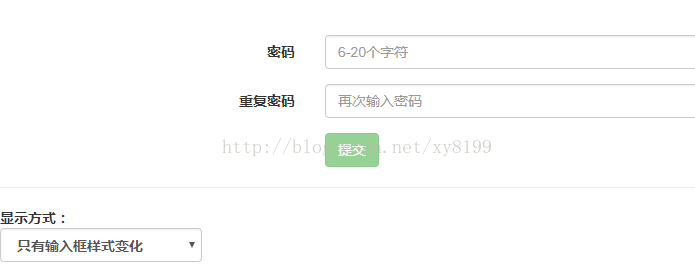
2.两次密码不一致时的效果
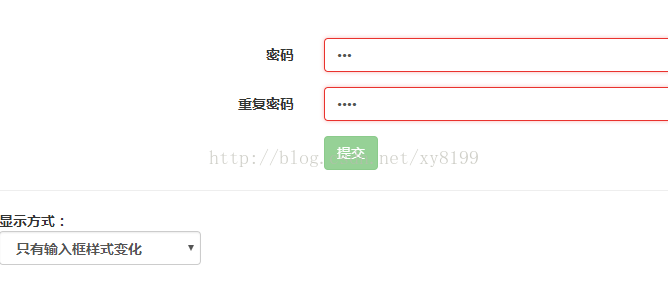
3.当显示方式修改为显示错误提示时,详细的内容错误提示
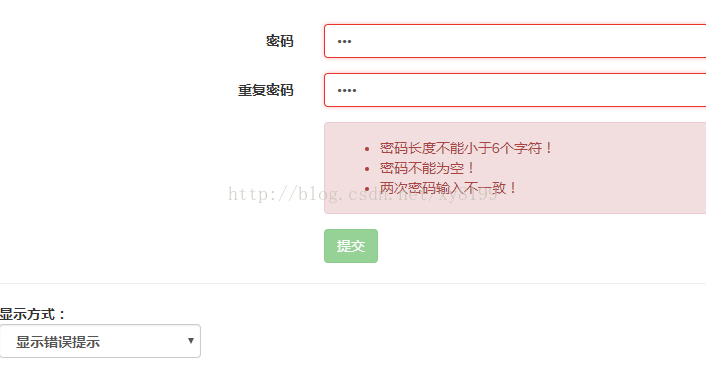

4.当显示方式为提交时才显示的效果
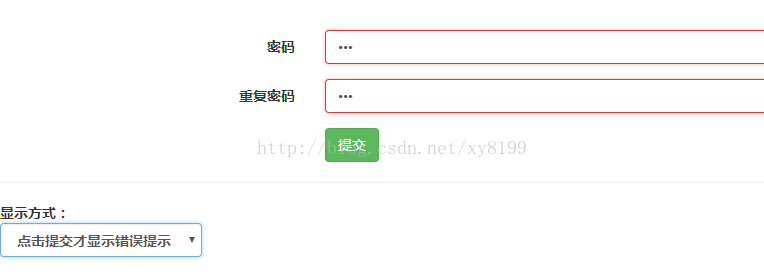
点击按钮后
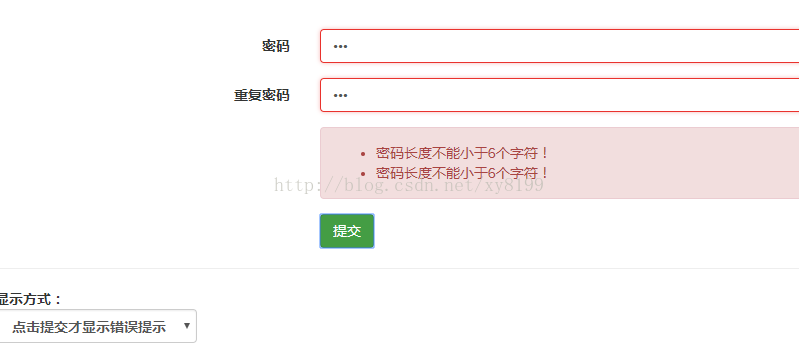
源码:
<!DOCTYPE html> <html ng-app="myApp"> <head lang="en"> <meta charset="UTF-8"> <title>密码框的内容校验</title> <script type="text/javascript" src="angular-1.3.0.js"></script> <script type="text/javascript" src="angular-route.js" ></script> <script type="text/javascript" src="jquery-3.2.1.min.js"></script> <style type="text/css"> #button{ background: green; color: aliceblue; width: 60px; height: 40px; font-size: 16px; } #div1{ width: 300px; height: 100px; margin: auto; } </style> <script type="text/javascript"> var app = angular.module("myApp",[]); app.controller("myCtrl",function($scope){ $scope.erro_show = false; $scope.l1 = false; $scope.l2 = false; $scope.l3 = false; var button = document.getElementById("button"); button.disabled=true; $scope.select = function(){ if($scope.style_value==1){ button.disabled=true; $scope.my_style ={ "border":"1px solid red" } }else if($scope.style_value==2){ button.disabled=true; $scope.my_style ={ "border":"1px solid black" } $scope.erro_show = true; $scope.l1 = true; $scope.l2 = true; $scope.l3 = true; }else if($scope.style_value==3){ button.disabled=false; $scope.my_style ={ "border":"1px solid black" } $scope.erro_show = false; $scope.l1 = false; $scope.l2 = false; $scope.l3 = false; $scope.sub = function(){ var psw = $scope.psw; var psw1 = $scope.psw1; if(psw!=null&&psw1!=null){ if(psw.length>=6&&psw1.length>=6){ if(psw==psw1){ $("input").css({"border":"1px solid black"}); $scope.erro_show = false; alert("提交成功"); $scope.psw=""; $scope.psw1=""; }else{ $scope.erro_show = true; $scope.l3 = true; $("input").css({"border":"1px solid red"}); } }else{ $scope.erro_show = true; $scope.l1 = true; $("input").css({"border":"1px solid red"}); } }else{ $scope.erro_show = true; $scope.l2 = true; $("input").css({"border":"1px solid red"}); } } } } }); </script> </head> <body ng-controller="myCtrl"> <div id="div1"> 密码:<input type="password" placeholder="6-20个字符" ng-model="psw" ng-style="my_style"><br> 重复密码:<input type="password" placeholder="再次输入密码" ng-model="psw1" ng-style="my_style"><br> <div ng-show="erro_show" style="width: 300px;height: 100px;background: lightpink"> <ul style="color: lightcoral"> <li ng-show="l1">密码长度不能小于6个字符</li> <li ng-show="l2">密码不能为空</li> <li ng-show="l3">两次密码输入不一致</li> </ul> </div> <input type="button" value="提交" ng-click="sub()" id="button"> </div> <div id="div2"> <p>显示方式</p> <select ng-model="style_value" ng-change="select()"> <option value="">显示方式</option> <option value="1">只有输入框样式变化</option> <option value="2">显示错误提示</option> <option value="3">点击提交才显示错误提示</option> </select> </div> </body> </html>
实现密码框的内容校验,并实现下拉列表的所列的展示形式
最新推荐文章于 2023-03-27 16:25:54 发布




















 2076
2076











 被折叠的 条评论
为什么被折叠?
被折叠的 条评论
为什么被折叠?








