前言:
最近项目中有一个需求:需要将执行失败的指令存起来,隔5分钟之后,再取出来执行一次,看到这个需求描述,我第一时间想到了Redis的Keyspace Notifications机制。当然也可以使用jdk自带的DelayQueue来实现,或者更进一步,使用ScheduledThreadPoolExecutor池来实现。由于系统是分布式的,所以考虑使用Redis来实现。
关于Redis的Keyspace Notifications机制,请参考:http://redisdoc.com/topic/notification.htm
实现原理:在Redis2.8之后的版本中,当我们将<key, value>对使用Redis缓存起来并设置缓存失效时间的时候,会触发Redis的键事件通知,客户端订阅这个通知事件,服务端会将对应的通知事件发送给每个订阅的客户端,然后客户端根据收到的通知,做相应的后续处理(例如:键过期时间通知对应的topic为:"__keyevent@0__:expired")。Redis支持的通知类型如下:
因为开启键空间通知功能需要消耗一些 CPU ,所以在默认配置下,该功能处于关闭状态。
可以通过修改 redis.conf 文件,或者直接使用CONFIGSET 命令来开启或关闭键空间通知功能:
配置文件修改方式如下:
- notify-keyspace-events Ex // 打开此配置,其中Ex表示键事件通知里面的key过期事件,每当有过期键被删除时,会发送通知
- 当
notify-keyspace-events选项的参数为空字符串时,功能关闭。 - 另一方面,当参数不是空字符串时,功能开启。
notify-keyspace-events 的参数可以是以下字符的任意组合,它指定了服务器该发送哪些类型的通知:
| 字符 | 发送的通知 |
|---|---|
K | 键空间通知,所有通知以 __keyspace@<db>__ 为前缀 |
E | 键事件通知,所有通知以 __keyevent@<db>__ 为前缀 |
g | DEL 、 EXPIRE 、 RENAME 等类型无关的通用命令的通知 |
$ | 字符串命令的通知 |
l | 列表命令的通知 |
s | 集合命令的通知 |
h | 哈希命令的通知 |
z | 有序集合命令的通知 |
x | 过期事件:每当有过期键被删除时发送 |
e | 驱逐(evict)事件:每当有键因为 maxmemory 政策而被删除时发送 |
A | 参数 g$lshzxe 的别名 |
输入的参数中至少要有一个 K 或者E ,否则的话,不管其余的参数是什么,都不会有任何通知被分发。
举个例子,如果只想订阅键空间中和列表相关的通知,那么参数就应该设为 Kl ,诸如此类。
将参数设为字符串 "AKE" 表示发送所有类型的通知。
1、编写监听器
- package com.chhliu.springboot.redis.config;
- import org.springframework.data.redis.connection.Message;
- import org.springframework.data.redis.connection.MessageListener;
- import org.springframework.stereotype.Component;
- @Component
- public class TopicMessageListener implements MessageListener {
- @Override
- public void onMessage(Message message, byte[] pattern) {// 客户端监听订阅的topic,当有消息的时候,会触发该方法
- byte[] body = message.getBody();// 请使用valueSerializer
- byte[] channel = message.getChannel();
- String topic = new String(channel);
- String itemValue = new String(body);
- // 请参考配置文件,本例中key,value的序列化方式均为string。
- System.out.println("topic:"+topic);
- System.out.println("itemValue:"+itemValue);
- }
- }
2、配置RedisMessageListenerContainer监听容器
- package com.chhliu.springboot.redis.config;
- import java.util.concurrent.Executor;
- import java.util.concurrent.ThreadPoolExecutor;
- import org.springframework.beans.factory.annotation.Autowired;
- import org.springframework.beans.factory.annotation.Value;
- import org.springframework.context.annotation.Bean;
- import org.springframework.context.annotation.Configuration;
- import org.springframework.data.redis.core.RedisTemplate;
- import org.springframework.data.redis.listener.ChannelTopic;
- import org.springframework.data.redis.listener.RedisMessageListenerContainer;
- import org.springframework.scheduling.concurrent.ThreadPoolTaskExecutor;
- @Configuration
- public class RedisMessageListenerContainerConfig {
- @Autowired
- private RedisTemplate<Object,Object> redisTemplate;
- @Autowired
- private TopicMessageListener messageListener;
- @Autowired
- private TaskThreadPoolConfig config;
- @Value("spring.redis.topic")
- private String topic;
- @Bean
- public RedisMessageListenerContainer configRedisMessageListenerContainer(Executor executor){
- RedisMessageListenerContainer container = new RedisMessageListenerContainer();
- // 设置Redis的连接工厂
- container.setConnectionFactory(redisTemplate.getConnectionFactory());
- // 设置监听使用的线程池
- container.setTaskExecutor(executor);
- // 设置监听的Topic
- ChannelTopic channelTopic = new ChannelTopic("__keyevent@0__:expired");
- // 设置监听器
- container.addMessageListener(messageListener, channelTopic);
- return container;
- }
- @Bean // 配置线程池
- public Executor myTaskAsyncPool() {
- ThreadPoolTaskExecutor executor = new ThreadPoolTaskExecutor();
- executor.setCorePoolSize(config.getCorePoolSize());
- executor.setMaxPoolSize(config.getMaxPoolSize());
- executor.setQueueCapacity(config.getQueueCapacity());
- executor.setKeepAliveSeconds(config.getKeepAliveSeconds());
- executor.setThreadNamePrefix(config.getThreadNamePrefix());
- // rejection-policy:当pool已经达到max size的时候,如何处理新任务
- // CALLER_RUNS:不在新线程中执行任务,而是由调用者所在的线程来执行
- executor.setRejectedExecutionHandler(new ThreadPoolExecutor.CallerRunsPolicy());
- executor.initialize();
- return executor;
- }
- }
注意:”_keyevent@0_:expired“中的"_",并不是英文下的下划线,建议从Redis客户端直接拷贝,否则会匹配不上订阅的topic
3、配置文件
- server.port=9999
- ########################################################
- ###REDIS (RedisProperties) redis基本配置;
- ########################################################
- # database name
- spring.redis.database=0
- # server host1 单机使用,对应服务器ip
- #spring.redis.host=127.0.0.1
- # server password 密码,如果没有设置可不配
- #spring.redis.password=
- #connection port 单机使用,对应端口号
- #spring.redis.port=6379
- # pool settings ...池配置
- spring.redis.pool.max-idle=8
- spring.redis.pool.min-idle=0
- spring.redis.pool.max-active=8
- spring.redis.pool.max-wait=-1
- # name of Redis server 哨兵监听的Redis server的名称
- spring.redis.sentinel.master=mymaster
- # comma-separated list of host:port pairs 哨兵的配置列表
- spring.redis.sentinel.nodes=192.168.1.108:26379,192.168.1.108:26479,192.168.1.108:26579
- spring.task.pool.corePoolSize=10
- spring.task.pool.maxPoolSize=20
- spring.task.pool.keepAliveSeconds=60
- spring.task.pool.queueCapacity=100
- spring.task.pool.threadNamePrefix=myThreadPool
- spring.redis.topic=__keyevent@0__:expired
4、启动程序
- package com.chhliu.springboot.redis;
- import org.springframework.boot.SpringApplication;
- import org.springframework.boot.autoconfigure.SpringBootApplication;
- import org.springframework.boot.context.properties.EnableConfigurationProperties;
- import com.chhliu.springboot.redis.config.TaskThreadPoolConfig;
- @SpringBootApplication
- @EnableConfigurationProperties({TaskThreadPoolConfig.class} ) // 开启配置属性支持
- public class SpringbootRedisApplication {
- public static void main(String[] args) {
- SpringApplication.run(SpringbootRedisApplication.class, args);
- }
- }
5、在客户端输入命令
- set myname chhliu
- expire myname 2
- 或者如下:
- set myname chhliu px 2000
- 2017-04-12 20:23:16.367 INFO 12464 --- [ myThreadPool2] c.c.s.redis.config.TopicMessageListener : 是否获取到锁:true
- topic:__keyevent@0__:expired
- itemValue:myname
- 2017-04-12 20:23:16.369 INFO 12464 --- [ myThreadPool2] c.c.s.redis.config.TopicMessageListener : 任务结束,释放锁!
1、上面的_keyevent@0_:expired是key过期事件对应的topic,服务端会将过期事件推送到该topic中,然后客户端监听这个topic。
2、key过期事件推送到topic中的内容只有key,而无value,因为一旦过期,value就不存在了。
注意事项
Redis 使用以下两种方式删除过期的键:
- 当一个键被访问时,程序会对这个键进行检查,如果键已经过期,那么该键将被删除。
- 底层系统会在后台渐进地查找并删除那些过期的键,从而处理那些已经过期、但是不会被访问到的键。
当过期键被以上两个程序的任意一个发现、并且将键从数据库中删除时,Redis 会产生一个 expired 通知。
Redis 并不保证生存时间(TTL)变为 0 的键会立即被删除:如果程序没有访问这个过期键,或者带有生存时间的键非常多的话,那么在键的生存时间变为0 ,直到键真正被删除这中间,可能会有一段比较显著的时间间隔。
expired
通知的时间为过期键被删除的时候,而不是键的生存时间变为
0
的时候。如果业务无法容忍从过期到删除中间的时间间隔,那么就只有用其他的方式了。








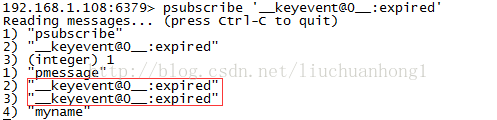














 1万+
1万+

 被折叠的 条评论
为什么被折叠?
被折叠的 条评论
为什么被折叠?








