仿微信小功能之“投诉”(与H5交互)
功能选择列表(粗略写)
1、添加UITableView
@property (weak, nonatomic) IBOutlet UITableView *chatDetailView;2、添加数据
@property (strong, nonatomic) NSArray *dataArr;
_dataArr = @[@"聊天置顶", @"新消息免打扰", @"聊天室档案", @"设定当前聊天背景", @"查找聊天内容", @"删除聊天记录", @"投诉"];3、设置代理(没有设置代理运行后只能看到一片灰色)
_chatDetailView.delegate = self;
_chatDetailView.dataSource = self; // 这个也可以通过连线4、实现代理方法
- (NSInteger)numberOfSectionsInTableView:(UITableView *)tableView {
return 5;
}
- (NSInteger)tableView:(UITableView *)tableView numberOfRowsInSection:(NSInteger)section {
if(section == 0 || section == 2) {
return 2;
}
return 1;
}
- (UITableViewCell *)tableView:(UITableView *)tableView cellForRowAtIndexPath:(NSIndexPath *)indexPath {
static int staticRow = 0;
UITableViewCell *cell = [tableView dequeueReusableCellWithIdentifier:@"cellID"];
if(cell == nil) {
cell = [[UITableViewCell alloc] initWithStyle:UITableViewCellStyleDefault reuseIdentifier:@"cellID"];
}
cell.textLabel.text = _dataArr[staticRow++];
return cell;
}
- (CGFloat)tableView:(UITableView *)tableView heightForRowAtIndexPath:(NSIndexPath *)indexPath {
return 44.0;
}
- (void)tableView:(UITableView *)tableView didSelectRowAtIndexPath:(NSIndexPath *)indexPath {
[tableView deselectRowAtIndexPath:indexPath animated:YES];
if(indexPath.section == 4) {
CFComplaintViewController *complaintVC = [[CFComplaintViewController alloc] init];
[complaintVC loadWebviewWithURL:@"http://www.baidu.com"]; // 这里先用这个url,待更新
UINavigationController *naviVC = [[UINavigationController alloc] initWithRootViewController:complaintVC];
[self presentViewController:naviVC animated:YES completion:nil];
}
}这里要拉取出网页,还得在info.plist添加:
<key>NSAppTransportSecurity</key>
<dict>
<key>NSAllowsArbitraryLoads</key>
<true/>
</dict>运行效果:
进入到投诉界面
背景:点击“投诉”,跳转到投诉界面
- 加载网页
- 这里选择用WKWebView
1、导入头文件
#import <WebKit/WebKit.h>2、添加WKWebview
@property (nonatomic, strong) WKWebView *complaintWebview;3、添加获取网页的方法
- (void)loadWebviewWithURL:(NSString *)url;- (void)loadWebviewWithURL:(NSString *)url {
_complaintWebview = [[WKWebView alloc] initWithFrame:CGRectMake(0, 0, self.view.frame.size.width,self.view.frame.size.height)];
// 添加进度条(下面会提到)
[_complaintWebview loadRequest:[NSURLRequest requestWithURL:[NSURL URLWithString:url]]];
[self.view addSubview:_complaintWebview];
// 添加代理方法(下面会提到)
}
- 添加进度条
1、添加进度条
@property (nonatomic, strong) UIProgressView *loadProgressView;
@property (nonatomic, assign) NSInteger loadCount; // 用于确认是否完全加载:0表示未加载或者加载失败,1表示加载完成// 添加进度条
_loadProgressView = [[UIProgressView alloc] initWithFrame:CGRectMake(0, 64, self.view.frame.size.width, 5)];
_loadProgressView.trackTintColor = [UIColor blackColor];
_loadProgressView.progressTintColor = [UIColor greenColor];
[_complaintWebview addSubview:_loadProgressView];
// 添加观察者
[self.complaintWebview addObserver:self forKeyPath:@"estimatedProgress" options:NSKeyValueObservingOptionNew context:nil];// 实现监听方法
- (void)observeValueForKeyPath:(NSString *)keyPath ofObject:(id)object change:(NSDictionary<NSString *,id> *)change context:(void *)context {
WKWebView *webview = (WKWebView *)object;
if (webview == self.complaintWebview && [keyPath isEqualToString:@"estimatedProgress"]) {
CGFloat newprogress = [[change objectForKey:NSKeyValueChangeNewKey] doubleValue];
if (newprogress == 1) {
self.loadProgressView.hidden = YES;
[self.loadProgressView setProgress:0 animated:NO];
}else {
self.loadProgressView.hidden = NO;
[self.loadProgressView setProgress:newprogress animated:YES];
}
}
}
- (void)setLoadCount:(NSInteger)loadCount {
_loadCount = loadCount;
if (loadCount == 0) {
self.loadProgressView.hidden = YES;
[self.loadProgressView setProgress:0 animated:NO];
}else {
self.loadProgressView.hidden = NO;
CGFloat oldP = self.loadProgressView.progress;
CGFloat newP = (1.0 - oldP) / (loadCount + 1) + oldP;
if (newP > 0.95) {
newP = 0.95;
}
[self.loadProgressView setProgress:newP animated:YES];
}
}
// 页面开始加载时调用
- (void)webView:(WKWebView *)webView didStartProvisionalNavigation:(WKNavigation *)navigation {
self.loadCount ++;
}
// 内容返回时
- (void)webView:(WKWebView *)webView didCommitNavigation:(WKNavigation *)navigation {
self.loadCount --;
}
// 加载失败
- (void)webView:(WKWebView *)webView didFailNavigation: (null_unspecified WKNavigation *)navigation withError:(NSError *)error {
self.loadCount --;
NSLog(@"%@",error);
}
// 取消监听
- (void)dealloc {
[_complaintWebview removeObserver:self forKeyPath:@"estimatedProgress"];
}
与h5进行交互
背景:当投诉界面是h5写的,如何在用户点击“提交投诉”按钮时返回上个界面
WKWebview(该部分待“与h5进行交互”功能添加再更新详细内容)
KVO用法
1、添加观察者
2、在观察者中实现监听方法
- (void)observeValueForKeyPath:(NSString *)keyPath ofObject:(id)object change:(NSDictionary<NSString *,id> *)change context:(void *)context {}3、移除观察者
与h5进行交互
出现问题:
Terminating app due to uncaught exception ‘NSInternalInconsistencyException’ reason: ‘Completion handler passed to - [ViewController webView: decidePolicyForNavigationAction: decisionHandler:] was not called’
解决办法: 在webView:decidePolicyForNavigationAction:decisionHandler:函数里需执行decisionHandler的block
decisionHandler(WKNavigationActionPolicyAllow);待下次更新,如有误,请帮忙指出,谢谢]
demo的github地址:https://github.com/Yangchengfeng/LMN_WKWebViewDemo
H5页面播放器自动播放设置
从上面document的解释可知,需要同时满足mediaPlaybackRequiresUserAction、autoplay设置
OC代码:
self.mainWebView.allowsInlineMediaPlayback = YES; // 内嵌播放
self.mainWebView.mediaPlaybackRequiresUserAction = NO; //自动播放
JS代码:
autoplay='autoplay'








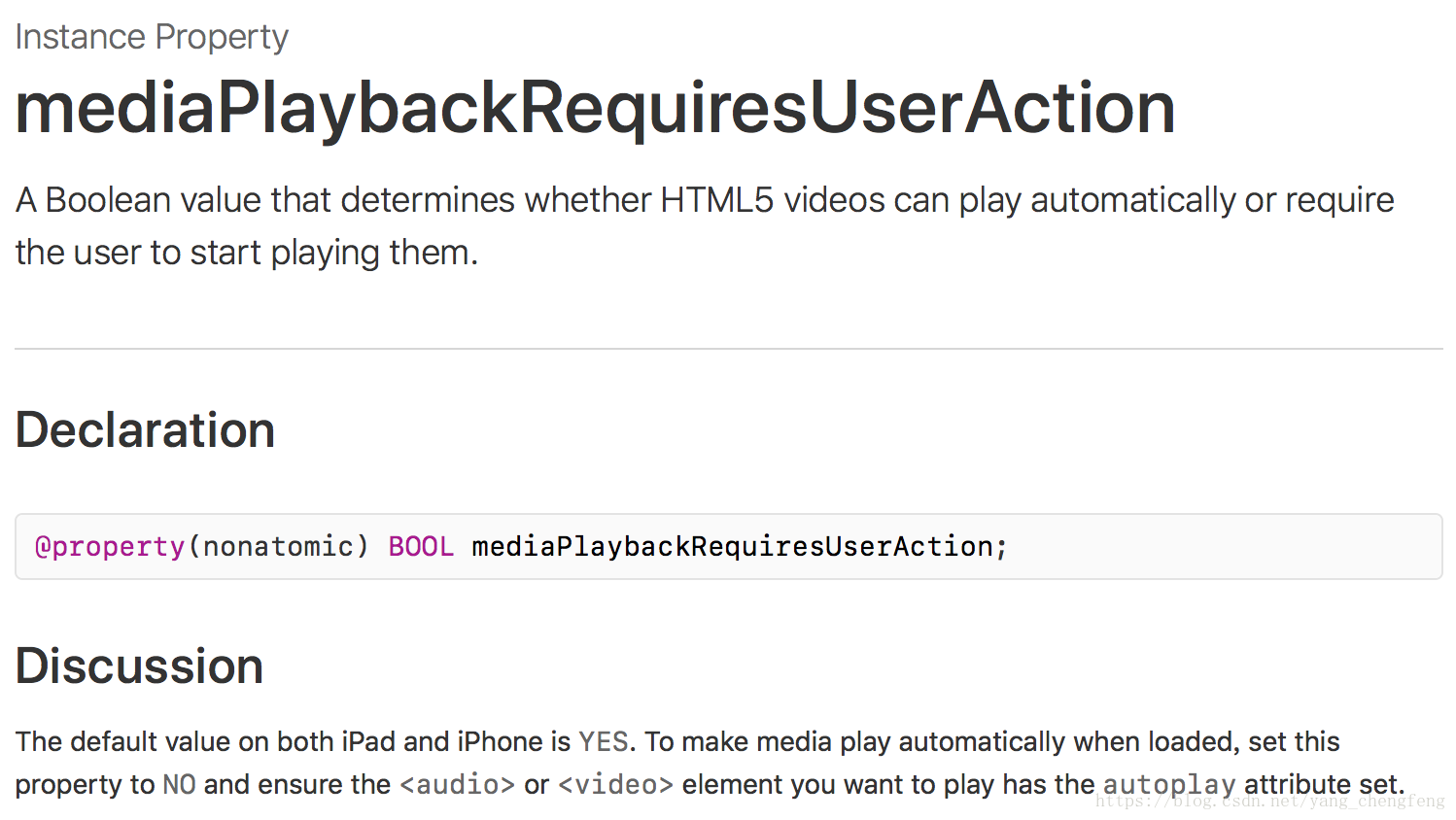













 6173
6173











 被折叠的 条评论
为什么被折叠?
被折叠的 条评论
为什么被折叠?








