在Eclipse中需要查看某个类的源码,直接按住Ctrl 然后点击该类名就能查看源码啦,比如查看Button的源码,如图
是不是够方便的呢,接下来我就来教大家怎么关联,我们关联android2.2的源码和support包源码就够了,下面是下载地址
1.点击工程,选择Properties
选择你源码的存放路径就行了,然后重启Eclipse就行了
可是你想查看android-support-v4.jar的源码的时候你会发现悲剧了,看不了,那是因为我们我们关联android-support-v4.jar的源码,接下来就教大家怎么关联android-support-v4.jar的源码,Android SDK在extras目录中同样提供了support包的源码,当然前提是你使用Android SDK Manager下载过了Android Support Library。当我们使用到support包的时候,它一般都会静静的躺在libs目录里,这个时候我们只需要在同一个目录下建一个properties文件,名字跟你所用的support jar包相同,即android-support-v4.jar会有一个对应的android-support-v4.jar.properties的文件
在里面输入android-support-v4.jar路径就行了,源码在android-sdk目录下的extras\android\compatibility\v4\src,这是我的源码路径,你根据情况修改即可
关闭工程在打开工程,然后你找到ViewPager,按住Ctrl点击ViewPager
是不是很方便呢,呵呵








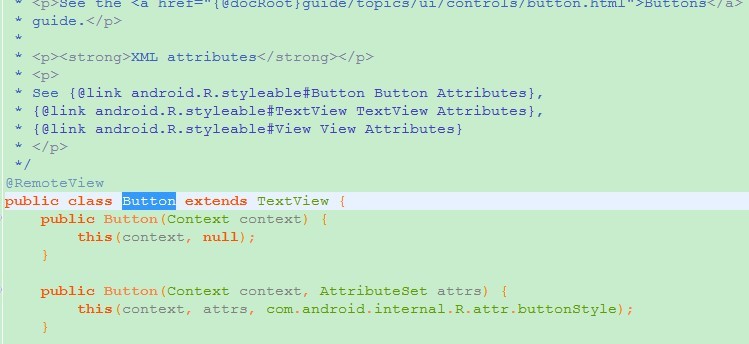
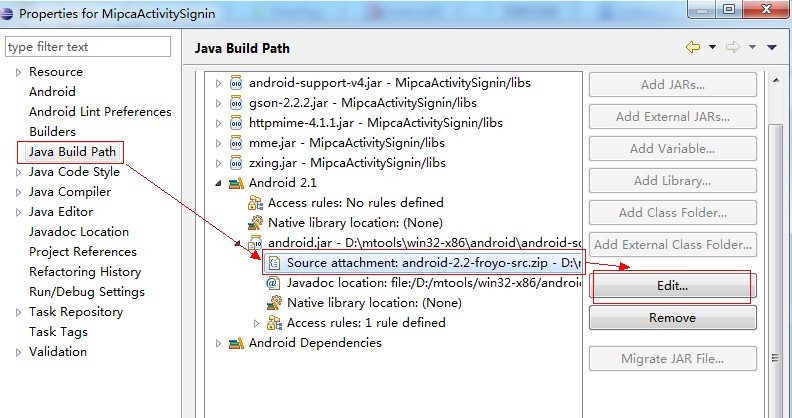
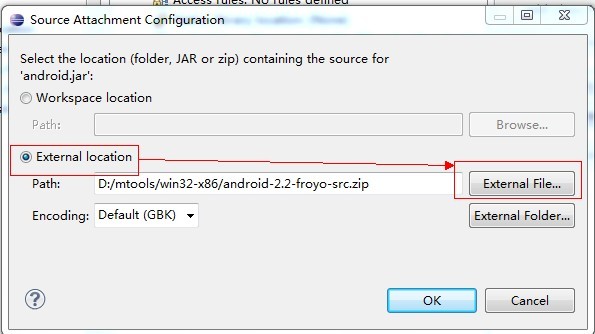
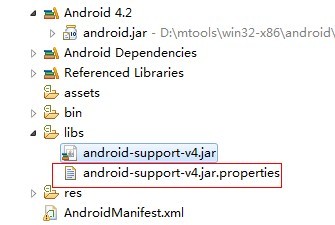
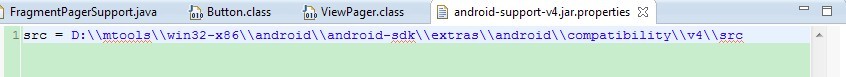
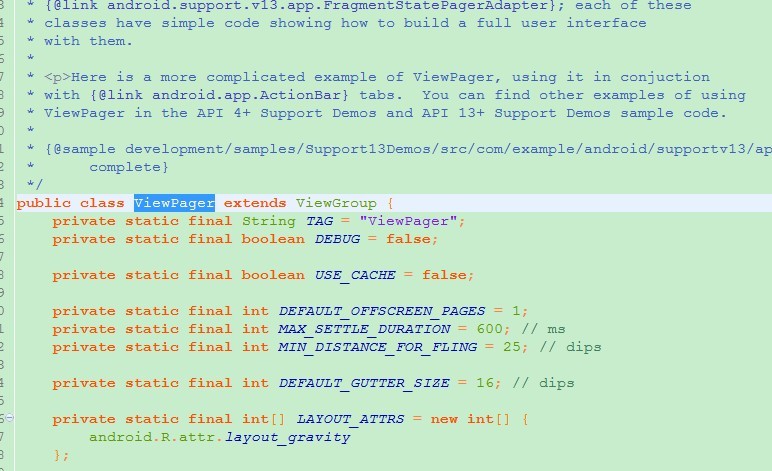














 2491
2491

 被折叠的 条评论
为什么被折叠?
被折叠的 条评论
为什么被折叠?








