消息队列入门(四)ActiveMQ的应用实例
>>部署和启动ActiveMQ
去官网下载:http://activemq.apache.org/
我下载的是apache-activemq-5.12.0-bin.tar.gz,
解压到本地目录,进入到bin路径下,
运行activemq启动ActiveMQ。
运行方式:
启动 ./activemq start
ActiveMQ默认使用的TCP连接端口是61616,
5.0以上版本默认启动时,开启了内置的Jetty服务器,可以进入控制台查看管理。
启动ActiveMQ以后,登陆:http://localhost:8161/admin/,
默认用户名admin/admin。
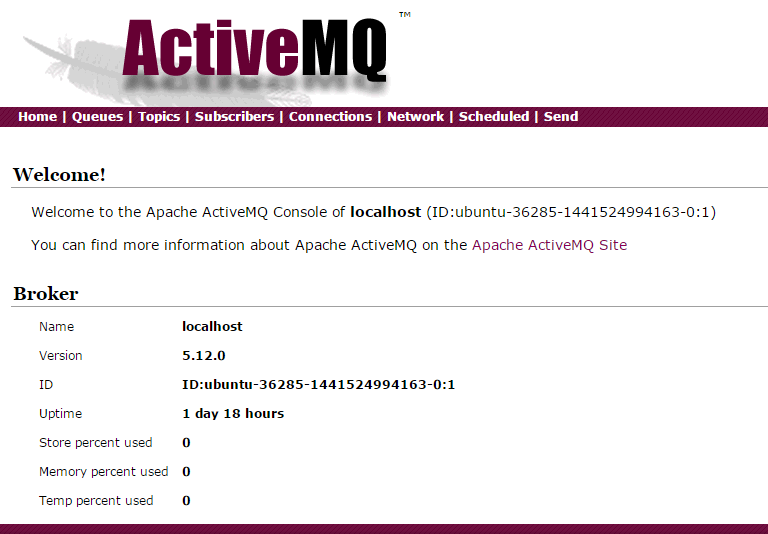
这里我在虚拟机里启动,访问地址:
http://192.168.106.128:8161/admin/
ActiveMQ的控制台功能十分强大,管理起来也很直观。
>>使用Java连接
创建POM文件
在Eclipse中新建Java工程,这里使用Maven管理依赖,
下面是pom.xml:
|
1
2
3
4
5
6
7
8
9
10
11
12
13
14
15
16
17
18
19
20
21
22
23
24
25
26
27
28
29
30
31
32
33
34
35
36
37
38
39
40
41
42
|
<
project
xmlns="http://maven.apache.org/POM/4.0.0"
xmlns:xsi="http://www.w3.org/2001/XMLSchema-instance"
xsi:schemaLocation="http://maven.apache.org/POM/4.0.0 http://maven.apache.org/xsd/maven-4.0.0.xsd">
<
modelVersion
>4.0.0</
modelVersion
>
<
groupId
>activemq-sample</
groupId
>
<
artifactId
>activemq-sample</
artifactId
>
<
version
>0.0.1-SNAPSHOT</
version
>
<
name
>activemq-sample</
name
>
<
description
>an activemq practice</
description
>
<
build
>
<
sourceDirectory
>src</
sourceDirectory
>
<
plugins
>
<
plugin
>
<
artifactId
>maven-compiler-plugin</
artifactId
>
<
version
>3.1</
version
>
<
configuration
>
<
source
>1.7</
source
>
<
target
>1.7</
target
>
</
configuration
>
</
plugin
>
<!-- activemq-core 5.7.0 使用bunble打包,需要添加相关插件 -->
<
plugin
>
<
groupId
>org.apache.felix</
groupId
>
<
artifactId
>maven-bundle-plugin</
artifactId
>
<
extensions
>true</
extensions
>
</
plugin
>
</
plugins
>
</
build
>
<
dependencies
>
<!-- activemq的maven依赖 -->
<
dependency
>
<
groupId
>org.apache.activemq</
groupId
>
<
artifactId
>activemq-core</
artifactId
>
<
version
>5.7.0</
version
>
<
type
>bundle</
type
>
</
dependency
>
</
dependencies
>
</
project
>
|
在第一次添加activemq的maven依赖时报错,后来发现activemq-core 5.7.0采用了bundle的打包方式,
必须在pom中配置maven-bundle-plugin。
创建消息创建者 MsgProducer:
|
1
2
3
4
5
6
7
8
9
10
11
12
13
14
15
16
17
18
19
20
21
22
23
24
25
26
27
28
29
30
31
32
33
34
35
36
37
38
39
40
41
42
43
44
45
46
47
48
49
|
import
javax.jms.Connection;
import
javax.jms.ConnectionFactory;
import
javax.jms.Destination;
import
javax.jms.JMSException;
import
javax.jms.MessageProducer;
import
javax.jms.Session;
import
javax.jms.TextMessage;
import
org.apache.activemq.ActiveMQConnectionFactory;
/**
* @Description: Message Producer
* @author: Bing Yue
*/
public
class
MsgProducer {
//如果你在本地启动,可以直接使用空的ActiveMQConnectionFactory构造函数
private
static
final
String BROKER_URL=
"failover://tcp://192.168.106.128:61616"
;
public
static
void
main(String[] args)
throws
JMSException, InterruptedException{
//创建连接工厂
ConnectionFactory connectionFactory=
new
ActiveMQConnectionFactory(BROKER_URL);
//获得连接
Connection conn = connectionFactory.createConnection();
//start
conn.start();
//创建Session,此方法第一个参数表示会话是否在事务中执行,第二个参数设定会话的应答模式
Session session = conn.createSession(
false
, Session.AUTO_ACKNOWLEDGE);
//创建队列
Destination dest = session.createQueue(
"test-queue"
);
//创建消息生产者
MessageProducer producer = session.createProducer(dest);
for
(
int
i=
0
;i<
100
;i++) {
//初始化一个mq消息
TextMessage message = session.createTextMessage(
"这是第 "
+ i+
" 条消息!"
);
//发送消息
producer.send(message);
System.out.println(
"send message:消息"
+i);
//暂停3秒
Thread.sleep(
3000
);
}
//关闭mq连接
conn.close();
}
}
|
创建消息接收者 MsgProducer:
|
1
2
3
4
5
6
7
8
9
10
11
12
13
14
15
16
17
18
19
20
21
22
23
24
25
26
27
28
29
30
31
32
33
34
35
36
37
38
39
40
41
42
43
44
45
46
47
48
49
50
51
52
53
54
55
56
57
58
59
60
61
|
import
javax.jms.Connection;
import
javax.jms.ConnectionFactory;
import
javax.jms.Destination;
import
javax.jms.JMSException;
import
javax.jms.Message;
import
javax.jms.MessageConsumer;
import
javax.jms.MessageListener;
import
javax.jms.Session;
import
javax.jms.TextMessage;
import
org.apache.activemq.ActiveMQConnectionFactory;
/**
*
* @Description: Message Consumer
* @author: Bing Yue
*/
public
class
MsgConsumer
implements
MessageListener {
private
static
final
String BROKER_URL=
"failover://tcp://192.168.106.128:61616"
;
public
static
void
main(String[] args)
throws
JMSException{
//创建连接工厂
ConnectionFactory connectionFactory=
new
ActiveMQConnectionFactory(BROKER_URL);
//获得连接
Connection conn = connectionFactory.createConnection();
//start
conn.start();
//创建Session,此方法第一个参数表示会话是否在事务中执行,第二个参数设定会话的应答模式
Session session = conn.createSession(
false
, Session.AUTO_ACKNOWLEDGE);
//创建队列
Destination dest = session.createQueue(
"test-queue"
);
//创建消息生产者
MessageConsumer consumer = session.createConsumer(dest);
//初始化MessageListener
MsgConsumer msgConsumer =
new
MsgConsumer();
//给消费者设定监听对象
consumer.setMessageListener(msgConsumer);
}
/**
* 消费者需要实现MessageListener接口
* 接口有一个onMessage(Message message)需要在此方法中做消息的处理
*/
@Override
public
void
onMessage(Message msg) {
TextMessage txtMessage = (TextMessage)msg;
try
{
System.out.println(
"get message:"
+ txtMessage.getText());
}
catch
(JMSException e) {
e.printStackTrace();
}
}
}
|
运行MsgProducer,
登录后台查看test-queue队列,可以看到发出的消息正在等待被处理:
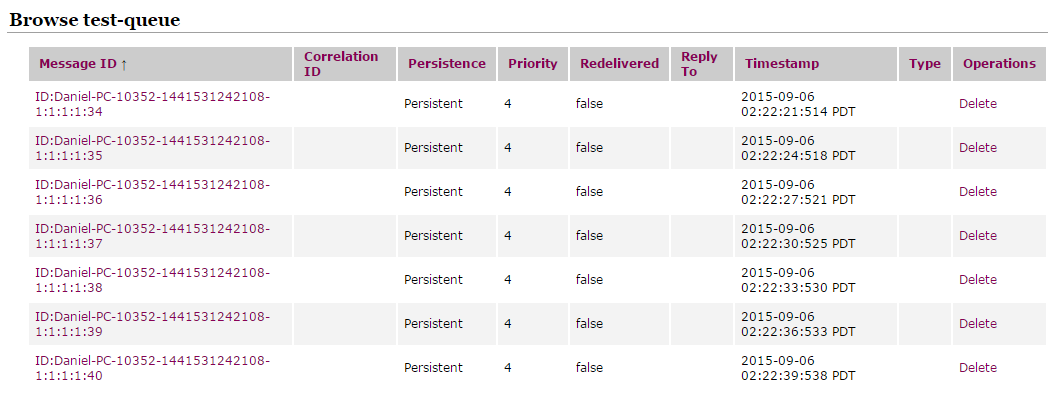
运行MsgConsumer,接收消息并在控制台打印:

通过这个实例可以对ActiveMQ的应用有一个简单的了解。
代码地址:https://github.com/bingyue/activemq-sample
在实际开发中,通常还需要设置优先级处理,大部分情况下,消息的发送和接收方都会启用多线程,
通过线程池来提高处理效率,解耦的同时保持业务处理能力。






















 1022
1022

 被折叠的 条评论
为什么被折叠?
被折叠的 条评论
为什么被折叠?








