So far in this blog, we have been learning about building RESTful webservices which are server side components. In this post, we will learn to build a RESTful client for consuming the webservices written in previous posts.
I will be re-using the code base written for RESTEasy + JAXB xml example.
The APIs which I will be accessing are as defined.
|
1
2
3
4
5
6
7
8
9
10
11
12
13
14
15
16
17
|
@GET
@Path
(
"/users/{id}"
)
public
User getUserById (
@PathParam
(
"id"
) Integer id)
{
User user =
new
User();
user.setId(id);
user.setFirstName(
"demo"
);
user.setLastName(
"user"
);
return
user;
}
@POST
@Path
(
"/users"
)
public
User addUser()
{
//Some code
}
|
To build a RESTful client using client capabilities of JAX-RS RESTEasy, follow given instruction.
1) Verify following RESTEasy dependencies
|
1
2
3
4
5
6
7
8
9
10
11
12
13
14
15
16
17
|
<!-- core library -->
<
dependency
>
<
groupId
>org.jboss.resteasy</
groupId
>
<
artifactId
>resteasy-jaxrs</
artifactId
>
<
version
>2.3.1.GA</
version
>
</
dependency
>
<
dependency
>
<
groupId
>net.sf.scannotation</
groupId
>
<
artifactId
>scannotation</
artifactId
>
<
version
>1.0.2</
version
>
</
dependency
>
<!-- JAXB provider -->
<
dependency
>
<
groupId
>org.jboss.resteasy</
groupId
>
<
artifactId
>resteasy-jaxb-provider</
artifactId
>
<
version
>2.3.1.GA</
version
>
</
dependency
>
|
2) Write the client code to access the GET API as below
|
1
2
3
4
5
6
7
8
9
10
11
12
13
14
15
16
17
18
19
20
21
22
23
24
25
26
27
28
|
public
static
void
sampleResteasyClientGETRequest()
throws
Exception
{
//Define the API URI where API will be accessed
ClientRequest request =
new
ClientRequest(
"http://localhost:8080/RESTfulDemoApplication/user-management/users/10"
);
//Set the accept header to tell the accepted response format
request.accept(
"application/xml"
);
//RESTEasy client automatically converts the response to desired objects.
//This is how it is done.
//Populate the response in user object
ClientResponse<User> response = request.get(User.
class
);
//First validate the api status code
int
apiResponseCode = response.getResponseStatus().getStatusCode();
if
(response.getResponseStatus().getStatusCode() !=
200
)
{
throw
new
RuntimeException(
"Failed with HTTP error code : "
+ apiResponseCode);
}
//Get the user object from entity
User user = response.getEntity();
//verify the user object
System.out.println(user.getId());
System.out.println(user.getFirstName());
System.out.println(user.getLastName());
}
|
3) Write the client code to access the POST API as below
|
1
2
3
4
5
6
7
8
9
10
11
12
13
14
15
16
17
18
19
20
21
22
23
24
25
26
27
28
|
public
static
void
sampleResteasyClientPostRequest()
throws
Exception
{
User user =
new
User();
user.setId(
100
);
user.setFirstName(
"Lokesh"
);
user.setLastName(
"Gupta"
);
StringWriter writer =
new
StringWriter();
JAXBContext jaxbContext = JAXBContext.newInstance(User.
class
);
Marshaller jaxbMarshaller = jaxbContext.createMarshaller();
jaxbMarshaller.marshal(user, writer);
//Define the API URI where API will be accessed
ClientRequest request =
new
ClientRequest(
"http://localhost:8080/RESTfulDemoApplication/user-management/users"
);
//Set the accept header to tell the accepted response format
request.body(
"application/xml"
, writer.getBuffer().toString());
//Send the request
ClientResponse response = request.post();
//First validate the api status code
int
apiResponseCode = response.getResponseStatus().getStatusCode();
if
(response.getResponseStatus().getStatusCode() !=
201
)
{
throw
new
RuntimeException(
"Failed with HTTP error code : "
+ apiResponseCode);
}
}
|
Source code download
Happy Learning !!







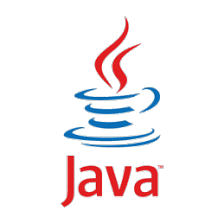
















 641
641











 被折叠的 条评论
为什么被折叠?
被折叠的 条评论
为什么被折叠?








