后台添加图书
后台要添加图书的时候,应该说明图书的类型是什么。要想在显示添加图书的页面上知道全部类型的id,就要经过Servlet把类型的集合传送过去。
首先,我们要找到后台左侧导航页面——left.jsp,在添加图书的超链接上绑定处理请求的BookServlet。
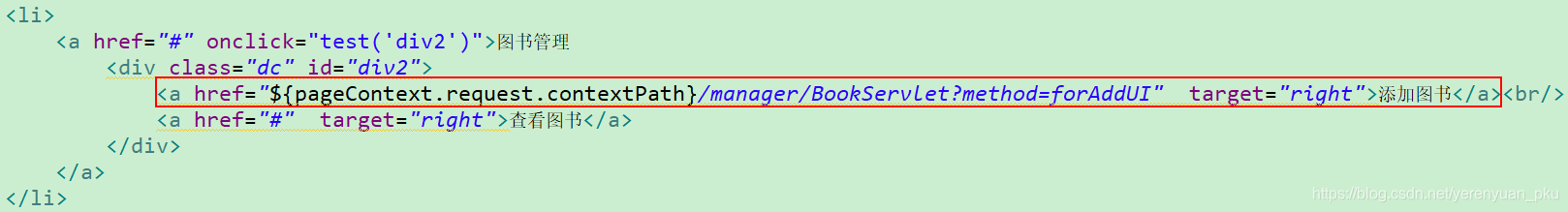
然后,在BookServlet中获取到类型的集合,并带到添加图书的页面上。
package cn.liayun.web.manager;
import java.io.IOException;
import java.util.List;
import javax.servlet.ServletException;
import javax.servlet.annotation.WebServlet;
import javax.servlet.http.HttpServlet;
import javax.servlet.http.HttpServletRequest;
import javax.servlet.http.HttpServletResponse;
import cn.liayun.domain.Category;
import cn.liayun.service.BusinessService;
import cn.liayun.service.impl.BusinessServiceImpl;
@WebServlet("/manager/BookServlet")
public class BookServlet extends HttpServlet {
private BusinessService service = new BusinessServiceImpl();
protected void doGet(HttpServletRequest request, HttpServletResponse response) throws ServletException, IOException {
String method = request.getParameter("method");
if ("forAddUI".equals(method)) {
forAddUI(request, response);
}
}
private void forAddUI(HttpServletRequest request, HttpServletResponse response) throws ServletException, IOException {
List<Category> categories = service.getAllCategory();
request.setAttribute("categories", categories);
request.getRequestDispatcher("/manager/addbook.jsp").forward(request, response);
}
protected void doPost(HttpServletRequest request, HttpServletResponse response) throws ServletException, IOException {
doGet(request, response);
}
}
紧接着,在manager目录中创建出添加图书的addbook.jsp页面。
<%@ page language="java" contentType="text/html; charset=UTF-8"
pageEncoding="UTF-8"%>
<%@ taglib uri="http://java.sun.com/jsp/jstl/core" prefix="c" %>
<!DOCTYPE html PUBLIC "-//W3C//DTD HTML 4.01 Transitional//EN" "http://www.w3.org/TR/html4/loose.dtd">
<html>
<head>
<meta http-equiv="Content-Type" content="text/html; charset=UTF-8">
<title>添加图书的页面</title>
</head>
<body>
<br />
<br />
<form
action="${pageContext.request.contextPath }/manager/BookServlet?method=add"
method="post" enctype="multipart/form-data">
<table width="500px">
<tr>
<td>书名</td>
<td><input type="text" name="name" style="width: 200px"></td>
<tr>
<tr>
<td>作者</td>
<td><input type="text" name="author" style="width: 200px"></td>
</tr>
<tr>
<td>售价</td>
<td><input type="text" name="price" style="width: 200px"></td>
</tr>
<tr>
<td>图片</td>
<td><input type="file" name="image" style="width: 200px"></td>
</tr>
<tr>
<td>描述</td>
<td><textarea rows="4" cols="40" name="description"></textarea></td>
</tr>
<tr>
<td>所属分类</td>
<td>
<select name="category_id">
<c:forEach var="category" items="${categories}">
<option value="${category.id }">${category.name }</option>
</c:forEach>
</select>
</td>
</tr>
<tr>
<td></td>
<td><input type="submit" value="添加书籍"></td>
</tr>
</table>
</form>
</body>
</html>
从以上页面中,可以看到我们在添加图书的时候,还得添加图片,所以需要在WebRoot根目录下新建一个images目录,用于保存上传的图书图片。
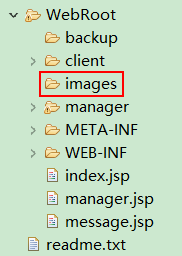
管理员填写完图书的基本信息,并为图书选择了一张相关图片后,点击添加书籍按钮,就要将请求交给BookServlet,现在我们来编写该Servlet用来处理添加图书请求的代码。
package cn.liayun.web.manager;
import java.io.IOException;
import java.util.List;
import javax.servlet.ServletException;
import javax.servlet.annotation.WebServlet;
import javax.servlet.http.HttpServlet;
import javax.servlet.http.HttpServletRequest;
import javax.servlet.http.HttpServletResponse;
import cn.liayun.domain.Book;
import cn.liayun.domain.Category;
import cn.liayun.service.BusinessService;
import cn.liayun.service.impl.BusinessServiceImpl;
import cn.liayun.utils.WebUtils;
@WebServlet("/manager/BookServlet")
public class BookServlet extends HttpServlet {
private BusinessService service = new BusinessServiceImpl();
protected void doGet(HttpServletRequest request, HttpServletResponse response) throws ServletException, IOException {
String method = request.getParameter("method");
if ("forAddUI".equals(method)) {
forAddUI(request, response);
}
if ("add".equals(method)) {
add(request, response);
}
}
private void add(HttpServletRequest request, HttpServletResponse response) throws ServletException, IOException {
try {
Book book = WebUtils.upload(request, this.getServletContext().getRealPath("/images"));
service.addBook(book);
request.setAttribute("message", "添加成功!!");
} catch (Exception e) {
e.printStackTrace();
request.setAttribute("message", "添加失败!!");
}
request.getRequestDispatcher("/message.jsp").forward(request, response);
}
private void forAddUI(HttpServletRequest request, HttpServletResponse response) throws ServletException, IOException {
List<Category> categories = service.getAllCategory();
request.setAttribute("categories", categories);
request.getRequestDispatcher("/manager/addbook.jsp").forward(request, response);
}
protected void doPost(HttpServletRequest request, HttpServletResponse response) throws ServletException, IOException {
doGet(request, response);
}
}
接着,我们还要在WebUtils工具类中增加一个upload方法,WebUtils工具类内部会从request里面取出数据,除了把上传的图书图片保存下来,并且还会把上传图书信息封装到一个Book对象里面返回给你。
package cn.liayun.utils;
import java.io.File;
import java.io.FileOutputStream;
import java.io.InputStream;
import java.util.List;
import java.util.Map;
import java.util.UUID;
import javax.servlet.http.HttpServletRequest;
import org.apache.commons.beanutils.BeanUtils;
import org.apache.commons.fileupload.FileItem;
import org.apache.commons.fileupload.disk.DiskFileItemFactory;
import org.apache.commons.fileupload.servlet.ServletFileUpload;
import cn.liayun.domain.Book;
import cn.liayun.domain.Category;
import cn.liayun.service.BusinessService;
import cn.liayun.service.impl.BusinessServiceImpl;
//主要把请求数据封装到一个JavaBean中
public class WebUtils {
public static <T> T request2Bean(HttpServletRequest request, Class<T> beanClass) {
try {
T bean = beanClass.newInstance();
Map<String, String[]> map = request.getParameterMap();
BeanUtils.populate(bean, map);
return bean;
} catch (Exception e) {
throw new RuntimeException(e);
}
}
public static Book upload(HttpServletRequest request, String uploadPath) {
try {
Book book = new Book();
DiskFileItemFactory factory = new DiskFileItemFactory();
ServletFileUpload upload = new ServletFileUpload(factory);
upload.setHeaderEncoding(request.getCharacterEncoding());
List<FileItem> list = upload.parseRequest(request);
for (FileItem item : list) {
if (item.isFormField()) {
String inputName = item.getFieldName();
String value = item.getString("UTF-8");
if ("category_id".equals(inputName)) {
BusinessService service = new BusinessServiceImpl();
Category c = service.findCategory(value);
book.setCategory(c);
} else {
BeanUtils.setProperty(book, inputName, value);
}
} else {
String filename = item.getName();//拿到上传文件的名称
filename = filename.substring(filename.lastIndexOf("\\") + 1);
String savepath = uploadPath;
String saveFilename = UUID.randomUUID().toString() + filename;
InputStream in = item.getInputStream();
FileOutputStream out = new FileOutputStream(savepath + File.separator + saveFilename);
int len = 0;
byte[] buffer = new byte[1024];
while ((len = in.read(buffer)) > 0) {
out.write(buffer, 0, len);
}
out.close();
in.close();
item.delete();
book.setImage(saveFilename);
}
}
book.setId(UUID.randomUUID().toString());
return book;
} catch (Exception e) {
throw new RuntimeException(e);
}
}
}
最后,我们测试一番。
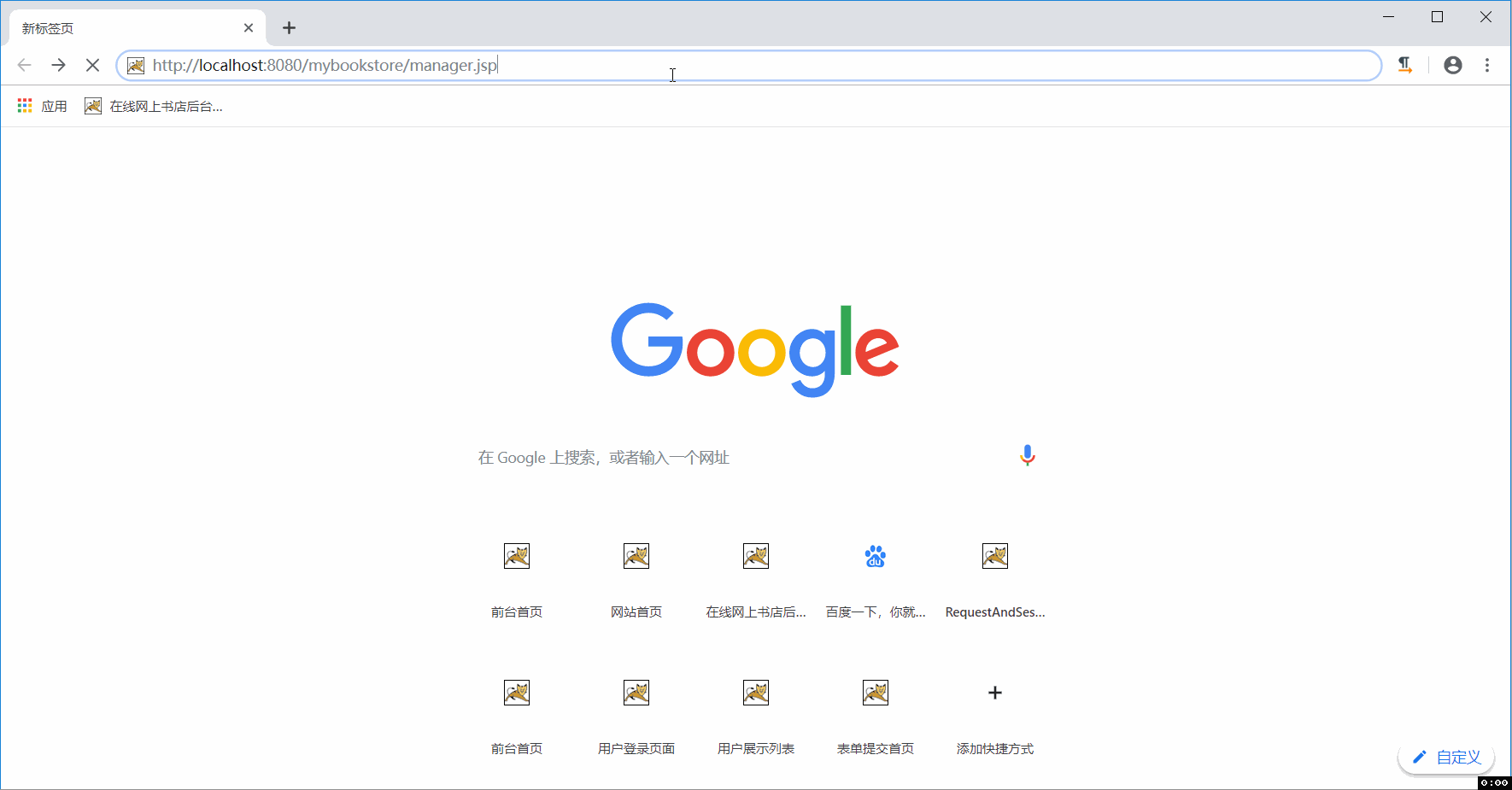
后台显示图书
找到后台左侧导航页面——left.jsp,在查看图书的超链接上绑定处理请求的BookServlet。
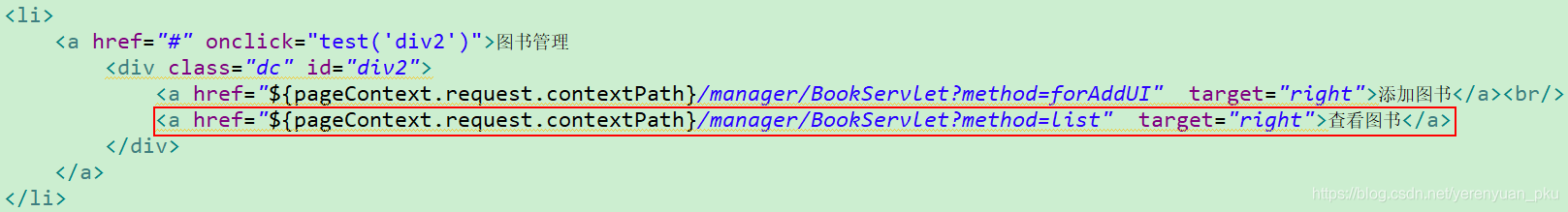
紧接着,在BookServlet处理显示图书的请求。
package cn.liayun.web.manager;
import java.io.IOException;
import java.util.List;
import javax.servlet.ServletException;
import javax.servlet.annotation.WebServlet;
import javax.servlet.http.HttpServlet;
import javax.servlet.http.HttpServletRequest;
import javax.servlet.http.HttpServletResponse;
import cn.liayun.domain.Book;
import cn.liayun.domain.Category;
import cn.liayun.service.BusinessService;
import cn.liayun.service.impl.BusinessServiceImpl;
import cn.liayun.utils.WebUtils;
@WebServlet("/manager/BookServlet")
public class BookServlet extends HttpServlet {
private BusinessService service = new BusinessServiceImpl();
protected void doGet(HttpServletRequest request, HttpServletResponse response) throws ServletException, IOException {
String method = request.getParameter("method");
if ("forAddUI".equals(method)) {
forAddUI(request, response);
}
if ("add".equals(method)) {
add(request, response);
}
if ("list".equals(method)) {
list(request, response);
}
}
private void list(HttpServletRequest request, HttpServletResponse response) throws ServletException, IOException {
List<Book> list = service.getAllBook();
request.setAttribute("list", list);
request.getRequestDispatcher("/manager/listbook.jsp").forward(request, response);
}
private void add(HttpServletRequest request, HttpServletResponse response) throws ServletException, IOException {
try {
Book book = WebUtils.upload(request, this.getServletContext().getRealPath("/images"));
service.addBook(book);
request.setAttribute("message", "添加成功!!");
} catch (Exception e) {
e.printStackTrace();
request.setAttribute("message", "添加失败!!");
}
request.getRequestDispatcher("/message.jsp").forward(request, response);
}
private void forAddUI(HttpServletRequest request, HttpServletResponse response) throws ServletException, IOException {
List<Category> categories = service.getAllCategory();
request.setAttribute("categories", categories);
request.getRequestDispatcher("/manager/addbook.jsp").forward(request, response);
}
protected void doPost(HttpServletRequest request, HttpServletResponse response) throws ServletException, IOException {
doGet(request, response);
}
}
接着,在manager目录中创建出显示图书的listbook.jsp页面。
<%@ page language="java" contentType="text/html; charset=UTF-8"
pageEncoding="UTF-8"%>
<%@ taglib uri="http://java.sun.com/jsp/jstl/core" prefix="c" %>
<!DOCTYPE html PUBLIC "-//W3C//DTD HTML 4.01 Transitional//EN" "http://www.w3.org/TR/html4/loose.dtd">
<html>
<head>
<meta http-equiv="Content-Type" content="text/html; charset=UTF-8">
<title>展示后台书籍列表的页面</title>
</head>
<body style="text-align: center">
<br />
<br />
<table border="1px" cellpadding="0" cellspacing="0" width="90%">
<caption>
<h2>图书信息</h2>
</caption>
<tr>
<td>书名</td>
<td>作者</td>
<td>描述</td>
<td>图片</td>
<td>操作</td>
</tr>
<c:forEach var="book" items="${list}">
<tr>
<td>${book.name }</td>
<td>${book.author }</td>
<td>${book.description }</td>
<td><a
href="${pageContext.request.contextPath }/images/${book.image }">查看图片</a></td>
<td><a href="#">修改</a> <a href="#">删除</a></td>
</tr>
</c:forEach>
</table>
<br />
<br />
</body>
</html>
从以上页面中可以看到,我们是根据记载在Book对象的图片名称,弄一个超链接,超链接指向服务端的图片,这样就可以查看图片了!温馨提示:在后台展示书籍列表时,我们并没有进行分页。
最后,测试效果如下:
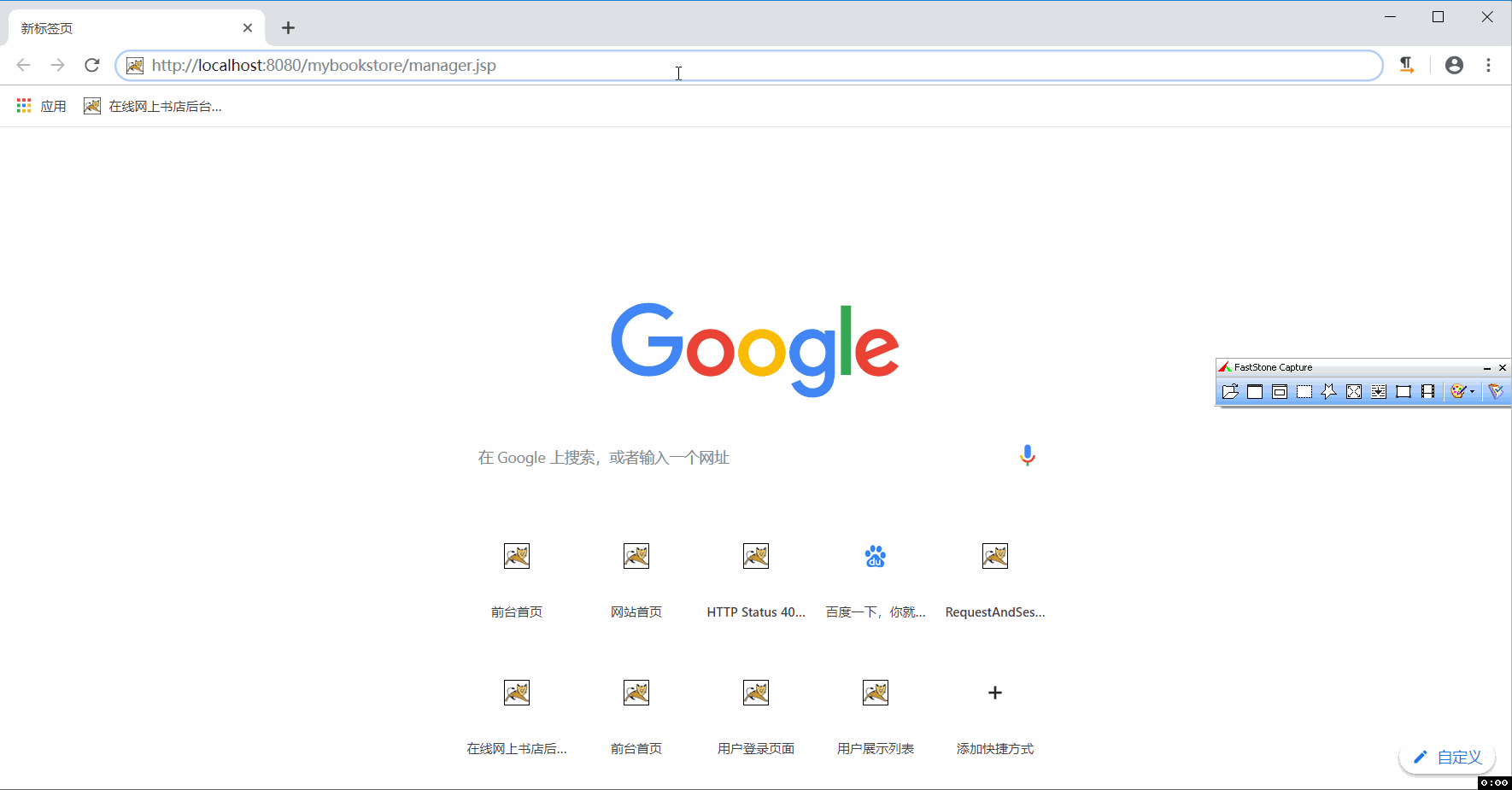
前台显示图书
看回我们前台页面的成果图,我们可以把整个body页面分成是三个div。
- body占整个div;
- 页头是一个div;
- 显示图书的地方是一个div。

设计好大概的布局
下面是前台首页中的3个div。
<%@ page language="java" contentType="text/html; charset=UTF-8"
pageEncoding="UTF-8"%>
<%@ taglib uri="http://java.sun.com/jsp/jstl/core" prefix="c"%>
<!DOCTYPE html PUBLIC "-//W3C//DTD HTML 4.01 Transitional//EN" "http://www.w3.org/TR/html4/loose.dtd">
<html>
<head>
<meta http-equiv="Content-Type" content="text/html; charset=UTF-8">
<title>前台首页</title>
</head>
<body style="text-align: center;">
<div id="container">
<div id="head">
<!-- 静态引入 -->
<%@include file="/client/head.jsp" %>
</div>
<div id="main">
这是展示书籍的地方(包括书籍分类列表和书籍详细信息)
<div id="categories">
书籍分类列表:
......
</div>
<div id="books">
书籍详细信息:
<div id="book">
<div id="image">
图书的图片......
</div>
<div id="info">
图书的详细信息......
</div>
</div>
</div>
</div>
</div>
</body>
</html>
页面中的CSS代码如下:
body {
margin: 0px;
padding: 0px;
text-align: center;
}
#container {
width: 100%;
height: 300px;
/* border: solid 1px red; */
text-align: left;
}
#main {
margin-top: 20px;
}
#head {
text-align: center;
}
#categories {
border: solid 1px blue;
width: 250px;
height: 400px;
padding-left: 20px;
line-height: 40px;
float: left;
}
#books {
float: left;
margin-left: 20px;
}
#image {
float: left;
}
#info {
float: left;
}
#book {
float: left;
width: 350px;
}
获取首页数据
在显示首页的下部分的时候,应该先去寻找一个Servlet来把数据交给对应的JSP。因为我们的JSP一般都是放在WEB-INF下,是不能直接访问的,还有就是JSP往往是需要我们后台的数据的,因此我们使用Servlet来获取得到数据,再交由JSP来展示就最好不过了。
首先,在WebRoot根目录下新建整个网站首页,即index.jsp。
<%@ page language="java" contentType="text/html; charset=UTF-8"
pageEncoding="UTF-8"%>
<!DOCTYPE html PUBLIC "-//W3C//DTD HTML 4.01 Transitional//EN" "http://www.w3.org/TR/html4/loose.dtd">
<html>
<head>
<meta http-equiv="Content-Type" content="text/html; charset=UTF-8">
<title>在线网上书店前台进入页面</title>
</head>
<body>
<jsp:forward page="/client/IndexServlet"></jsp:forward>
</body>
</html>
然后,在cn.liayun.web.client包中新建一个IndexServlet,用于获取首页数据,并将数据交给前台首页来展示。
package cn.liayun.web.client;
import java.io.IOException;
import java.util.List;
import javax.servlet.ServletException;
import javax.servlet.annotation.WebServlet;
import javax.servlet.http.HttpServlet;
import javax.servlet.http.HttpServletRequest;
import javax.servlet.http.HttpServletResponse;
import cn.liayun.domain.Category;
import cn.liayun.domain.PageBean;
import cn.liayun.domain.QueryInfo;
import cn.liayun.service.impl.BusinessServiceImpl;
import cn.liayun.utils.WebUtils;
//获取首页数据
@WebServlet("/client/IndexServlet")
public class IndexServlet extends HttpServlet {
private BusinessServiceImpl service = new BusinessServiceImpl();
protected void doGet(HttpServletRequest request, HttpServletResponse response) throws ServletException, IOException {
//首先看别人有没有带查询条件过来
QueryInfo info = WebUtils.request2Bean(request, QueryInfo.class);
String category_id = request.getParameter("category_id");
//IndexServlet即处理某个分类下面的分页请求,又处理所有的分页请求,所以要判断客户机有没有带category_id过来
if (category_id != null && !category_id.trim().equals("")) {
info.setQueryname("category_id");
info.setQueryvalue(category_id);
}
List<Category> categories = service.getAllCategory();
PageBean pageBean = service.bookPageQuery(info);
request.setAttribute("categories", categories);
request.setAttribute("pageBean", pageBean);
request.getRequestDispatcher("/client/index.jsp").forward(request, response);
}
protected void doPost(HttpServletRequest request, HttpServletResponse response) throws ServletException, IOException {
doGet(request, response);
}
}
IndexServlet既处理某个分类下面的分页请求,又处理所有的分页请求,所以要判断客户机有没有带category_id过来。
接下来,在前台首页(即client/index.jsp)中显示数据,如下:
<%@ page language="java" contentType="text/html; charset=UTF-8"
pageEncoding="UTF-8"%>
<%@ taglib uri="http://java.sun.com/jsp/jstl/core" prefix="c"%>
<!DOCTYPE html PUBLIC "-//W3C//DTD HTML 4.01 Transitional//EN" "http://www.w3.org/TR/html4/loose.dtd">
<html>
<head>
<meta http-equiv="Content-Type" content="text/html; charset=UTF-8">
<title>前台首页</title>
<style type="text/css">
body {
margin: 0px;
padding: 0px;
text-align: center;
}
#container {
width: 100%;
height: 300px;
/* border: solid 1px red; */
text-align: left;
}
#main {
margin-top: 20px;
}
#head {
text-align: center;
}
#categories {
border: solid 1px blue;
width: 250px;
height: 400px;
padding-left: 20px;
line-height: 40px;
float: left;
}
#books {
float: left;
margin-left: 20px;
}
#image {
float: left;
}
#info {
float: left;
}
#book {
float: left;
width: 350px;
}
</style>
</head>
<body style="text-align: center;">
<div id="container">
<div id="head">
<!-- 静态引入 -->
<%@include file="/client/head.jsp" %>
</div>
<div id="main">
<div id="categories">
书籍分类列表:
<c:forEach var="c" items="${categories }">
<li><a href="${pageContext.request.contextPath }/client/IndexServlet?category_id=${c.id }">${c.name }</a></li>
</c:forEach>
</div>
<div id="books">
<c:forEach var="book" items="${pageBean.list }" varStatus="status">
<div id="book">
<div id="image">
<img alt="" src="${pageContext.request.contextPath }/images/${book.image}" />
</div>
<div id="info">
<li>${book.name }</li>
<li>${book.author }</li>
<li>${book.price }</li>
<li>
<a href="#">购买</a>
</li>
</div>
<div style="clear: both"></div>
</div>
<!-- 每一行显示三本书籍 -->
<c:if test="${status.count % 3 == 0 }">
<%-- 这里要清除浮动,十分重要! --%>
<div style="clear: both"></div>
<br/>
</c:if>
</c:forEach>
<%-- 这里要清除浮动,十分重要! --%>
<div style="clear: both"></div>
<br/>
<div id="pagebar">
总共${pageBean.totalpage }页,
当前第${pageBean.currentpage }页,
<c:forEach var="pagenum" items="${pageBean.pagebar }">
<a href="${pageContext.request.contextPath }/client/IndexServlet?currentpage=${pagenum }&category_id=${param.category_id }">${pagenum }</a>
</c:forEach>
</div>
</div>
</div>
</div>
</body>
</html>
重要的是:如果div浮动都黏贴在一起了,那么在后边多加个div,用于清除浮动效果。
最后,测试的效果如下:
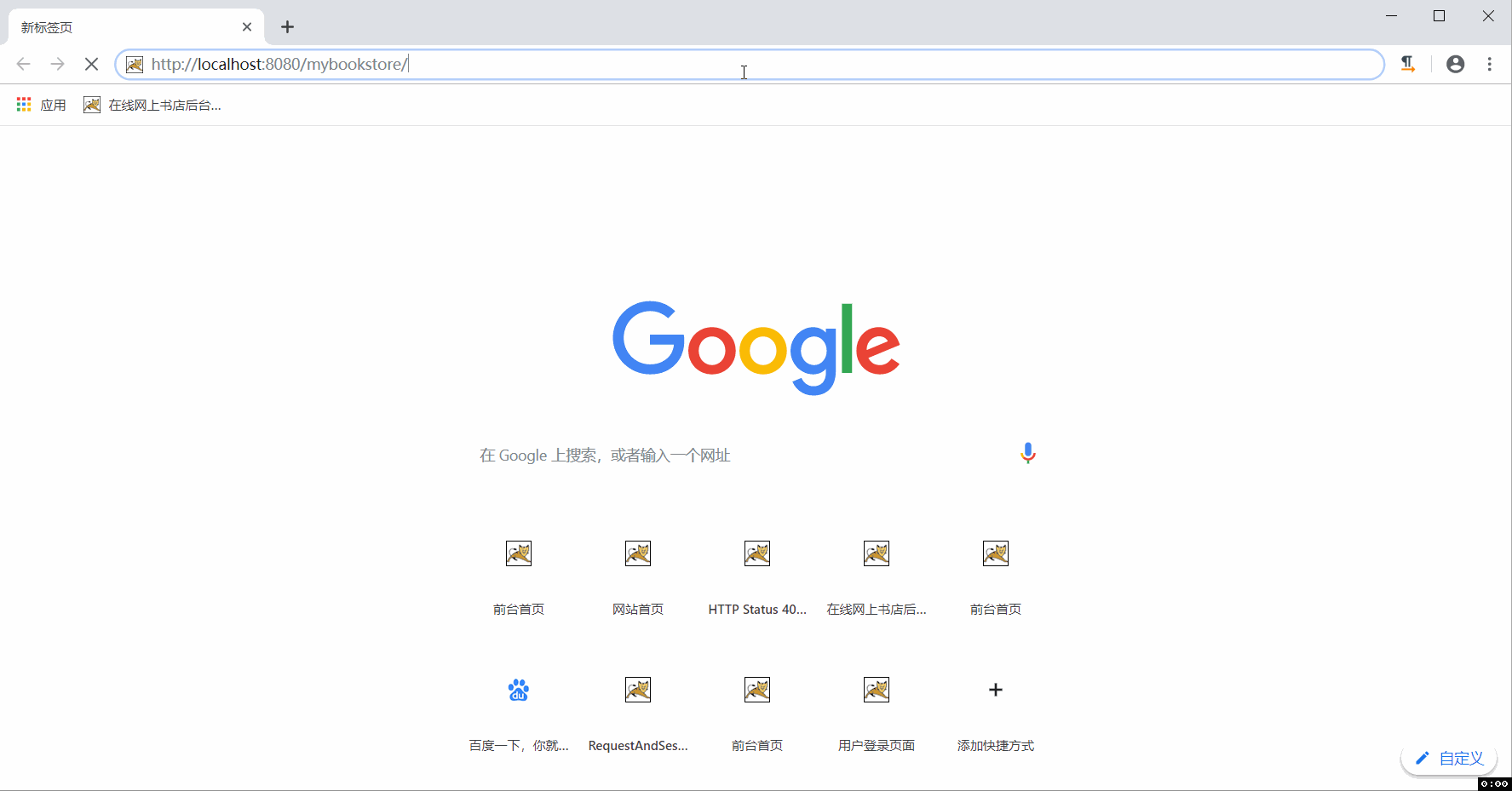






















 1万+
1万+











 被折叠的 条评论
为什么被折叠?
被折叠的 条评论
为什么被折叠?










