一,随机点名程序
效果展示: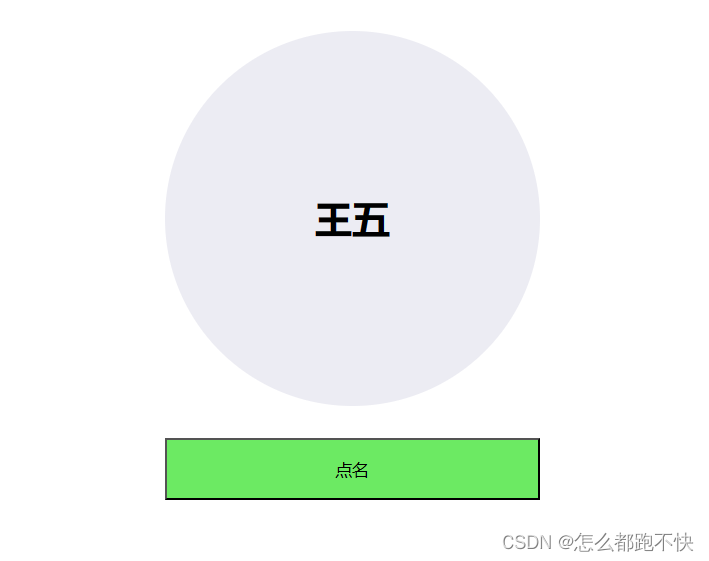
代码实现:
<!DOCTYPE html>
<html lang="en">
<head>
<meta charset="UTF-8">
<meta name="viewport" content="width=device-width, initial-scale=1.0">
<title>随机点名</title>
<style>
* {
margin-left: 0px;
margin-top: 0px;
}
.container {
width: 800px;
height: 600px;
position: absolute;
left: 50%;
margin-left: -400px;
text-align: center;
line-height: 100px;
}
.box,
.box2 {
width: 300px;
height: 300px;
background-color: rgb(236, 236, 243);
border-radius: 50%;
/*水平位置居中 */
margin: auto;
margin-top: 50px;
text-align: center;
line-height: 300px;
}
.box2 {
background-color: rgb(230, 241, 187);
}
#show {
font-size: 30px;
color: □white;
font-weight: bold;
}
#start {
width: 300px;
height: 50px;
background-color: rgb(108, 234, 99);
}
</style>
</head>
<body>
<div class="container">
<div class="box" id="box">
<span id="show">随机点名</span>
</div>
<button id="start" onclick="change()">点名</button>
</div>
</body>
</html>
<script>
var flag = false
var awards = ["张三","李四","王五","马六","吴七", "赵八","郑九"]
var box = document.getElementById("box")
var show = document.getElementById("show")
var start = document.getElementById("start")
var timer
function change() {
if (!flag) {
flag = true
start.innerHTML = "停止"
timer = setInterval(function () {
//获取匹配名单数组的索引随机数(不能超过名单数组的最大长度)
let index = Math.floor(Math.random() * awards.length)
show.innerHTML = awards[index]
box.setAttribute("class", "box2")
}, 10)
} else {
flag = false
start.innerHTML = "点名"
clearInterval(timer)
box.setAttribute("class", "box")
}
}
</script>
二,计时器程序
效果展示:
代码实现:
html:
<!DOCTYPE html>
<html lang="en">
<head>
<meta charset="UTF-8">
<meta name="viewport" content="width=device-width, initial-scale=1.0">
<title>秒表计时器</title>
<link rel="stylesheet" href="秒表计时器.css">
<script src="秒表计时器.js"></script>
</head>
<body>
<div class="stopwatch">
<h1 id="timer">00:00:00</h1>
<button id="startBtn">开始</button>
<button id="pauseBtn" disabled>暂停</button>
<button id="resetBtn">重置</button>
</div>
</body>
</html>
css:
body {
font-family: Arial, sans-serif;
display: flex;
justify-content: center;
align-items: center;
height: 100vh;
margin: 0;
background-color: #111010df;
}
.stopwatch {
text-align: center;
color: #dad9d9;
}
#timer {
font-size: 3em;
margin-bottom: 20px;
}
button {
padding: 10px 20px;
font-size: 1em;
margin: 0 5px;
}
js
document.addEventListener("DOMContentLoaded", function () {
let timerDisplay = document.getElementById('timer');
let startButton = document.getElementById('startBtn');
let pauseButton = document.getElementById('pauseBtn');
let resetButton = document.getElementById('resetBtn');
let timer;
let seconds = 0;
let minutes = 0;
let hours = 0;
function pad(num) {
return num < 10 ? "0" + num : num;
}
function updateTimer() {
seconds++;
if (seconds / 60 === 1) {
seconds = 0;
minutes++;
if (minutes / 60 === 1) {
minutes = 0;
hours++;
}
}
timerDisplay.textContent = pad(hours) + ":" + pad(minutes) + ":" + pad(seconds);
}
startButton.addEventListener('click', function () {
if (!timer) {
timer = setInterval(updateTimer, 1000);
startButton.disabled = true;
pauseButton.disabled = false;
}
});
pauseButton.addEventListener('click', function () {
if (timer) {
clearInterval(timer);
timer = null;
startButton.disabled = false;
}
});
resetButton.addEventListener('click', function () {
if (timer) {
clearInterval(timer);
timer = null;
}
seconds = 0;
minutes = 0;
hours = 0;
timerDisplay.textContent = "00:00:00";
startButton.disabled = false;
pauseButton.disabled = true;
});
})







 本文介绍了使用HTML、CSS和JavaScript编写的两个实用小功能:随机点名程序和秒表计时器。随机点名通过生成随机数组索引来选择人员,而计时器则实现了开始、暂停和重置功能。
本文介绍了使用HTML、CSS和JavaScript编写的两个实用小功能:随机点名程序和秒表计时器。随机点名通过生成随机数组索引来选择人员,而计时器则实现了开始、暂停和重置功能。














 2012
2012

 被折叠的 条评论
为什么被折叠?
被折叠的 条评论
为什么被折叠?








