ios逆向入门笔记
手机越狱
版本iphone5 ios8.4.1
遇到问题
1.Cydia跳出Failed to fetch http://repo666.ultrasn0w.com 的錯誤訊息 done!
解决方法 :删除这个源就行了
woc 买来的手机越狱过了然后被卖家恢复出厂设置了== 坑死
2.由于越狱后恢复出厂设置导致数据库错误 Cydia跳出Could not open file /var/lib/dpkg/status
done!
解决方法
由于重置导致无法使用openssh 所以 这里有个无openssh 修复教程
修复工具下载:
上传有点慢麻烦 写完后再上传
先利用ifunbox 将cydia-fix里的lib文件夹直接拖入ibooks
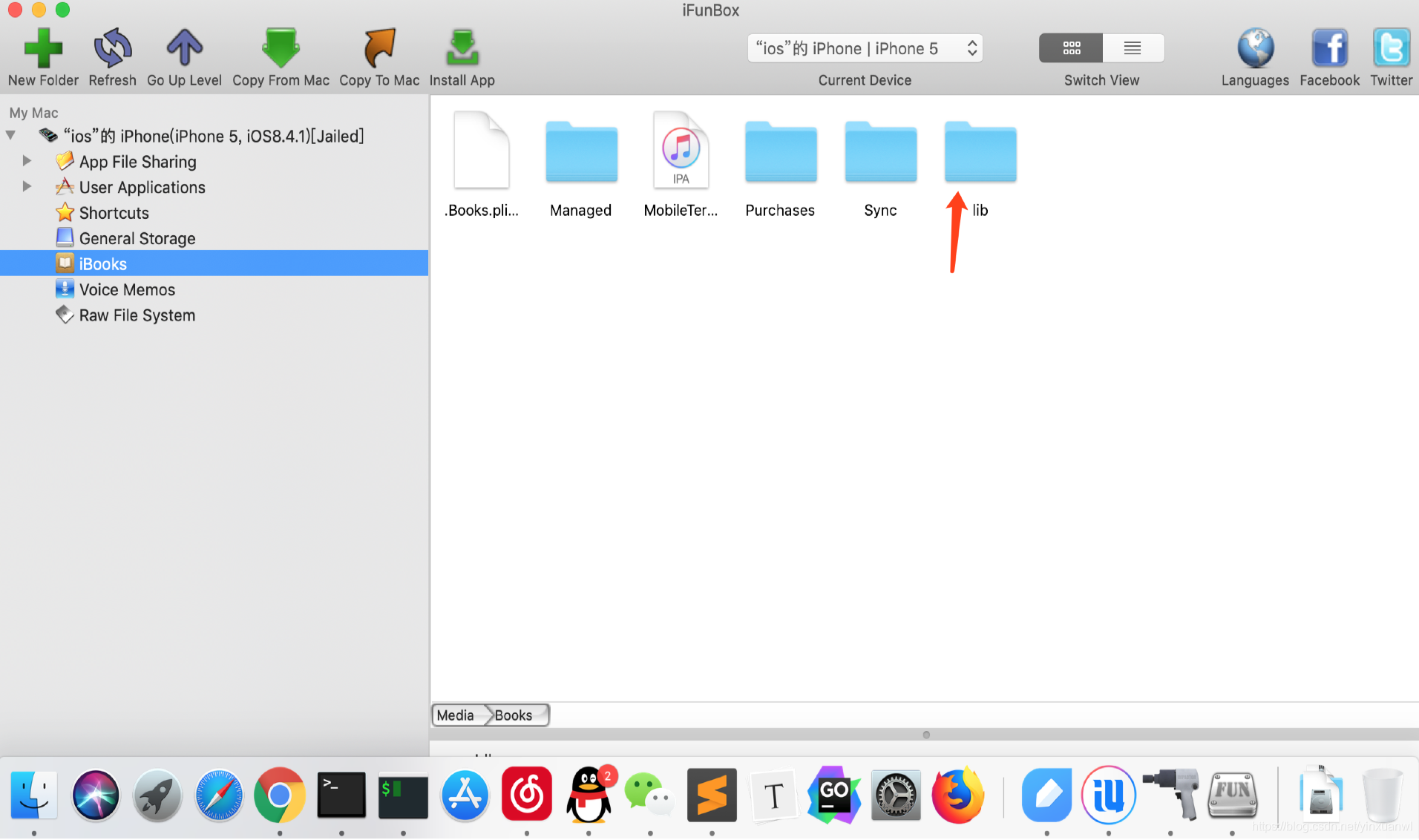
接着利用impactor 导入ipa
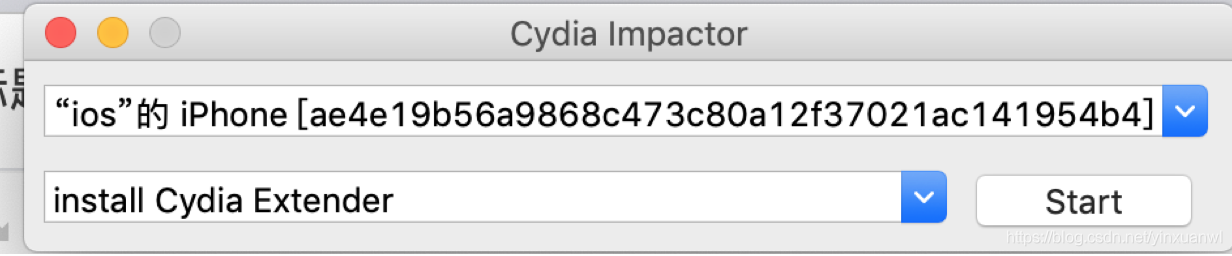
将ipa文件拖入这里 输入登录的id 密码 即可安装
接着在手机端 进行命令输入
先输入 su
会提示要求输入密码 默认密码:alpine
接着复制lib 创建log/apt文件夹
cp -R /var/mobile/Media/Books/lib /var
mkdir /var/log/apt
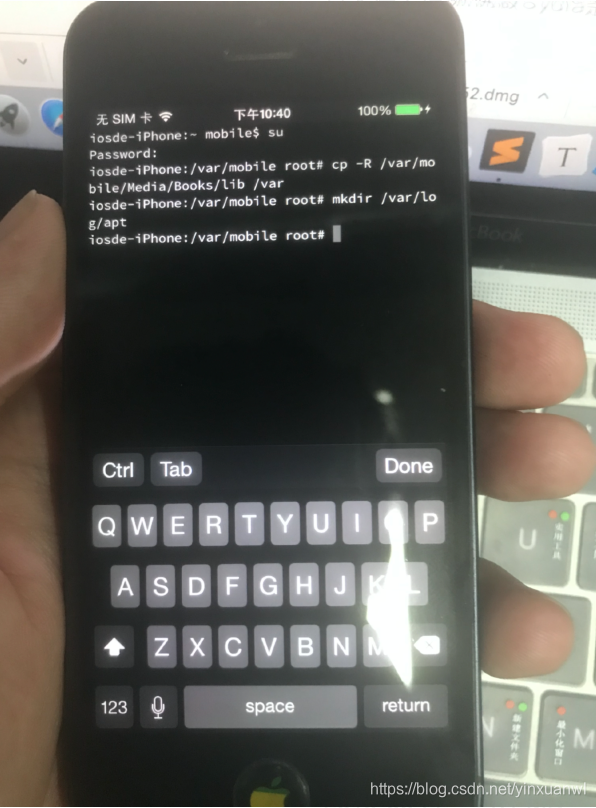
重启cydia
搞定!~~ 撒花撒花
3.安装 dumpdecrypted 时遇到 SDK "iphoneos" cannot be located 问题
产生原因:xcode 命令行目录不正确 可以使用命令查看当前 xcode路径
xcode-select --print-path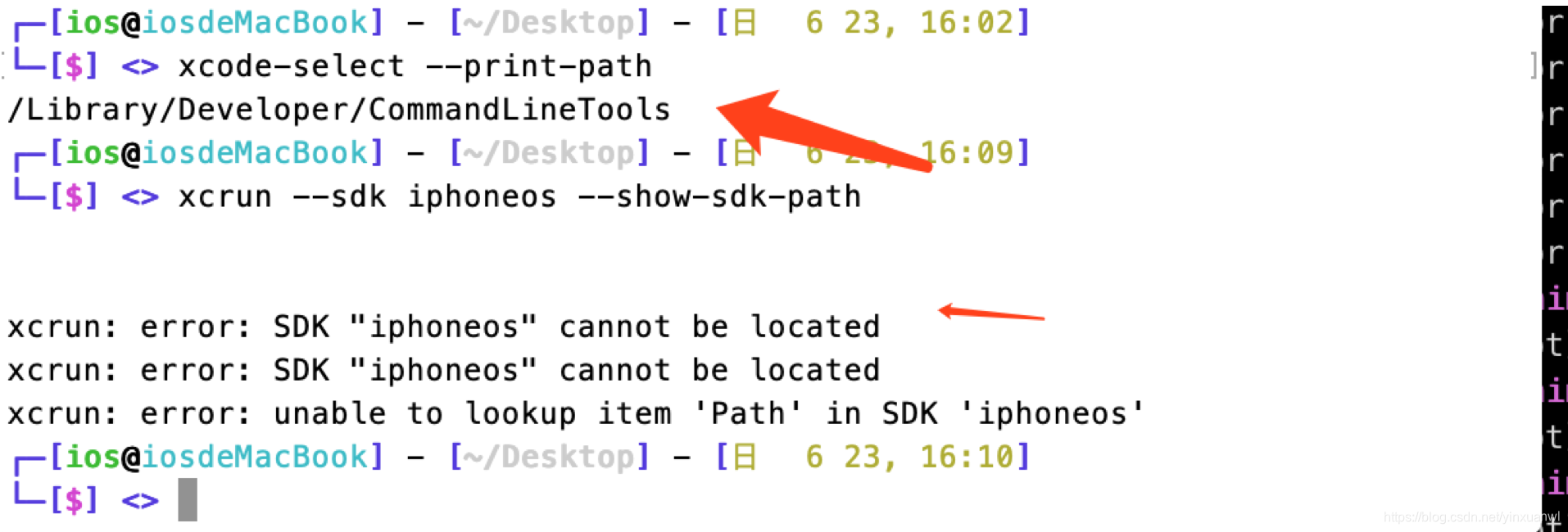
看到路径不正确 所以 我们指定下路径即可搞定
sudo xcode-select --switch /Applications/Xcode.app/Contents/Developer/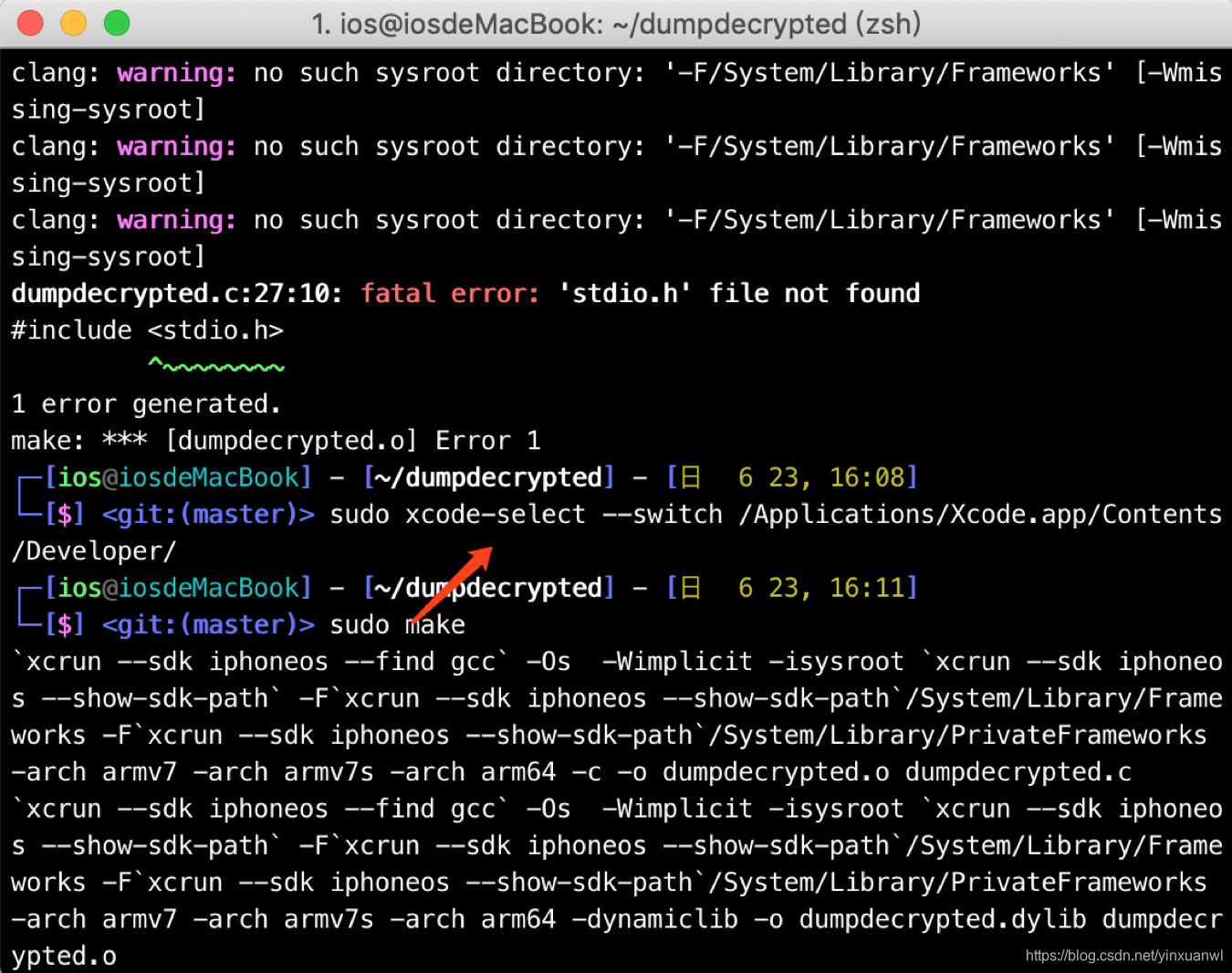
4.遇到问题 安装openssh 插件后 还是无法使用内网连接ssh (手机 iphone5 美版 有锁 ios8.4.1)
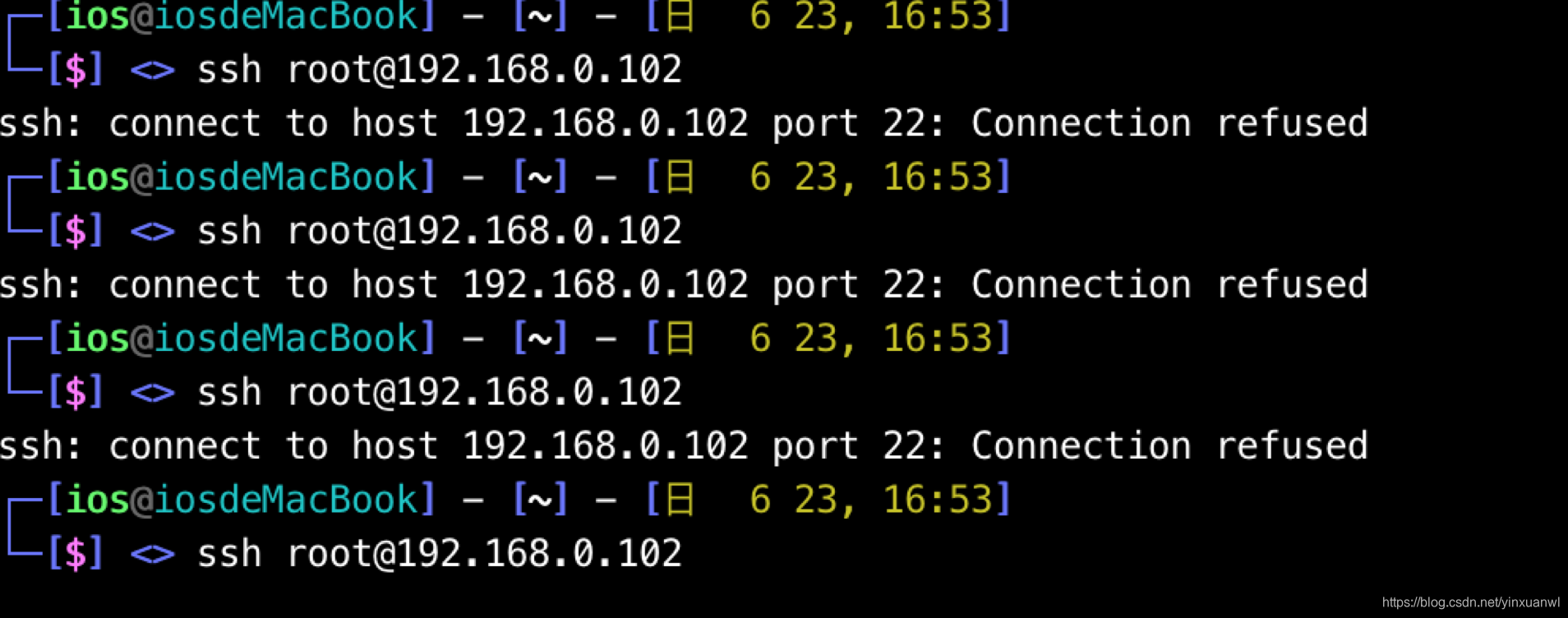
解决方法:
我尝试了卸载本地的 openssh 和openssl 接着重装一下
然后通过修改了系统语言为英文 搞定
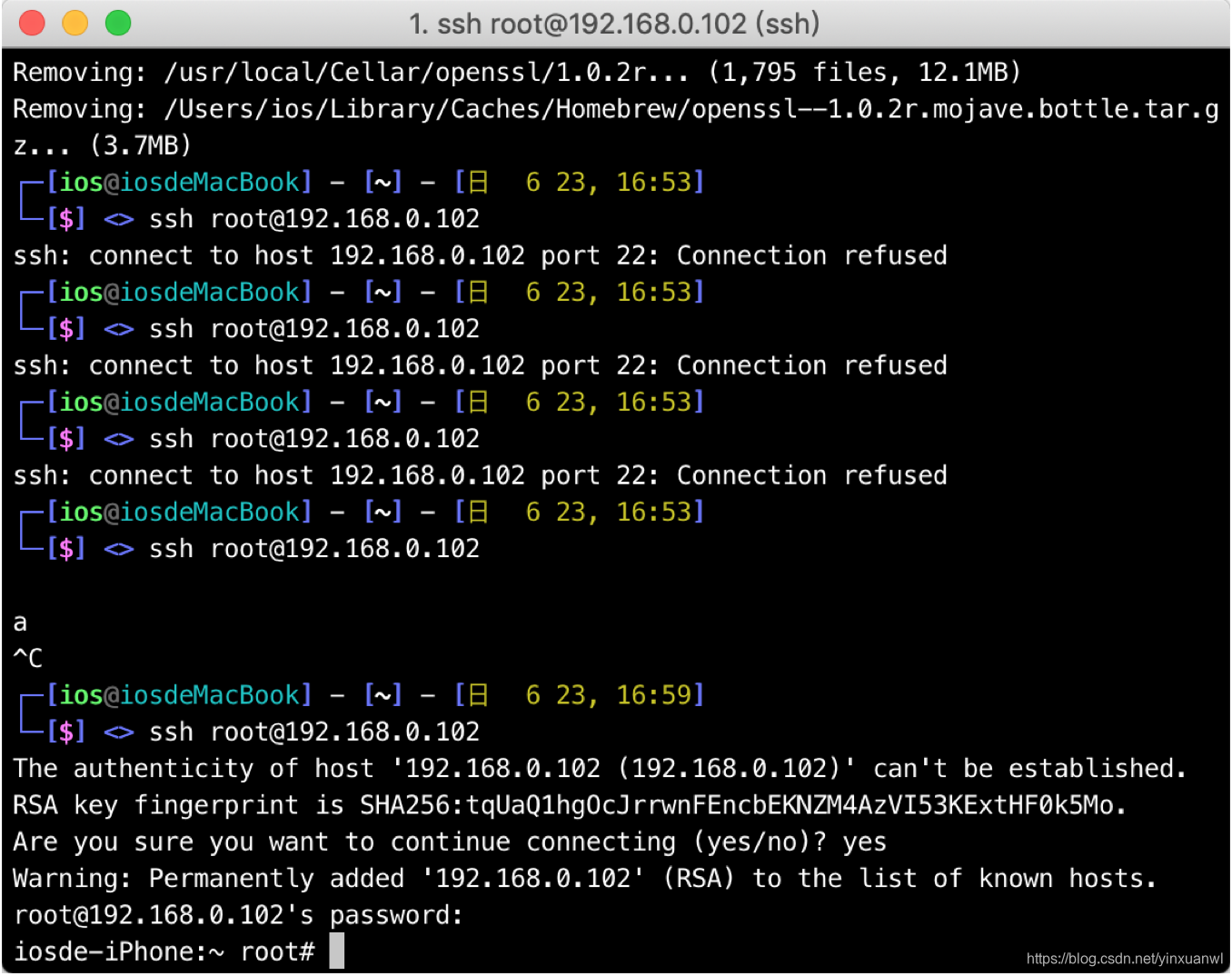
5.遇到iExplorer 安装时 显示dmg镜像损坏
解决方法
sudo spctl --master-disable
再次安装即可
6.ios ssh 如何改密码
登录ssh 默认密码 alpine
输入psswd
根据提示输入change密码就可以啦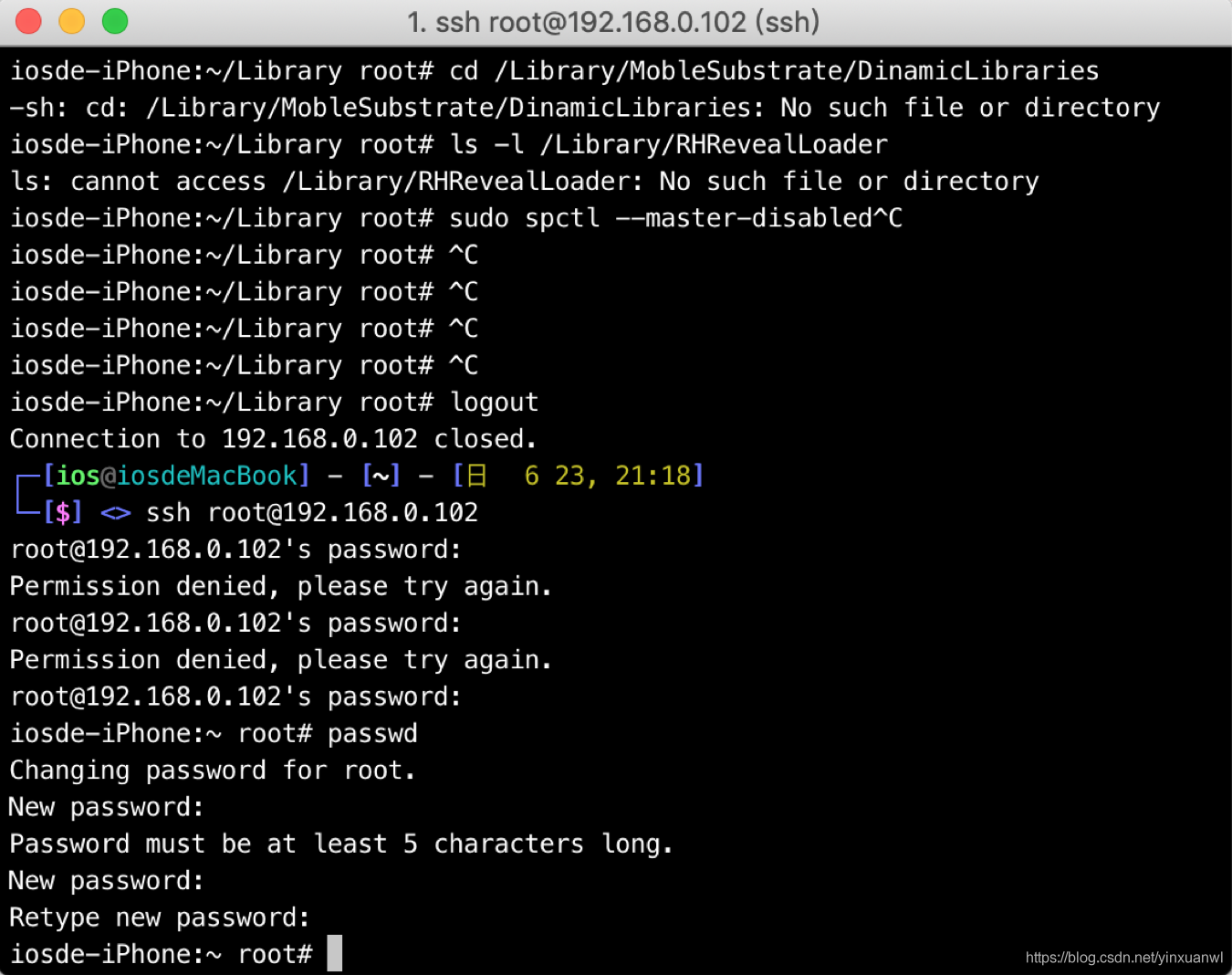
7.Reveal Debug 教程
https://blog.csdn.net/yinxuanwl/article/details/93474278
打完patch 后输入注册码
注册码:1809999999998.当编译获取appid程序时遇到
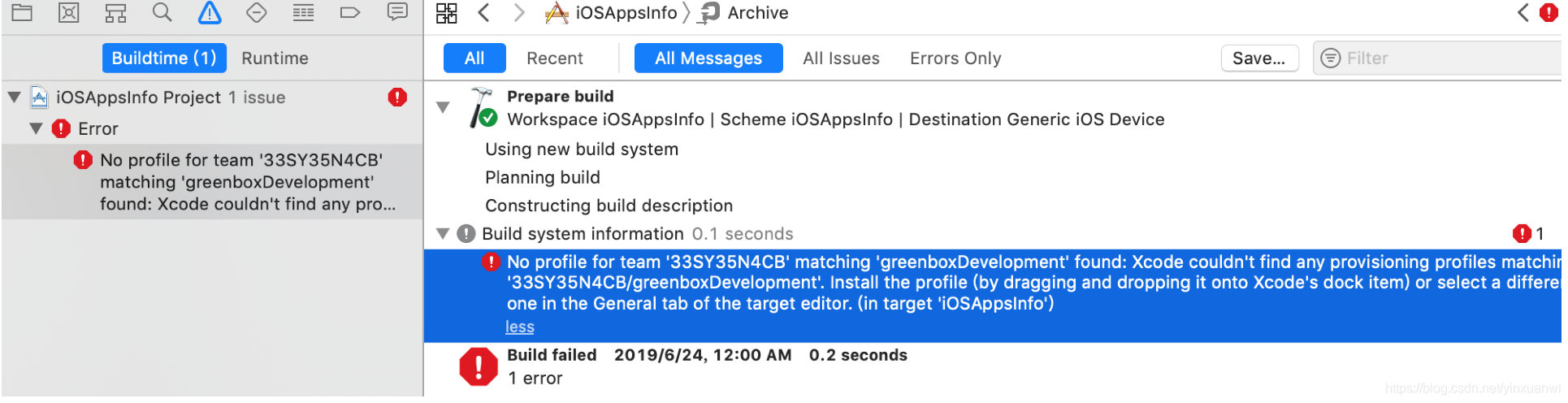
Showing All Messages
:-1: No profile for team '33SY35N4CB' matching 'greenboxDevelopment' found: Xcode couldn't find any provisioning profiles matching '33SY35N4CB/greenboxDevelopment'. Install the profile (by dragging and dropping it onto Xcode's dock item) or select a different one in the General tab of the target editor. (in target 'iOSAppsInfo')
该错误是由于没有修改id的原因
解决方法:
xcode 左侧搜索到teamid 双击后 左侧搜索id 或者 DEVELOPMENT_TEAM 接着在列表框更改为自己的id即可
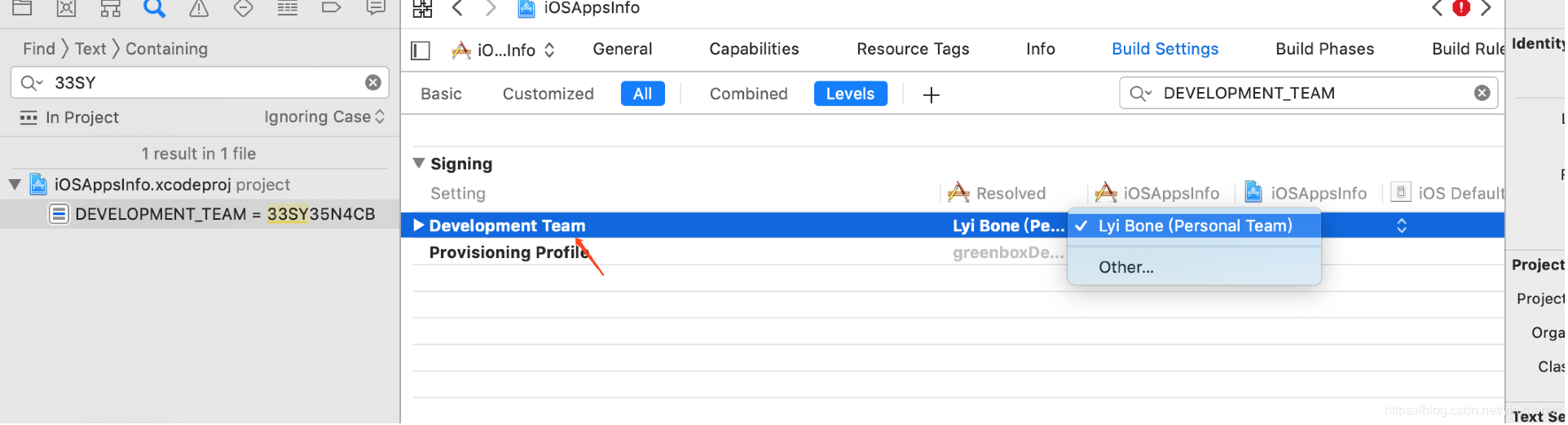
9.编译时遇到错误
:-1: No profile for team xxx (Personal Team)' matching 'xxxxxx@xx.com' found: Xcode couldn't find any provisioning profiles matching '99994Y3DQ2/xxxxxxx@xx.com'. Install the profile (by dragging and dropping it onto Xcode's dock item) or select a different one in the General tab of the target editor. (in target 'iOSAppsInfo')
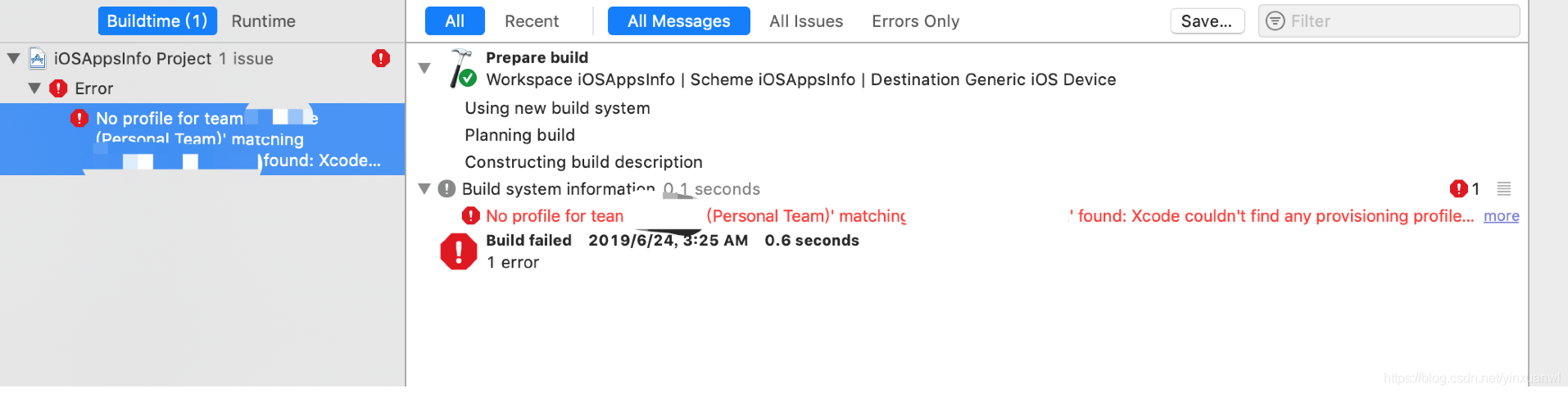
解决方法:
找到项目配置 signing 接着 在 Automatically manage signing 处打勾 在team栏选择自己登录的账号
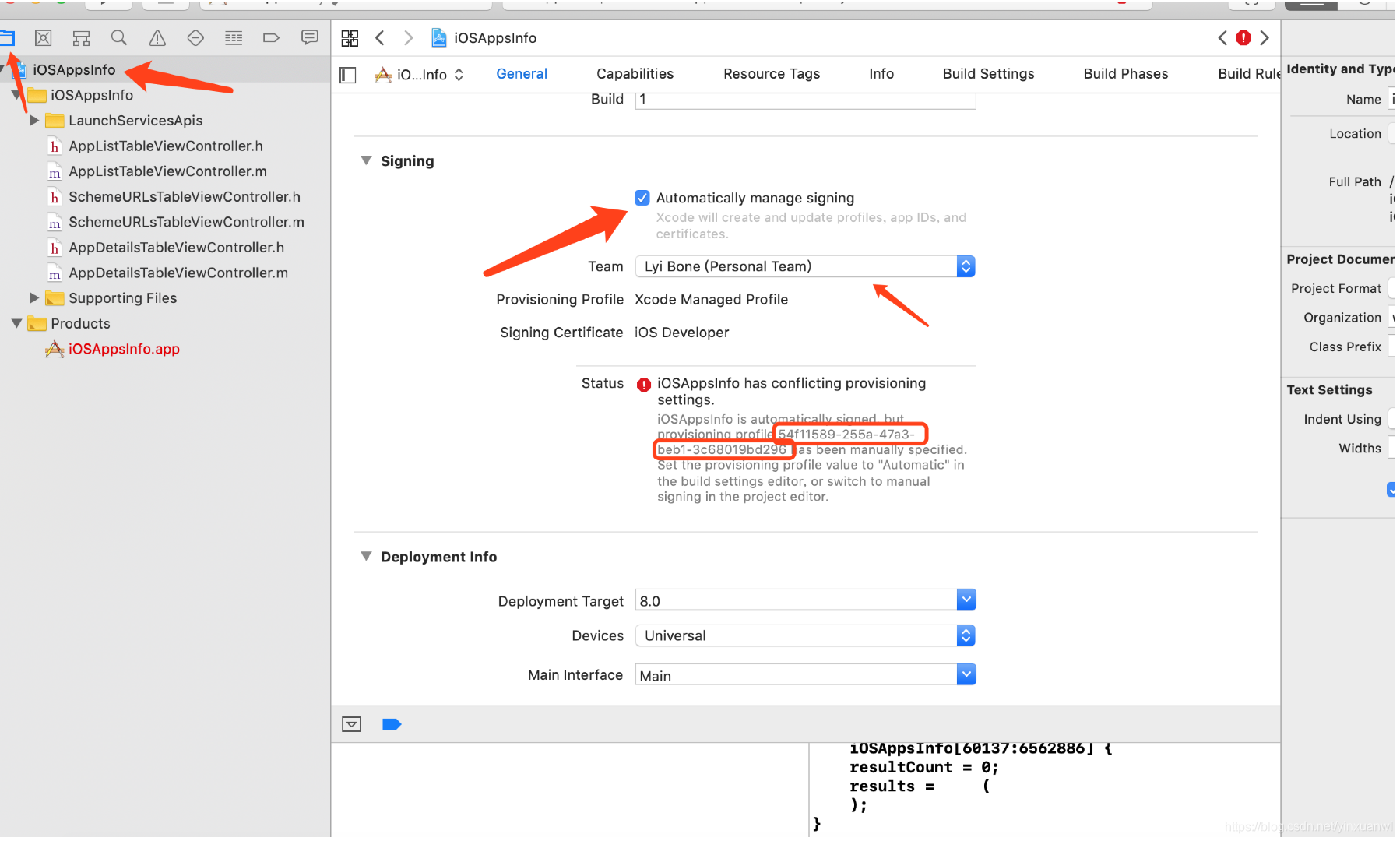
注意方框里的内容 复制它
54f11589-255a-47a3-beb1-3c68019bd296打开项目文件夹
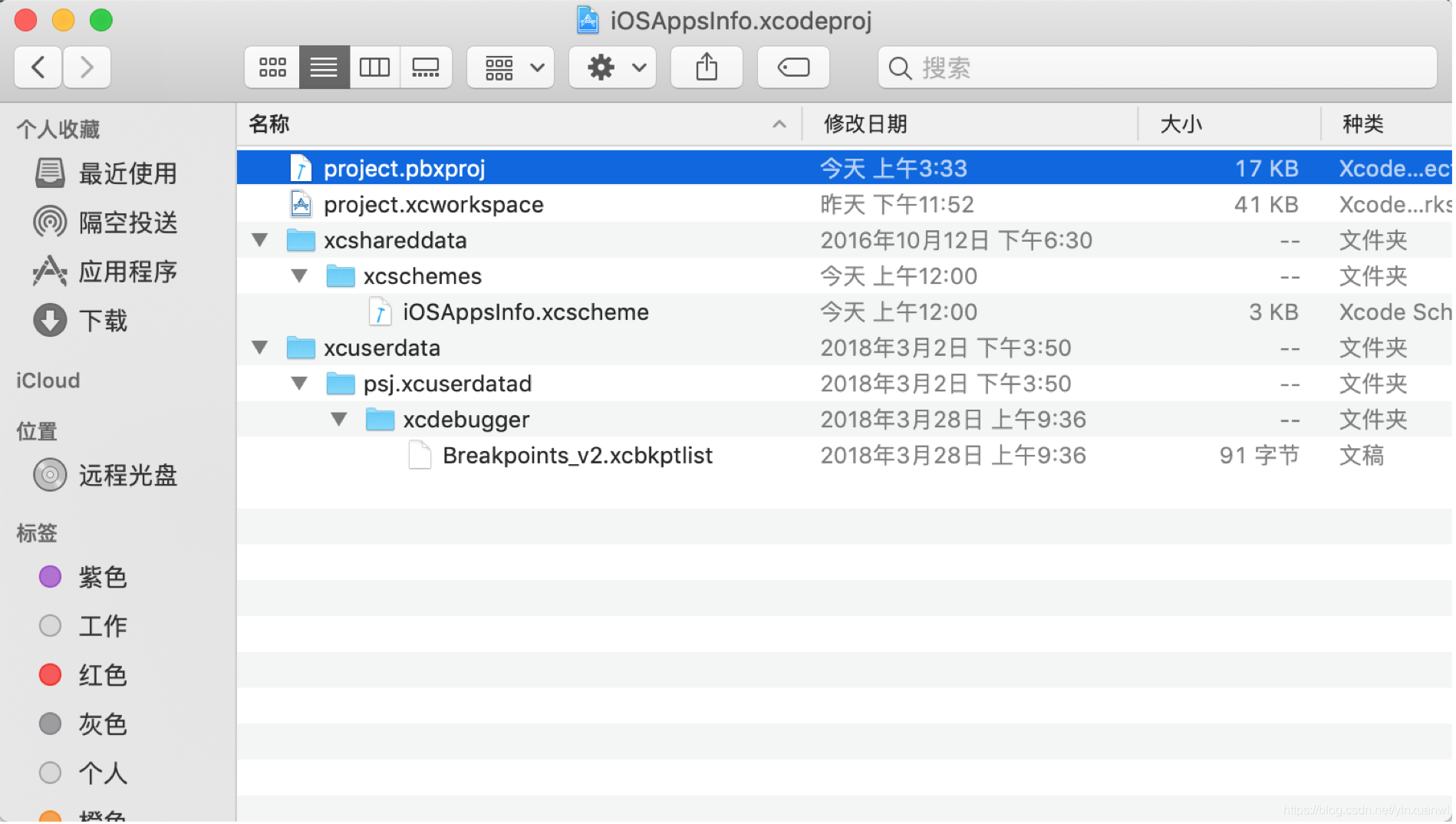
进入 project.pbxproj
查找该字符串
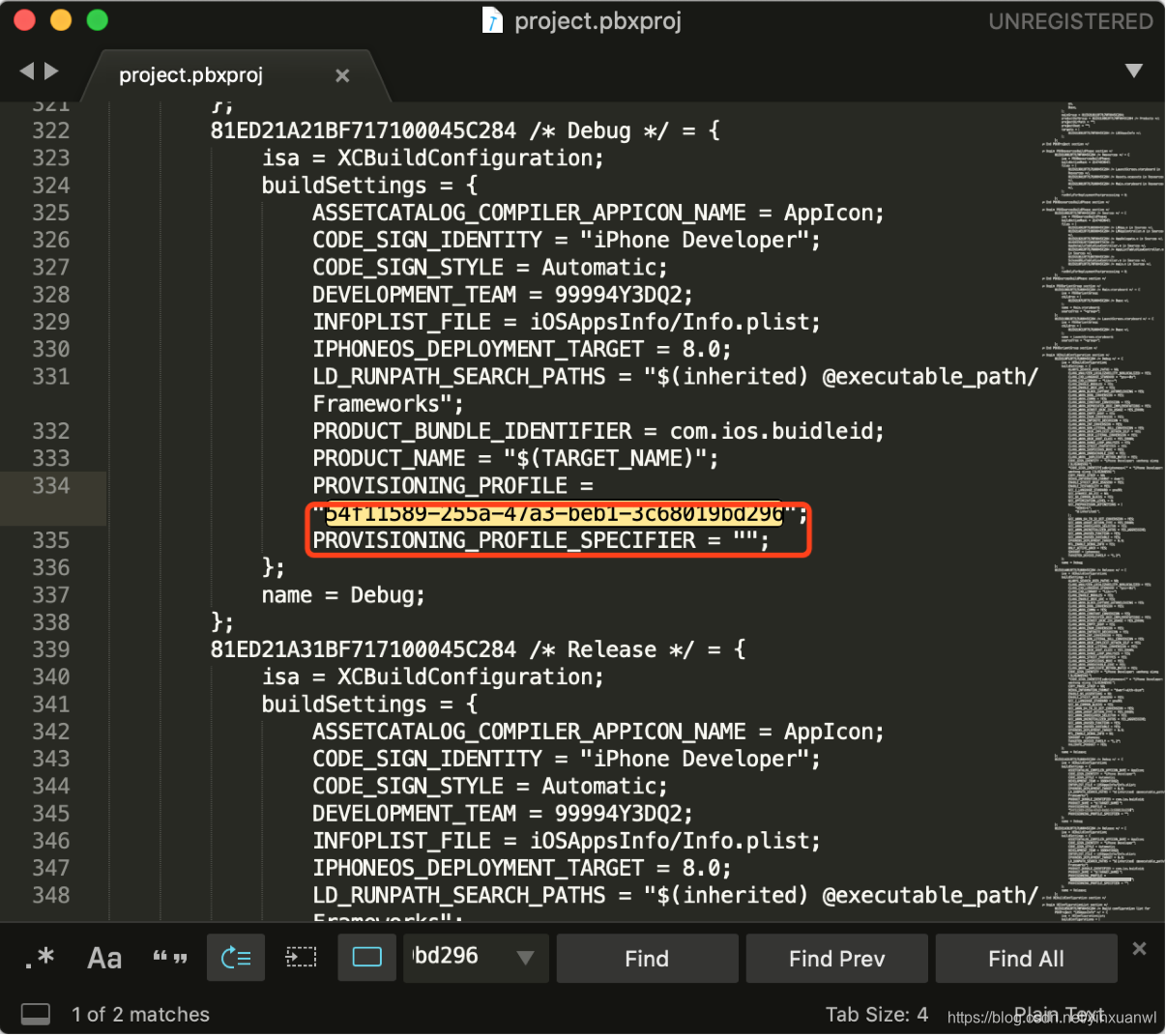
删除这两行
删除后保存 重启项目
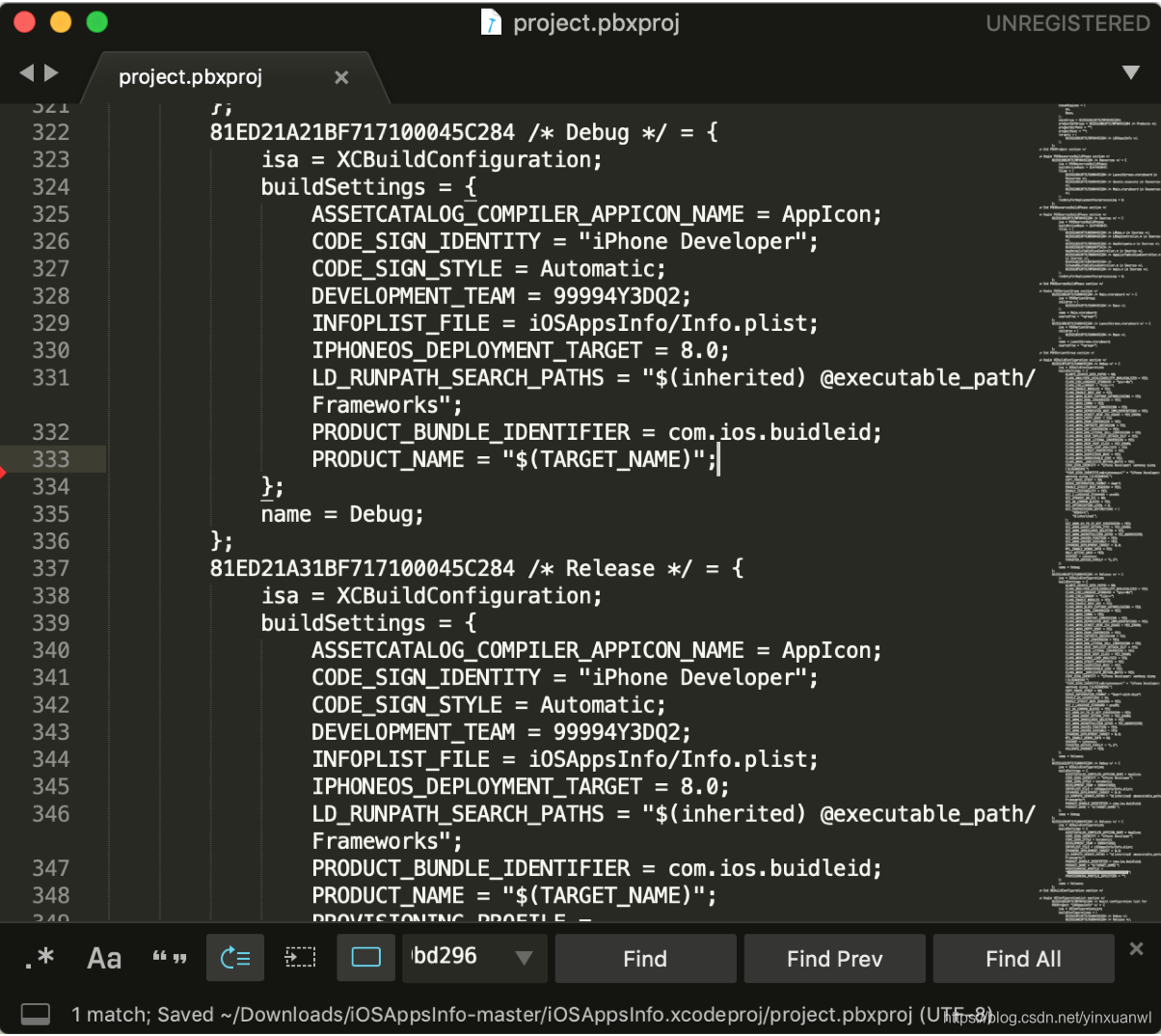
重启项目后
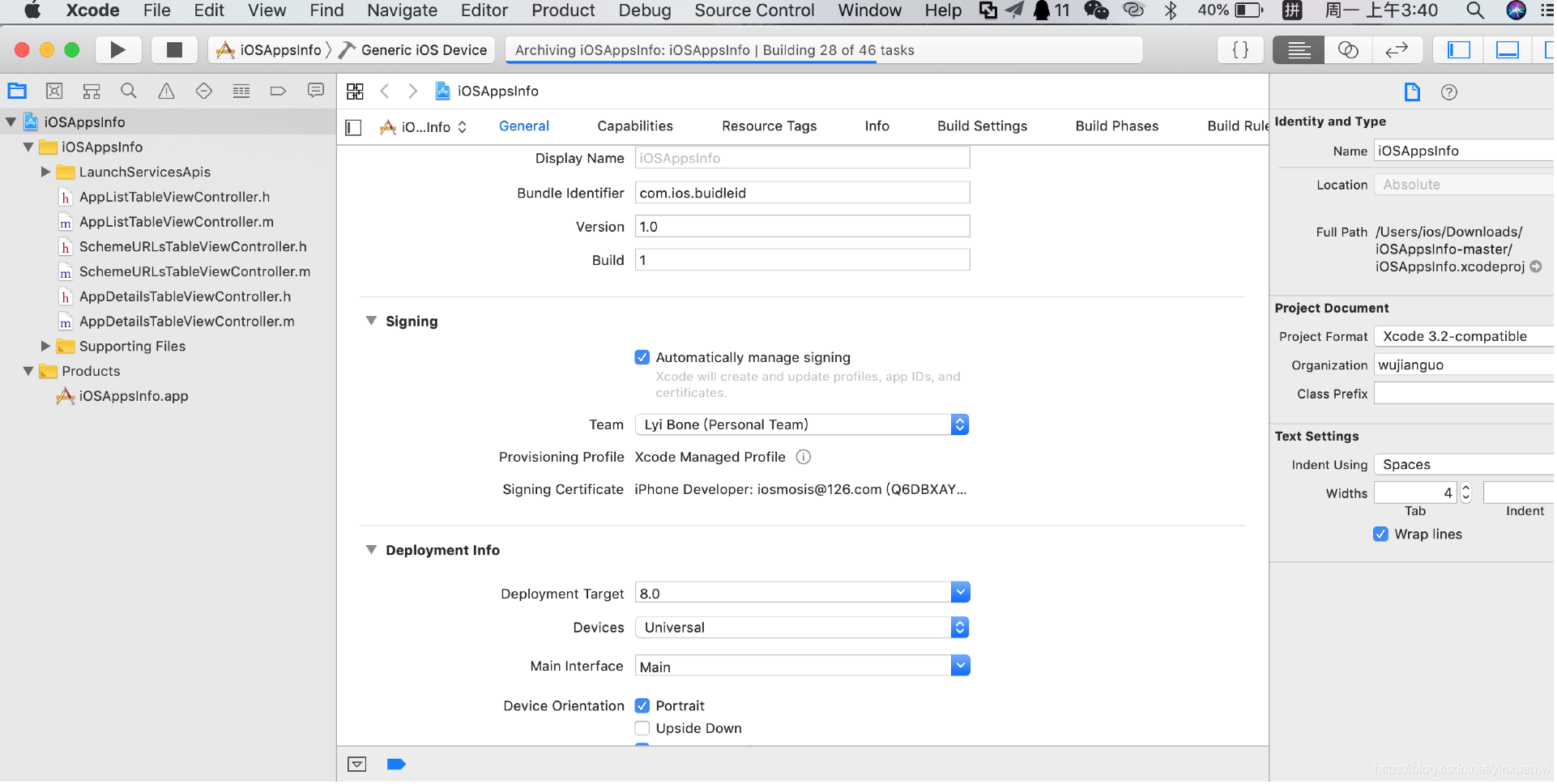
接着就可以正常生成啦
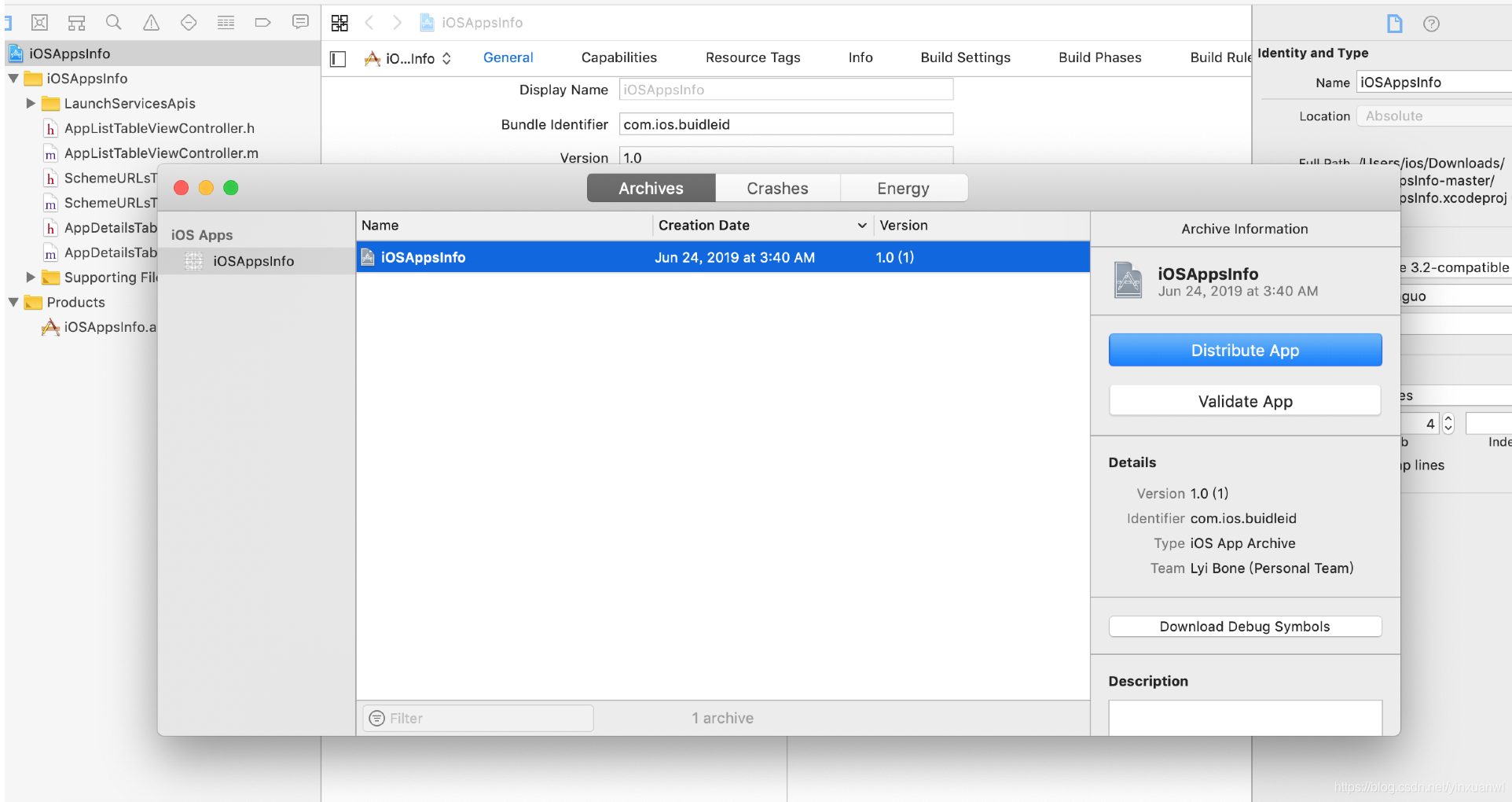
10. 关于使用xcodebuild 的问题
编译命令
编译命令xcodebuild -exportArchive -archivePath ~/Library/Developer/Xcode/Archives/2019-06-24/iosid.xcarchive -exportPath iosid.ipa -exportOptionsPlist ~/Library/Developer/Xcode/Archives/2019-06-24/iosid.xcarchive/info.plist这里要说明的是 xcodebuild利用 xxxx.xcarchive包导出成ipa文件命令格式
xcodebuild -exportArchive
-archivePath <archivePath> #.xcarchive文件的全路径 例如: .../.../XXX.xcarchive
-exportPath <exportPath> #ipa文件导出路径
-exportOptionsPlist <exportOptionsPlistPath> #该文件info.plist文件全部路径 eg: .../.../info.plist
根据命令自行修改目录即可
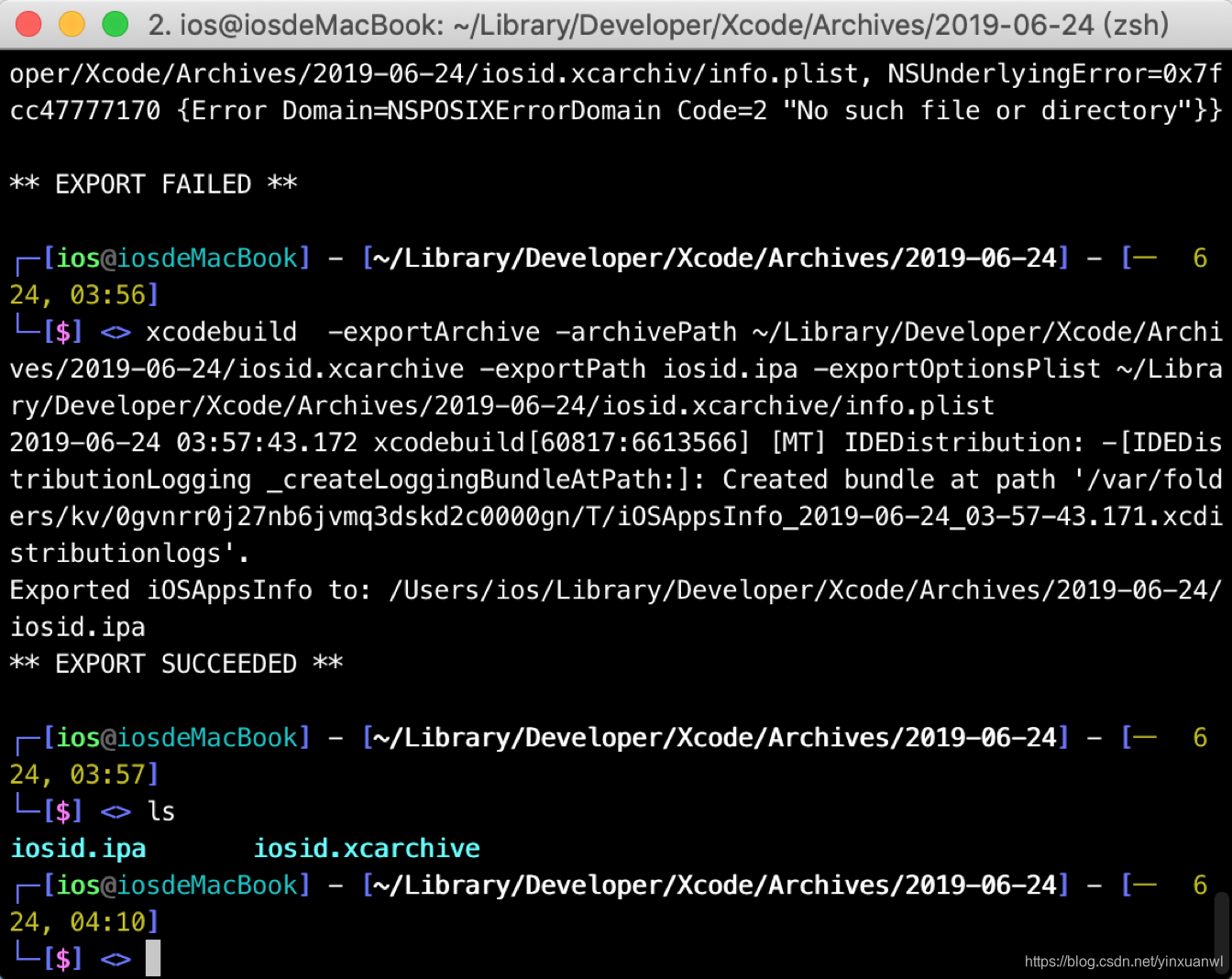
11.当ssh 连接手机 执行ps命令发现提示 command not found
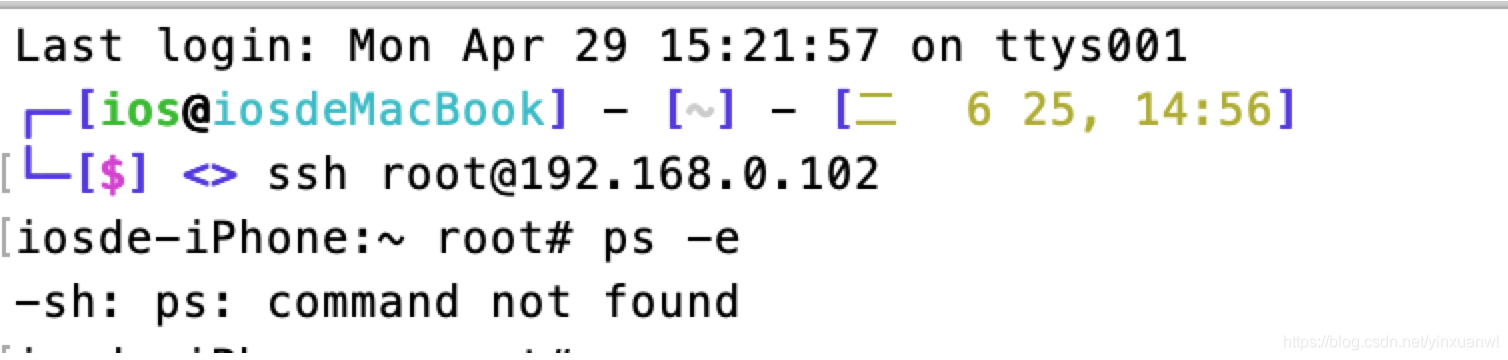
解决方法
打开手机端Cydia 搜索安装
adv-cmds
可以看到安装后可以执行的命令有 finger fingerd last lsvfs md ps
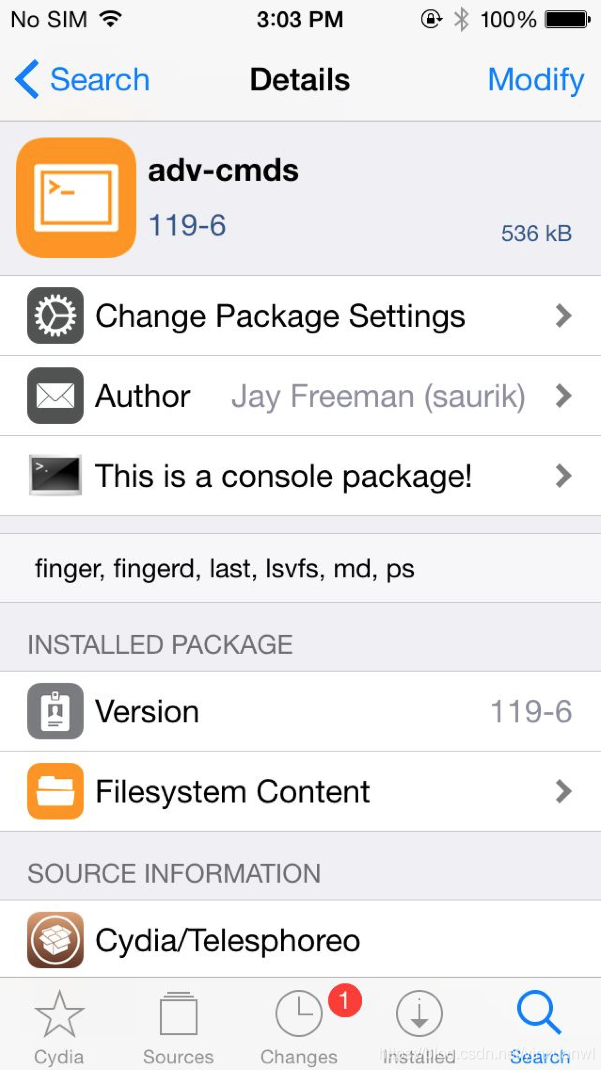
接着在执行命令 就可以了
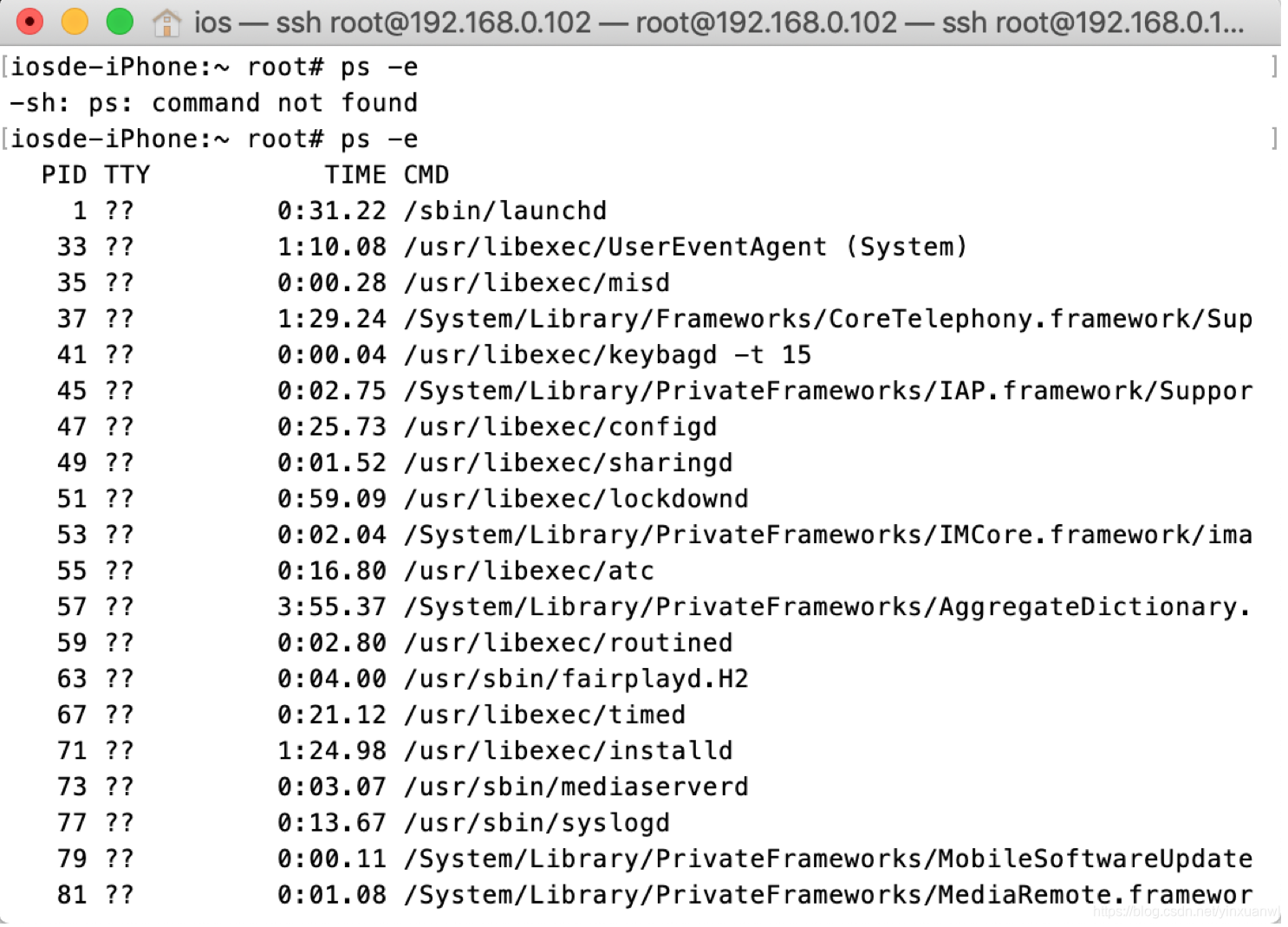 待续。。。。
待续。。。。





















 8031
8031











 被折叠的 条评论
为什么被折叠?
被折叠的 条评论
为什么被折叠?








