starter 是 SpringBoot 中一种非常重要的机制,它可以繁杂的配置统一集成到 starter 中,我们只需要通过 maven 将 starter 依赖引入到项目中,SpringBoot 就能自动扫描并加载相应的默认配置。starter 的出现让开发人员从繁琐的框架配置中解放出来,将更多的精力专注于业务逻辑的开发,极大的提高了开发效率。
在一些特殊情况下,我们也可以将一些通用功能封装成自定义的 starter 进行使用,本节我们将为您详细介绍如何自定义 starter。
命名规范
SpringBoot 提供的 starter 以 spring-boot-starter-xxx 的形式命名。为了与 SpringBoot 生态提供的 starter 进行区分,官方建议第三方开发者或技术(例如 Druid、Mybatis 等等)厂商自定义的 starter 使用 xxx-spring-boot-starter 的形式命名,例如 mybatis-spring-boot-starter、druid-spring-boot-starter 等等。
模块规范
Spring Boot 官方建议我们在自定义 starter 时,创建两个 Module :autoConfigure Module 和 starter Module,其中 starter Module 依赖于 autoConfigure Module。当然,这只是 Spring Boot 官方的建议,并不是硬性规定,若不需要自动配置代码和依赖项目分离,我们也可以将它们组合到同一个 Module 里。
自定义 starter
自定义 starter 可以分为以下 7 步:
- 创建工程
- 添加 POM 依赖
- 定义 propertie 类
- 定义 Service 类
- 定义配置类
- 创建 spring.factories文件
- 构建 starter
创建工程
1. 使用 IntelliJ IDEA 创建一个空项目(Empty Project),如下图。
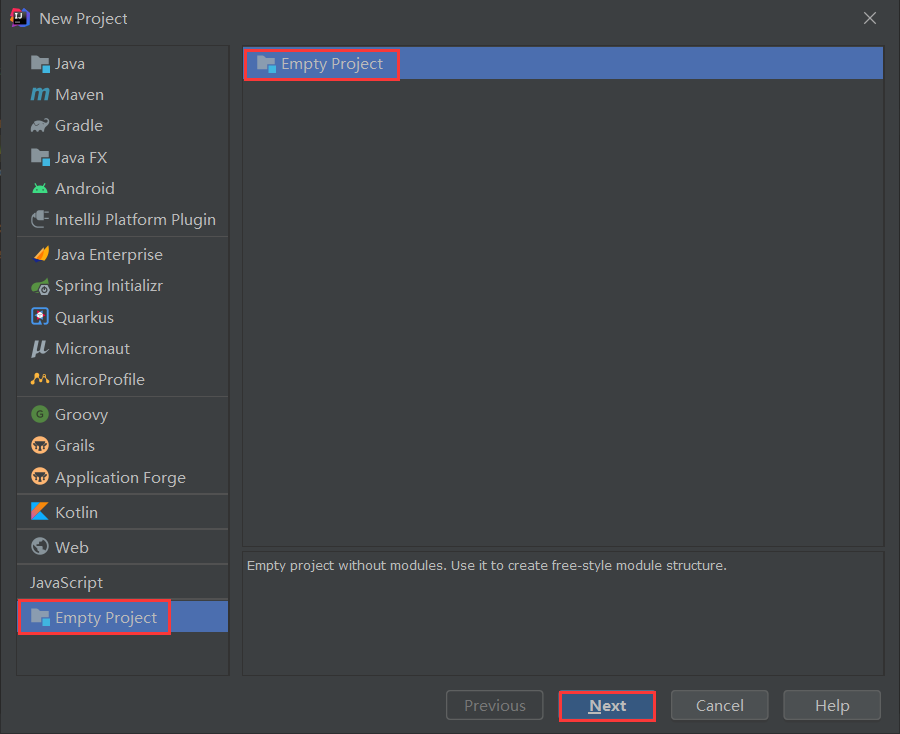
2. 在 Project Structure 界面,点击左上角的“+”按钮,选择“New Module”,新建一个名为 bianchengbang-hello-spring-boot-starter 的 Maven Module 和一个名为 bianchengbang-helllo-spring-boot-starter-autoconfiguration 的 Spring Boot Module,如下图。
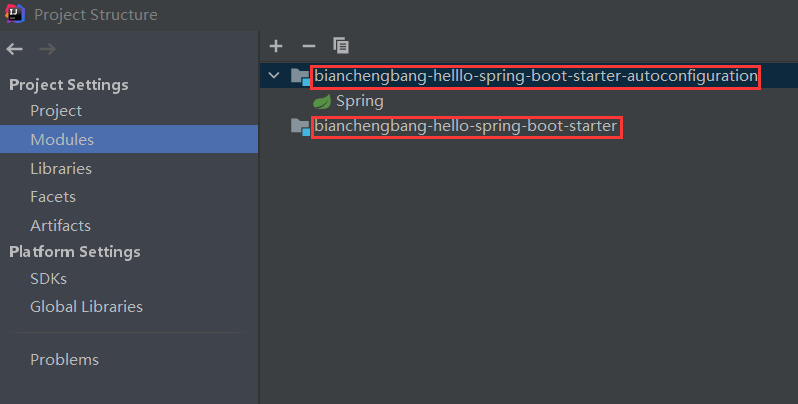
添加 POM 依赖
在 bianchengbang-hello-spring-boot-starter 的 pom.xml 中添加以下代码,将 bianchengbang-helllo-spring-boot-starter-autoconfiguration 作为其依赖项。
<!--添加自动配置模块为其依赖-->
<dependencies>
<dependency>
<groupId>net.biacheng.www</groupId>
<artifactId>bianchengbang-helllo-spring-boot-starter-autoconfiguration</artifactId>
<version>0.0.1-SNAPSHOT</version>
</dependency>
</dependencies>
定义 propertie 类
在 bianchengbang-helllo-spring-boot-starter-autoconfiguration 的 net.biacheng.www.properties 包中,创建一个实体类:HelloProperties,通过它来映射配置信息,其代码如下。
package net.biacheng.www.properties;
import org.springframework.boot.context.properties.ConfigurationProperties;
/**
* 实体类,用来映射配置信息
*/
@ConfigurationProperties("net.biancheng.www.hello")
public class HelloProperties {
private String prefix;
private String suffix;
public String getPrefix() {
return prefix;
}
public void setPrefix(String prefix) {
this.prefix = prefix;
}
public String getSuffix() {
return suffix;
}
public void setSuffix(String suffix) {
this.suffix = suffix;
}
}HelloProperties 类上使用了 @ConfigurationProperties("net.biancheng.www.hello"),其含义是将该类中的属性与配置文件中的以 net.biancheng.www.hello 开头的配置进行绑定。
定义 Service 类
在 bianchengbang-helllo-spring-boot-starter-autoconfiguration 的 net.biacheng.www.service 中,创建一个 Service 类:HelloService,供其他项目使用,代码如下。
package net.biacheng.www.service;
import net.biacheng.www.properties.HelloProperties;
import org.springframework.beans.factory.annotation.Autowired;
/**
* servcie 类,供外部调用
*/
public class HelloService {
@Autowired
HelloProperties helloProperties;
public String sayHello(String userName) {
return helloProperties.getPrefix() + userName + helloProperties.getSuffix();
}
}
定义配置类
在 bianchengbang-helllo-spring-boot-starter-autoconfiguration 的 net.biacheng.www.autoConfiguration 中,创建一个配置类:HelloAutoConfiguration,其代码如下。
package net.biacheng.www.autoConfiguration;
import net.biacheng.www.properties.HelloProperties;
import net.biacheng.www.service.HelloService;
import org.springframework.boot.autoconfigure.condition.ConditionalOnMissingBean;
import org.springframework.boot.context.properties.EnableConfigurationProperties;
import org.springframework.context.annotation.Bean;
import org.springframework.context.annotation.Configuration;
@Configuration
@EnableConfigurationProperties(HelloProperties.class) //启用 HelloProperties,并默认将它添加到容器中
public class HelloAutoConfiguration {
@ConditionalOnMissingBean(HelloService.class) //当容器中没有 HelloService 时生效
@Bean
public HelloService helloService() {
HelloService helloService = new HelloService();
return helloService;
}
}HelloAutoConfiguration 使用了以下 4 个注解:
- @Configuration:表示该类是一个配置类;
- @EnableConfigurationProperties(HelloProperties.class):该注解的作用是为 HelloProperties 开启属性配置功能,并将这个类以组件的形式注入到容器中;
- @ConditionalOnMissingBean(HelloService.class):该注解表示当容器中没有 HelloService 类时,该方法才生效;
- @Bean:该注解用于将方法的返回值以 Bean 对象的形式添加到容器中。
创建 spring.factories文件
由于 Spring Boot 的自动配置是基于 Spring Factories 机制实现的,因此我们自定义 starter 时,同样需要在项目类路径下创建一个 spring.factories 文件。
在 bianchengbang-helllo-spring-boot-starter-autoconfiguration 的类路径下(resources )中创建一个 META-INF 文件夹,并在 META-INF 文件夹中创建一个 spring.factories 文件,如下图。
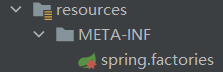
将 Spring Boot 的 EnableAutoConfiguration 接口与自定义 starter 的自动配置类 HelloAutoConfiguration 组成一组键值对添加到 spring.factories 文件中,以方便 Spring Boot 在启动时,获取到自定义 starter 的自动配置,代码如下。
org.springframework.boot.autoconfigure.EnableAutoConfiguration=\
net.biacheng.www.autoConfiguration.HelloAutoConfigurationSpring Factories 机制是 Spring Boot 中的一种服务发现机制,这种机制与 Java SPI 机制十分相似。Spring Boot 会自动扫描所有 Jar 包类路径下 META-INF/spring.factories 文件,并读取其中的内容,进行实例化,这种机制也是 Spring Boot Starter 的基础。
构建 starter
接下来,我们需要对自定义 starter 进行构建,并将它安装到本地仓库或远程仓库中,供其他项目使用。由于我们是在本地的项目中引用和测试,因此只需要使用 install 命令安装到本地仓库即可。
构建 autoConfigure Module
由于 starter Module 是依赖于 autoConfigure Module 的,因此我们需要先对 autoConfigure Module 进行构建。
在 bianchengbang-helllo-spring-boot-starter-autoconfiguration 的 pom.xml 中执行以下 mvn 命令,对它进行构建。
mvn clean install命令执行结果如下。
[INFO] Scanning for projects...
[INFO]
[INFO] --< net.biacheng.www:bianchengbang-helllo-spring-boot-starter-autoconfiguration >--
[INFO] Building bianchengbang-helllo-spring-boot-starter-autoconfiguration 0.0.1-SNAPSHOT
[INFO] --------------------------------[ jar ]---------------------------------
[INFO]
[INFO] --- maven-clean-plugin:3.1.0:clean (default-clean) @ bianchengbang-helllo-spring-boot-starter-autoconfiguration ---
[INFO] Deleting D:\IDEA\demo\spring-boot-my-starter\bianchengbang-helllo-spring-boot-starter-autoconfiguration\target
[INFO]
[INFO] --- maven-resources-plugin:3.2.0:resources (default-resources) @ bianchengbang-helllo-spring-boot-starter-autoconfiguration ---
[INFO] Using 'UTF-8' encoding to copy filtered resources.
[INFO] Using 'UTF-8' encoding to copy filtered properties files.
[INFO] Copying 0 resource
[INFO] Copying 1 resource
[INFO]
[INFO] --- maven-compiler-plugin:3.8.1:compile (default-compile) @ bianchengbang-helllo-spring-boot-starter-autoconfiguration ---
[INFO] Changes detected - recompiling the module!
[INFO] Compiling 3 source files to D:\IDEA\demo\spring-boot-my-starter\bianchengbang-helllo-spring-boot-starter-autoconfiguration\target\classes
[INFO]
[INFO] --- maven-resources-plugin:3.2.0:testResources (default-testResources) @ bianchengbang-helllo-spring-boot-starter-autoconfiguration ---
[INFO] Using 'UTF-8' encoding to copy filtered resources.
[INFO] Using 'UTF-8' encoding to copy filtered properties files.
[INFO] skip non existing resourceDirectory D:\IDEA\demo\spring-boot-my-starter\bianchengbang-helllo-spring-boot-starter-autoconfiguration\src\test\resources
[INFO]
[INFO] --- maven-compiler-plugin:3.8.1:testCompile (default-testCompile) @ bianchengbang-helllo-spring-boot-starter-autoconfiguration ---
[INFO] No sources to compile
[INFO]
[INFO] --- maven-surefire-plugin:2.22.2:test (default-test) @ bianchengbang-helllo-spring-boot-starter-autoconfiguration ---
[INFO] No tests to run.
[INFO]
[INFO] --- maven-jar-plugin:3.2.0:jar (default-jar) @ bianchengbang-helllo-spring-boot-starter-autoconfiguration ---
[INFO] Building jar: D:\IDEA\demo\spring-boot-my-starter\bianchengbang-helllo-spring-boot-starter-autoconfiguration\target\bianchengbang-helllo-spring-boot-starter-autoconfiguration-0.0.1-SNAPSHOT.jar
[INFO]
[INFO] --- maven-install-plugin:2.5.2:install (default-install) @ bianchengbang-helllo-spring-boot-starter-autoconfiguration ---
[INFO] Installing D:\IDEA\demo\spring-boot-my-starter\bianchengbang-helllo-spring-boot-starter-autoconfiguration\target\bianchengbang-helllo-spring-boot-starter-autoconfiguration-0.0.1-SNAPSHOT.jar to D:\myRepository\repository\net\biacheng\www\bianchengbang-helllo-spring-boot-starter-autoconfiguration\0.0.1-SNAPSHOT\bianchengbang-helllo-spring-boot-starter-autoconfiguration-0.0.1-SNAPSHOT.jar
[INFO] Installing D:\IDEA\demo\spring-boot-my-starter\bianchengbang-helllo-spring-boot-starter-autoconfiguration\pom.xml to D:\myRepository\repository\net\biacheng\www\bianchengbang-helllo-spring-boot-starter-autoconfiguration\0.0.1-SNAPSHOT\bianchengbang-helllo-spring-boot-starter-autoconfiguration-0.0.1-SNAPSHOT.pom
[INFO] ------------------------------------------------------------------------
[INFO] BUILD SUCCESS
[INFO] ------------------------------------------------------------------------
[INFO] Total time: 2.285 s
[INFO] Finished at: 2021-07-05T09:59:11+08:00
[INFO] ------------------------------------------------------------------------
构建 starter Module
在 autoConfigure Module 构建完成后,接下来我们就可以对 starter Module 进行构建,构建完成后,其他 Spring Boot 项目便可以引用该自定义 starter 了。
在 bianchengbang-hello-spring-boot-starter 的 pom.xml 中执行以下 mvn 命令,对它进行构建。
mvn clean install
命令执行结果如下。
[INFO] Scanning for projects...
[INFO]
[INFO] --< net.biacheng.www:bianchengbang-helllo-spring-boot-starter-autoconfiguration >--
[INFO] Building bianchengbang-helllo-spring-boot-starter-autoconfiguration 0.0.1-SNAPSHOT
[INFO] --------------------------------[ jar ]---------------------------------
[INFO]
[INFO] --- maven-clean-plugin:3.1.0:clean (default-clean) @ bianchengbang-helllo-spring-boot-starter-autoconfiguration ---
[INFO] Deleting D:\IDEA\demo\spring-boot-my-starter\bianchengbang-helllo-spring-boot-starter-autoconfiguration\target
[INFO]
[INFO] --- maven-resources-plugin:3.2.0:resources (default-resources) @ bianchengbang-helllo-spring-boot-starter-autoconfiguration ---
[INFO] Using 'UTF-8' encoding to copy filtered resources.
[INFO] Using 'UTF-8' encoding to copy filtered properties files.
[INFO] Copying 0 resource
[INFO] Copying 1 resource
[INFO]
[INFO] --- maven-compiler-plugin:3.8.1:compile (default-compile) @ bianchengbang-helllo-spring-boot-starter-autoconfiguration ---
[INFO] Changes detected - recompiling the module!
[INFO] Compiling 3 source files to D:\IDEA\demo\spring-boot-my-starter\bianchengbang-helllo-spring-boot-starter-autoconfiguration\target\classes
[INFO]
[INFO] --- maven-resources-plugin:3.2.0:testResources (default-testResources) @ bianchengbang-helllo-spring-boot-starter-autoconfiguration ---
[INFO] Using 'UTF-8' encoding to copy filtered resources.
[INFO] Using 'UTF-8' encoding to copy filtered properties files.
[INFO] skip non existing resourceDirectory D:\IDEA\demo\spring-boot-my-starter\bianchengbang-helllo-spring-boot-starter-autoconfiguration\src\test\resources
[INFO]
[INFO] --- maven-compiler-plugin:3.8.1:testCompile (default-testCompile) @ bianchengbang-helllo-spring-boot-starter-autoconfiguration ---
[INFO] No sources to compile
[INFO]
[INFO] --- maven-surefire-plugin:2.22.2:test (default-test) @ bianchengbang-helllo-spring-boot-starter-autoconfiguration ---
[INFO] No tests to run.
[INFO]
[INFO] --- maven-jar-plugin:3.2.0:jar (default-jar) @ bianchengbang-helllo-spring-boot-starter-autoconfiguration ---
[INFO] Building jar: D:\IDEA\demo\spring-boot-my-starter\bianchengbang-helllo-spring-boot-starter-autoconfiguration\target\bianchengbang-helllo-spring-boot-starter-autoconfiguration-0.0.1-SNAPSHOT.jar
[INFO]
[INFO] --- maven-install-plugin:2.5.2:install (default-install) @ bianchengbang-helllo-spring-boot-starter-autoconfiguration ---
[INFO] Installing D:\IDEA\demo\spring-boot-my-starter\bianchengbang-helllo-spring-boot-starter-autoconfiguration\target\bianchengbang-helllo-spring-boot-starter-autoconfiguration-0.0.1-SNAPSHOT.jar to D:\myRepository\repository\net\biacheng\www\bianchengbang-helllo-spring-boot-starter-autoconfiguration\0.0.1-SNAPSHOT\bianchengbang-helllo-spring-boot-starter-autoconfiguration-0.0.1-SNAPSHOT.jar
[INFO] Installing D:\IDEA\demo\spring-boot-my-starter\bianchengbang-helllo-spring-boot-starter-autoconfiguration\pom.xml to D:\myRepository\repository\net\biacheng\www\bianchengbang-helllo-spring-boot-starter-autoconfiguration\0.0.1-SNAPSHOT\bianchengbang-helllo-spring-boot-starter-autoconfiguration-0.0.1-SNAPSHOT.pom
[INFO] ------------------------------------------------------------------------
[INFO] BUILD SUCCESS
[INFO] ------------------------------------------------------------------------
[INFO] Total time: 2.257 s
[INFO] Finished at: 2021-07-05T10:06:44+08:00
[INFO] ------------------------------------------------------------------------当引用自定义 starter 的项目不在本地时,我们需要使用 mvn 命令“mvn clean deploy”将自定义 starter 部署到远程仓库中。
测试
1. 创建一个名为 test-my-starter 的 Spring Boot 项目,并在其 pom.xml 中引入依赖 bianchengbang-hello-spring-boot-starter(自定义 starter),代码如下。
<?xml version="1.0" encoding="UTF-8"?>
<project xmlns="http://maven.apache.org/POM/4.0.0" xmlns:xsi="http://www.w3.org/2001/XMLSchema-instance"
xsi:schemaLocation="http://maven.apache.org/POM/4.0.0 https://maven.apache.org/xsd/maven-4.0.0.xsd">
<modelVersion>4.0.0</modelVersion>
<parent>
<groupId>org.springframework.boot</groupId>
<artifactId>spring-boot-starter-parent</artifactId>
<version>2.5.2</version>
<relativePath/> <!-- lookup parent from repository -->
</parent>
<groupId>net.biacheng.www</groupId>
<artifactId>test-my-starter</artifactId>
<version>0.0.1-SNAPSHOT</version>
<name>test-my-starter</name>
<description>Demo project for Spring Boot</description>
<properties>
<java.version>1.8</java.version>
</properties>
<dependencies>
<!--引入 web 功能的 starter-->
<dependency>
<groupId>org.springframework.boot</groupId>
<artifactId>spring-boot-starter-web</artifactId>
</dependency>
<!--引入测试 starter-->
<dependency>
<groupId>org.springframework.boot</groupId>
<artifactId>spring-boot-starter-test</artifactId>
<scope>test</scope>
</dependency>
<!--引入自定义 starter -->
<dependency>
<groupId>net.biancheng.www</groupId>
<artifactId>bianchengbang-hello-spring-boot-starter</artifactId>
<version>1.0-SNAPSHOT</version>
</dependency>
</dependencies>
<build>
<plugins>
<plugin>
<groupId>org.springframework.boot</groupId>
<artifactId>spring-boot-maven-plugin</artifactId>
</plugin>
</plugins>
</build>
</project>2. 在 Spring Boot 配置文件 application.properties 中,添加以下属性配置。
#自定义 starter prefix 属性
net.biancheng.www.hello.prefix=你好:
#自定义 starter suffix 属性
net.biancheng.www.hello.suffix=,欢迎您来到编程帮!3. 在 net.biancheng.www.controller 中创建一个控制器类 HelloController,代码如下。
package net.biacheng.www.controller;
import net.biacheng.www.service.HelloService;
import org.springframework.beans.factory.annotation.Autowired;
import org.springframework.stereotype.Controller;
import org.springframework.web.bind.annotation.GetMapping;
import org.springframework.web.bind.annotation.ResponseBody;
@Controller
public class HelloController {
//自动装配自定义 starter 的 service
@Autowired
HelloService helloService;
@ResponseBody
@GetMapping("/hello")
public String SayHello(String name) {
return helloService.sayHello(name);
}
}4. 启动 Spring Boot,使用浏览器访问“http://localhost:8080/hello?name=小明”,结果如下图。
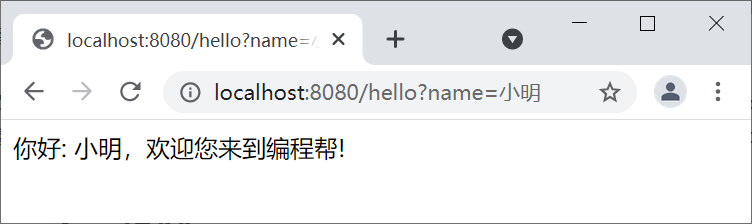
图2:访问结果
可以看到,我们自定义的 starter 已经生效。
























 4558
4558











 被折叠的 条评论
为什么被折叠?
被折叠的 条评论
为什么被折叠?








