In Cubes page, double click the cube row to see the detail information. Here we focus on the Access tab.
Click the +Grant button to grant permission.
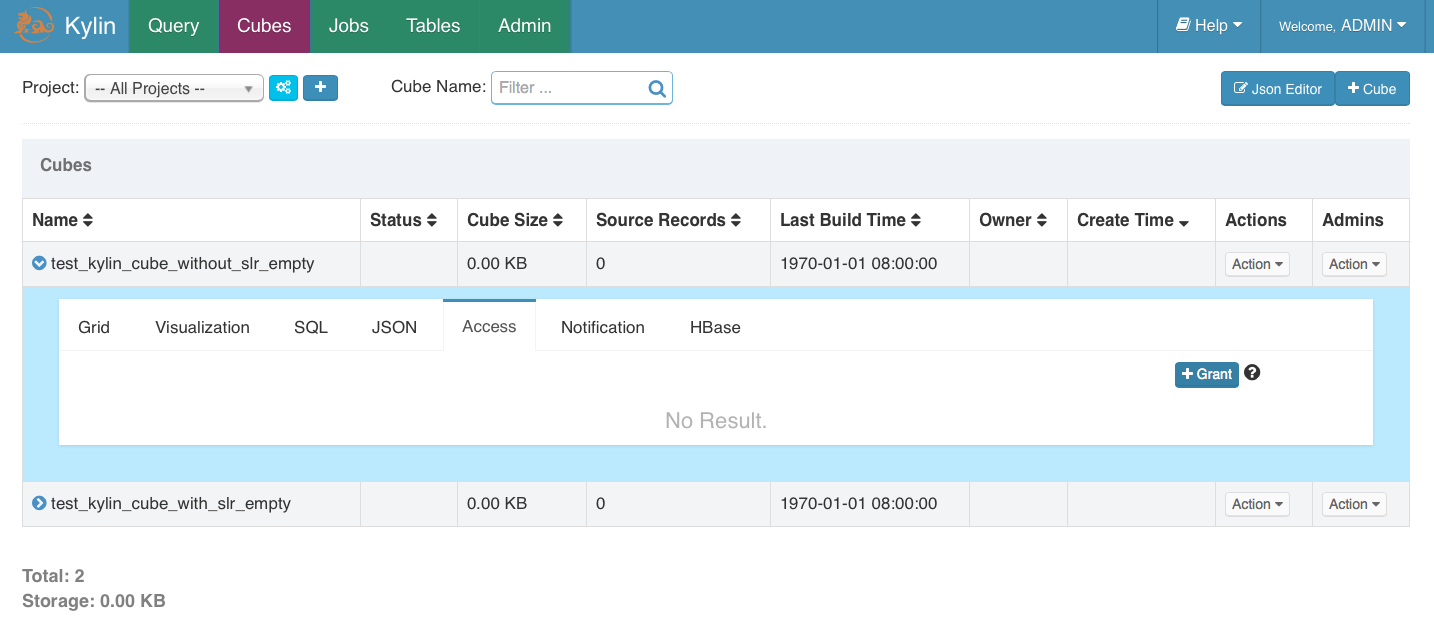
There are four different kinds of permissions for a cube. Move your mouse over the ? icon to see detail information.

There are also two types of user that a permission can be granted: User and Role. Role means a group of users who have the same role.
1. Grant User Permission
-
Select
Usertype, enter the username of the user you want to grant and select the related permission.
-
Then click the
Grantbutton to send a request. After the success of this operation, you will see a new table entry show in the table. You can select various permission of access to change the permission of a user. To delete a user with permission, just click theRevokebutton.
2. Grant Role Permission
-
Select
Roletype, choose a group of users that you want to grant by click the drop down button and select a permission. -
Then click the
Grantbutton to send a request. After the success of this operation, you will see a new table entry show in the table. You can select various permission of access to change the permission of a group. To delete a group with permission, just click theRevokebutton.







 本文介绍了在Kylin中进行Cube权限管理的方法,包括如何授予用户权限和角色权限。用户权限允许指定用户访问特定Cube,而角色权限则允许为用户组分配权限。操作涉及选择权限类型、输入用户名或选择用户组,以及使用按钮发送请求来完成权限变更。
本文介绍了在Kylin中进行Cube权限管理的方法,包括如何授予用户权限和角色权限。用户权限允许指定用户访问特定Cube,而角色权限则允许为用户组分配权限。操作涉及选择权限类型、输入用户名或选择用户组,以及使用按钮发送请求来完成权限变更。















 1226
1226

 被折叠的 条评论
为什么被折叠?
被折叠的 条评论
为什么被折叠?










