This command is awesome, we can use it conveniently to check the network status.
Here some common examples:
1) netstat display the current IP port status.
2) netstat -nr display the routing tables
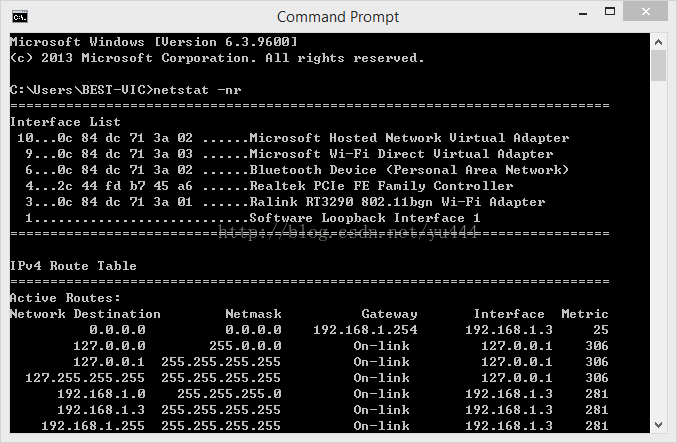
Parameter tables:
| -a | Displays all active connections and the TCP and UDP ports on which the computer is listening. |
| -b(Windows) | Displays the binary (executable) program's name involved in creating each connection or listening port. (Windows XP, 2003 Server and newer Windows operating systems; not Microsoft Windows 2000 or older). |
| -b (OS X, NetBSD) | Causes -i to report the total number of bytes of traffic. |
| -e | Displays ethernet statistics, such as the number of bytes and packets sent and received. This parameter can be combined with -s. |
| -f(Windows) | Displays fully qualified domain names <FQDN> for foreign addresses (only available on Windows Vista and newer operating systems). |
| -f Address Family(FreeBSD) | Limits display to a particular socket address family, unix, inet, inet6 |
| -g | Displays multicast group membership information for both IPv4 and IPv6 (may only be available on newer operating systems) |
| -i | Displays network interfaces and their statistics (not available under Windows) |
| -m | Displays the memory statistics for the networking code (STREAMS statistics on Solaris). |
| -n | Displays active TCP connections, however, addresses and port numbers are expressed numerically and no attempt is made to determine names. |
| -o(Windows) | Displays active TCP connections and includes the process ID (PID) for each connection. You can find the application based on the PID on theProcesses tab in Windows Task Manager. This parameter can be combined with -a, -n, and -p. This parameter is available on Microsoft Windows XP, 2003 Server (and Windows 2000 if a hotfix is applied).[6] |
| -p protocol(Windows andBSD) | Shows connections for the protocol specified by protocol. In this case, protocol can be tcp, udp, tcpv6, or udpv6. If this parameter is used with -s to display statistics by protocol, protocol can be tcp, udp, icmp, ip, tcpv6, udpv6, icmpv6, or ipv6. |
| -p (Linux) | Show which processes are using which sockets (similar to -b under Windows) (you must be root to do this) |
| -P protocol(Solaris) | Shows connections for the protocol specified by protocol. In this case, protocol can be ip, ipv6, icmp, icmpv6, igmp, udp, tcp, or rawip. |
| -r | Displays the contents of the IP routing table. (This is equivalent to the route print command under Windows.) |
| -s | Displays statistics by protocol. By default, statistics are shown for the TCP, UDP, ICMP, and IP protocols. If the IPv6 protocol for Windows XP is installed, statistics are shown for the TCP over IPv6, UDP over IPv6, ICMPv6, and IPv6 protocols. The -p parameter can be used to specify a set of protocols. |
| -t (Linux) | Display only TCP connections. |
| -W(FreeBSD) | Display wide output - doesn't truncate hostnames or IPv6 addresses |
| -v(Windows) | When used in conjunction with -b it will display the sequence of components involved in creating the connection or listening port for all executables. |
| Interval | Redisplays the selected information every Interval seconds. Press CTRL+C to stop the redisplay. If this parameter is omitted, netstat prints the selected information only once. |
| -h (unix) /?(windows) | Displays help at the command prompt. |








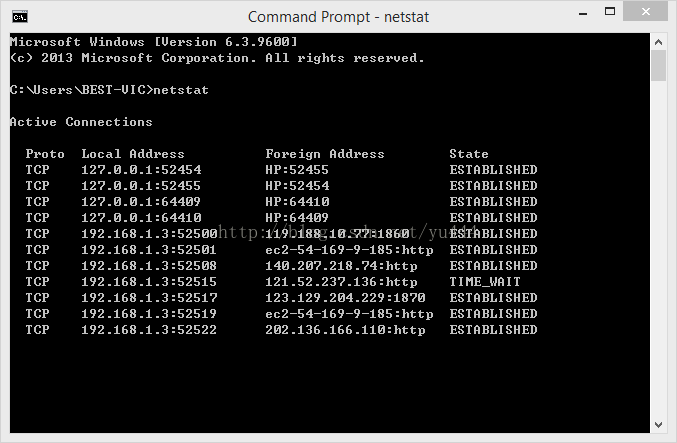













 336
336











 被折叠的 条评论
为什么被折叠?
被折叠的 条评论
为什么被折叠?








