对于FFMPEG SDK 提供的Demuxing 为我们实现多路复用 提供了很多方便,下面的案案例 实现的是 分离一个媒体文件的音频 视频流 并且解码输出 到 不同的文件中。
对于音频被还原回了 PCM格式 对于视频 被还原成了 YUV420等原生 格式
注意我用的FFMPEG SDK是最新版 API接口稍有改变。
每天更新 博客 记录自己学习的点点滴滴,写完了 上班去
#include "stdafx.h"
/************************************************************************/
/* 利用分流器分流MP4文件音视频并进行解码输出
Programmer小卫-USher 2014/12/17
/************************************************************************/
//打开
#define __STDC_FORMAT_MACROS
#ifdef _CPPRTTI
extern "C"
{
#endif
#include "libavutil/imgutils.h" //图像工具
#include "libavutil/samplefmt.h" // 音频样本格式
#include "libavutil/timestamp.h" //时间戳工具可以 被用于调试和日志目的
#include "libavformat/avformat.h" //Main libavformat public API header 包含了libavf I/O和 Demuxing 和Muxing 库
#ifdef _CPPRTTI
};
#endif
//音视频编码器上下文
static AVCodecContext *pVideoContext,*pAudioContext;
static FILE *fVideoFile,*fAudioFile; //输出文件句柄
static AVStream *pStreamVideo,*pStreamAudio; //媒体流
static unsigned char * videoDstData[4]; //视频数据
static int videoLineSize[4]; //
static int videoBufferSize; //视频缓冲区大小
static AVFormatContext *pFormatCtx=NULL; //格式上下文
static AVFrame*pFrame=NULL ; //
static AVPacket pkt; //解码媒体包
static int ret=0; //状态
static int gotFrame; //获取到的视频流
//音视频流的索引
static int videoStreamIndex,audioStreamIndex;
//解码媒体包
int indexFrameVideo=0;
static int decode_packet(int* gotFrame, int param2)
{
int ret = 0 ;
//解码数据大小
int decodedSize=pkt.size ;
//初始化获取的数据帧为0
*gotFrame=0;
//如果是视频流那么 解包视频流
if(pkt.stream_index==videoStreamIndex)
{
if((ret=avcodec_decode_video2(pVideoContext,pFrame,gotFrame,&pkt))<0)
{
//解码视频帧失败
return ret ;
}
indexFrameVideo++;
//copy 解压后的数据到我们分配的空间中
if(*gotFrame)
{
av_image_copy(videoDstData,videoLineSize, (const uint8_t **)(pFrame->data), pFrame->linesize,pVideoContext->pix_fmt, pVideoContext->width, pVideoContext->height);
//写入数据到缓冲区
fwrite(videoDstData[0], 1, videoBufferSize, fVideoFile);
printf("输出当前第%d帧,大小:%d\n",indexFrameVideo,videoBufferSize);
}else
{
printf("第%d帧,丢失\n",indexFrameVideo);
}
}
//音频流解包
else if(pkt.stream_index==audioStreamIndex)
{
//解码音频信息
if((ret=avcodec_decode_audio4(pAudioContext,pFrame,gotFrame,&pkt))<0)
return ret ;
decodedSize = FFMIN(ret, pkt.size);
//算出当前帧的大小
size_t unpadded_linesize = pFrame->nb_samples * av_get_bytes_per_sample((AVSampleFormat)pFrame->format);
///写入数据到音频文件
fwrite(pFrame->extended_data[0], 1, unpadded_linesize, fAudioFile);
}
//取消所有引用 并且重置frame字段
av_frame_unref(pFrame);
return decodedSize ;
}
///根据样本格式 提示样本信息
static int get_format_from_sample_fmt(const char **fmt,
enum AVSampleFormat sample_fmt)
{
int i;
struct sample_fmt_entry
{
enum AVSampleFormat sample_fmt;
const char *fmt_be, *fmt_le;
} sample_fmt_entries[] =
{
{ AV_SAMPLE_FMT_U8, "u8", "u8" },
{ AV_SAMPLE_FMT_S16, "s16be", "s16le" },
{ AV_SAMPLE_FMT_S32, "s32be", "s32le" },
{ AV_SAMPLE_FMT_FLT, "f32be", "f32le" },
{ AV_SAMPLE_FMT_DBL, "f64be", "f64le" },
};
*fmt = NULL;
for (i = 0; i < FF_ARRAY_ELEMS(sample_fmt_entries); i++)
{
struct sample_fmt_entry *entry = &sample_fmt_entries[i];
if (sample_fmt == entry->sample_fmt) {
*fmt = AV_NE(entry->fmt_be, entry->fmt_le);
return 0;
}
}
fprintf(stderr,"sample format %s is not supported as output format\n",av_get_sample_fmt_name(sample_fmt));
return -1;
}
int _tmain(int argc,char*argv[])
{
if(argc<4)
{
printf("Parameter Error!\n");
return 0;
}
//注册所有混流器 过滤器
av_register_all();
//注册所有编码器
avcodec_register_all();
//媒体输入源头
char*pInputFile=argv[1];
//视频输出文件
char*pOutputVideoFile=argv[2];
//音频输出文件
char*pOutputAudioFile=argv[3];
//分配环境上下文
pFormatCtx=avformat_alloc_context() ;
//打开输入源 并且读取输入源的头部
if(avformat_open_input(&pFormatCtx,pInputFile,NULL,NULL)<0)
{
printf("Open Input Error!\n");
return 0 ;
}
//获取流媒体信息
if(avformat_find_stream_info(pFormatCtx,NULL)<0)
{
printf("获取流媒体信息失败!\n");
return 0;
}
//打印媒体信息
av_dump_format(pFormatCtx,0,pInputFile,0);
for(unsigned i=0;i<pFormatCtx->nb_streams;i++)
{
AVStream *pStream=pFormatCtx->streams[i];
AVMediaType mediaType=pStream->codec->codec_type;
//提取不同的编解码器
if(mediaType==AVMEDIA_TYPE_VIDEO)
{
videoStreamIndex=i ;
pVideoContext=pStream->codec;
pStreamVideo=pStream;
fVideoFile=fopen(pOutputVideoFile,"wb");
if(!fVideoFile)
{
printf("con't open file!\n");
goto end;
}
int ret=av_image_alloc(videoDstData,videoLineSize,pVideoContext->width,pVideoContext->height,pVideoContext->pix_fmt,1);
if(ret<0)
{
printf("Alloc video buffer error!\n");
goto end ;
}
videoBufferSize=ret ;
}
else if(mediaType==AVMEDIA_TYPE_AUDIO)
{
audioStreamIndex=i;
pAudioContext=pStream->codec ;
pStreamAudio=pStream;
fAudioFile=fopen(pOutputAudioFile,"wb");
if(!fAudioFile)
{
printf("con't open file!\n");
goto end;
}
//分配视频帧
pFrame=av_frame_alloc();
if(pFrame==NULL)
{
av_freep(&videoDstData[0]);
printf("alloc audio frame error\n");
goto end ;
}
}
AVCodec *dec;
//根据编码器id查找编码器
dec=avcodec_find_decoder(pStream->codec->codec_id);
if(dec==NULL)
{
printf("查找编码器失败!\n");
goto end;
}
if(avcodec_open2(pStream->codec, dec, nullptr)!=0)
{
printf("打开编码器失败!\n");
goto end;
}
}
av_init_packet(&pkt);
pkt.data=NULL;
pkt.size=0;
//读取媒体数据包 数据要大于等于0
while(av_read_frame(pFormatCtx,&pkt)>=0)
{
AVPacket oriPkt=pkt ;
do
{
//返回每个包解码的数据
ret=decode_packet(&gotFrame,0);
if(ret<0)
break;
//指针后移 空闲内存减少
pkt.data+=ret ;
pkt.size-=ret ;
//
}while(pkt.size>0);
//释放之前分配的空间 读取完毕必须释放包
av_free_packet(&oriPkt);
}
end:
//关闭视频编码器
avcodec_close(pVideoContext);
//关闭音频编码器
avcodec_close(pAudioContext);
avformat_close_input(&pFormatCtx);
fclose(fVideoFile);
fclose(fAudioFile);
//释放编码帧
avcodec_free_frame(&pFrame);
//释放视频数据区
av_free(videoDstData[0]);
return 0;
}
程序运行如下图所示
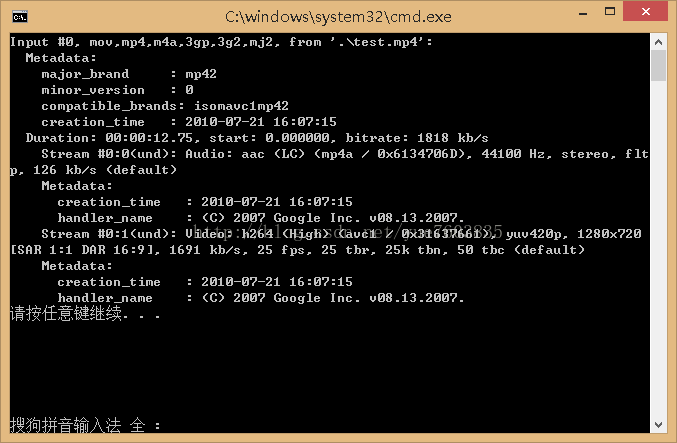
我们发现 MP4文件 被分离开了。。。























 586
586











 被折叠的 条评论
为什么被折叠?
被折叠的 条评论
为什么被折叠?










