前言
最近刚好需要用到一些动画效果,所以对 CoreAnimation 进行了一些研究,在使用过程中,也有产生一些疑问,在此和大家分享。
本文主要是展示对 CoreAnimation 的快速使用,多种动画的集合,每一个动画放在一个独立的VC中,清晰的代码,也有购物车动画,转场动画,弹簧动画等等。
CoreAnimation 使用
基础类的熟悉
CAAnimation:核心动画的基类,由属性 timingFunction 控制动画运行的速度变化,由duration控制动画持续时间。
CAPropertyAnimation:属性动画的基类。
CAAnimationGroup:动画组,可以将多个动画组合,并行一起执行的一个类。
CATransition:转场动画,在切换一些视图,可以产生较炫丽的动画效果。
CABasicAnimation:基础动画,属性动画,可以直接使用,一般是较简单的动画。
CAKeyframeAnimation:关键帧动画,属性动画,可以直接使用,一般通过描述Point 来进行动画的操作,可以有多个不同的状态变化。
创建基础动画 BaseAnimationVC
接下来我们创建一个 AnimationSummaryDemo 动画集合的 Demo,基础的 VC 使用 Storyboard , Demo 有简单移动、旋转、缩放、多点轨迹移动、曲线移动、组合动画、弹簧动画、转场动画,并且大部分动画,我们用一个简单的矩形作为直观的动画操作。
既然这么多个动画都有共同的操作 UI , 所以我们创建一个动画基类 WBBaseAnimationVC , 将 UI 放在一起, 在子类中,只展示动画的代码。
#import "ViewController.h"
@protocol WBBaseAnimationDelegate <NSObject>
- (void)starAnimation;
- (void)removeAnimation;
@end
@interface WBBaseAnimationVC : UIViewController <WBBaseAnimationDelegate>
@property (nonatomic, strong) UIView *animationView;
@property (nonatomic, readonly) UIButton *starAnimationButton;
@property (nonatomic, readonly) UIButton *removeAnimationButton;
@end
这里是贴上 头文件部分,具体看 Demo 。
简单移动
创建一个 WBSimpleMovingVC ,继承于 WBBaseAnimationVC 。 .m 如下
#pragma mark - WBBaseAnimationDelegate methods
- (void)starAnimation {
//创建基础动画
CABasicAnimation *animation = [CABasicAnimation animationWithKeyPath:@"position"];
//动画持续时间
animation.duration = 2.0f;
//重复次数
animation.repeatCount = HUGE_VALF;
//是否执行逆动画
animation.autoreverses = YES;
//动画的速度变化
animation.timingFunction = [CAMediaTimingFunction functionWithName:kCAMediaTimingFunctionEaseIn];
//动画的起始位置(当前)
animation.fromValue = [NSValue valueWithCGPoint:self.animationView.layer.position];
//动画的终点位置
animation.toValue = [NSValue valueWithCGPoint:CGPointMake(SCREEN_WIDTH - self.animationView.width / 2.0, SCREEN_HEIGHT - self.animationView.height / 2.0)];
[self.animationView.layer addAnimation:animation forKey:@"position"];
}
- (void)removeAnimation {
[self.animationView.layer removeAllAnimations];
}
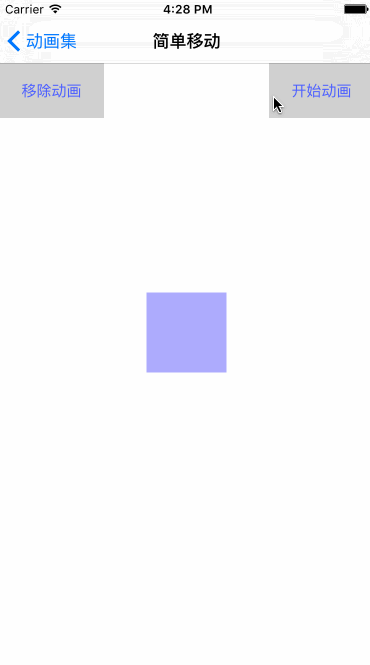
旋转动画
创建 WBRotatingVC ,继承于 WBBaseAnimationVC , .m 如下
#import "WBRotatingVC.h"
typedef NS_ENUM(NSUInteger, WBRotatingAxis) {
WBRotatingAxisNone ,
WBRotatingAxisX ,
WBRotatingAxisY ,
WBRotatingAxisZ
};
@interface WBRotatingVC ()
@end
@implementation WBRotatingVC
- (void)viewDidLoad {
[super viewDidLoad];
UIButton *axisX = [UIButton buttonWithType:UIButtonTypeCustom];
axisX.titleLabel.font = [UIFont systemFontOfSize:15];
[axisX setTitle:@"X 轴旋转" forState:UIControlStateNormal];
[axisX setTitleColor:[UIColor colorWithRed:0.307 green:0.397 blue:1.000 alpha:1.000] forState:UIControlStateNormal];
[axisX setBackgroundColor:[UIColor colorWithWhite:0.814 alpha:1.000]];
[axisX addTarget:self action:@selector(rotatingWithAxisX:) forControlEvents:UIControlEventTouchUpInside];
UIButton *axisY = [UIButton buttonWithType:UIButtonTypeCustom];
axisY.titleLabel.font = [UIFont systemFontOfSize:15];
[axisY setTitle:@"Y 轴旋转" forState:UIControlStateNormal];
[axisY setTitleColor:[UIColor colorWithRed:0.307 green:0.397 blue:1.000 alpha:1.000] forState:UIControlStateNormal];
[axisY setBackgroundColor:[UIColor colorWithWhite:0.814 alpha:1.000]];
[axisY addTarget:self action:@selector(rotatingWithAxisY:) forControlEvents:UIControlEventTouchUpInside];
UIButton *axisZ = [UIButton buttonWithType:UIButtonTypeCustom];
axisZ.titleLabel.font = [UIFont systemFontOfSize:15];
[axisZ setTitle:@"Z 轴旋转" forState:UIControlStateNormal];
[axisZ setTitleColor:[UIColor colorWithRed:0.307 green:0.397 blue:1.000 alpha:1.000] forState:UIControlStateNormal];
[axisZ setBackgroundColor:[UIColor colorWithWhite:0.814 alpha:1.000]];
[axisZ addTarget:self action:@selector(rotatingWithAxisZ:) forControlEvents:UIControlEventTouchUpInside];
[self.view addSubview:axisX];
[self.view addSubview:axisY];
[self.view addSubview:axisZ];
[axisX mas_makeConstraints:^(MASConstraintMaker *make) {
make.trailing.equalTo(@0);
make.top.equalTo(@129);
make.width.equalTo(@80);
make.height.equalTo(@40);
}];
[axisY mas_makeConstraints:^(MASConstraintMaker *make) {
make.trailing.equalTo(@0);
make.top.equalTo(axisX.mas_bottom).offset(10);
make.width.equalTo(@80);
make.height.equalTo(@40);
}];
[axisZ mas_makeConstraints:^(MASConstraintMaker *make) {
make.trailing.equalTo(@0);
make.top.equalTo(axisY.mas_bottom).offset(10);
make.width.equalTo(@80);
make.height.equalTo(@40);
}];
}
- (void)didReceiveMemoryWarning {
[super didReceiveMemoryWarning];
// Dispose of any resources that can be recreated.
}
#pragma mark - Private methods
- (IBAction)rotatingWithAxisX:(id)sender {
[self rotatingAnimationWithRotatingAxis:WBRotatingAxisX];
}
- (IBAction)rotatingWithAxisY:(id)sender {
[self rotatingAnimationWithRotatingAxis:WBRotatingAxisY];
}
- (IBAction)rotatingWithAxisZ:(id)sender {
[self rotatingAnimationWithRotatingAxis:WBRotatingAxisZ];
}
- (void)rotatingAnimationWithRotatingAxis:(WBRotatingAxis)rotatingAxis {
[self removeAnimation];
CABasicAnimation *animation;
if (rotatingAxis == WBRotatingAxisNone) {
animation = [CABasicAnimation animationWithKeyPath:@"transform.rotation"]; //平面沿着中心点旋转
} else if (rotatingAxis == WBRotatingAxisX) {
animation = [CABasicAnimation animationWithKeyPath:@"transform.rotation.x"]; //沿 X
} else if (rotatingAxis == WBRotatingAxisY) {
animation = [CABasicAnimation animationWithKeyPath:@"transform.rotation.y"]; //沿 Y
} else if (rotatingAxis == WBRotatingAxisZ) {
animation = [CABasicAnimation animationWithKeyPath:@"transform.rotation.z"]; //沿 Z
}
//起始
animation.fromValue = [NSNumber numberWithFloat:0];
//旋转角度
animation.toValue = [NSNumber numberWithFloat:M_PI * 6];
//持续时间
animation.duration = 2.0f;
//动画的速度变化
animation.timingFunction = [CAMediaTimingFunction functionWithName:kCAMediaTimingFunctionLinear];
//重复次数
animation.repeatCount = HUGE_VALF;
[self.animationView.layer addAnimation:animation forKey:@"rotationAnimation"];
}
#pragma mark - WBBaseAnimationDelegate methods
- (void)starAnimation {
[self rotatingAnimationWithRotatingAxis:WBRotatingAxisNone];
}
- (void)removeAnimation {
[self.animationView.layer removeAllAnimations];
}
@end
旋转还有分为 x ,y ,z 轴旋转。
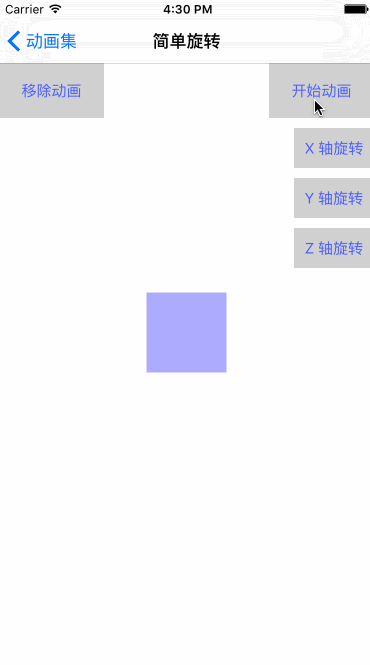
缩放动画
创建 WBZoomingVC , 继承于 WBBaseAnimationVC , .m 如下
#pragma mark - WBBaseAnimationDelegate methods
- (void)starAnimation {
CABasicAnimation *animation = [CABasicAnimation animationWithKeyPath:@"transform.scale"];
animation.duration = 1.5f;
animation.repeatCount = HUGE_VALF;
animation.autoreverses = YES;
animation.timingFunction = [CAMediaTimingFunction functionWithName:kCAMediaTimingFunctionLinear];
//起始倍率
animation.fromValue = [NSNumber numberWithFloat:1.0];
//结束时倍率
animation.toValue = [NSNumber numberWithFloat:2.0];
[self.animationView.layer addAnimation:animation forKey:@"scaleAnimation"];
}
- (void)removeAnimation {
[self.animationView.layer removeAllAnimations];
}
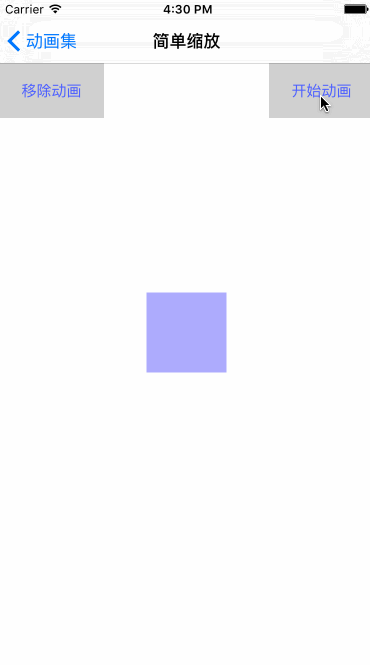
轨迹移动
创建 WBTrajectoryMovingVC ,继承于 WBBaseAnimationVC , .m 如下
#pragma mark - WBBaseAnimationDelegate methods
- (void)starAnimation {
//创建BezierPath 对象
UIBezierPath *path = [UIBezierPath bezierPath];
//设定运行的起点
[path moveToPoint:self.animationView.layer.position];
//添加运动的轨迹直线点
[path addLineToPoint:CGPointMake(SCREEN_WIDTH - self.animationView.width / 2.0, SCREEN_HEIGHT / 2.0)];
[path addLineToPoint:CGPointMake(SCREEN_WIDTH / 2.0, SCREEN_HEIGHT - self.animationView.width / 2.0)];
[path addLineToPoint:CGPointMake(self.animationView.width / 2.0, SCREEN_HEIGHT / 2.0)];
[path addLineToPoint:CGPointMake(SCREEN_WIDTH / 2.0, 64 + self.animationView.width / 2.0)];
[path closePath];
//创建关键帧动画
CAKeyframeAnimation *pathAnimation = [CAKeyframeAnimation animationWithKeyPath:@"position"];
pathAnimation.path = path.CGPath; //将路径给予动画
pathAnimation.duration = 8.0; //持续时间
pathAnimation.repeatCount = HUGE_VALF; // 重复次数
// pathAnimation.autoreverses = YES; // 是否逆动画
[self.animationView.layer addAnimation:pathAnimation forKey:@"pathAnimation"];
}
- (void)removeAnimation {
[self.animationView.layer removeAllAnimations];
}

曲线运动
创建 WBCurveMovingVC ,继承于 WBBaseAnimationVC , .m 如下
#pragma mark - WBBaseAnimationDelegate methods
- (void)starAnimation {
//创建BezierPath 对象
UIBezierPath *path = [UIBezierPath bezierPath];
//设定运行的起点
[path moveToPoint:self.animationView.layer.position];
//添加轨迹点
// addQuadCurveToPoint 和 addCurveToPoint 都是曲线方法, 区别在于参数,addCurveToPoint 可以有两个基准点 controlPoint 作为划线的依据
[path addQuadCurveToPoint:CGPointMake(SCREEN_WIDTH / 2.0, SCREEN_HEIGHT * 0.75) controlPoint:CGPointMake(SCREEN_WIDTH, SCREEN_HEIGHT * 0.625)];
[path addQuadCurveToPoint:CGPointMake(SCREEN_WIDTH / 2.0, SCREEN_HEIGHT - self.animationView.height / 2.0) controlPoint:CGPointMake(0, SCREEN_HEIGHT * 0.875)];
[path addQuadCurveToPoint:CGPointMake(SCREEN_WIDTH / 2.0, SCREEN_HEIGHT * 0.75) controlPoint:CGPointMake(SCREEN_WIDTH, SCREEN_HEIGHT * 0.875)];
[path addQuadCurveToPoint:CGPointMake(SCREEN_WIDTH / 2.0, SCREEN_HEIGHT / 2.0) controlPoint:CGPointMake(0, SCREEN_HEIGHT * 0.625)];
// 关键帧动画
CAKeyframeAnimation *keyFrameAnimation = [CAKeyframeAnimation animationWithKeyPath:@"position"];
keyFrameAnimation.path = path.CGPath;
keyFrameAnimation.duration = 4.0f;
keyFrameAnimation.repeatCount = HUGE_VALF;
[self.animationView.layer addAnimation:keyFrameAnimation forKey:@"pathAnimation"];
}
- (void)removeAnimation {
[self.animationView.layer removeAllAnimations];
}
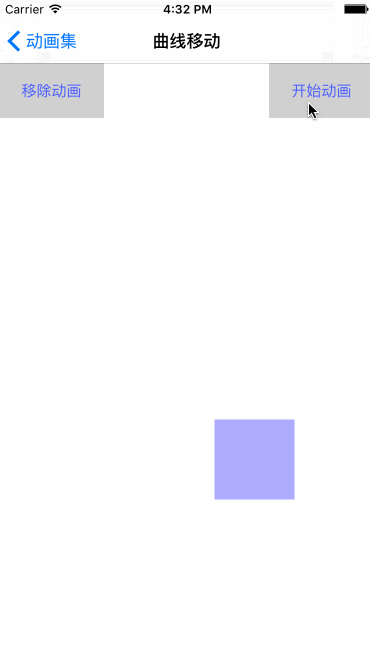
组合运动
创建 WBCombinationOneVC , 继承于 WBBaseAnimationVC , .m 如下
#import "WBCombinationOneVC.h"
@interface WBCombinationOneVC ()
@end
@implementation WBCombinationOneVC
- (void)viewDidLoad {
[super viewDidLoad];
UIButton *animation1 = [UIButton buttonWithType:UIButtonTypeCustom];
animation1.titleLabel.font = [UIFont systemFontOfSize:15];
[animation1 setTitle:@"缩放+旋转" forState:UIControlStateNormal];
[animation1 setTitleColor:[UIColor colorWithRed:0.307 green:0.397 blue:1.000 alpha:1.000] forState:UIControlStateNormal];
[animation1 setBackgroundColor:[UIColor colorWithWhite:0.814 alpha:1.000]];
[animation1 addTarget:self action:@selector(combinationAnimationOne) forControlEvents:UIControlEventTouchUpInside];
UIButton *animation2 = [UIButton buttonWithType:UIButtonTypeCustom];
animation2.titleLabel.font = [UIFont systemFontOfSize:15];
[animation2 setTitle:@"轨+缩+Z旋" forState:UIControlStateNormal];
[animation2 setTitleColor:[UIColor colorWithRed:0.307 green:0.397 blue:1.000 alpha:1.000] forState:UIControlStateNormal];
[animation2 setBackgroundColor:[UIColor colorWithWhite:0.814 alpha:1.000]];
[animation2 addTarget:self action:@selector(animation2Click:) forControlEvents:UIControlEventTouchUpInside];
UIButton *animation3 = [UIButton buttonWithType:UIButtonTypeCustom];
animation3.titleLabel.font = [UIFont systemFontOfSize:15];
[animation3 setTitle:@"轨+缩+Y旋" forState:UIControlStateNormal];
[animation3 setTitleColor:[UIColor colorWithRed:0.307 green:0.397 blue:1.000 alpha:1.000] forState:UIControlStateNormal];
[animation3 setBackgroundColor:[UIColor colorWithWhite:0.814 alpha:1.000]];
[animation3 addTarget:self action:@selector(animation3Click:) forControlEvents:UIControlEventTouchUpInside];
[self.view addSubview:animation1];
[self.view addSubview:animation2];
[self.view addSubview:animation3];
[animation1 mas_makeConstraints:^(MASConstraintMaker *make) {
make.trailing.equalTo(@0);
make.top.equalTo(@129);
make.width.equalTo(@105);
make.height.equalTo(@40);
}];
[animation2 mas_makeConstraints:^(MASConstraintMaker *make) {
make.trailing.equalTo(@0);
make.top.equalTo(animation1.mas_bottom).offset(10);
make.width.equalTo(animation1.mas_width);
make.height.equalTo(@40);
}];
[animation3 mas_makeConstraints:^(MASConstraintMaker *make) {
make.trailing.equalTo(@0);
make.top.equalTo(animation2.mas_bottom).offset(10);
make.width.equalTo(animation2.mas_width);
make.height.equalTo(@40);
}];
}
- (void)didReceiveMemoryWarning {
[super didReceiveMemoryWarning];
// Dispose of any resources that can be recreated.
}
#pragma mark - Private methods
- (IBAction)animation2Click:(UIButton *)sender {
[self combinationAnimationTwoWithAxis:@"Z"];
}
- (IBAction)animation3Click:(UIButton *)sender {
[self combinationAnimationTwoWithAxis:@"Y"];
}
#pragma mark 旋转+缩放
- (void)combinationAnimationOne {
//创建旋转动画
CABasicAnimation *rotateAnimation = [CABasicAnimation animationWithKeyPath:@"transform.rotation"];
rotateAnimation.fromValue = [NSNumber numberWithFloat:0];
rotateAnimation.toValue = [NSNumber numberWithFloat:M_PI * 8];
rotateAnimation.duration = 1.5f;
rotateAnimation.timingFunction = [CAMediaTimingFunction functionWithName:kCAMediaTimingFunctionLinear];
rotateAnimation.repeatCount = HUGE_VALF;
rotateAnimation.autoreverses = YES;
//创建缩放动画
CABasicAnimation *scaleAnimation = [CABasicAnimation animationWithKeyPath:@"transform.scale"];
scaleAnimation.duration = 1.5f;
scaleAnimation.repeatCount = HUGE_VALF;
scaleAnimation.autoreverses = YES;
scaleAnimation.timingFunction = [CAMediaTimingFunction functionWithName:kCAMediaTimingFunctionLinear];
scaleAnimation.fromValue = [NSNumber numberWithFloat:1.0];
scaleAnimation.toValue = [NSNumber numberWithFloat:3.0];
// 创建的动画组
CAAnimationGroup *groups = [CAAnimationGroup animation];
groups.animations = @[rotateAnimation, scaleAnimation];
groups.duration = 1.5f;
groups.repeatCount = HUGE_VALF;
groups.autoreverses = YES;
[self.animationView.layer addAnimation:groups forKey:@"CombinationAnimation"];
}
#pragma mark 移动+旋转+缩放
- (void)combinationAnimationTwoWithAxis:(NSString *)axis {
//创建移动轨迹
UIBezierPath *path = [UIBezierPath bezierPath];
[path moveToPoint:self.animationView.layer.position];
[path addLineToPoint:CGPointMake(SCREEN_WIDTH - self.animationView.width / 2.0, SCREEN_HEIGHT / 2.0)];
[path addLineToPoint:CGPointMake(SCREEN_WIDTH / 2.0, SCREEN_HEIGHT - self.animationView.width / 2.0)];
[path addLineToPoint:CGPointMake(self.animationView.width / 2.0, SCREEN_HEIGHT / 2.0)];
[path addLineToPoint:CGPointMake(SCREEN_WIDTH / 2.0, 64 + self.animationView.width / 2.0)];
[path closePath];
//创建关键帧动画
CAKeyframeAnimation *pathAnimation = [CAKeyframeAnimation animationWithKeyPath:@"position"];
pathAnimation.path = path.CGPath; //将路径给予动画
pathAnimation.duration = 8.0; //持续时间
pathAnimation.repeatCount = HUGE_VALF; // 重复次数
//创建缩放动画
CABasicAnimation *scaleAnimation = [CABasicAnimation animationWithKeyPath:@"transform.scale"];
scaleAnimation.duration = 1.5f;
scaleAnimation.repeatCount = HUGE_VALF;
scaleAnimation.autoreverses = YES;
scaleAnimation.timingFunction = [CAMediaTimingFunction functionWithName:kCAMediaTimingFunctionLinear];
scaleAnimation.fromValue = [NSNumber numberWithFloat:1.0];
scaleAnimation.toValue = [NSNumber numberWithFloat:3.0];
//创建旋转动画
CABasicAnimation *rotateAnimation = [CABasicAnimation animationWithKeyPath:[axis isEqualToString:@"Z"] ? @"transform.rotation" : @"transform.rotation.y"];
rotateAnimation.fromValue = [NSNumber numberWithFloat:0];
rotateAnimation.toValue = [NSNumber numberWithFloat:12];
rotateAnimation.duration = 0.5f;
rotateAnimation.timingFunction = [CAMediaTimingFunction functionWithName:kCAMediaTimingFunctionLinear];
rotateAnimation.repeatCount = 4;
rotateAnimation.autoreverses = YES;
// 创建的动画组
CAAnimationGroup *groups = [CAAnimationGroup animation];
groups.animations = @[pathAnimation, rotateAnimation, scaleAnimation];
groups.duration = 8.0;
groups.repeatCount = HUGE_VALF;
groups.autoreverses = YES;
[self.animationView.layer addAnimation:groups forKey:@"CombinationAnimation"];
}
#pragma mark - WBBaseAnimationDelegate methods
- (void)starAnimation {
[self combinationAnimationTwoWithAxis:@"Z"];
}
- (void)removeAnimation {
[self.animationView.layer removeAllAnimations];
}
@end
组合动画中,我们会有这样的思考,在创建 缩放动画 或者 旋转动画的时候,已经设置了 动画的持续时间 duration , 那么在创建动画组的时候,也设置了同样的属性,那么这样有什么不同呢? 还是依据时间最长的来呢?
其实我们可以这样想,比如设置了 旋转动画 的时间为 0.5f , 即是单位时间内执行一次动画,所需0.5f ,repeatCount 执行4次 ,那么动画组设置 8.0f, 那么意思就是,旋转的动画会执行 2.0f ,所以像图中, 矩形在运动到最左边的边缘时,就不在旋转了,只执行运动和缩放的动画了,即动画之间,还是可以分开管理的,可以设定在某一个时刻停止或继续执行某个动画 ,时间可以控制的,并不冲突。
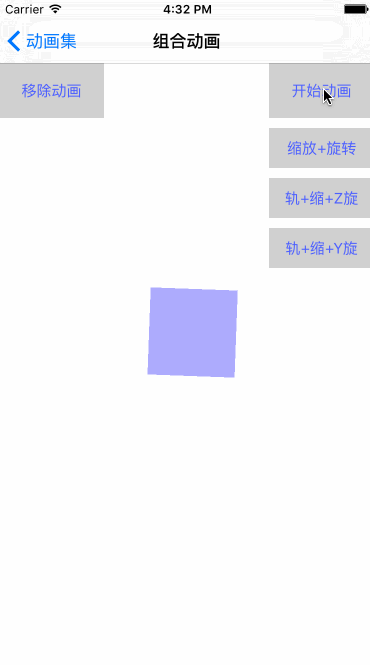
弹簧动画
创建 WBSpringAnimationVC ,继承于 WBBaseAnimationVC , .m 如下
#pragma mark - Private methods
- (void)setupUI {
self.animationView.hidden = YES;
self.starAnimationButton.hidden = YES;
self.removeAnimationButton.hidden = YES;
self.basketballImageView = [[UIImageView alloc] initWithImage:[UIImage imageNamed:@"Basketball"]];
[self.view addSubview:self.basketballImageView];
[self.basketballImageView mas_makeConstraints:^(MASConstraintMaker *make) {
make.centerX.equalTo(self.view.mas_centerX);
make.centerY.equalTo(self.view.mas_centerY);
make.width.height.equalTo(@50);
}];
}
-(void)touchesBegan:(NSSet *)touches withEvent:(UIEvent *)event{
UITouch *touch=touches.anyObject;
CGPoint location= [touch locationInView:self.view];
/**
* 弹性动画
* Duration 动画持续时间
* delay 动画延迟执行时间
* Damping 弹性阻尼,范围0.0~1.0 ,值越小,弹簧振幅越大
* Velocity 弹性复位的速度
* options 动画类型
*
- returns:
*/
[UIView animateWithDuration:5.0 delay:0 usingSpringWithDamping:0.1 initialSpringVelocity:1.0 options:UIViewAnimationOptionCurveLinear animations:^{
self.basketballImageView.center = location;
} completion:^(BOOL finished) {
}];
}

转场动画
创建 WBTransitionsAnimationVC ,继承于 WBBaseAnimationVC , .m 如下
#import "WBTransitionsAnimationVC.h"
#import "WBTransitionsCell.h"
@interface WBTransitionsAnimationVC () <UICollectionViewDataSource, UICollectionViewDelegate, UICollectionViewDelegateFlowLayout>
@property (nonatomic, strong) UICollectionView *collectionView;
@property (nonatomic, strong) NSArray<NSDictionary<NSString *, NSString *> *> *titles;
@property (nonatomic, strong) NSArray<NSString *> *imagesNamed;
@property (nonatomic, strong) UIImageView *imageView;
@property (nonatomic, strong) UILabel *pageLabel;
@property (nonatomic, assign) NSInteger currentIndex; //当前第几张图片
@property (nonatomic, copy) NSString *currentAnimationType; //当前动画类型
@end
@implementation WBTransitionsAnimationVC
- (void)viewDidLoad {
[super viewDidLoad];
[self setupUI];
}
- (void)didReceiveMemoryWarning {
[super didReceiveMemoryWarning];
}
#pragma mark - Private methods
- (void)setupUI {
self.animationView.hidden = YES;
self.starAnimationButton.hidden = YES;
self.removeAnimationButton.hidden = YES;
self.titles = @[
@{@"fade" : @"淡出效果"} ,
@{@"movein" : @"新视图移动到旧视图上"} ,
@{@"push" : @"新视图推出旧视图"} ,
@{@"reveal" : @"移开旧视图显示新视图"} ,
@{@"cube" : @"立方体翻转效果"} ,
@{@"oglFlip" : @"翻转效果"} ,
@{@"suckEffect" : @"收缩效果"} ,
@{@"rippleEffect" : @"水滴波纹效果"} ,
@{@"pageCurl" : @"向上翻页效果"} ,
@{@"pageUnCurl" : @"向下翻页效果"} ,
@{@"cameralIrisHollowOpen" : @"摄像头打开效果"} ,
@{@"cameraIrisHollowClose" : @"摄像头关闭效果"}
];
self.imagesNamed = @[
@"picture1" ,
@"picture2" ,
@"picture3" ,
@"picture4" ,
@"picture5" ,
@"picture6" ,
@"picture7" ,
@"picture8"
];
UICollectionViewFlowLayout *layout = [[UICollectionViewFlowLayout alloc] init];
[layout setScrollDirection:UICollectionViewScrollDirectionHorizontal];
self.collectionView = [[UICollectionView alloc] initWithFrame:CGRectMake(0, 0, self.view.width, self.view.height) collectionViewLayout:layout];
[_collectionView registerClass:[WBTransitionsCell class] forCellWithReuseIdentifier:[WBTransitionsCell reuseIdentifier]];
_collectionView.backgroundColor = [UIColor clearColor];
_collectionView.alwaysBounceVertical = NO;
_collectionView.showsHorizontalScrollIndicator = NO;
_collectionView.delegate = self;
_collectionView.dataSource = self;
[self.view addSubview:self.collectionView];
self.imageView = [[UIImageView alloc] init];
_imageView.contentMode = UIViewContentModeScaleAspectFit;
[self.view addSubview:self.imageView];
self.pageLabel = [[UILabel alloc] init];
self.pageLabel.textColor = [UIColor redColor];
self.pageLabel.textAlignment = NSTextAlignmentCenter;
self.pageLabel.font = [UIFont systemFontOfSize:17];
[self.view addSubview:self.pageLabel];
[self.view setNeedsLayout];
[self.collectionView mas_makeConstraints:^(MASConstraintMaker *make) {
make.top.equalTo(@70);
make.leading.trailing.equalTo(@0);
make.height.equalTo(@50);
}];
[self.imageView mas_makeConstraints:^(MASConstraintMaker *make) {
make.top.equalTo(self.collectionView.mas_bottom).offset(40);
make.leading.equalTo(@30);
make.trailing.equalTo(@(-30));
make.bottom.equalTo(@(-40));
}];
[self.pageLabel mas_makeConstraints:^(MASConstraintMaker *make) {
make.top.equalTo(self.imageView.mas_bottom);
make.bottom.equalTo(@0);
make.centerX.equalTo(self.view.mas_centerX);
make.width.equalTo(@200);
}];
[self.view layoutIfNeeded];
UISwipeGestureRecognizer *leftSwipeGesture = [[UISwipeGestureRecognizer alloc] initWithTarget:self action:@selector(leftSwipe:)];
leftSwipeGesture.direction = UISwipeGestureRecognizerDirectionLeft;
[self.view addGestureRecognizer:leftSwipeGesture];
UISwipeGestureRecognizer *rightSwipeGesture = [[UISwipeGestureRecognizer alloc] initWithTarget:self action:@selector(rightSwipe:)];
rightSwipeGesture.direction = UISwipeGestureRecognizerDirectionRight;
[self.view addGestureRecognizer:rightSwipeGesture];
[self setupDefaultValue];
}
#pragma mark - Private methods
- (void)setupDefaultValue {
//默认图
self.currentIndex = 0;
self.imageView.image = [self fetchCurrentImageWithIndex:self.currentIndex];
[self updatePageWithIndex:self.currentIndex];
//默认动画类型
NSIndexPath *indexPath = [NSIndexPath indexPathForRow:0 inSection:0];
[self updateAnimationTypeWithIndexPath:indexPath];
}
// 获取image
- (UIImage *)fetchCurrentImageWithIndex:(NSInteger)index {
return [UIImage imageNamed:self.imagesNamed[index]];
}
// 更新动画类型 及 UI
- (void)updateAnimationTypeWithIndexPath:(NSIndexPath *)indexPath {
self.currentAnimationType = self.titles[indexPath.row].allKeys.firstObject;
WBTransitionsCell *cell = [self.collectionView dequeueReusableCellWithReuseIdentifier:[WBTransitionsCell reuseIdentifier] forIndexPath:indexPath];
cell.selected = YES;
}
- (void)leftSwipe:(UISwipeGestureRecognizer *)gesture{
[self transitionAnimationDirection:YES];
}
- (void)rightSwipe:(UISwipeGestureRecognizer *)gesture{
[self transitionAnimationDirection:NO];
}
// 执行动画
- (void)transitionAnimationDirection:(BOOL)isNext {
CATransition *transition = [[CATransition alloc] init];
//设置动画类型
transition.type = self.currentAnimationType;
//设置动画时常
transition.duration = 1.0f;
//设置方向
if (isNext) {
transition.subtype = kCATransitionFromRight;
self.currentIndex += 1;
} else {
transition.subtype = kCATransitionFromLeft;
self.currentIndex -= 1;
}
if (self.currentIndex == -1) {
self.currentIndex = self.imagesNamed.count - 1;
} else if (self.currentIndex == self.imagesNamed.count) {
self.currentIndex = 0;
}
[self updatePageWithIndex:self.currentIndex];
self.imageView.image = [self fetchCurrentImageWithIndex:self.currentIndex];
[self.imageView.layer addAnimation:transition forKey:@"transitionAnimation"];
}
// 更新 Page
- (void)updatePageWithIndex:(NSInteger)index {
self.pageLabel.text = [NSString stringWithFormat:@"%ld / %ld", index + 1, self.imagesNamed.count];
}
#pragma mark - UICollectionViewDataSource methods
- (NSInteger)numberOfSectionsInCollectionView:(UICollectionView *)collectionView {
return 1;
}
- (NSInteger)collectionView:(UICollectionView *)collectionView numberOfItemsInSection:(NSInteger)section {
return self.titles.count;
}
- (UICollectionViewCell *)collectionView:(UICollectionView *)collectionView cellForItemAtIndexPath:(NSIndexPath *)indexPath {
WBTransitionsCell *cell = [collectionView dequeueReusableCellWithReuseIdentifier:[WBTransitionsCell reuseIdentifier] forIndexPath:indexPath];
[cell setupWithTitle:self.titles[indexPath.row].allValues.firstObject];
return cell;
}
- (CGSize)collectionView:(UICollectionView *)collectionView layout:(UICollectionViewLayout*)collectionViewLayout sizeForItemAtIndexPath:(NSIndexPath *)indexPath {
CGFloat minWidth = getTextWidth([UIFont systemFontOfSize:15], self.titles[indexPath.row].allValues.firstObject, 50).width;
return CGSizeMake(minWidth + 20, collectionView.height);
}
- (UIEdgeInsets)collectionView:(UICollectionView *)collectionView layout:(UICollectionViewLayout *)collectionViewLayout insetForSectionAtIndex:(NSInteger)section {
return UIEdgeInsetsMake(0, 0, 0, 0);
}
- (CGSize)collectionView:(UICollectionView *)collectionView layout:(UICollectionViewLayout *)collectionViewLayout referenceSizeForHeaderInSection:(NSInteger)section{
return CGSizeMake(0, 0);
}
- (CGFloat)collectionView:(UICollectionView *)collectionView layout:(UICollectionViewLayout*)collectionViewLayout minimumLineSpacingForSectionAtIndex:(NSInteger)section {
return 0;
}
- (CGFloat)collectionView:(UICollectionView *)collectionView layout:(UICollectionViewLayout*)collectionViewLayout minimumInteritemSpacingForSectionAtIndex:(NSInteger)section {
return 10;
}
- (void)collectionView:(UICollectionView *)collectionView didSelectItemAtIndexPath:(NSIndexPath *)indexPath {
[self updateAnimationTypeWithIndexPath:indexPath];
}
- (void)collectionView:(UICollectionView *)collectionView didDeselectItemAtIndexPath:(NSIndexPath *)indexPath {
WBTransitionsCell *cell = [collectionView dequeueReusableCellWithReuseIdentifier:[WBTransitionsCell reuseIdentifier] forIndexPath:indexPath];
cell.selected = NO;
}
@end

添加购物车动画
将动画封装在 WBBaseAnimations中. .h 接口如下
#import <Foundation/Foundation.h>
@interface WBBaseAnimations : NSObject
+ (instancetype)sharedInstance;
/**
* 加入购物车 动画
*
* @param view 需要动画的视图
* @param starRect 动画的起始位置 Rect (相对于window的位置)
* @param finishPoint 动画的终点 Point
* @param completed 动画完成回调
*/
- (void)starAnimationWithView:(UIView *)view
starRect:(CGRect)starRect
finishPoint:(CGPoint)finishPoint
completedBlock:(void (^)(BOOL finish))completed;
/**
* 摇一摇动画
*
* @param view 需要动画的视图
* @param completed 动画完成回调
*/
- (void)shakeAnimationWithView:(UIView *)view
completedBlock:(void (^)(BOOL finish))completed;
@end
在 WBShoppingCartVC 中使用购物车动画, .m 如下
#import "WBShoppingCartVC.h"
#import "WBShoppingCartCell.h"
#import "WBBaseAnimations.h"
@interface WBShoppingCartVC ()
@property (strong, nonatomic) IBOutlet UITableView *tableView;
@end
@implementation WBShoppingCartVC
- (void)viewDidLoad {
[super viewDidLoad];
self.view.backgroundColor = [UIColor whiteColor];
}
- (void)didReceiveMemoryWarning {
[super didReceiveMemoryWarning];
// Dispose of any resources that can be recreated.
}
#pragma mark - Private methods
- (void)addCartAnimationWithView:(UIView *)view {
UIWindow *window = [[UIApplication sharedApplication].delegate window];
CGRect goodsImageRect = [view convertRect:view.bounds toView:window];
//动画期间禁止交互,可以一次只执行一次动画.
// window.userInteractionEnabled = NO;
WBBaseAnimations *animation = [WBBaseAnimations sharedInstance];
[animation starAnimationWithView:view starRect:goodsImageRect finishPoint:CGPointMake(SCREEN_WIDTH / 2.0, SCREEN_HEIGHT - 49) completedBlock:^(BOOL finish) {
if (finish) {
UIView *tabbarView = self.tabBarController.tabBar.subviews[2];
[animation shakeAnimationWithView:tabbarView completedBlock:^(BOOL finish) {
if (finish) {
// window.userInteractionEnabled = YES;
}
}];
}
}];
}
#pragma mark - UITableViewDelegate methods
- (NSInteger)numberOfSectionsInTableView:(UITableView *)tableView {
return 1;
}
- (NSInteger)tableView:(UITableView *)tableView numberOfRowsInSection:(NSInteger)section {
return 10;
}
- (UITableViewCell *)tableView:(UITableView *)tableView cellForRowAtIndexPath:(NSIndexPath *)indexPath {
WBShoppingCartCell *cell = [tableView dequeueReusableCellWithIdentifier:@"shoppingCartCell" forIndexPath:indexPath];
[cell setAddCartGoodsImageViewBlock:^(UIImageView *imageView) {
[self addCartAnimationWithView:imageView];
}];
return cell;
}
- (void)tableView:(UITableView *)tableView didSelectRowAtIndexPath:(NSIndexPath *)indexPath {
[tableView deselectRowAtIndexPath:indexPath animated:YES];
}
@end

有什么想法 或者 问题,都可以留言 或者 私信,一起讨论与学习。






















 299
299

 被折叠的 条评论
为什么被折叠?
被折叠的 条评论
为什么被折叠?








