首先,创建一个类库,为其命名为CreateActiveXEmail:
删除掉默认生成的类Class1.cs,创建一个接口ActiveXEmailInterface:
 using
System;
using
System; using
System.Collections.Generic;
using
System.Collections.Generic; using
System.Text;
using
System.Text; using
System.Runtime.InteropServices;
using
System.Runtime.InteropServices;
 namespace
CreateActiveXEmail
namespace
CreateActiveXEmail
 ...
{
...
{ [Guid("CB5BDC81-93C1-11CF-8F20-00805F2CD064"), InterfaceType(ComInterfaceType.InterfaceIsIUnknown)]
[Guid("CB5BDC81-93C1-11CF-8F20-00805F2CD064"), InterfaceType(ComInterfaceType.InterfaceIsIUnknown)] public interface ActiveXEmailInterface
public interface ActiveXEmailInterface
 ...{
...{ void GetInterfacceSafyOptions(int riid, out int pdwSupportedOptions, out int pdwEnabledOptions);
void GetInterfacceSafyOptions(int riid, out int pdwSupportedOptions, out int pdwEnabledOptions); void SetInterfaceSafetyOptions(int riid, int dwOptionsSetMask, int dwEnabledOptions);
void SetInterfaceSafetyOptions(int riid, int dwOptionsSetMask, int dwEnabledOptions); }
} }
}
其中GUID可以通过【工具】-【创建GUID】来产生。
实现该接口的目的就是提高程序的安全性,以便客户端IE在不更改设置的情况下可以预行该ActiveX控件。
然后,用你需要实现某些功能的类来继承上面的接口。
 using
System;
using
System; using
System.Collections.Generic;
using
System.Collections.Generic; using
System.ComponentModel;
using
System.ComponentModel; using
System.Drawing;
using
System.Drawing; using
System.Data;
using
System.Data; using
System.Text;
using
System.Text; using
System.Windows.Forms;
using
System.Windows.Forms; using
System.Runtime.InteropServices;
using
System.Runtime.InteropServices;
 namespace
CreateActiveXEmail
namespace
CreateActiveXEmail
 ...
{
...
{ [Guid("060d1308-f34e-4c9f-8962-0abafe385d33"), ComVisible(true)]
[Guid("060d1308-f34e-4c9f-8962-0abafe385d33"), ComVisible(true)] public class ActiveXEmail : ActiveXEmailInterface
public class ActiveXEmail : ActiveXEmailInterface
 ...{
...{ public void GetInterfacceSafyOptions(int riid, out int pdwSupportedOptions, out int pdwEnabledOptions)
public void GetInterfacceSafyOptions(int riid, out int pdwSupportedOptions, out int pdwEnabledOptions)
 ...{
...{ pdwSupportedOptions = 1;
pdwSupportedOptions = 1; pdwEnabledOptions = 2;
pdwEnabledOptions = 2; }
}
 public void SetInterfaceSafetyOptions(int riid, int dwOptionsSetMask, int dwEnabledOptions)
public void SetInterfaceSafetyOptions(int riid, int dwOptionsSetMask, int dwEnabledOptions)
 ...{
...{ }
}
 public ActiveXEmail()
public ActiveXEmail()
 ...{
...{ }
} }
} }
}
注意,上面代码中的类属性“ComVisible(true)”,是必须添加的。
在上面的类中,仅仅是现实了接口的两个方法,至于其他需要的方法,自行添加即可。另外,需要对项目属性进行一点修改:
注意,类属性中的“ComVisible(true)”和上图中的【为 COM Interop 注册】缺一不可!只有这样才能生成tlb文件。
这样,一个可用的ActiveX控件就已经生成。在本机你可以随意调用其中的任何方法,但问题是,当客户端机器需要远程调用时,必须在能在客户端机器上注册该ActiveX控件才行。所以,还必须进行下面的步骤:将该ActiveX打包,在安装后在目标机器进行注册。
创建一个安装包:
然后右键单击项目,点击【添加】-【项目输出】,在【主输出】中选择上面创建的工程“CreateActiveXEmail”。然后,打开安装工程的【属性】页面,对项目的【安装URL】项进行设置:
注意,上图的【安装URL】项中,必须使用绝对路径。另外,上图中的“DllFolder”是一个已发布网站“http://172.16.11.136/TestingAX”下的一个目录,这意味着,当在客户端访问页面时,如果客户端未安装当前ActiveX控件,则从路径http://172.16.11.136/TestingAX/DllFolder”来下载。
最后,在页面中按如下方法调用即可:
 <
object
classid
="clsid:060d1308-f34e-4c9f-8962-0abafe385d33"
<
object
classid
="clsid:060d1308-f34e-4c9f-8962-0abafe385d33"
 codebase
="DllFolder/setup.exe#version=1,0,0,0"
></
object
>
codebase
="DllFolder/setup.exe#version=1,0,0,0"
></
object
>
另外,还可以采用其他方法,即上面的类库属性不选择【为 COM Interop 注册】,安装工程属性不为【安装URL】指定路径,类中也不添加“ComVisible(true)”属性,而是创建一个安装类:
 using
System;
using
System; using
System.Collections.Generic;
using
System.Collections.Generic; using
System.ComponentModel;
using
System.ComponentModel; using
System.Configuration.Install;
using
System.Configuration.Install; using
System.Reflection;
using
System.Reflection; using
System.IO;
using
System.IO; using
Microsoft.Win32;
using
Microsoft.Win32; using
System.Diagnostics;
using
System.Diagnostics;
 namespace
CreateActiveXEmail
namespace
CreateActiveXEmail
 ...
{
...
{ [RunInstaller(true)]
[RunInstaller(true)] public partial class CustomInstaller : Installer
public partial class CustomInstaller : Installer
 ...{
...{ private string regCommandFile = string.Empty;
private string regCommandFile = string.Empty; private string unRegCommandFile = string.Empty;
private string unRegCommandFile = string.Empty;
 public CustomInstaller()
public CustomInstaller()
 ...{
...{ InitializeComponent();
InitializeComponent(); }
}
 protected override void OnAfterInstall(System.Collections.IDictionary savedState)
protected override void OnAfterInstall(System.Collections.IDictionary savedState)
 ...{
...{ base.OnAfterInstall(savedState);
base.OnAfterInstall(savedState);
 try
try
 ...{
...{ //get the path of the Regasm.exe
//get the path of the Regasm.exe string regasmPath = string.Empty;
string regasmPath = string.Empty;
 //get the path of the current executing assembly
//get the path of the current executing assembly string currentAsmDLLFilePath = Assembly.GetExecutingAssembly().Location;
string currentAsmDLLFilePath = Assembly.GetExecutingAssembly().Location; string currentAsmPath = currentAsmDLLFilePath.Substring(0, currentAsmDLLFilePath.LastIndexOf('\') + 1);
string currentAsmPath = currentAsmDLLFilePath.Substring(0, currentAsmDLLFilePath.LastIndexOf('\') + 1);
 string currentRegasmPath = string.Format("{0}{1}", currentAsmPath, "RegAsm.exe");
string currentRegasmPath = string.Format("{0}{1}", currentAsmPath, "RegAsm.exe"); if (!File.Exists(currentRegasmPath))
if (!File.Exists(currentRegasmPath))
 ...{
...{ try
try
 ...{
...{ RegistryKey frmReg = Registry.LocalMachine.OpenSubKey(@"SOFTWAREMicrosoft.NETFramework");
RegistryKey frmReg = Registry.LocalMachine.OpenSubKey(@"SOFTWAREMicrosoft.NETFramework"); if (frmReg == null)
if (frmReg == null)
 ...{
...{ //the .net framework do not exist in the local machine
//the .net framework do not exist in the local machine return;
return; }
}
 string frameworkVersion = Environment.Version.ToString();
string frameworkVersion = Environment.Version.ToString(); frameworkVersion = frameworkVersion.Substring(0, frameworkVersion.LastIndexOf('.'));
frameworkVersion = frameworkVersion.Substring(0, frameworkVersion.LastIndexOf('.'));
 regasmPath = string.Format(@"{0}v{1}{2}", frmReg.GetValue("InstallRoot").ToString(), frameworkVersion, "RegAsm.exe");
regasmPath = string.Format(@"{0}v{1}{2}", frmReg.GetValue("InstallRoot").ToString(), frameworkVersion, "RegAsm.exe");
 if (!File.Exists(regasmPath))
if (!File.Exists(regasmPath))
 ...{
...{ //the Regasm.exe do not exist in the local machine
//the Regasm.exe do not exist in the local machine return;
return; }
} }
} catch (System.ArgumentException ex)
catch (System.ArgumentException ex)
 ...{
...{ throw new System.ArgumentException(ex.Message);
throw new System.ArgumentException(ex.Message); }
} }
} else
else
 ...{
...{ regasmPath = currentRegasmPath;
regasmPath = currentRegasmPath; }
}
 //create the registration command line
//create the registration command line string regCommand = string.Format("{0} "{1}" /{2} /{3}", regasmPath, currentAsmDLLFilePath, "tlb", "codebase");
string regCommand = string.Format("{0} "{1}" /{2} /{3}", regasmPath, currentAsmDLLFilePath, "tlb", "codebase"); 
 try
try
 ...{
...{ regCommandFile = string.Format("{0}{1}", currentAsmPath, "Regasm.bat");
regCommandFile = string.Format("{0}{1}", currentAsmPath, "Regasm.bat"); if (File.Exists(regCommandFile))
if (File.Exists(regCommandFile))
 ...{
...{ File.Delete(regCommandFile);
File.Delete(regCommandFile); }
}
 using (StreamWriter swReg = File.CreateText(regCommandFile))
using (StreamWriter swReg = File.CreateText(regCommandFile))
 ...{
...{ swReg.Write(regCommand);
swReg.Write(regCommand); swReg.Flush();
swReg.Flush(); }
} }
} catch (UnauthorizedAccessException uaex)
catch (UnauthorizedAccessException uaex)







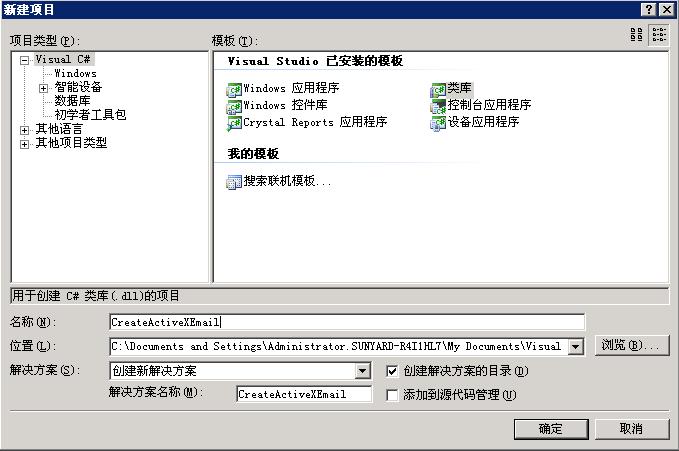
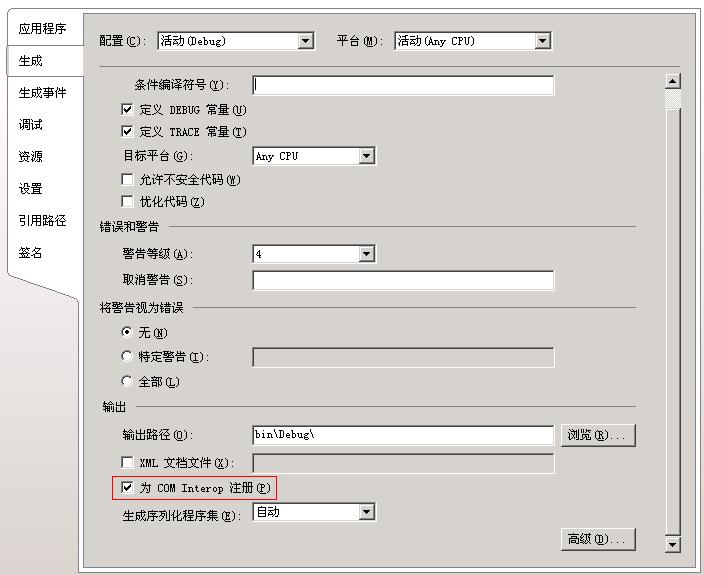
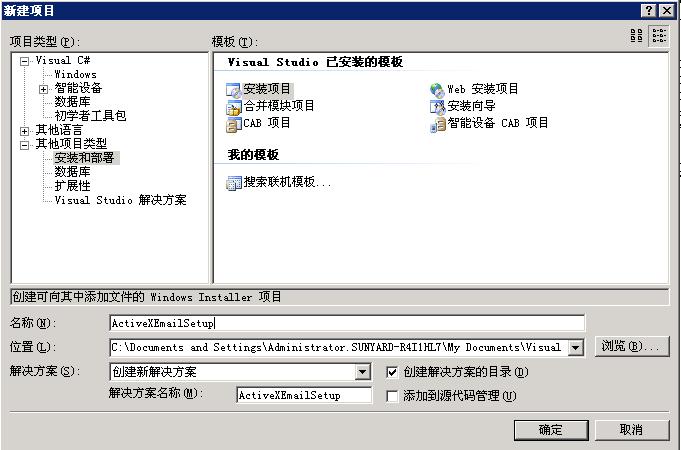
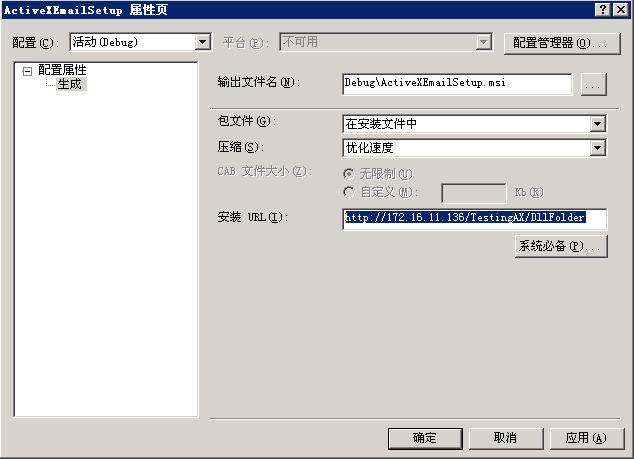














 740
740

 被折叠的 条评论
为什么被折叠?
被折叠的 条评论
为什么被折叠?








