notepadqq – Notepad++ for Ubuntu Linux
As we know Notepad++ is the most commonly used text editor or source code editor in Microsoft windows operating system. In Ubuntu Linux ‘notepadqq’ is the alternate of notepad++. In other words we can say that notepadqq is Notepad++ for Ubuntu Linux.
In this article we will demonstrate how to install ‘notepadqq‘ in Ubuntu Linux.
Steps to Install notepadqq on Ubuntu 14.04 LTS / 15.10 / 16.04 LTS
Step:1 Add Ubuntu PPA Repository
‘notpadqq‘ package is not available in the default Ubuntu repository, we will add Ubuntu PPA repository using below command.
linuxtechi@cloud:~$ sudo add-apt-repository ppa:notepadqq-team/notepadqq
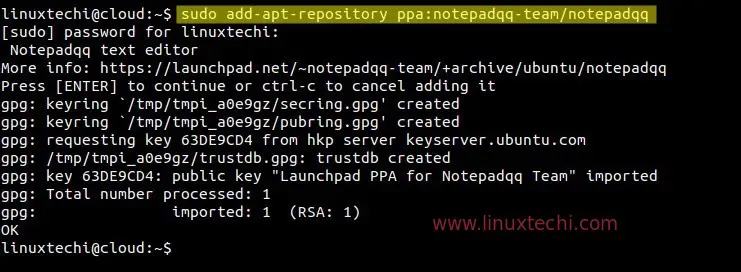
Step:2 Refresh the Repositories using below apt-get command.
linuxtechi@cloud:~$ sudo apt-get update
Step:3 Install notepaddqq Debian package
Now we can install notepadqq package either from command line using apt-get command or from Synaptic Package Manager.
Installing notepaddqq from the Command line.
linuxtechi@cloud:~$ sudo apt-get install notepadqq
Installing notepadqq using synaptic Package Manager.
Start the Synaptic Package Manager , search ‘notepadqq’ package.
Select the ‘notepadqq‘ & ‘Mark for installation‘ and then click on Apply option to install notepadqq.
Now the installation is completed , try to open text file using notepadqq editor.
从以下处摘录:
https://www.linuxtechi.com/notepadqq-notepad-for-ubuntu-linux/








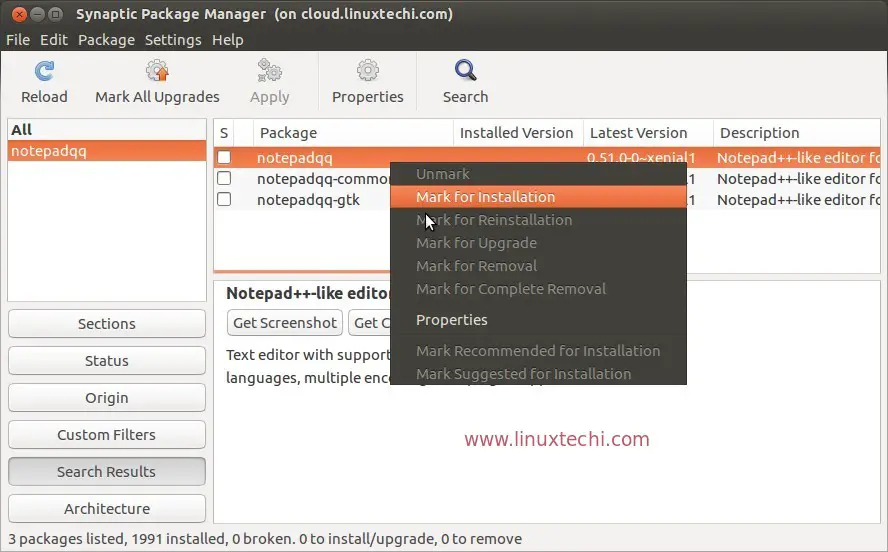
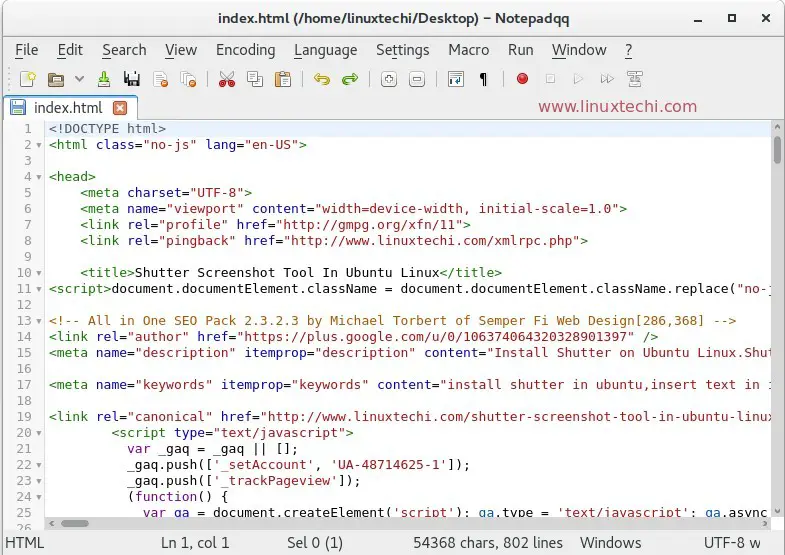

















 被折叠的 条评论
为什么被折叠?
被折叠的 条评论
为什么被折叠?








