https://my.oschina.net/genghz/blog/1789240
本文介绍一个spring-boot + graphql, 是一个 graphql java 入门项目
graphql 到底是什么
graphql 是一种 API 查询语言, 用于服务器端执行按已定义类型系统的查询. GraphQL 不与任何特定的数据库或存储引擎进行绑定, 而是由您的代码和数据支持.(官方描述)
说白了 就是想要什么, 就传入什么字段, 也就会返回什么字段, 具体字段处理是服务器所提供, 而 graphql 并不会关心怎么服务器怎么处理
例如:
传统的rest api: /test/user/{id} return { id, name, age } 是一成不变的,
graphql: findOneUser(id: xx) return { id, name } (注: 传输参数id, 指定返回字段 id, name, 当然也可以写{ name, age },完全取决于前端需求 )
graphql 的优势
graphql 大大减少了沟通成本, 避免每次了定义api字段的多少问题, 前端自己选择、组合想要的字段, 生成数据, graphql 提供了GUI 可以很方便的测试, 书写graphql语句, 查看服务提供的 doc, 详细信息请看 https://graphql.cn/
项目构建
spring-boot 是基于 2.0.0版本, 想了解spring-boot https://gitee.com/geng_hz/Spring-Boot-Reference-Guide
<parent>
<groupId>org.springframework.boot</groupId>
<artifactId>spring-boot-starter-parent</artifactId>
<version>2.0.0.RELEASE</version>
</parent>
大神们封装的 spring-boot 依赖
<!-- graphql -->
<dependency>
<groupId>com.graphql-java</groupId>
<artifactId>graphql-spring-boot-starter</artifactId>
<version>4.0.0</version>
</dependency>
<dependency>
<groupId>com.graphql-java</groupId>
<artifactId>graphql-java-tools</artifactId>
<version>4.3.0</version>
</dependency>
项目的目录( 随便分的包最后会附上链接代码):
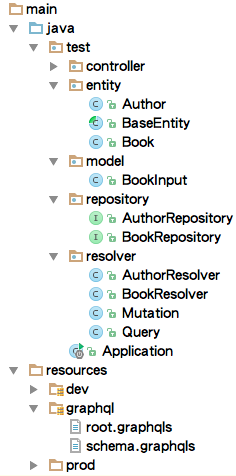
root.graphqls 是graphql 服务入口定义:
type Query {
findAllAuthors: [Author]!
countAuthors: Long!
findOneAuthor(id: Long!): Author
findAllBooks: [Book]!
countBooks: Long!
}
type Mutation {
newAuthor(firstName: String!, lastName: String!) : Author!
newBook(title: String!, isbn: String!, pageCount: Int, authorId: Long!) : Book!
saveBook(input: BookInput!): Book!
deleteBook(id: ID!) : Boolean
updateBookPageCount(pageCount: Int!, id: Long!) : Book!
}
scheme.graphqls 则是 query/mutation 具体的 scheme 定义字段、类型
type Author {
id: Long!
createdTime: String
firstName: String
lastName: String
books: [Book]
}
input BookInput {
title: String!
isbn: String!
pageCount: Int
authorId: Long
}
type Book {
id: Long!
title: String!
isbn: String!
pageCount: Int
author: Author
}
Query 是查询入口, Mutation则是修改入口
例: findOneAuthor 传入一个long id, 返回一个 Author schema,
graphql 入口定义了, 但这只是一个描述, 我们需要实现 query/mutation中的描述
例如:
public class Query implements GraphQLQueryResolver {
private AuthorRepository authorRepository;
private BookRepository bookRepository;
public Author findOneAuthor(Long id) {
Optional<Author> opt = authorRepository.findById(id);
return opt.isPresent() ? opt.get() : null;
}
public List<Author> findAllAuthors() {
return authorRepository.findAll();
}
public Long countAuthors() {
return authorRepository.count();
}
public List<Book> findAllBooks() {
return bookRepository.findAll();
}
public Long countBooks() {
return bookRepository.count();
}
}
实现了所有的 Query中的描述(必须全部实现)
schema 一样像我的目录中的一样 AuthorResolver 这是对schema中的描述的实现
注: query/mutation和普通的schema 一样, 只是它们是 graphql服务的入口, resolver实现描述遵循:
1. method <name>(*args)
2.method is<Name>(*args) 仅支持 return boolean
3.method get<Name>(*args)
4.method getField<Name>(*args)
这是种实现, 当提供了resolver时优先使用, 其次是 class this.get<Name>方法
Author.class 中的createdTime 是 Date, 然而 schema Author { createdTime: String }, 所以单独提供AuthorResovler 生成createdTime String, 而其他参数因为与schema Author类型一致,使用Author中的Get方法足够了
@Component
@AllArgsConstructor
public class AuthorResolver implements GraphQLResolver<Author> {
private static final SimpleDateFormat sdf = new SimpleDateFormat("yyyy-MM-dd HH:mm:ss");
private BookRepository bookRepository;
public String getCreatedTime(Author author) {
return sdf.format(author.getCreatedTime());
}
public List<Book> getBooks(Author author) {
return bookRepository.findByAuthorId(author.getId());
}
}
执行脚本: ./run.sh 启动项目, graphql 的默认endpoint: /graphql
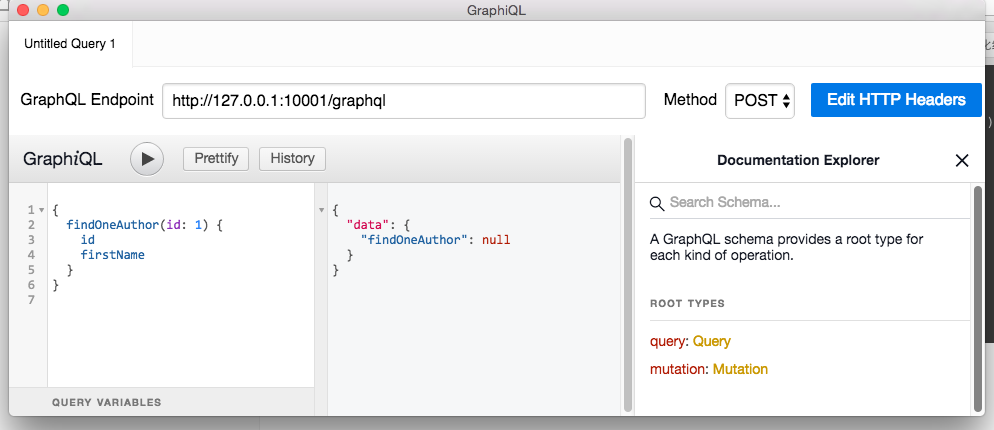
graphql GUI, 方便的用来编写测试 graphql 和 查看当前服务提供了那些可用的方法, 像这样:
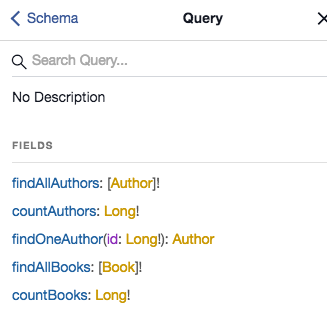





















 1013
1013











 被折叠的 条评论
为什么被折叠?
被折叠的 条评论
为什么被折叠?








