版权声明:本文为博主原创文章,未经博主允许不得转载。如需转载请声明:【转自 http://blog.csdn.net/xiaoxian8023 】
如果看到过我前些天写过的《轻松把玩HttpClient之模拟post请求示例》这篇文章,你再看本文就是小菜一碟了,如果你顺便懂一些NIO,基本上是毫无压力了。因为HttpAsyncClient相对于HttpClient,就多了一个NIO,这也是为什么支持异步的原因。
不过我有一个疑问,虽说NIO是同步非阻塞IO,但是HttpAsyncClient提供了回调的机制,这点儿跟netty很像,所以可以模拟类似于AIO的效果。但是官网上的例子却基本上都是使用Future<HttpResponse> future = httpclient.execute(request, null);来同步获得执行结果。
好吧,反正我是用回调的方式实现的。代码基本上跟httpClient那篇一致。不一样的地方主要有这么2个地方:配置ssl时不一样;调用execute方式时,使用回调。具体代码如下:
- package com.tgb.ccl.http.simpledemo;
- import java.io.File;
- import java.io.FileInputStream;
- import java.io.IOException;
- import java.io.InputStream;
- import java.io.InputStreamReader;
- import java.io.Reader;
- import java.security.KeyManagementException;
- import java.security.KeyStore;
- import java.security.KeyStoreException;
- import java.security.NoSuchAlgorithmException;
- import java.security.cert.CertificateException;
- import java.util.ArrayList;
- import java.util.HashMap;
- import java.util.List;
- import java.util.Map;
- import java.util.Map.Entry;
- import javax.net.ssl.SSLContext;
- import javax.net.ssl.TrustManager;
- import javax.net.ssl.X509TrustManager;
- import org.apache.http.HttpEntity;
- import org.apache.http.HttpHost;
- import org.apache.http.HttpResponse;
- import org.apache.http.NameValuePair;
- import org.apache.http.ParseException;
- import org.apache.http.client.ClientProtocolException;
- import org.apache.http.client.entity.UrlEncodedFormEntity;
- import org.apache.http.client.methods.HttpPost;
- import org.apache.http.concurrent.FutureCallback;
- import org.apache.http.config.Registry;
- import org.apache.http.config.RegistryBuilder;
- import org.apache.http.conn.ssl.TrustSelfSignedStrategy;
- import org.apache.http.impl.conn.DefaultProxyRoutePlanner;
- import org.apache.http.impl.nio.client.CloseableHttpAsyncClient;
- import org.apache.http.impl.nio.client.HttpAsyncClientBuilder;
- import org.apache.http.impl.nio.client.HttpAsyncClients;
- import org.apache.http.impl.nio.conn.PoolingNHttpClientConnectionManager;
- import org.apache.http.impl.nio.reactor.DefaultConnectingIOReactor;
- import org.apache.http.impl.nio.reactor.IOReactorConfig;
- import org.apache.http.message.BasicNameValuePair;
- import org.apache.http.nio.conn.NoopIOSessionStrategy;
- import org.apache.http.nio.conn.SchemeIOSessionStrategy;
- import org.apache.http.nio.conn.ssl.SSLIOSessionStrategy;
- import org.apache.http.nio.reactor.ConnectingIOReactor;
- import org.apache.http.ssl.SSLContexts;
- import org.apache.http.util.EntityUtils;
- /**
- * HttpAsyncClient模拟post请求简单示例
- *
- * @author arron
- * @date 2015年11月1日 下午2:23:18
- * @version 1.0
- */
- public class SimpleHttpAsyncClientDemo {
- /**
- * 设置信任自定义的证书
- *
- * @param keyStorePath 密钥库路径
- * @param keyStorepass 密钥库密码
- * @return
- */
- public static SSLContext custom(String keyStorePath, String keyStorepass) {
- SSLContext sc = null;
- FileInputStream instream = null;
- KeyStore trustStore = null;
- try {
- trustStore = KeyStore.getInstance(KeyStore.getDefaultType());
- instream = new FileInputStream(new File(keyStorePath));
- trustStore.load(instream, keyStorepass.toCharArray());
- // 相信自己的CA和所有自签名的证书
- sc = SSLContexts.custom().loadTrustMaterial(trustStore, new TrustSelfSignedStrategy()).build();
- } catch (KeyStoreException | NoSuchAlgorithmException| CertificateException | IOException | KeyManagementException e) {
- e.printStackTrace();
- } finally {
- try {
- instream.close();
- } catch (IOException e) {
- }
- }
- return sc;
- }
- /**
- * 绕过验证
- *
- * @return
- * @throws NoSuchAlgorithmException
- * @throws KeyManagementException
- */
- public static SSLContext createIgnoreVerifySSL() throws NoSuchAlgorithmException, KeyManagementException {
- SSLContext sc = SSLContext.getInstance("SSLv3");
- // 实现一个X509TrustManager接口,用于绕过验证,不用修改里面的方法
- X509TrustManager trustManager = new X509TrustManager() {
- @Override
- public void checkClientTrusted(
- java.security.cert.X509Certificate[] paramArrayOfX509Certificate,
- String paramString) throws CertificateException {
- }
- @Override
- public void checkServerTrusted(
- java.security.cert.X509Certificate[] paramArrayOfX509Certificate,
- String paramString) throws CertificateException {
- }
- @Override
- public java.security.cert.X509Certificate[] getAcceptedIssuers() {
- return null;
- }
- };
- sc.init(null, new TrustManager[] { trustManager }, null);
- return sc;
- }
- /**
- * 设置代理
- * @param builder
- * @param hostOrIP
- * @param port
- */
- public static HttpAsyncClientBuilder proxy(String hostOrIP, int port){
- // 依次是代理地址,代理端口号,协议类型
- HttpHost proxy = new HttpHost(hostOrIP, port, "http");
- DefaultProxyRoutePlanner routePlanner = new DefaultProxyRoutePlanner(proxy);
- return HttpAsyncClients.custom().setRoutePlanner(routePlanner);
- }
- /**
- * 模拟请求
- *
- * @param url 资源地址
- * @param map 参数列表
- * @param encoding 编码
- * @param handler 结果处理类
- * @return
- * @throws NoSuchAlgorithmException
- * @throws KeyManagementException
- * @throws IOException
- * @throws ClientProtocolException
- */
- public static void send(String url, Map<String,String> map,final String encoding, final AsyncHandler handler) throws KeyManagementException, NoSuchAlgorithmException, ClientProtocolException, IOException {
- //绕过证书验证,处理https请求
- SSLContext sslcontext = createIgnoreVerifySSL();
- // 设置协议http和https对应的处理socket链接工厂的对象
- Registry<SchemeIOSessionStrategy> sessionStrategyRegistry = RegistryBuilder.<SchemeIOSessionStrategy>create()
- .register("http", NoopIOSessionStrategy.INSTANCE)
- .register("https", new SSLIOSessionStrategy(sslcontext))
- .build();
- //配置io线程
- IOReactorConfig ioReactorConfig = IOReactorConfig.custom().setIoThreadCount(Runtime.getRuntime().availableProcessors()).build();
- //设置连接池大小
- ConnectingIOReactor ioReactor;
- ioReactor = new DefaultConnectingIOReactor(ioReactorConfig);
- PoolingNHttpClientConnectionManager connManager = new PoolingNHttpClientConnectionManager(ioReactor, null, sessionStrategyRegistry, null);
- //创建自定义的httpclient对象
- final CloseableHttpAsyncClient client = proxy("127.0.0.1", 8087).setConnectionManager(connManager).build();
- // CloseableHttpAsyncClient client = HttpAsyncClients.createDefault();
- //创建post方式请求对象
- HttpPost httpPost = new HttpPost(url);
- //装填参数
- List<NameValuePair> nvps = new ArrayList<NameValuePair>();
- if(map!=null){
- for (Entry<String, String> entry : map.entrySet()) {
- nvps.add(new BasicNameValuePair(entry.getKey(), entry.getValue()));
- }
- }
- //设置参数到请求对象中
- httpPost.setEntity(new UrlEncodedFormEntity(nvps, encoding));
- System.out.println("请求地址:"+url);
- System.out.println("请求参数:"+nvps.toString());
- //设置header信息
- //指定报文头【Content-type】、【User-Agent】
- httpPost.setHeader("Content-type", "application/x-www-form-urlencoded");
- httpPost.setHeader("User-Agent", "Mozilla/4.0 (compatible; MSIE 5.0; Windows NT; DigExt)");
- // Start the client
- client.start();
- //执行请求操作,并拿到结果(异步)
- client.execute(httpPost, new FutureCallback<HttpResponse>() {
- @Override
- public void failed(Exception ex) {
- handler.failed(ex);
- close(client);
- }
- @Override
- public void completed(HttpResponse resp) {
- String body="";
- //这里使用EntityUtils.toString()方式时会大概率报错,原因:未接受完毕,链接已关
- try {
- HttpEntity entity = resp.getEntity();
- if (entity != null) {
- final InputStream instream = entity.getContent();
- try {
- final StringBuilder sb = new StringBuilder();
- final char[] tmp = new char[1024];
- final Reader reader = new InputStreamReader(instream,encoding);
- int l;
- while ((l = reader.read(tmp)) != -1) {
- sb.append(tmp, 0, l);
- }
- body = sb.toString();
- } finally {
- instream.close();
- EntityUtils.consume(entity);
- }
- }
- } catch (ParseException | IOException e) {
- e.printStackTrace();
- }
- handler.completed(body);
- close(client);
- }
- @Override
- public void cancelled() {
- handler.cancelled();
- close(client);
- }
- });
- }
- /**
- * 关闭client对象
- *
- * @param client
- */
- private static void close(CloseableHttpAsyncClient client) {
- try {
- client.close();
- } catch (IOException e) {
- e.printStackTrace();
- }
- }
- static class AsyncHandler implements IHandler{
- @Override
- public Object failed(Exception e) {
- System.err.println(Thread.currentThread().getName()+"--失败了--"+e.getClass().getName()+"--"+e.getMessage());
- return null;
- }
- @Override
- public Object completed(String respBody) {
- System.out.println(Thread.currentThread().getName()+"--获取内容:"+respBody);
- return null;
- }
- @Override
- public Object cancelled() {
- System.out.println(Thread.currentThread().getName()+"--取消了");
- return null;
- }
- }
- /**
- * 回调处理接口
- *
- * @author arron
- * @date 2015年11月10日 上午10:05:40
- * @version 1.0
- */
- public interface IHandler {
- /**
- * 处理异常时,执行该方法
- * @return
- */
- Object failed(Exception e);
- /**
- * 处理正常时,执行该方法
- * @return
- */
- Object completed(String respBody);
- /**
- * 处理取消时,执行该方法
- * @return
- */
- Object cancelled();
- }
- }
- public static void main(String[] args) throws KeyManagementException, NoSuchAlgorithmException, ClientProtocolException, IOException {
- AsyncHandler handler = new AsyncHandler();
- String url = "http://php.weather.sina.com.cn/iframe/index/w_cl.php";
- Map<String, String> map = new HashMap<String, String>();
- map.put("code", "js");
- map.put("day", "0");
- map.put("city", "上海");
- map.put("dfc", "1");
- map.put("charset", "utf-8");
- send(url, map, "utf-8", handler);
- System.out.println("-----------------------------------");
- map.put("city", "北京");
- send(url, map, "utf-8", handler);
- System.out.println("-----------------------------------");
- }
测试结果如下:
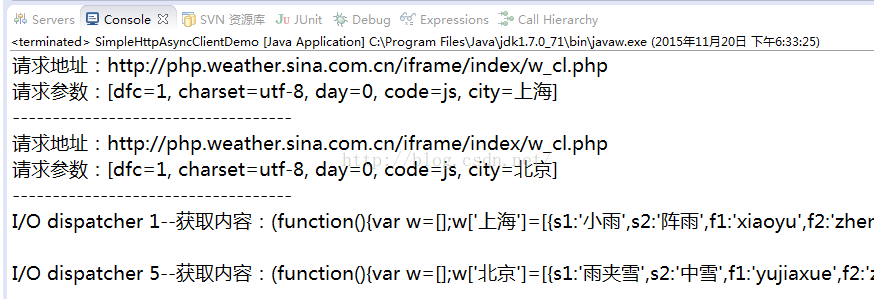
很简单吧,其实基于HttpAsyncClient的工具类我也进行了封装,跟HttpClient工具类差不多。





















 8万+
8万+

 被折叠的 条评论
为什么被折叠?
被折叠的 条评论
为什么被折叠?








