本文是把echarts封装成一个公共组件,方便调用,
首先:先给echarts设置一个canvas画布,也就是俗称的div盒子
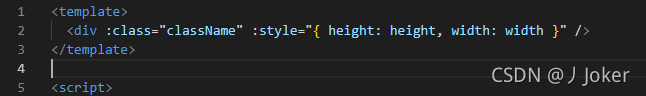
其次:下载echarts依赖,然后引入,如果报错的话就按照下面这种方式引入
macarons只是一个echarts的主题,当然也可以切换别的方式主题
debounde只是一个防抖的一个方法,可写可不写,流畅度,
现在准备工作,因为是作为公共组件,作为子组件,所以可以设置props来接受父组件的传值

现在就可以开始写方法:
data() {
return {
chart: null,
sidebarElm: null,
};
},
// 此方法是为了监听echarts根据变化数据而改变视图,!!!必写
watch: {
chartData: {
deep: true,
handler(val) {
this.setOptions(val);
},
},
},
mounted() {
this.initChart();
//此方法就是给echarts设置一个防抖动的处理
if (this.autoResize) {
this.__resizeHandler = debounce(() => {
if (this.chart) {
this.chart.resize();
}
}, 100);
window.addEventListener("resize", this.__resizeHandler);
}
// 监听侧边栏的变化,此方法是针对于后台系统导航菜单来收缩展开,来监听echarts图的自适应,没有导航菜单的这个方法可以省略
this.sidebarElm = document.getElementsByClassName("sidebartran")[0];
this.sidebarElm &&
this.sidebarElm.addEventListener(
"transitionend",
this.sidebarResizeHandler
);
},
beforeDestroy() {
if (!this.chart) {
return;
}
if (this.autoResize) {
window.removeEventListener("resize", this.__resizeHandler);
}
this.sidebarElm &&
this.sidebarElm.removeEventListener(
"transitionend",
this.sidebarResizeHandler
);
this.chart.dispose();
this.chart = null;
},
methods: {
//这个方法就是js里面一个特殊的属性 propertyName,这个是跟随上面监听侧边栏变化的一个处理,当监听到侧边栏的变化,会生成一个事件监听,而这个propertyName 就会监听到这个值,如果为“width”或者别的值如color之类的,echarts就会根据这些变化而自适应试图,自适应宽高
sidebarResizeHandler(e) {
if (e.propertyName === "width") {
this.__resizeHandler();
}
},
//这个方法就是echarts里面的data值,echarts的数据都可以根据echarts文档api选择自己需要展示的数据来写在这
// 我这里的expectedData,和actualData 就是写成了动态数据由父组件传过来的,我只是选择了其中的一个data来作为动态传值,,当然在这里也是可以把整个setOption都写在父组件当成传值的
setOptions({ expectedData, actualData } = {}) {
this.chart.setOption({
xAxis: {
data: ["Mon", "Tue", "Wed", "Thu", "Fri", "Sat", "Sun"],
boundaryGap: false,
axisTick: {
show: false,
},
},
grid: {
left: 10,
right: 10,
bottom: 20,
top: 30,
containLabel: true,
},
tooltip: {
trigger: "axis",
axisPointer: {
type: "cross",
},
padding: [5, 10],
},
yAxis: {
axisTick: {
show: false,
},
},
legend: {
data: ["expected", "actual"],
},
series: [
{
name: "expected",
itemStyle: {
normal: {
color: "#FF005A",
lineStyle: {
color: "#FF005A",
width: 2,
},
},
},
smooth: true,
type: "line",
data: expectedData,
animationDuration: 2800,
animationEasing: "cubicInOut",
},
{
name: "actual",
smooth: true,
type: "line",
itemStyle: {
normal: {
color: "#3888fa",
lineStyle: {
color: "#3888fa",
width: 2,
},
areaStyle: {
color: "#f3f8ff",
},
},
},
data: actualData,
animationDuration: 2800,
animationEasing: "quadraticOut",
},
],
});
},
// 这个方法就是把setOptions里的数据渲染在页面上,渲染到画布canvas上
initChart() {
this.chart = echarts.init(this.$el, "macarons");
this.setOptions(this.chartData);
},
},成品就是这样的

作为组件可以方便来回调用,按照这个方法,就可以完成对echarts的封装了,





















 973
973











 被折叠的 条评论
为什么被折叠?
被折叠的 条评论
为什么被折叠?








