原文地址:http://caibaojian.com/js-name.html
JS中获取各种宽度和距离,常常让我们混淆,各种浏览器的不兼容让我们很头疼,现在就在说说js中有哪些宽度和距离。
1、名词解释
screen:屏幕。这一类取到的是关于屏幕的宽度和距离,与浏览器无关,应该是获取window对象的属性。
client:使用区、客户区。指的是客户区,当然是指浏览器区域。
offset:偏移。指的是目标甲相对目标乙的距离。
scroll:卷轴、卷动。指的是包含滚动条的的属性。
inner:内部。指的是内部部分,不含滚动条。
avail:可用的。可用区域,不含滚动条,易与inner混淆。
2、window
2.1、window.innerWidth/innerHeight
描述:浏览器可见区域的内宽度、高度(不含浏览器的边框,但包含滚动条)。
兼容:ie9/10、chrome、firefox。
示例(缩放浏览器的宽度为1000px,高度为500px):
alert(window.innerWidth);
// chrome/firefox/ie9/10=>1000
// ie6/7/8=>undefined
alert(window.innerHeight);
// chrome/firefox/ie9/10=>500
// ie6/7/8=>undefined2.2、window.outerWidth/outerHeight
描述:浏览器外宽度(包含浏览器的边框,因各个浏览器的边框边一样,得到的值也是不一样的)。
兼容:ie9/10、chrome、firefox。
示例(缩放浏览器的宽度为1000px,高度为500px):
alert(window.outerWidth);
// chrome/firefox/ie9/10=>1002
// ie6/7/8=>undefined
alert(window.outerHeight);
// chrome/firefox/ie9/10=>502
// ie6/7/8=>undefined注意:没有window.width属性。
2.3、window.screenLeft/screenTop
描述:浏览器的位移,表示:
ie浏览器的内边缘距离屏幕边缘的距离。
chrome浏览器的外边缘距离屏幕边缘的距离。
如图:
JavaScript概念之screen/client/offset/scroll/inner/avail的width/left
兼容:ie6/7/8/9/10、chrome。
示例:
alert(window.screenLeft);
// ie=>87
// chrome=>86
// firefox=>undefined
alert(window.screenTop);
// ie=>87
// chrome=>86
// firefox=>undefined2.4、window.screenX/screenY
描述:浏览器的位移,表示:
ie9/10浏览器的外边缘距离屏幕边缘的距离。
chrome浏览器的外边缘距离屏幕边缘的距离。
由此可知,chrome的screenLeft和screenX是相等的(其目的是为了兼容ie和firefox,两个属性都兼备了,但更趋向于firefox,chrome的这种做法不止这一处,还有很多,其实这种做法便于开发者移植,但对开发者的开发过程产生了一定的混淆),ie9/10的screenLeft是大于screenX的,如图:
【图】
兼容:ie9/10、chrome、firefox。
示例:
alert(window.screenX);
// chrome/firefox=>86
// ie9/10=>79
// ie6/7/8=>undefined
alert(window.screenY);
// chrome/firefox=>86
// ie9/10=>79
// ie6/7/8=>undefined2.5、window.pageXOffset/pageYOffset
描述:表示浏览器X轴(水平)、Y轴(垂直)滚动条的偏移距离。
兼容:ie9/10、chrome、firefox。
示例:
document.onclick=function(){
alert(window.pageXOffset);
// chrome=>200
// firefox=>200
// ie9/10=>200
// ie6/7/8=>undefined
alert(window.pageYOffset);
// chrome=>200
// firefox=>200
// ie9/10=>200
// ie6/7/8=>undefined
};2.6、window.scrollX/scrollY
描述:表示浏览器X轴(水平)、Y轴(垂直)滚动条的偏移距离。由此可知,在chrome和firefox中window.pageXOffset和window.scrollX是相等的,具体为什么会出现两个相等的属性值,不得而知。
兼容:chrome、firefox。
示例:
document.onclick=function(){
alert(window.scrollX);
// chrome=>200
// firefox=>200
// ie6/7/8/9/10=>undefined
alert(window.scrollY);
// chrome=>200
// firefox=>200
// ie6/7/8/9/10=>undefined
};3、screen
3.1、screen.width/height
描述:屏幕的宽度、高度(指的是屏幕的分辨率,单位为像素)。
兼容性:ie6/7/8/9/10、chrome、firefox。
示例(屏幕的分辨率为1440×900):
alert(screen.width);
// chrome/firefox/ie6/7/8/9/10=>1440
alert(screen.height);
// chrome/firefox/ie6/7/8/9/10=>900注意:此处必须是screen.width,而不是screenWidth,与接下来要说的各种宽度有所区别。
3.2、screen.availWidth/availHeight
描述:屏幕的可用宽度、高度(通常与屏幕的宽度、高度一致)。
兼容性:ie6/7/8/9/10、chrome、firefox。
示例:
alert(screen.availWidth);
// chrome/firefox/ie6/7/8/9/10=>1440
alert(screen.availHeight);
// chrome/firefox/ie6/7/8/9/10=>9004、element
元素的宽度、位移、距离以元素的盒模型为content-box为例。即:
box-sizing: content-box;
其他盒模型计算会有差异,请勿对号入座。
4.1、elment.clientWidth/clientHeight
描述:计算如下,
有滚动条时:clientWidth=元素左内边距宽度+元素宽度+元素右内边距宽度-元素垂直滚动条宽度
无滚动条时:clientWidth=元素左内边距宽度+元素宽度+元素右内边距宽度
使用该特性可以计算出的滚动条宽度(即设置元素的内容宽度超过元素宽度,然后分别设置是否超过隐藏,两次的clientWidth差值就是滚动条的宽度)。
兼容:chrome、firefox、ie6/7/8/9/10。
示例(宽度和高度都为100px,边框为50px,内边距为60px,外边距为70px,左、上位移为80px,滚动条的宽度因系统不同而不同):
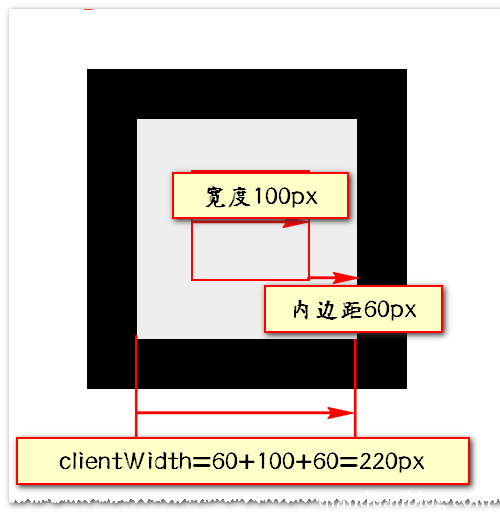
JavaScript概念之screen/client/offset/scroll/inner/avail的width/left
// 有滚动条=>paddingLeftWidth+width+paddingRightWidth-scrollYWidth
// 无滚动条=>paddingLeftWidth+width+paddingRightWidth
alert(oDemo.clientWidth);
// 有滚动条=>60+100+60-17=203
// 无滚动条=>60+100+60=220
// 有滚动条=>paddingTopWidth+height+paddingBottomWidth-scrollYHeight
// 无滚动条=>paddingTopWidth+height+paddingBottomWidth
alert(oDemo.clientHeight);
// 有滚动条=>60+100+60-17=203
// 无滚动条=>60+100+60=2204.2、element.clientLeft/clientTop
描述:clientLeft为左边框宽度,clientTop为上边框宽度。
兼容:chrome、firefox、ie6/7/8/9/10。
示例(宽度和高度都为100px,边框为50px,内边距为60px,外边距为70px,左、上位移为80px,滚动条的宽度因系统不同而不同):
JavaScript概念之screen/client/offset/scroll/inner/avail的width/left
// borderLeftWidth
alert(oDemo.clientLeft);
// =>50
// borderTopWidth
alert(oDemo.clientTop);
// =>504.3、element.offsetWidth/offsetHeight
描述:offsetWidth=元素左边框宽度+元素左内边距宽度+元素宽度+元素右内边距宽度+元素右边框宽度。
兼容:chrome、firefox、ie6/7/8/9/10。
示例(宽度和高度都为100px,边框为50px,内边距为60px,外边距为70px,左、上位移为80px,滚动条的宽度因系统不同而不同):
// borderLeftWidth+paddingLeftWidth+width+paddingRightWidth+borderRightWidth
alert(oDemo.offsetWidth);
// =>50+60+100+60+50=320
// borderTopWidth+paddingLeftWidth+width+paddingRightWidth+borderRightWidth
alert(oDemo.offsetWidth);
// =>50+60+100+60+50=3204.4、element.offsetLeft/offsetTop
描述:表示该元素相对于最近的定位祖先元素的距离,
chrome:offsetLeft=定位祖先左边框宽度+定位祖先元素左内边距宽度+左位移+左外边距宽度
ie6/7/8/9/10、firefox:offsetLeft=定位祖先元素左内边距宽度+左位移+左外边距宽度。
chrome比其他浏览器多计算了定位祖先元素的边框。offsetTop同理。
兼容:chrome、firefox、ie6/7/8/9/10。
示例(宽度和高度都为100px,边框为50px,内边距为60px,外边距为70px,左、上位移为80px,滚动条的宽度因系统不同而不同):
// 以最近的定位祖先元素为准
// 谷歌=>parentBorderLeftWidth+parentPaddingLeftWidth+left+marginLeft
// 其他=>parentPaddingLeftWidth+left+marginLeft
alert(oDemo.offsetLeft);
// chrome=>20+10+80+70=180
// ie6/7/8/9/10/firefox=>160
// 以最近的定位祖先元素为准
// 谷歌=>parentBorderTopWidth+parentPaddingTopWidth+left+marginLeft
// 其他=>parentBorderTopWidth+left+marginLeft
alert(oDemo.offsetLeft);
// chrome=>20+10+80+70=180
// ie6/7/8/9/10/firefox=>1604.5、element.scrollWidth/scrollHeight
描述:计算方法如,
有滚动条时:
chrome、firefox、ie8/9/10:左内边距宽度+内容宽度。
ie6/7:左内边距宽度+内容宽度+右内边距宽度(是由CSS的BUG引起)。
无滚动条时:左内边距宽度+宽度+右内边距宽度。
兼容:chrome、firefox、ie8/9/10、ie6/7(半兼容)。
示例(宽度和高度都为100px,边框为50px,内边距为60px,外边距为70px,左、上位移为80px,滚动条的宽度因系统不同而不同,内容宽度和高度都为200px):
// 有滚动条=paddingLeftWidth+contentWidth
// 有滚动条(ie6/7)=paddingLeftWidth+contentWidth+paddingRightWidth
// 无滚动条=paddingLeftWidth+width+paddingRightWidth
alert(oDemo.scrollWidth);
// 有滚动条=>200+60=260
// 有滚动条(ie6/7)=>200+60+60=320
// 无滚动条=>100+60+60=220
// 有滚动条=paddingTopWidth+contentWidth
// 有滚动条(ie6/7)=paddingTopWidth+contentWidth+paddingBottomWidth
// 无滚动条=paddingTopWidth+width+paddingBottomWidth
alert(oDemo.scrollHeight);
// 有滚动条=>60+200=260
// 有滚动条(ie6/7)=>60+200+60=320
// 无滚动条=>60+100+60=2204.6、element.scrollLeft/scrollTop
描述:获得水平、垂直滚动条的距离。
兼容:chrome、firefox、ie6/7/8/9/10。
示例(宽度和高度都为100px,边框为50px,内边距为60px,外边距为70px,左、上位移为80px,滚动条的宽度因系统不同而不同):
document.onclick=function(){
// 水平滚动条左距离
alert(oDemo.scrollLeft);
// 垂直滚动条上距离
alert(oDemo.scrollTop);
}5、总结
因为document.documentElement就是浏览器的html标签,所以获取浏览器的相关属性,也可以用该对象来获取。
屏幕宽度:window.screen.width。
浏览器内宽度:window.innerWidth || document.documentElement.clientWidth。
元素内容宽度:element.clientWidth。
元素占位宽度:element.offsetWidth。
元素相对位置:无。








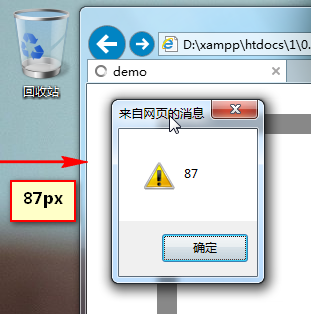
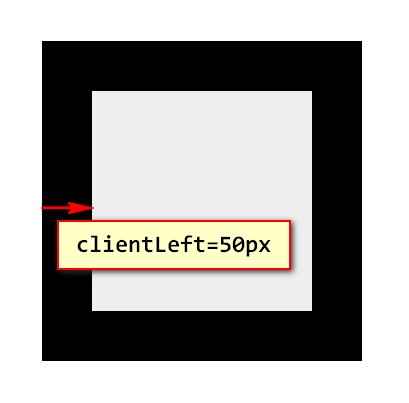













 56
56











 被折叠的 条评论
为什么被折叠?
被折叠的 条评论
为什么被折叠?








