将布局文件设置到对话框里面
(1)实现xml文件变为dialog里面的内容
(2)ProgressDialog进程对话框的简单应用
activity_main.xml文件
<RelativeLayout xmlns:android="http://schemas.android.com/apk/res/android"
xmlns:tools="http://schemas.android.com/tools"
android:layout_width="match_parent"
android:layout_height="match_parent" >
<Button
android:id="@+id/<strong><span style="color:#000099;">login</span></strong>"
android:layout_width="wrap_content"
android:layout_height="wrap_content"
android:layout_centerHorizontal="true"
android:layout_marginTop="100dp"
android:text="@string/login" />
</RelativeLayout>新建xml登录布局文件用于弹出对话框用户输入用户名和密码
login.xml
<?xml version="1.0" encoding="utf-8"?>
<LinearLayout xmlns:android="http://schemas.android.com/apk/res/android"
android:layout_width="match_parent"
android:layout_height="match_parent"
android:orientation="vertical" >
<TextView
android:layout_width="wrap_content"
android:layout_height="wrap_content"
android:text="@string/inputname" />
<EditText
android:id="@+id/<strong><span style="color:#000099;">user</span></strong>"
android:layout_width="match_parent"
android:layout_height="wrap_content"
android:inputType="text" >
</EditText>
<TextView
android:layout_width="wrap_content"
android:layout_height="wrap_content"
android:text="@string/inputpass" />
<EditText
android:id="@+id/<strong><span style="color:#000099;">password</span></strong>"
android:layout_width="match_parent"
android:layout_height="wrap_content"
android:ems="10"
android:inputType="textPassword" >
</EditText>
</LinearLayout> string.xml代码
<resources>
<string name="app_name">DialogTest</string>
<string name="login">进入登录页面</string>
<string name="menu_settings">Settings</string>
<string name="title_activity_main">主界面</string>
<string name="inputname">请输入你的用户名:</string>
<string name="inputpass">请输入你的密码:</string>
<string name="hello_world">Hello world!</string>
<string name="title_activity_success">登录成功页</string>
</resources> Main_Activity.java代码
public void onCreate(Bundle savedInstanceState) {
super.onCreate(savedInstanceState);
setContentView(R.layout.activity_main);
<span style="color:#33cc00;">//查找登录按钮组件
span> login = (Button) this.findViewById(R.id.login);
<span style="color:#009900;">//注册监听,点击按钮打开登录对话框</span>
[java] view plaincopyprint?
login.setOnClickListener(new View.OnClickListener() {
@Override
public void onClick(View v) {
<span style="color:#ff9900;">//显示登录窗口
</span> showDialog(LOGIN);
}
});
}
// 创建对话框
@Override
protected Dialog onCreateDialog(int id) {
//LayoutInflater将xml的布局文件变成一个View实例
<strong>LayoutInflater inflater=LayoutInflater.from(this);</strong>
//布局为logindialog实例
View logindialog=inflater.inflate(R.layout.login, null);
//NEW出alertdialog
AlertDialog.Builder builder=new AlertDialog.Builder(this);
builder.setIcon(android.R.drawable.ic_menu_help).setTitle("请输入").setView(logindialog);
//查找已布局到对话框内View--logindialog的用户名和密码组件
<strong>name=(EditText) logindialog.findViewById(R.id.user);
pass=(EditText) logindialog.findViewById(R.id.password);</strong>
builder.setPositiveButton("登录", new DialogInterface.OnClickListener() {
//点击登录时事件处理
@Override
public void onClick(DialogInterface dialog, int which) {
System.out.println(name.getText());
System.out.println(pass.getText());
//转化为String类型,否则出现空指针异常
if(name.getText().toString().equals("admin")&&pass.getText().toString().equals("123")){
//创建进程对话框
ProgressDialog pro=ProgressDialog.show(MainActivity.this, "请等待","正在为你登录……", true);
try {
//进程休眠三秒钟
Thread.sleep(3000);
} catch (InterruptedException e) {
e.printStackTrace();
}
Intent intent=new Intent();
intent.setClass(MainActivity.this,SuccessActivity.class);
//将登录的用户名传到另一个activity——SuccessActivity
intent.putExtra("username", name.getText().toString());
//必须转化为String类型,否则出现空指针
startActivity(intent);
}
else
Toast.makeText(MainActivity.this, "登录失败!!!\n用户名或密码不正确", Toast.LENGTH_LONG).show();
}
});
builder.setNegativeButton("取消", new DialogInterface.OnClickListener(){
//取消登录时退出登录
@Override
public void onClick(DialogInterface dialog, int which) {
removeDialog(LOGIN);//关闭对话框
}
});
return builder.create();
} activity_success.xml布局文件代码
<RelativeLayout xmlns:android="http://schemas.android.com/apk/res/android"
xmlns:tools="http://schemas.android.com/tools"
android:layout_width="match_parent"
android:layout_height="match_parent" >
<TextView
android:id="@+id/<span style="color:#cc0000;">showuser</span>"
android:layout_width="wrap_content"
android:layout_height="wrap_content"
android:layout_centerHorizontal="true"
android:padding="@dimen/padding_medium"
tools:context=".SuccessActivity" />
</RelativeLayout>
Success_Activity.java代码
[java] view plaincopyprint?
public class SuccessActivity extends Activity {
private TextView showinfo;
@Override
public void onCreate(Bundle savedInstanceState) {
super.onCreate(savedInstanceState);
setContentView(R.layout.activity_success);
showinfo=(TextView) this.findViewById(R.id.showuser);
//获取定义的意图,得到传的参数值
<strong>Intent i=this.getIntent();</strong>
showinfo.setText("登录成功!!!\n欢迎"+i.getStringExtra("username")+"登录!");
}
@Override
public boolean onCreateOptionsMenu(Menu menu) {
getMenuInflater().inflate(R.menu.activity_success, menu);
return true;
}
} 运行效果:
用户名及密码不正确或是有空值时登录失败,不跳转其他页面
输入正确时显示进程对话框,并进行登录跳转成功页面








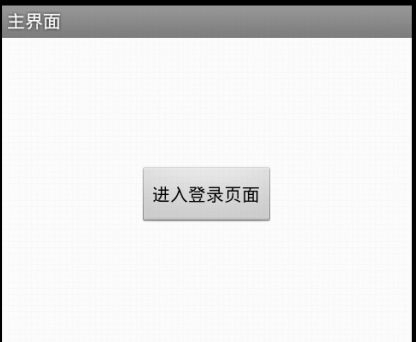
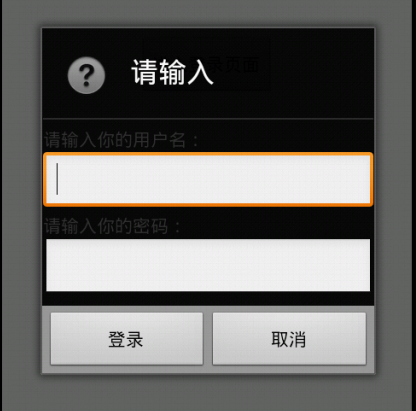
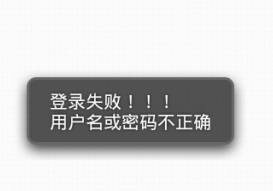

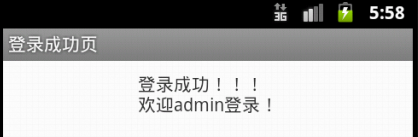













 869
869











 被折叠的 条评论
为什么被折叠?
被折叠的 条评论
为什么被折叠?








